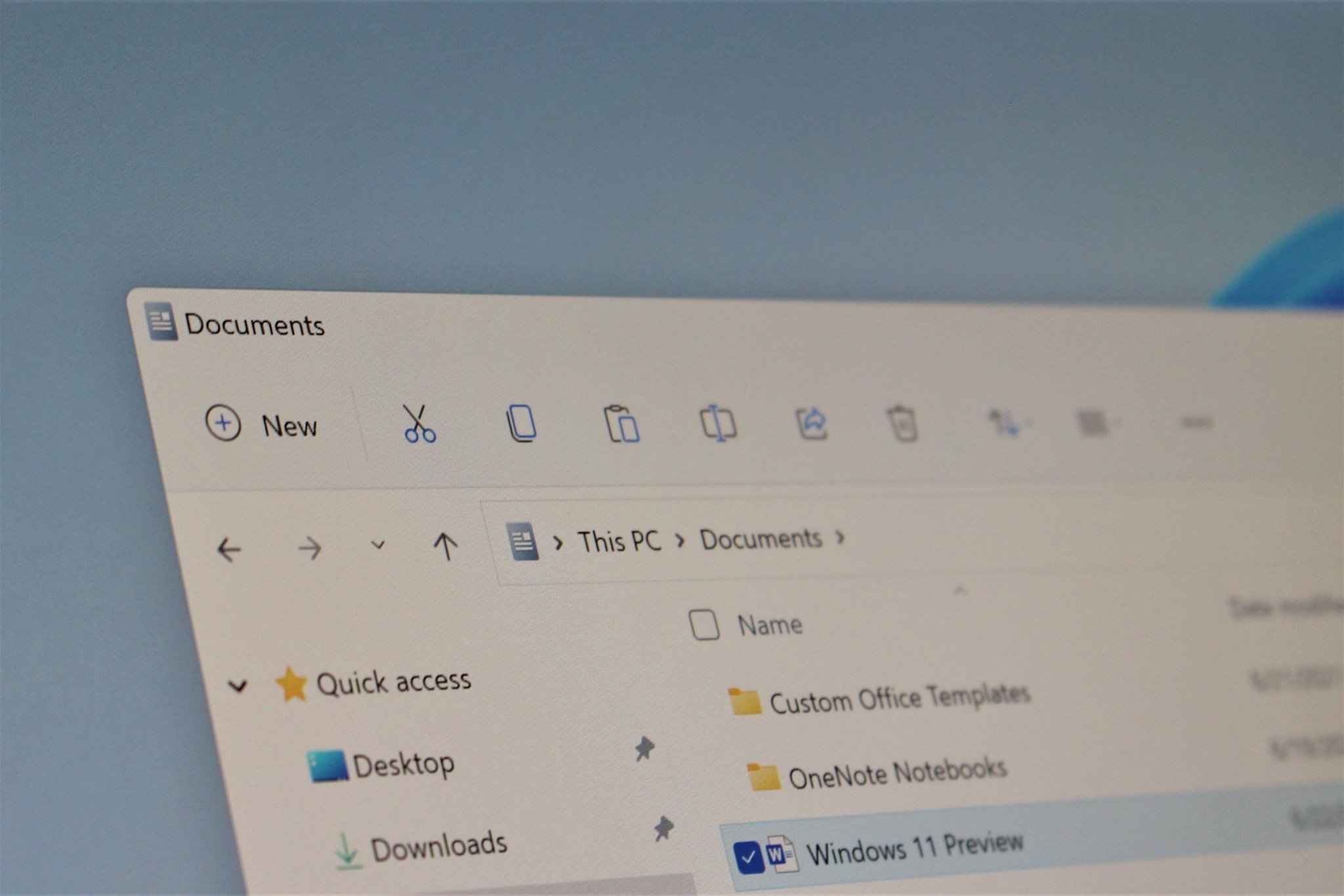When you purchase through links on our site, we may earn an affiliate commission.Heres how it works.
Google’s Nearby Share is now available in beta for Windows (viaAndroid Central).
The app allows you to share files back and forth between supported devices.

Sending an image from an Android phone to a Windows PC using Nearby Share Beta.
Nearby Share is Google’s answer to Apple’s AirDrop.
That same functionality now works with Windows PCs, making the feature significantly more versatile.
Both devices also need to have Bluetooth and Wi-Fi enabled.
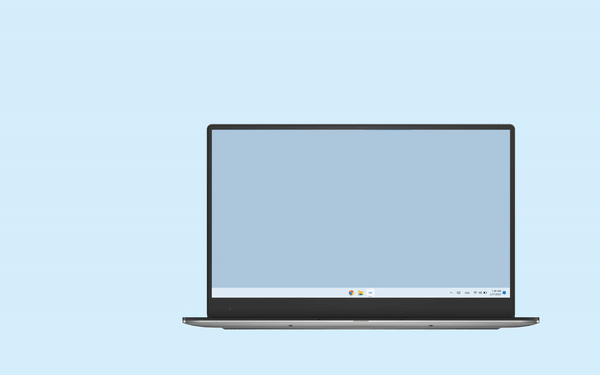
Sending an image from an Android phone to a Windows PC using Nearby Share Beta.
Our colleagues at Android Central have a guide onhow to use Nearby Share on your Android phone.
The process is almost identical when using the tool with a Windows PC.
you’re able to download Nearby Share Beta for Windows throughAndroid.com.
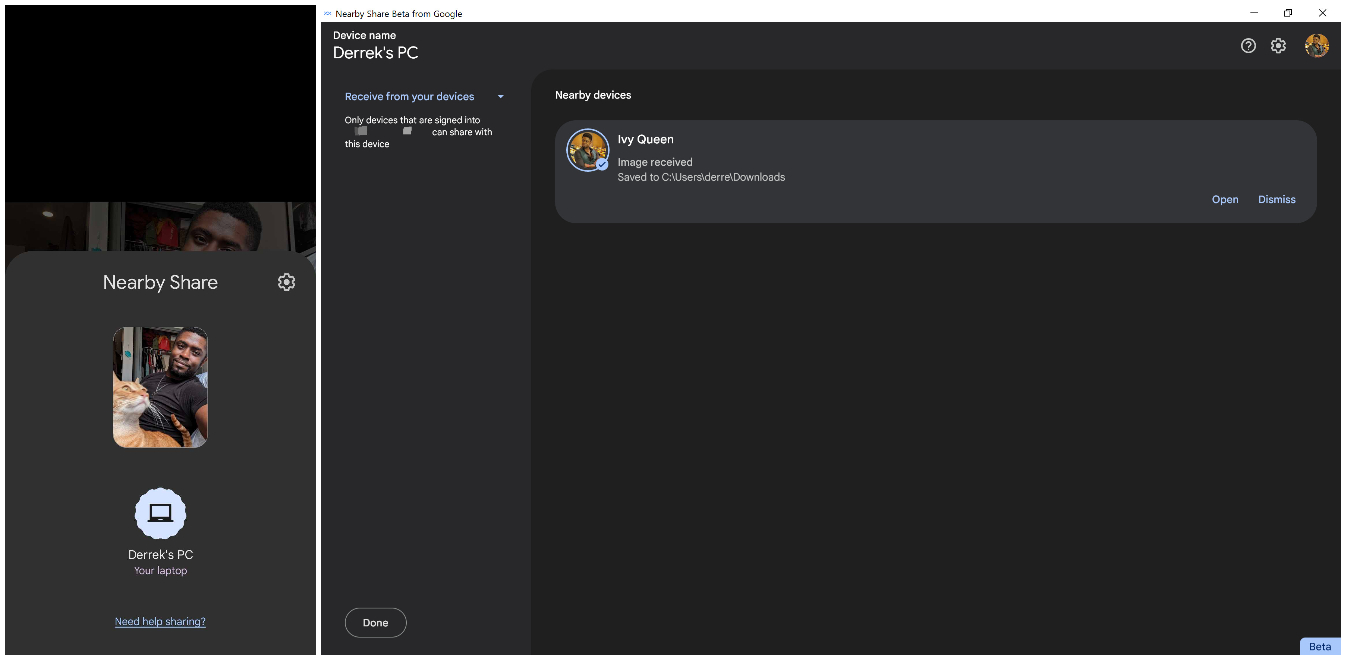
Sending an image from an Android phone to a Windows PC using Nearby Share Beta.
“Sending files is pretty fast, and receiving them works just as well.
I’ve also installed Nearby Share on my PC and had similar success.