When you purchase through links on our site, we may earn an affiliate commission.Heres how it works.
Installing software on Windows has never been tough because you could do it from literally anywhere on the web.
The Microsoft Store does a great job these days, but so too doesWindows Package Manager.
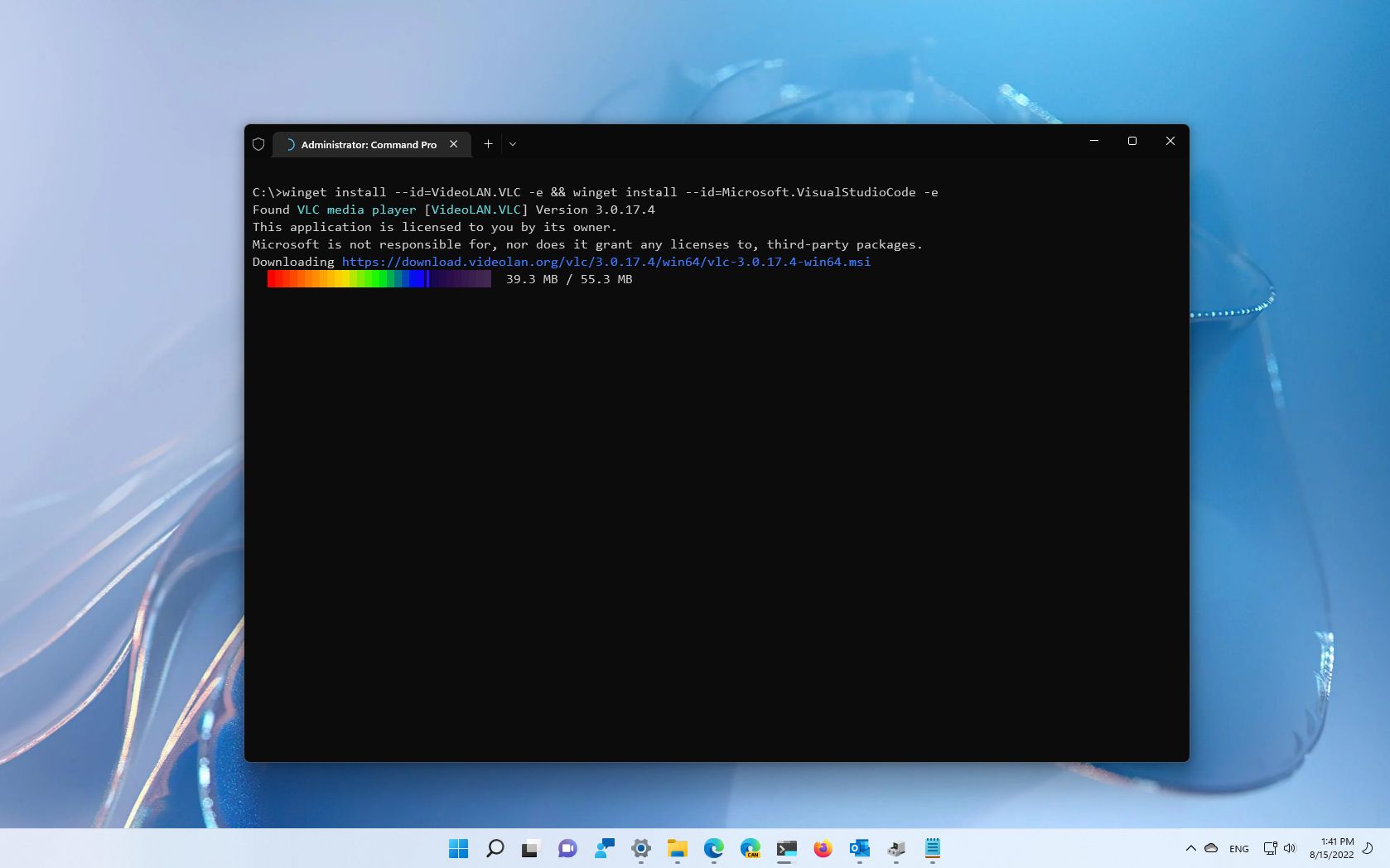
The latter is essentially now my number one source of installing software on my PC.
Not just installing, but removing, and upgrading, too.
Besides Windows, I use Linux quite frequently.
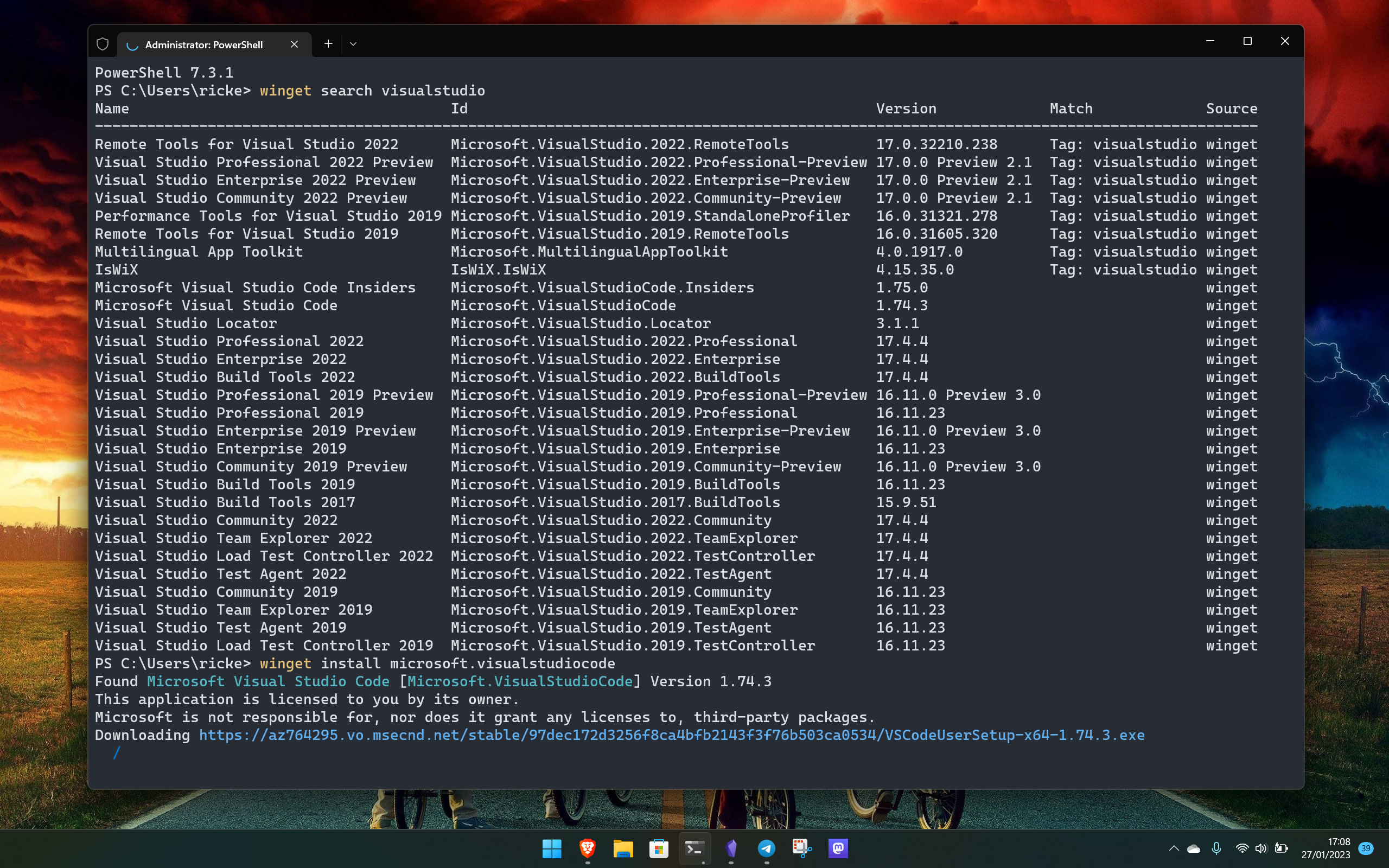
Not just on theSteam Deck, but on the desktop, too.
And on Linux, it’s not just a meme that you download everything through the terminal.
It’s not the only way, but it’s a reality.
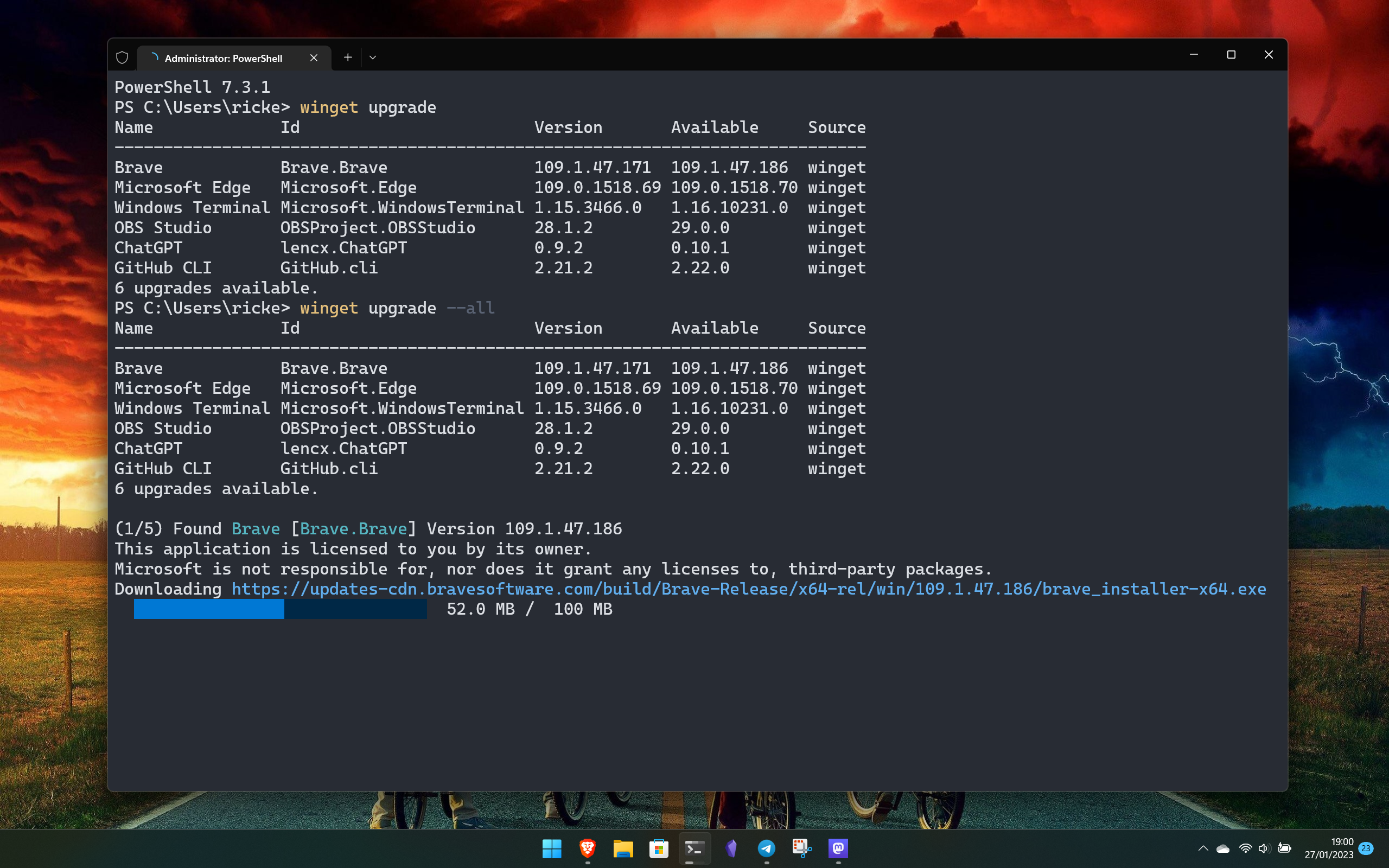
But now there’s a built-in option that works this well, I use it almost exclusively.
And I think more people should.
There’s no need to fear the terminal, and Windows Package Manager could certainly speed up your process.
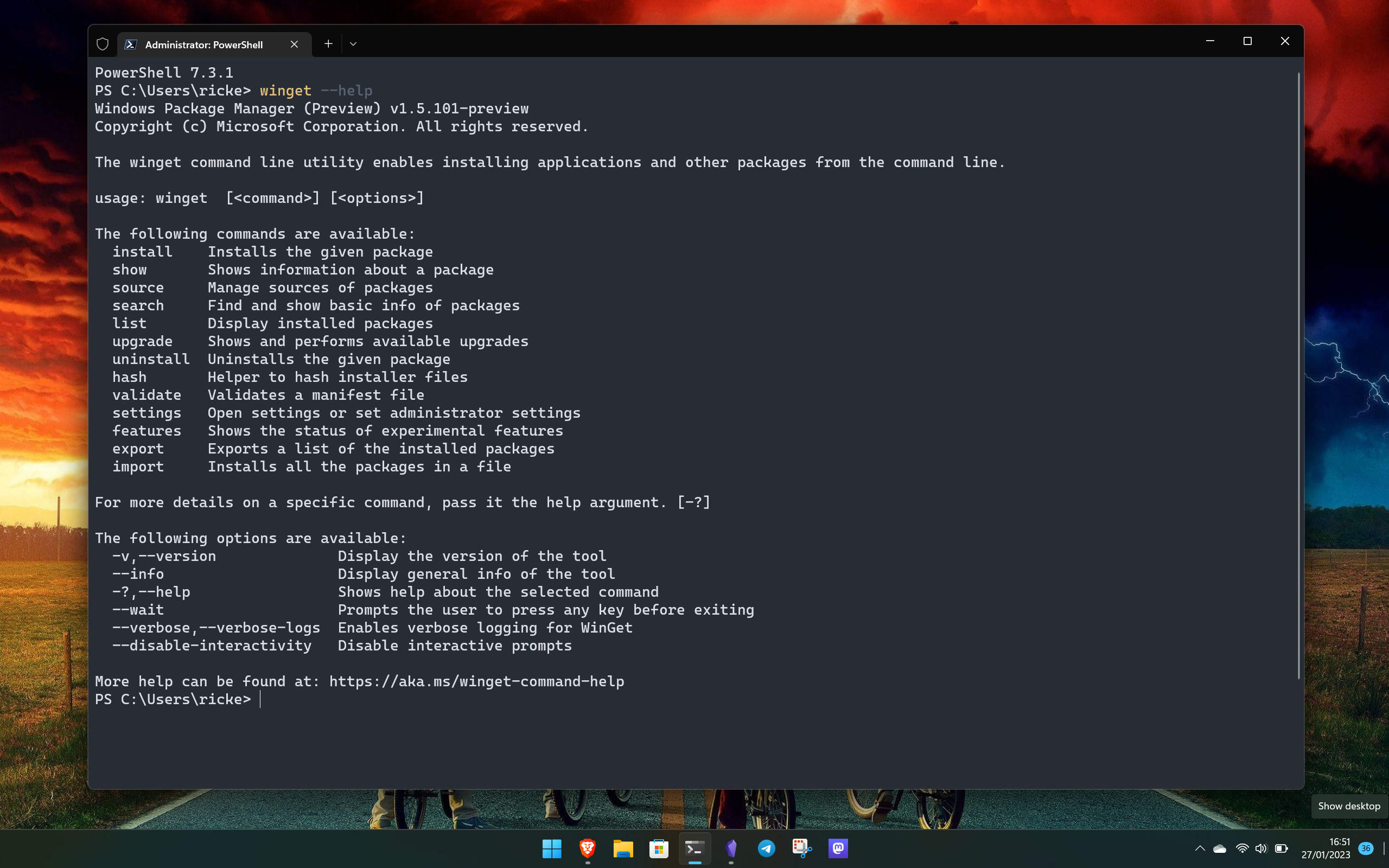
WinGet doesn’t actually host anything itself, probably its biggest difference from a Linux package manager.
It also now hooks into the Microsoft Store, allowing you to pull from there if you would rather.
Why I like Windows Package Manager so much
So, to the meat of this piece.
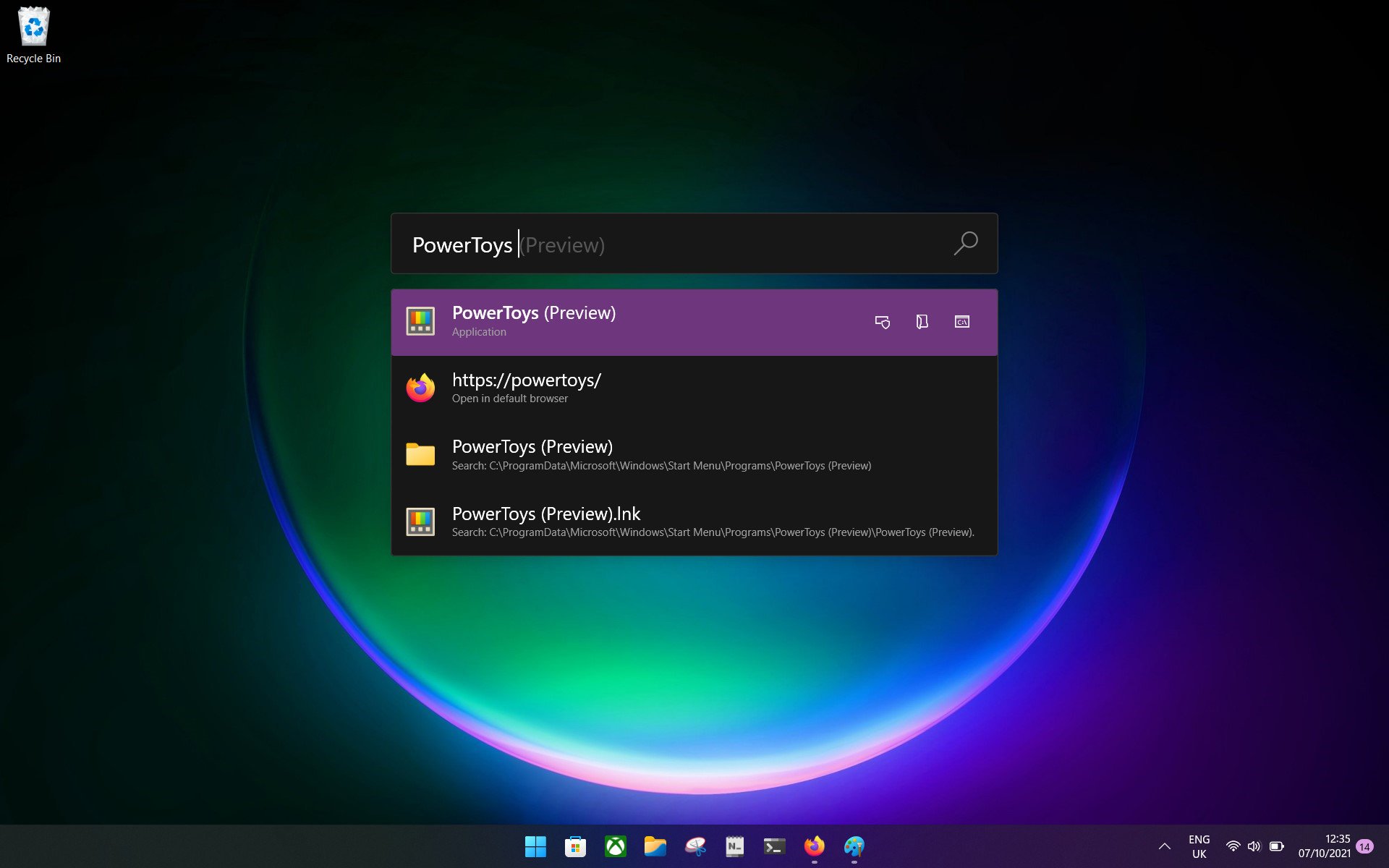
Why I like using WinGet so much over everything else.
Ultimately it comes down to speed.
I’m someone who uses the keyboard for everything where possible.
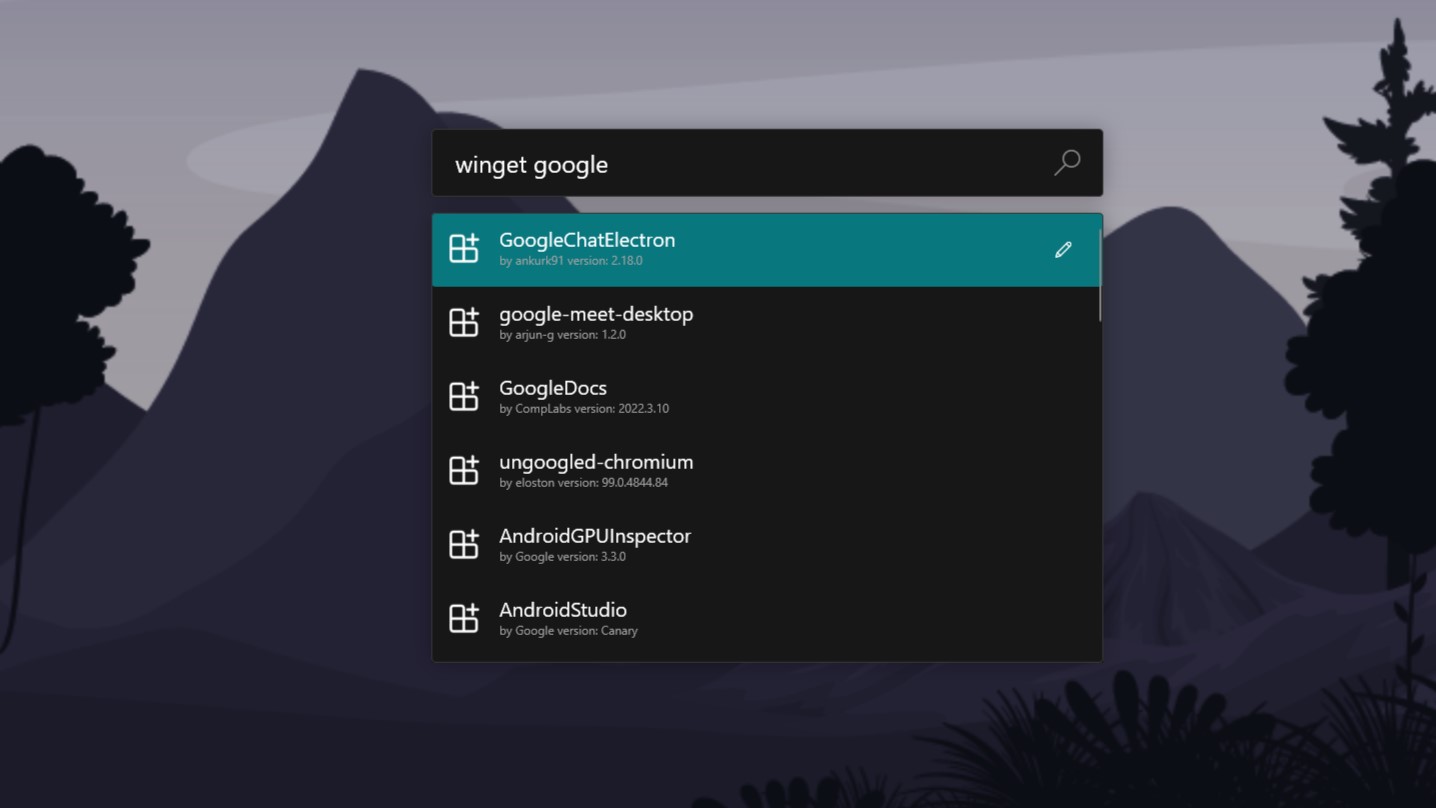
Either way, it’s so fast to deliver results.
Likewise, for updating, it’s one command to update everything on my system that WinGet can locate.
Some will install silently, too, which is always a bonus.
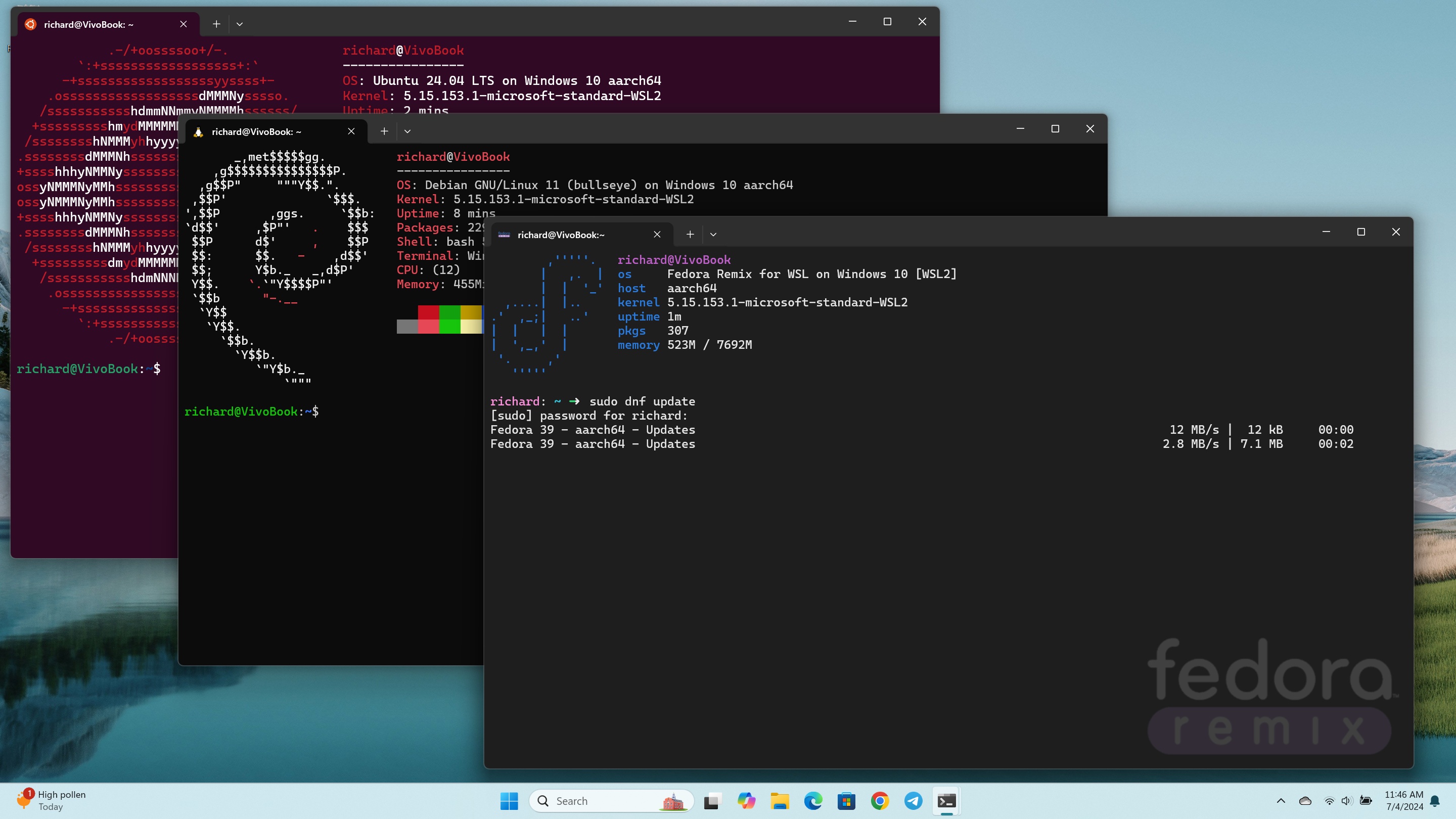
There are lots more features to talk about, including the recent addition of support for zip archives.
But ultimately I use it for speed and efficiency.
One of my favorite things to do with it is to set up a fresh system.

It’s possible to write one long string with everything I need installed, copy and paste.
To a lot of people, the terminal feels alien and daunting.
But there’s really no need to fear it.
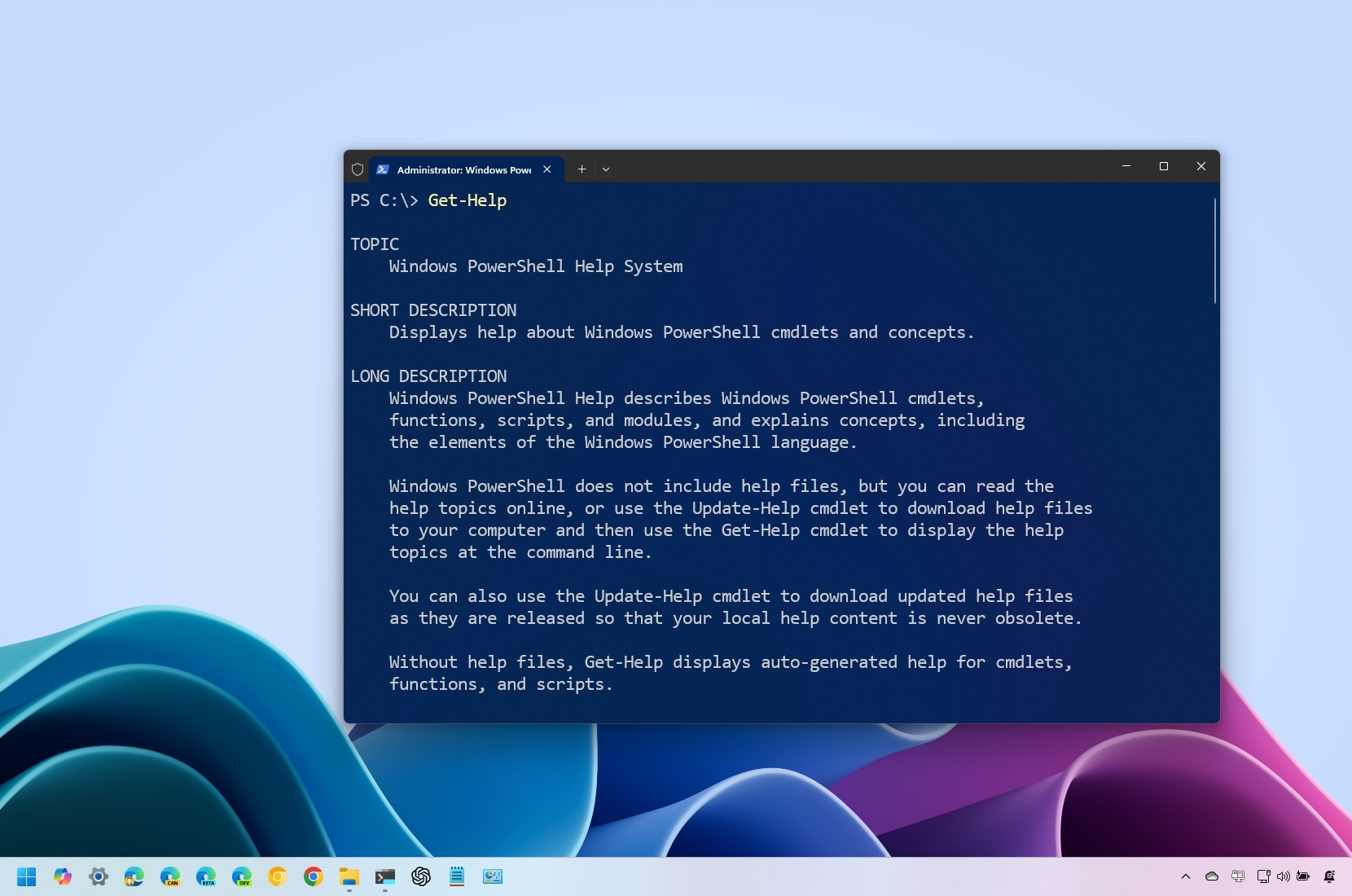
I’m not saying it’s perfect, nor that it will haveeverythingyou want.
For example, I still install games through the Xbox app or the many different launcher clients.
Nor am I saying that using a terminal is going to be for everyone.
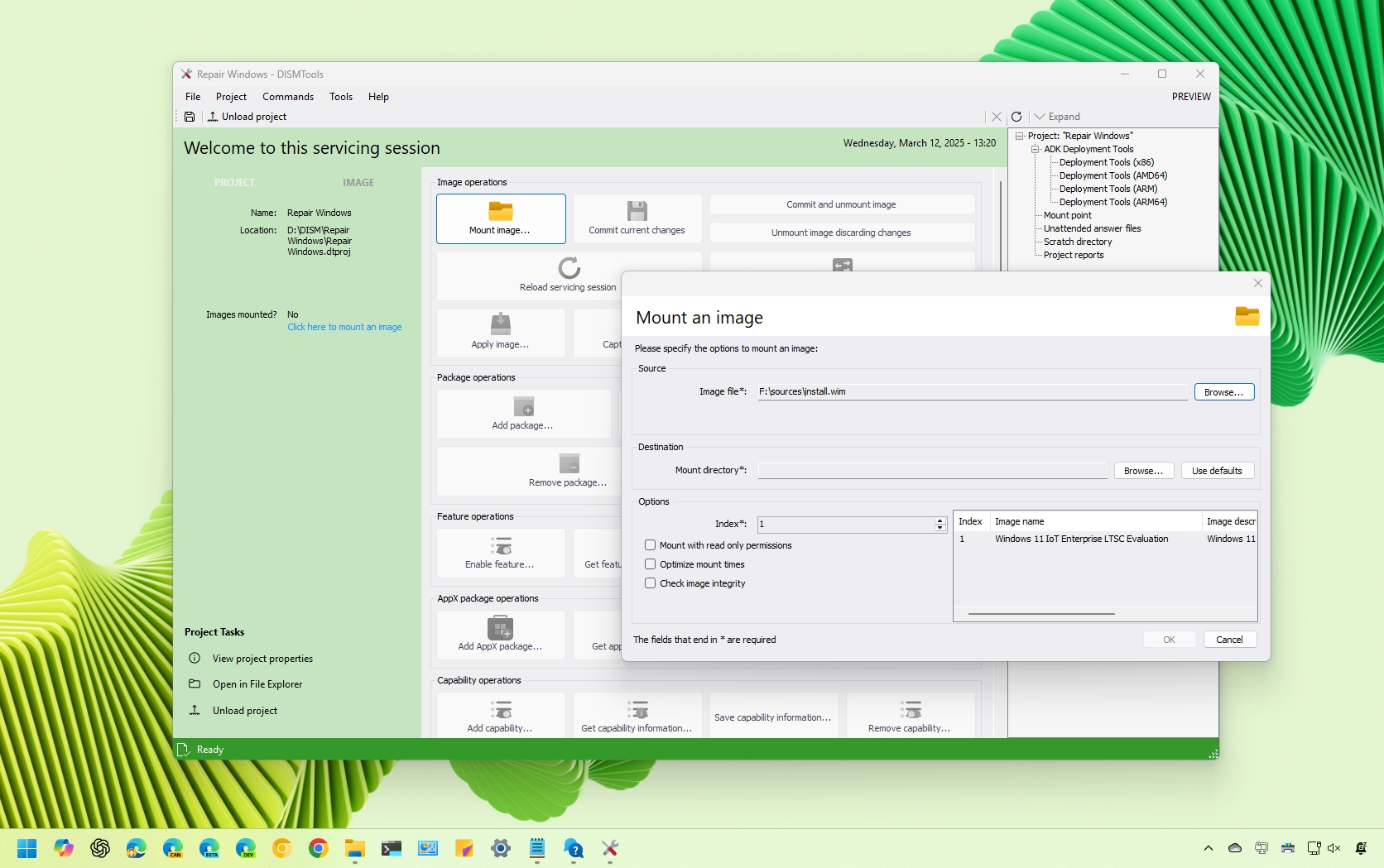
But I think more people should try it out.
Hit up theGitHub repoand get involved!









