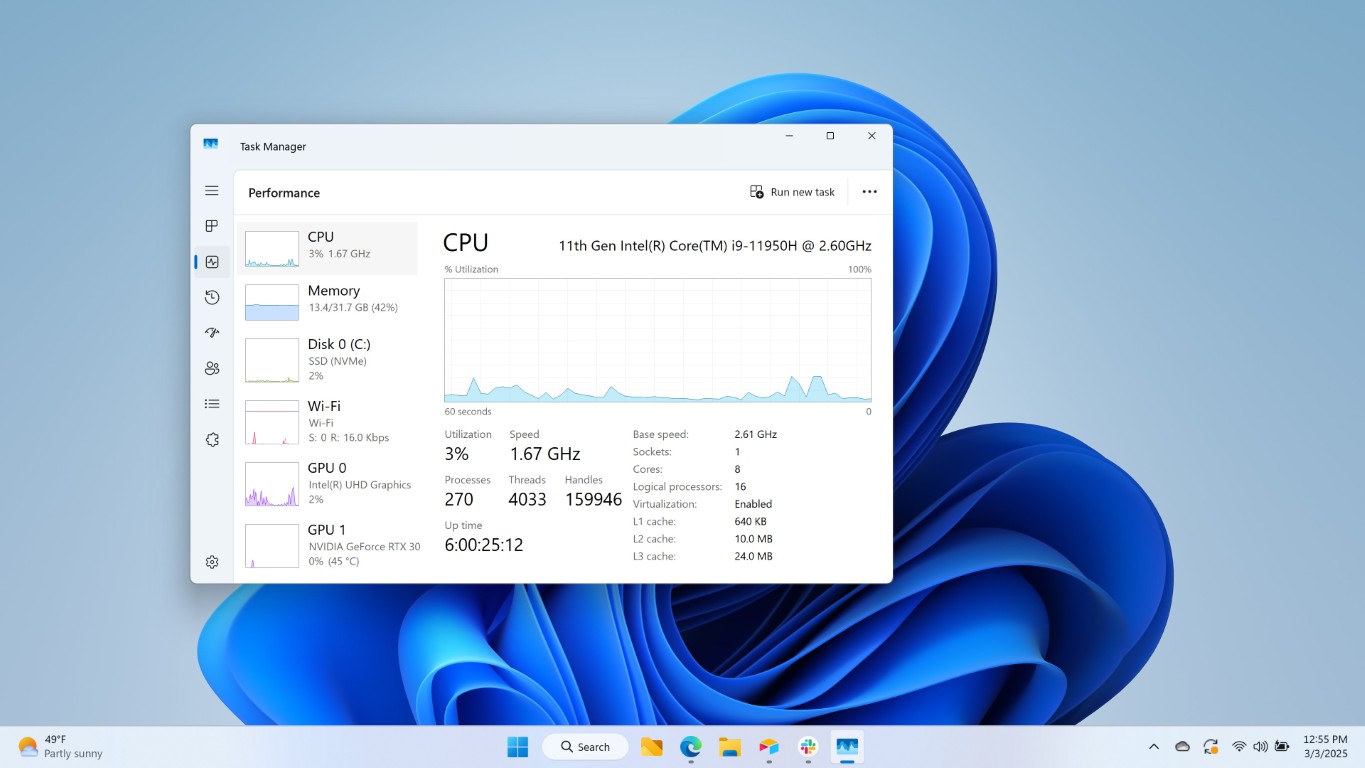When you purchase through links on our site, we may earn an affiliate commission.Heres how it works.
An updated Snipping Tool is available to download for Windows Insiders in the Canary and Dev Channels.
Snipping Tool version 11.2404.35.0 adds support for adding emojis to images and it can detect and scan QR codes.
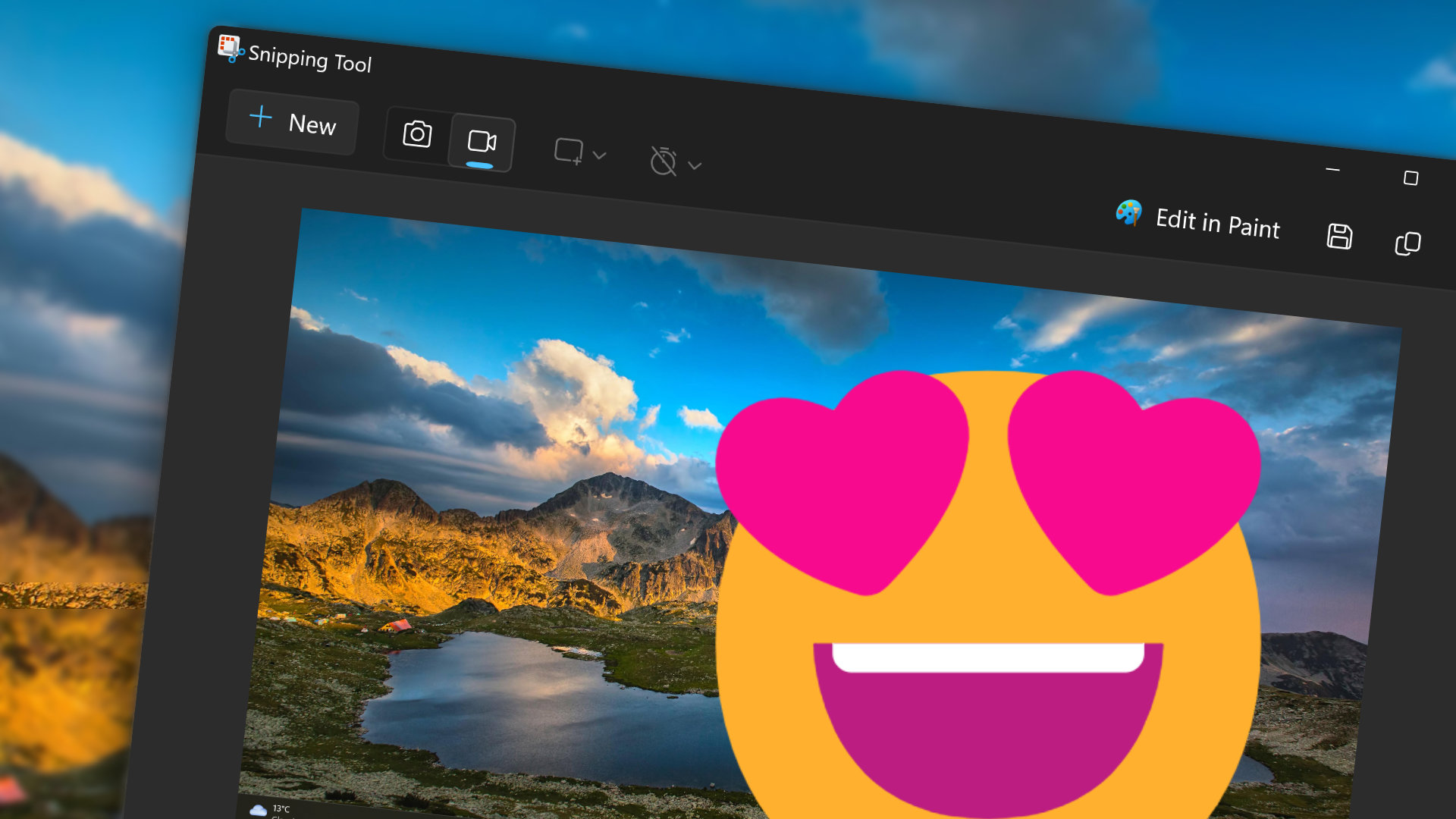
Windows 11’s Snipping Tool will soon support detecting and scanning QR codes.
Microsoft shared the news in anInsider blog post.
“Emoji are a fun new way to markup your screenshots.
To get started, initiate the Shapes toolbar and find the new Emoji option.
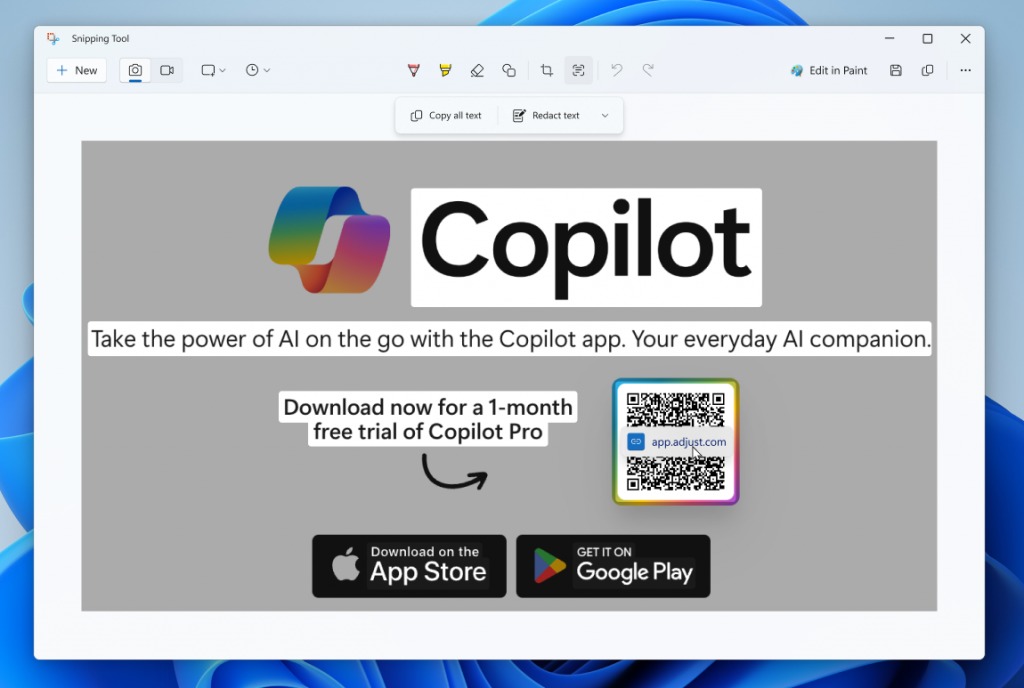
Windows 11’s Snipping Tool will soon support detecting and scanning QR codes.
Select an emoji and see it drop into the middle of the canvas.
The addition of support detecting and scanning QR codes is a pleasant surprise.
To detect a QR code, you just need to enter Text Actions from the app’s markup canvas.
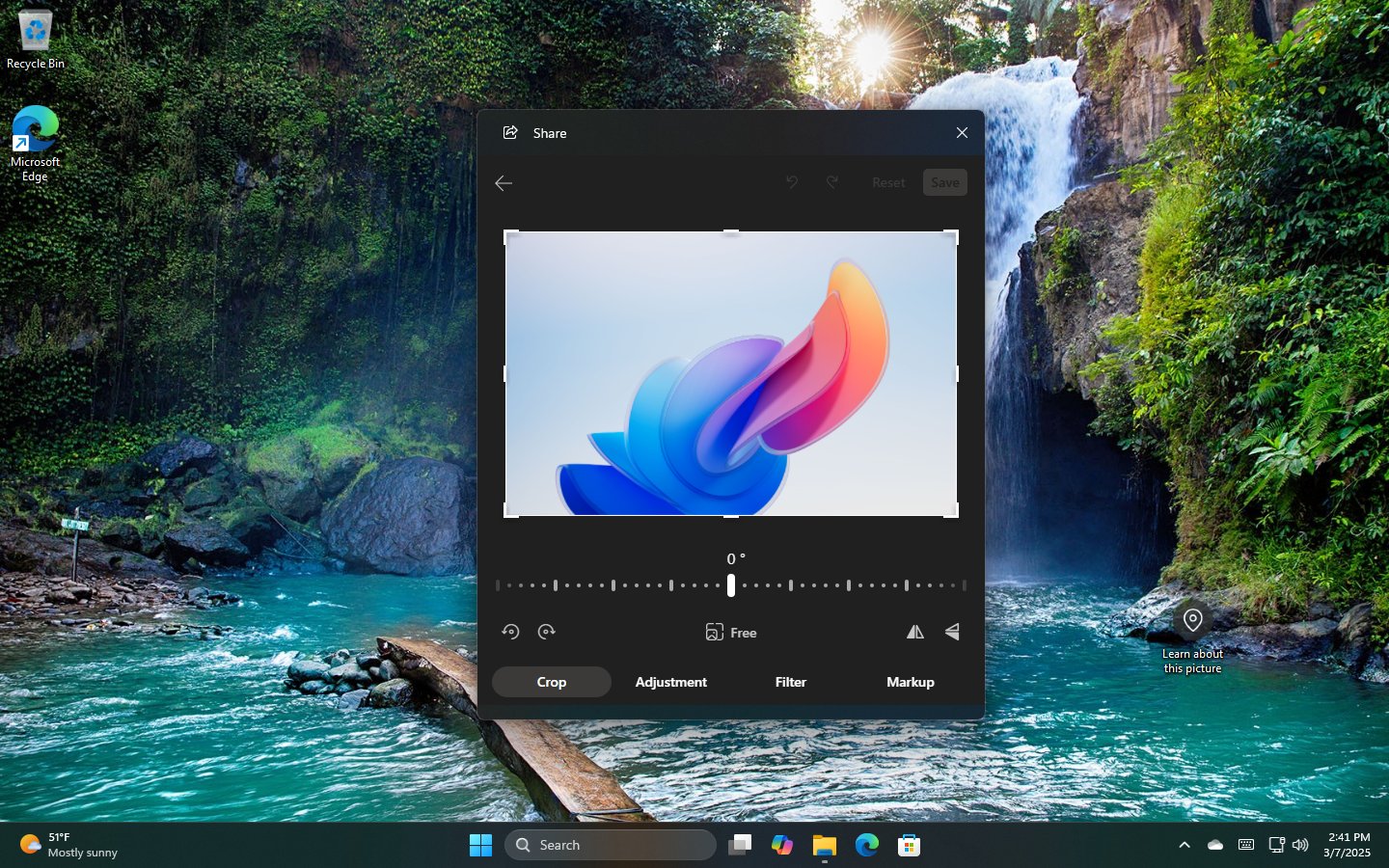
Shapes within Snipping Tool have been improved as well.
you could now change the opacity of an added shape.
I use the shape feature frequently to highlight text from screenshots or websites.

Microsoft also brought back the ruler tool in the “See more” menu.
None of the features within Paint are different; Microsoft just renamed Cocreator to Image Creator.