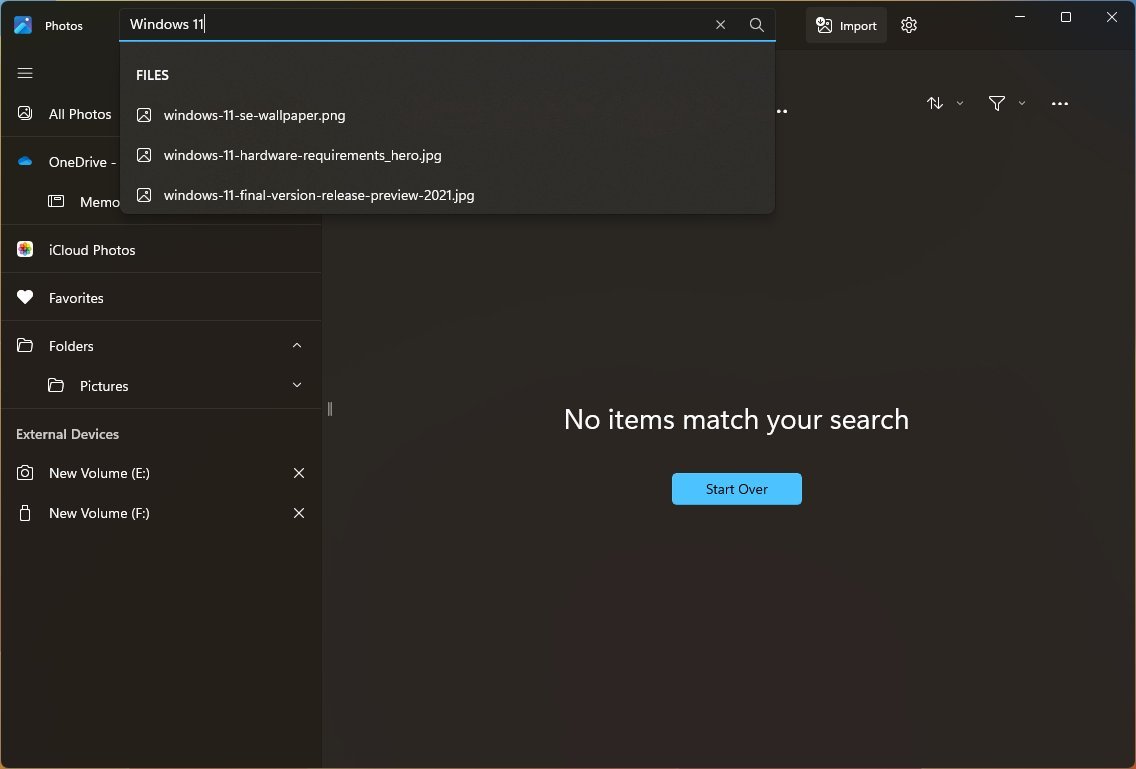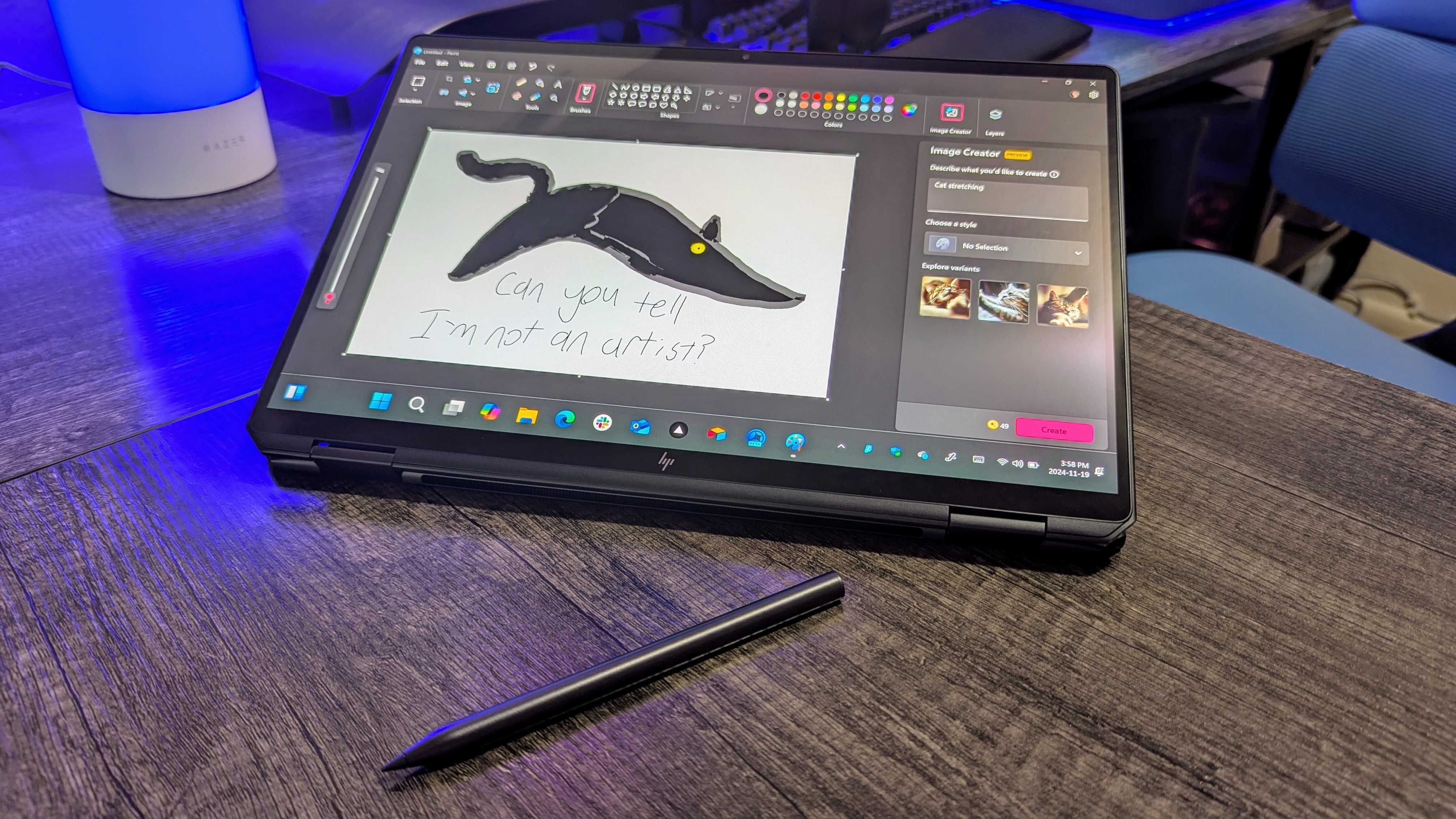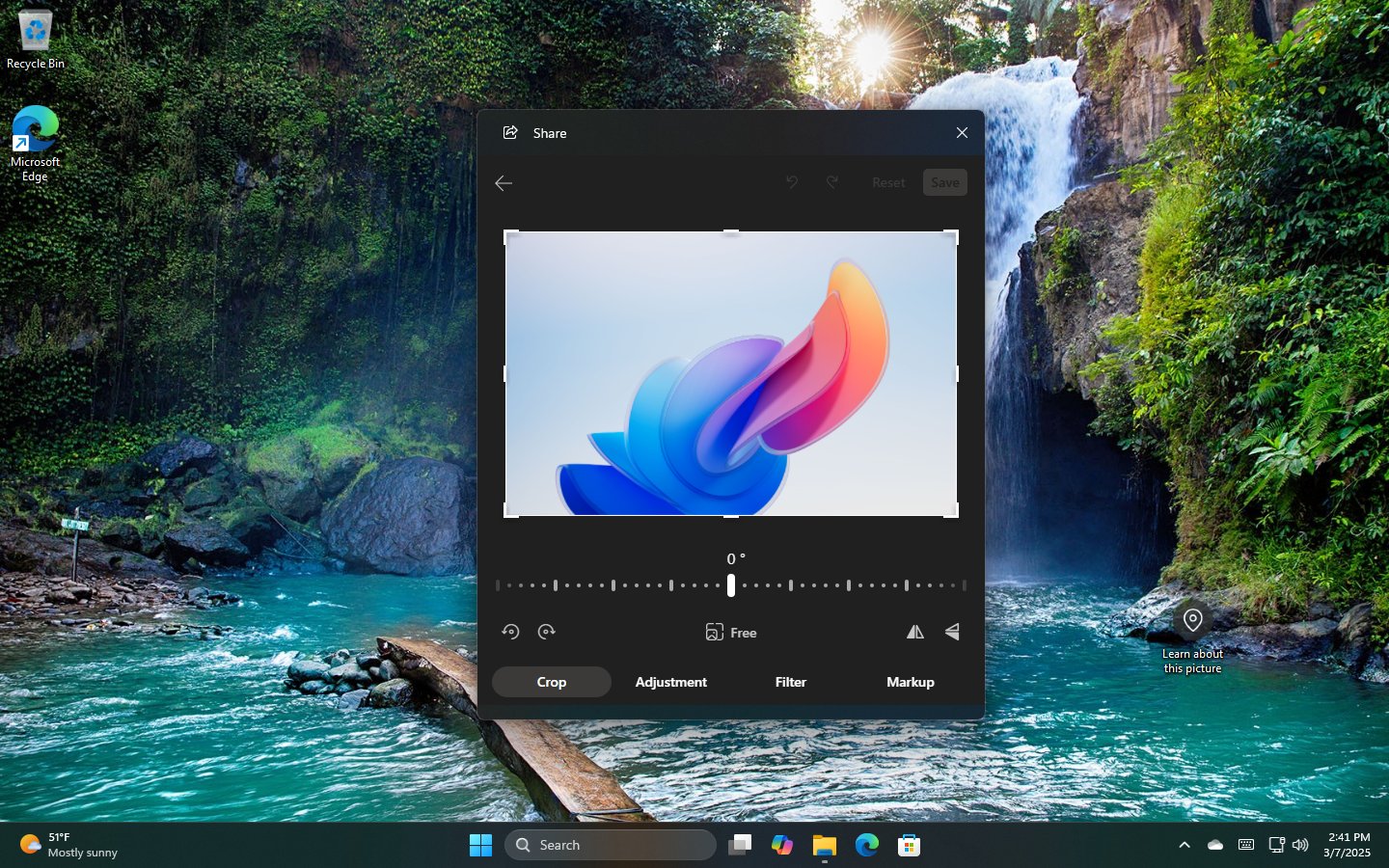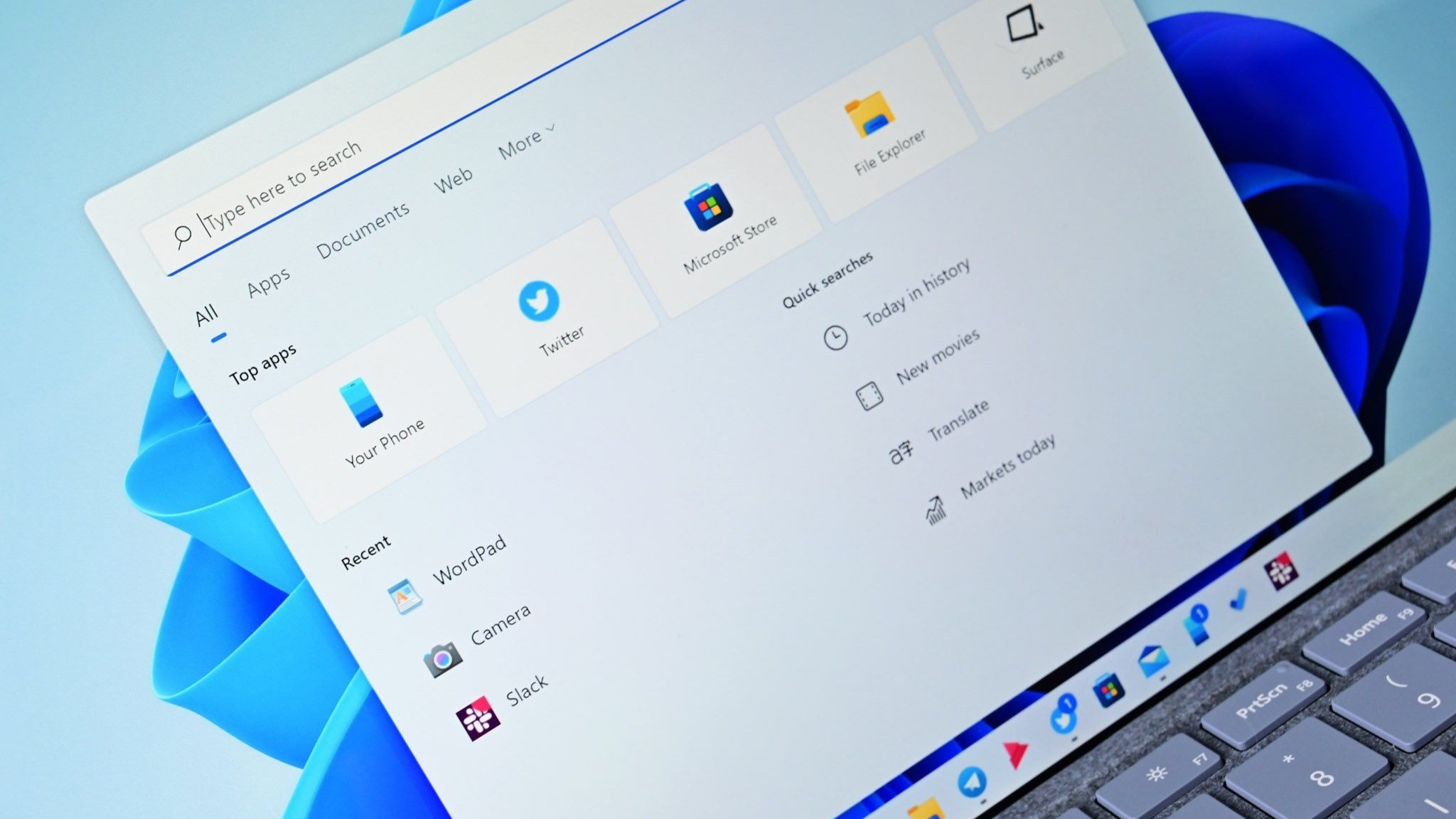When you purchase through links on our site, we may earn an affiliate commission.Heres how it works.
Thisguidewill dive into the new features of the Photos app in Windows 11.
The"Background Blur"option appears in the toolbar when editing an image.
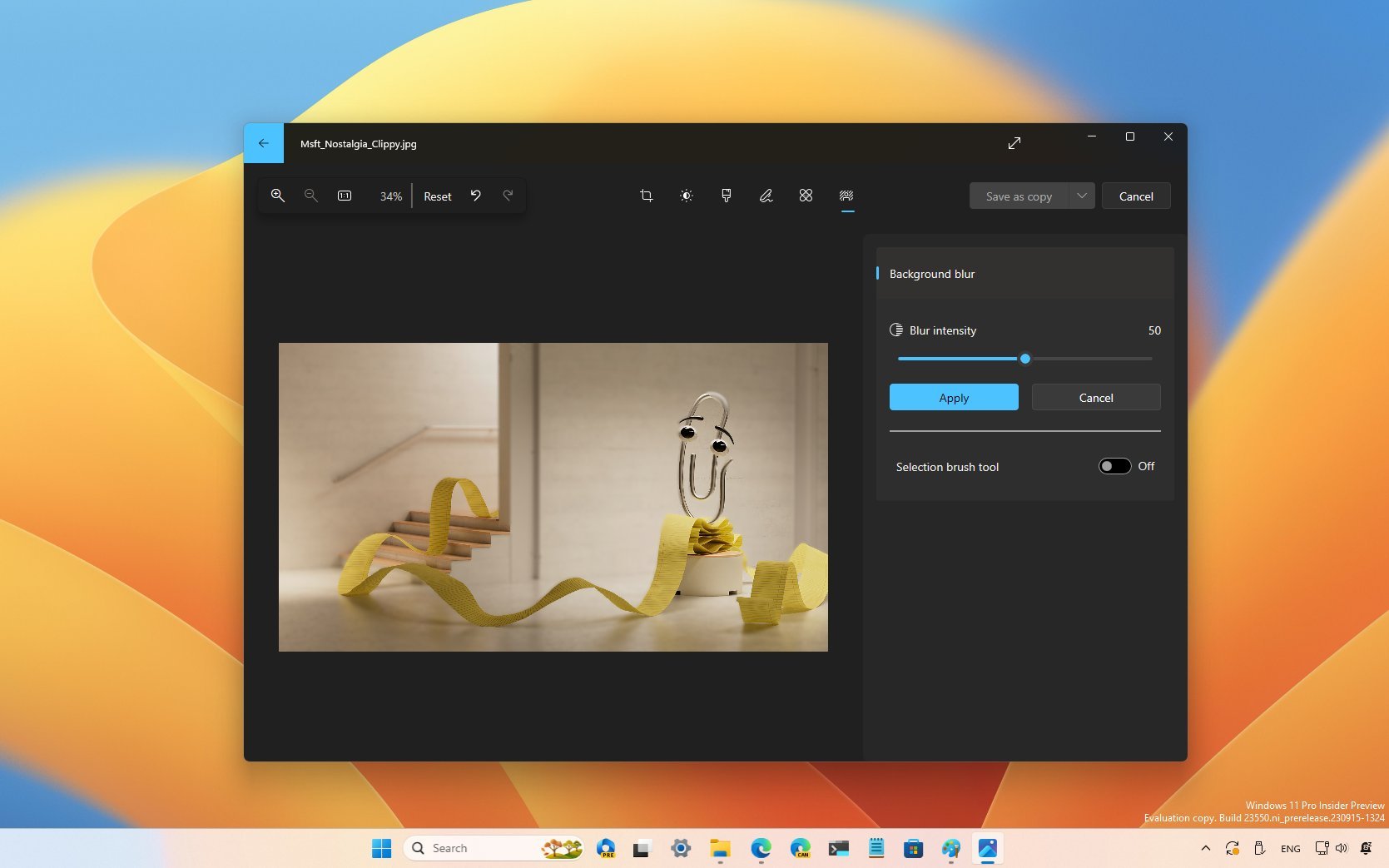
Photos background blur
Using the side panel, you’re free to choose the intensity of the blur.
Also, you might turn the"Selection brush tool"toggle switch to reveal additional options.
Or you could use the"Deselect area"to remove the areas that shouldn’t be blurred out.