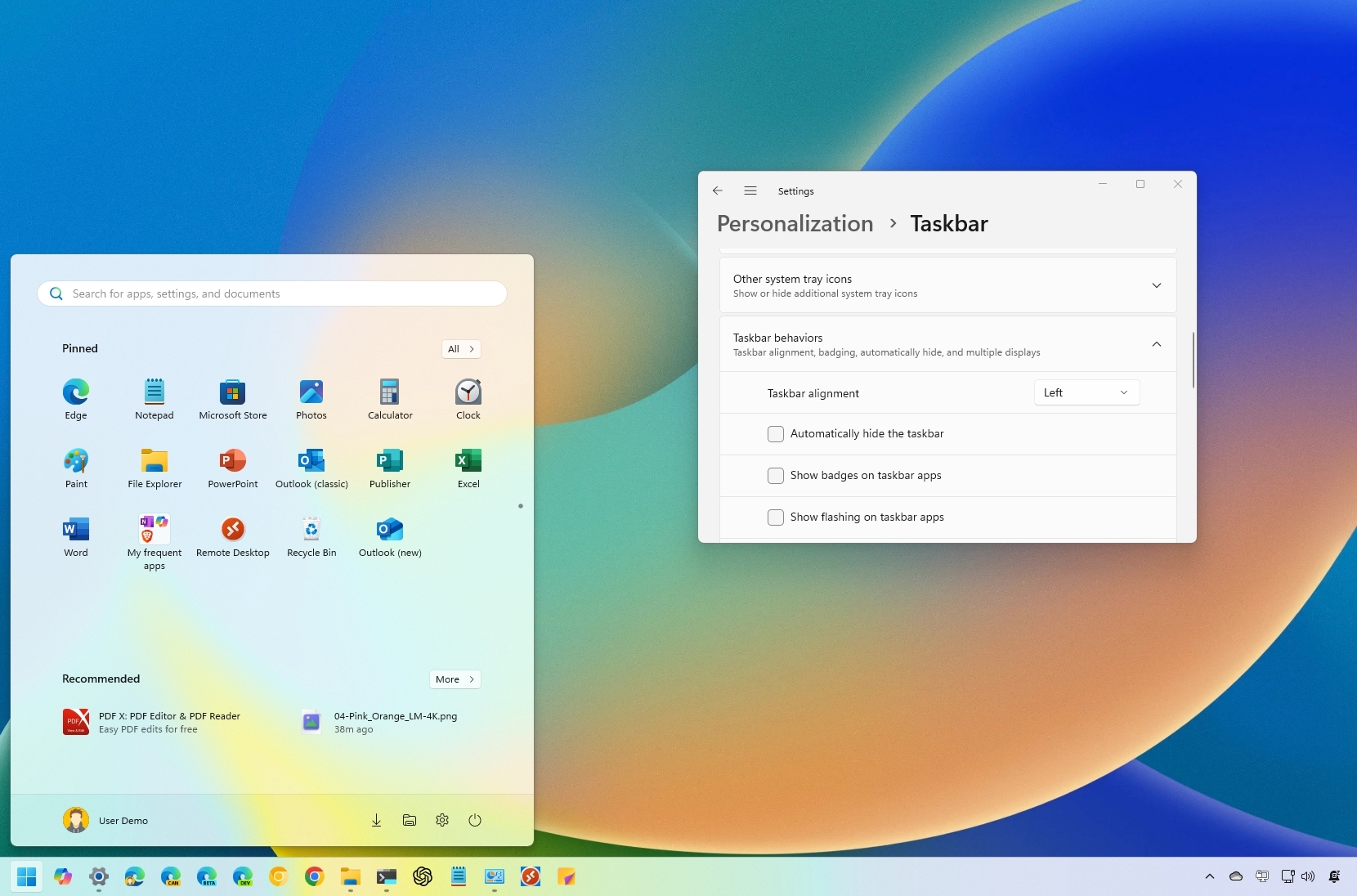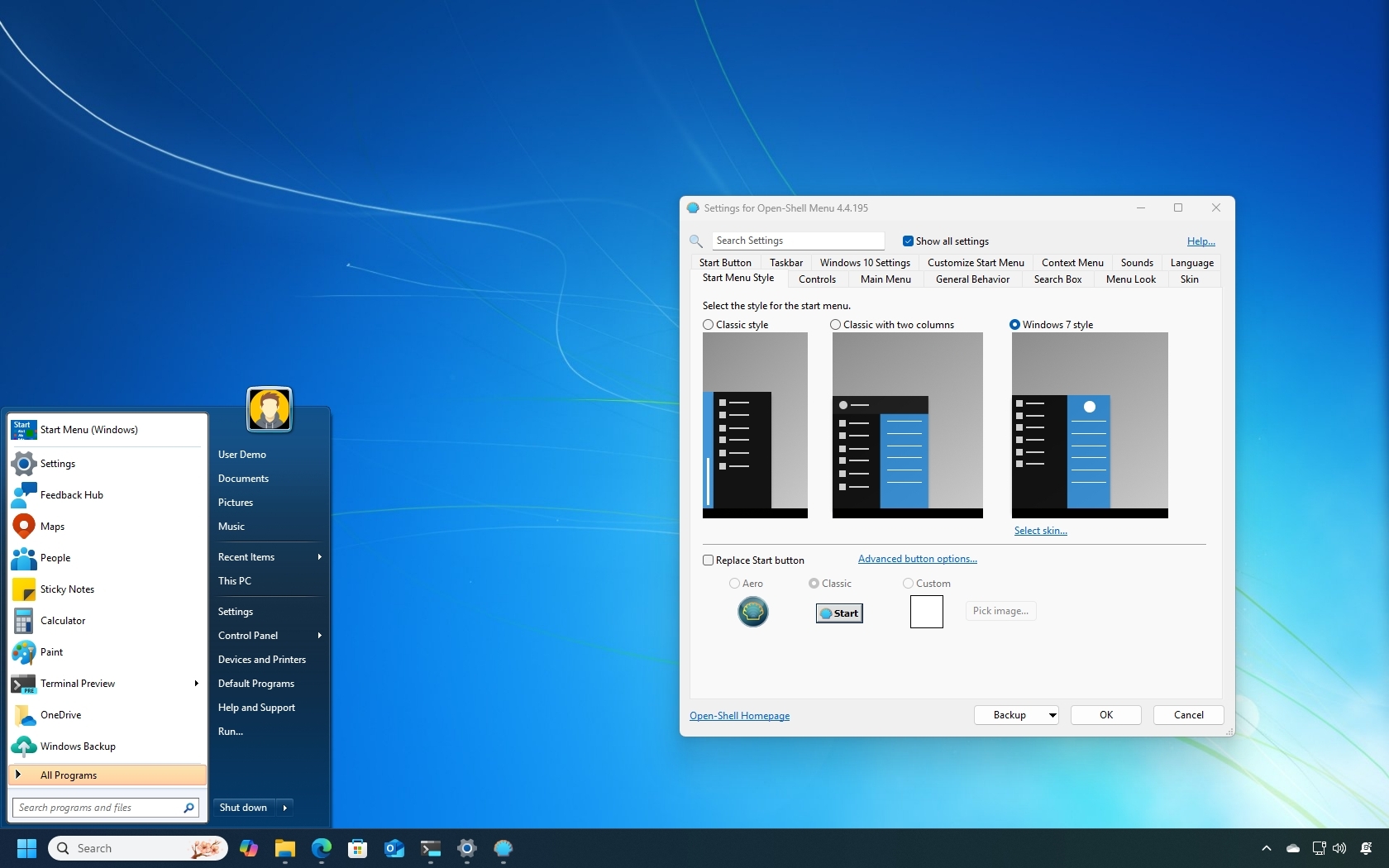When you purchase through links on our site, we may earn an affiliate commission.Heres how it works.
If you miss the vertical taskbars seen in previous versions of Windows, Stardock is here to help.
Start11 supports placing a vertical taskbar on the left-side or right-side of your screen.

The latest beta of Start11 allows you to move the taskbar to the side of your screen.
Over 55,000 people have viewedthis specific Microsoft community postabout vertical taskbars on Windows 11.
Thousands have commented on similar posts on Microsoft’s website.
Many other people have gone toRedditand other forums with similar requests.

But to this point, Microsoft has not fulfilled requests to add a vertical taskbar to Windows 11.
Now, Stardock has stepped in to fill the void.
Vertical taskbars ship withStart11 v2.5, which is in beta right now.

The update also adds support for centered taskbar buttons when the Start icon is left-aligned.
Avoid if:You do not want to pay for a third party to fix what Microsoft will not.
Does Windows 11 support vertical taskbars?

So at the moment we are continuing to focus on things that I hear more pain around.