When you purchase through links on our site, we may earn an affiliate commission.Heres how it works.
Files V2.5 brings back the acrylic backdrop that was removed when the app migrated from UWP to WinAppSDK.
The update also adds swipe gestures for navigating the app.
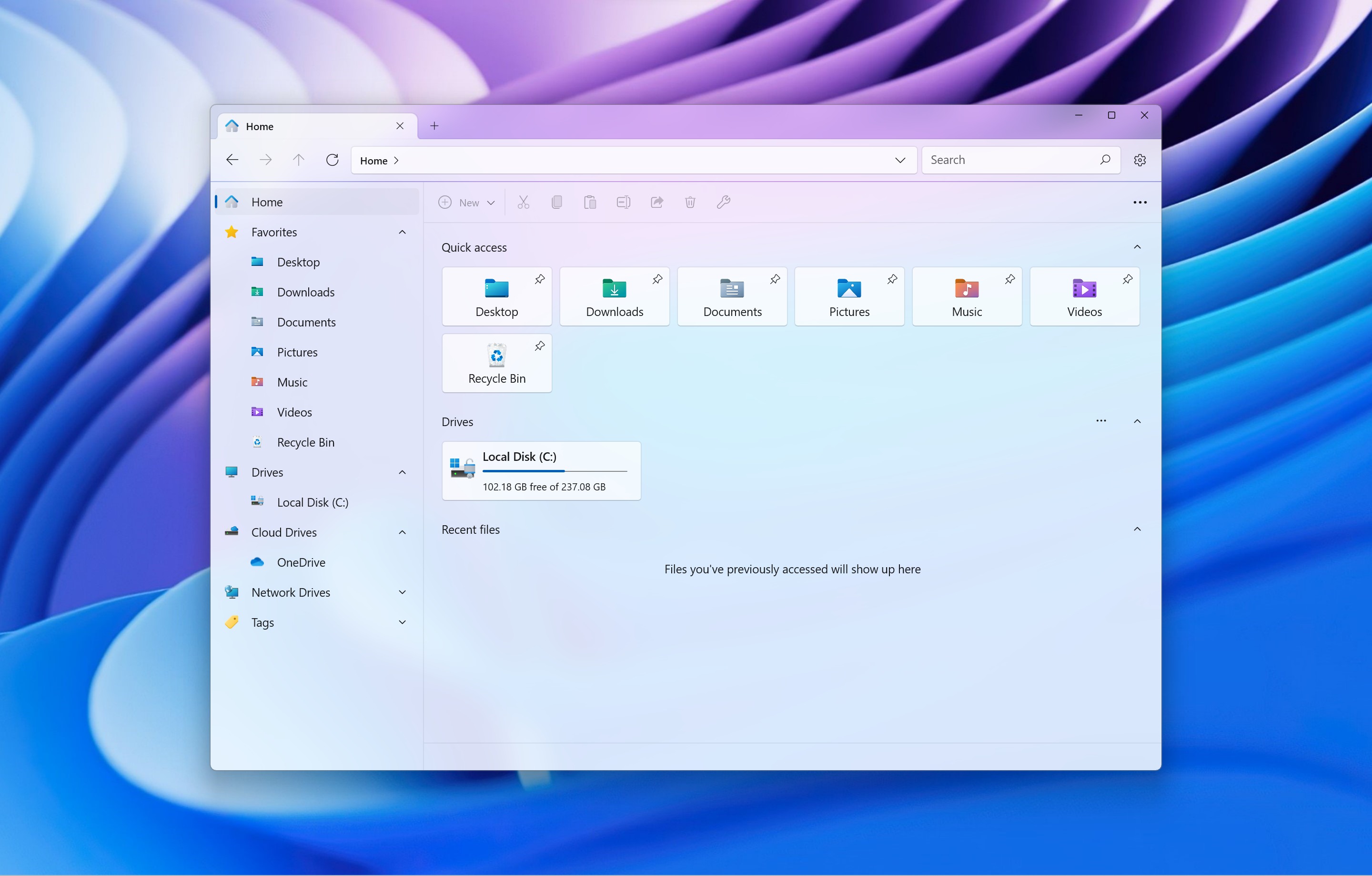
The gestures work with touch screens and touch pads.
The team behind Files also added some features that streamline workflows that rely on Git repositories.
It has tabs, column view, file preview, and a customizable interface.
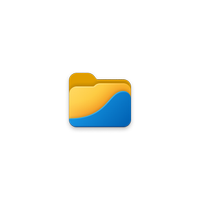
Swiping gestures for navigation
Swiping gestures allows users to navigate in Files with ease.
Swipe from the left to go back, and swipe from the right to go forward.
These gestures are compatible with both touch screens and touch pads.
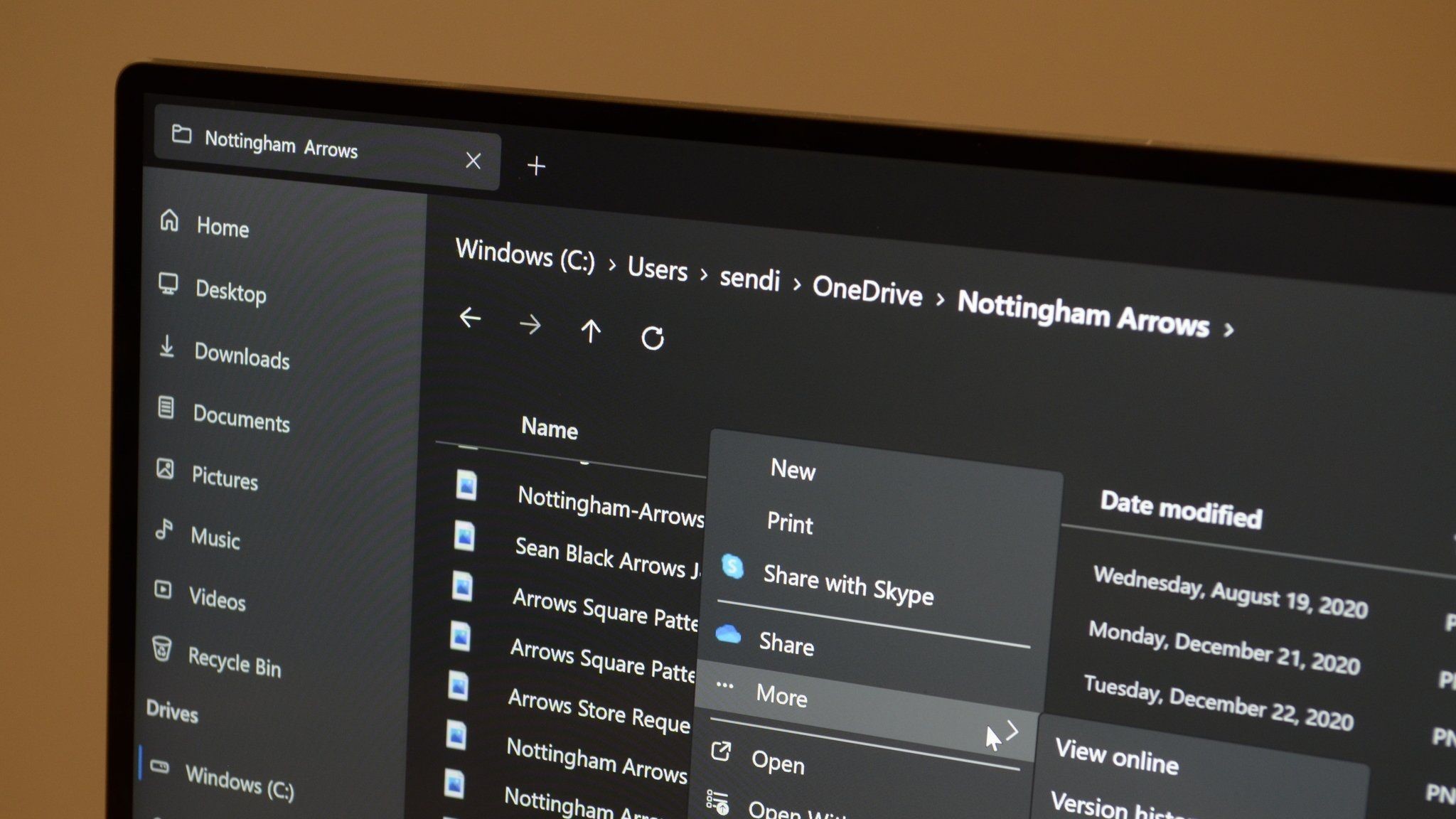
Were excited to partner with SeerPro so users with SeerPro can now use this feature from Files.
Learn more herehttp://1218.io/.
Previously it was only possible to edit metadata for a single file at a time.

Windows Central take
I’ve covered Files for years, dating back to itsearly preview in 2020.
The app is now on version 2.5.
It has steadily gained new features and had its performance improved over the years.
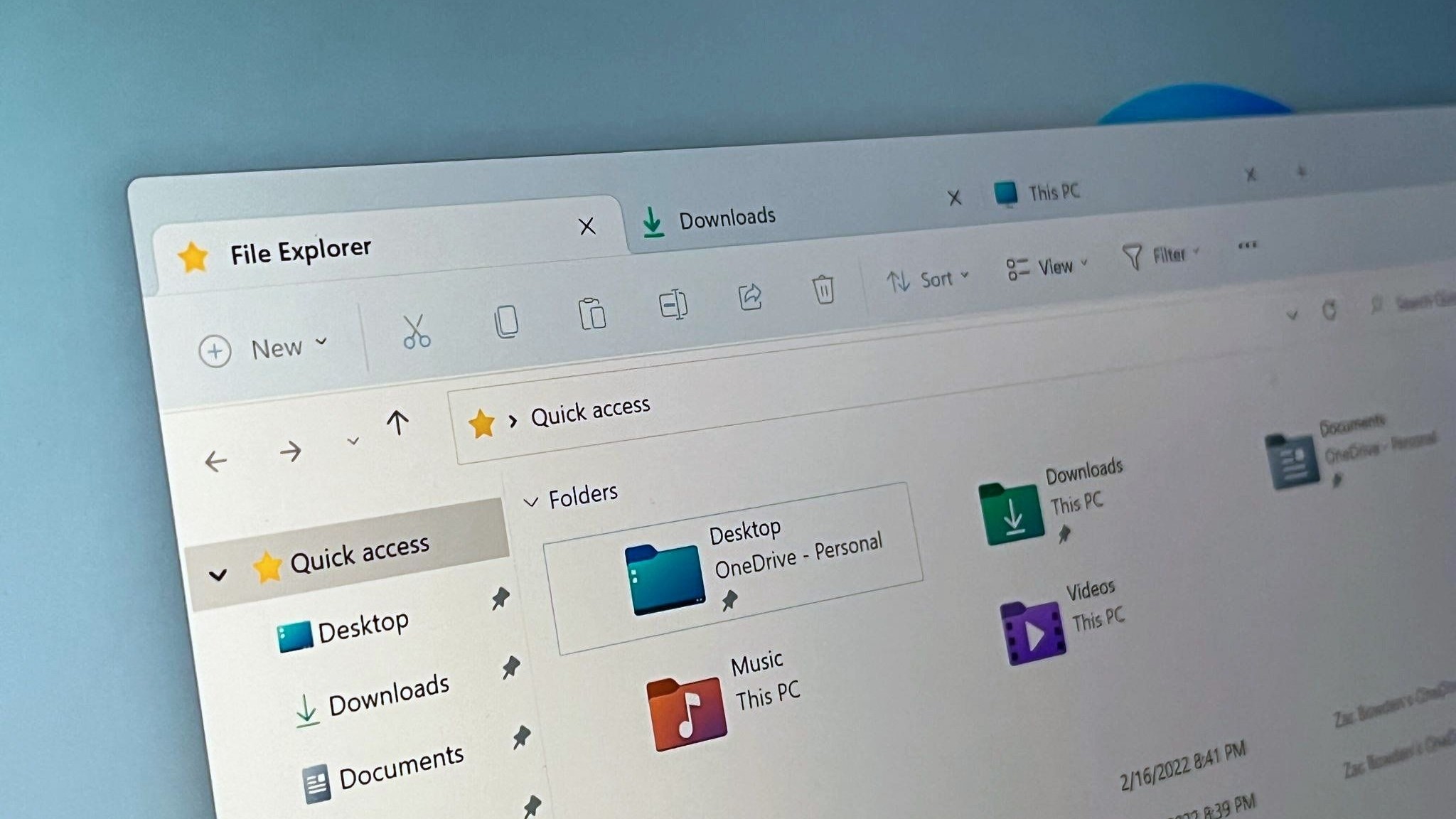
Last year,Files won a Microsoft Store app award, which I think it more than earned.
I wouldn’t be surprised if some look at it and assume it is a default app on Windows.









