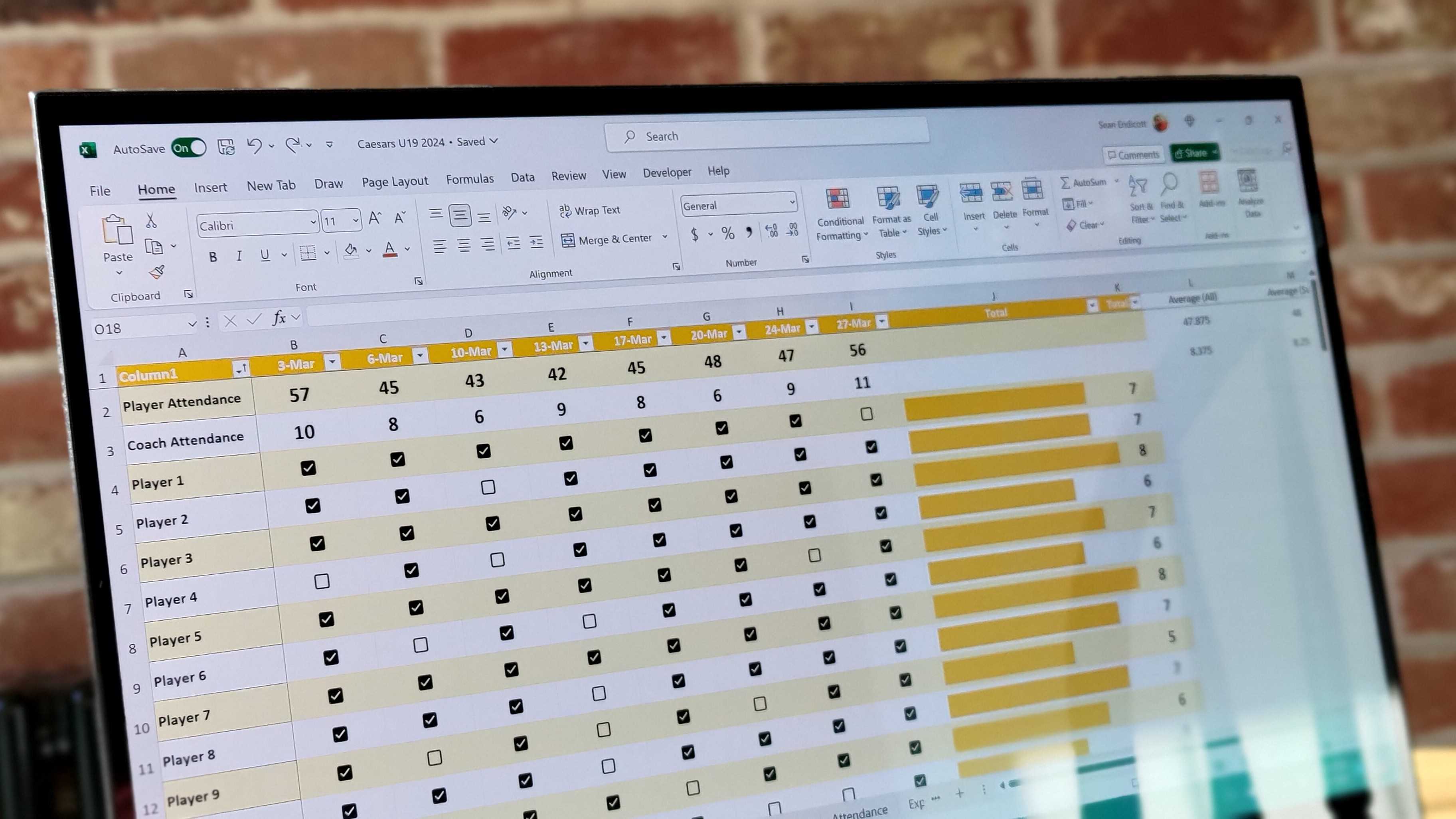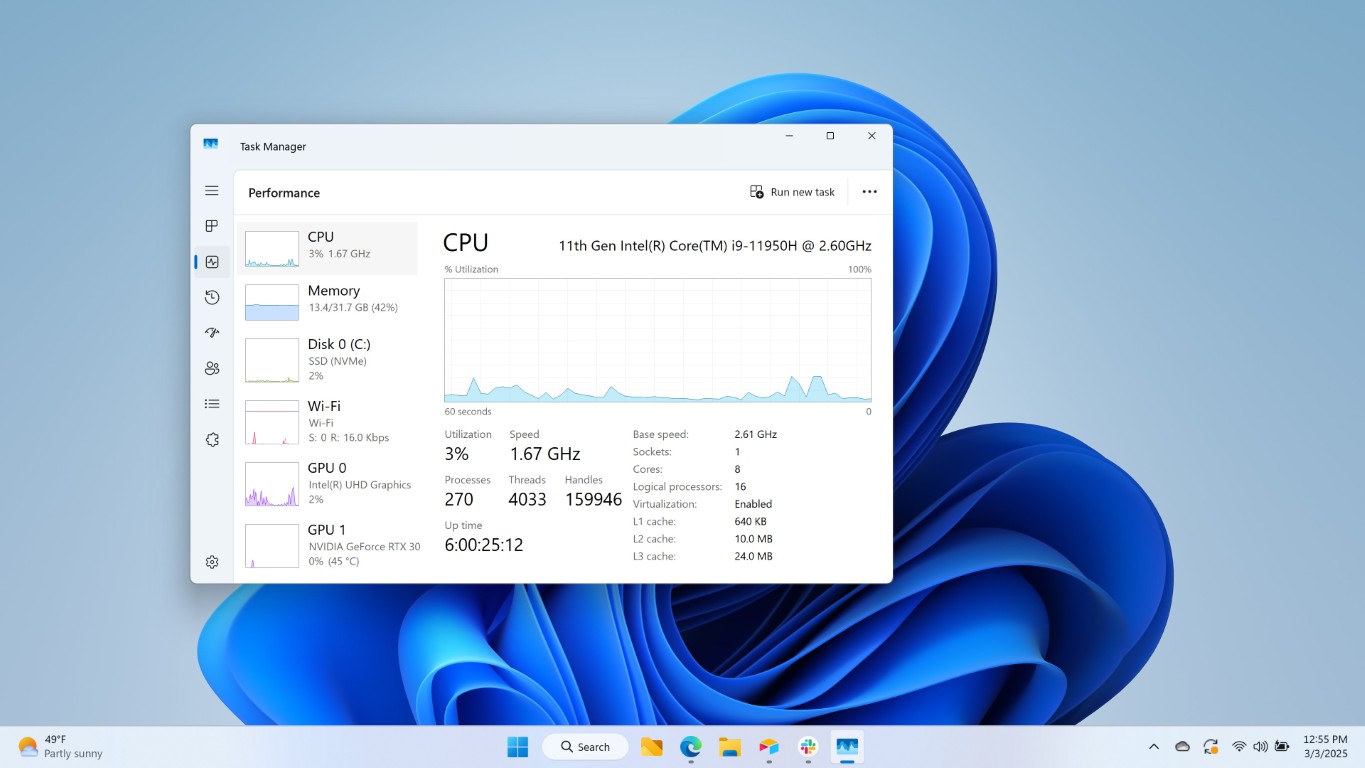When you purchase through links on our site, we may earn an affiliate commission.Heres how it works.
We wanted to address customers frustration with Excel automatically converting data to specific formats.
Consequently, users will now be able to establish more control over the automatic conversion of their data.

A screenshot showcasing the new feature in Excel that lets users disable Automatic Data Conversions.
Users will also receive a notification from Excel highlighting the automatic conversion before it takes place.
Users can also prevent automatic data conversion while loading a .csv or similar file on the platform.
However, the features won’t work during macro execution.
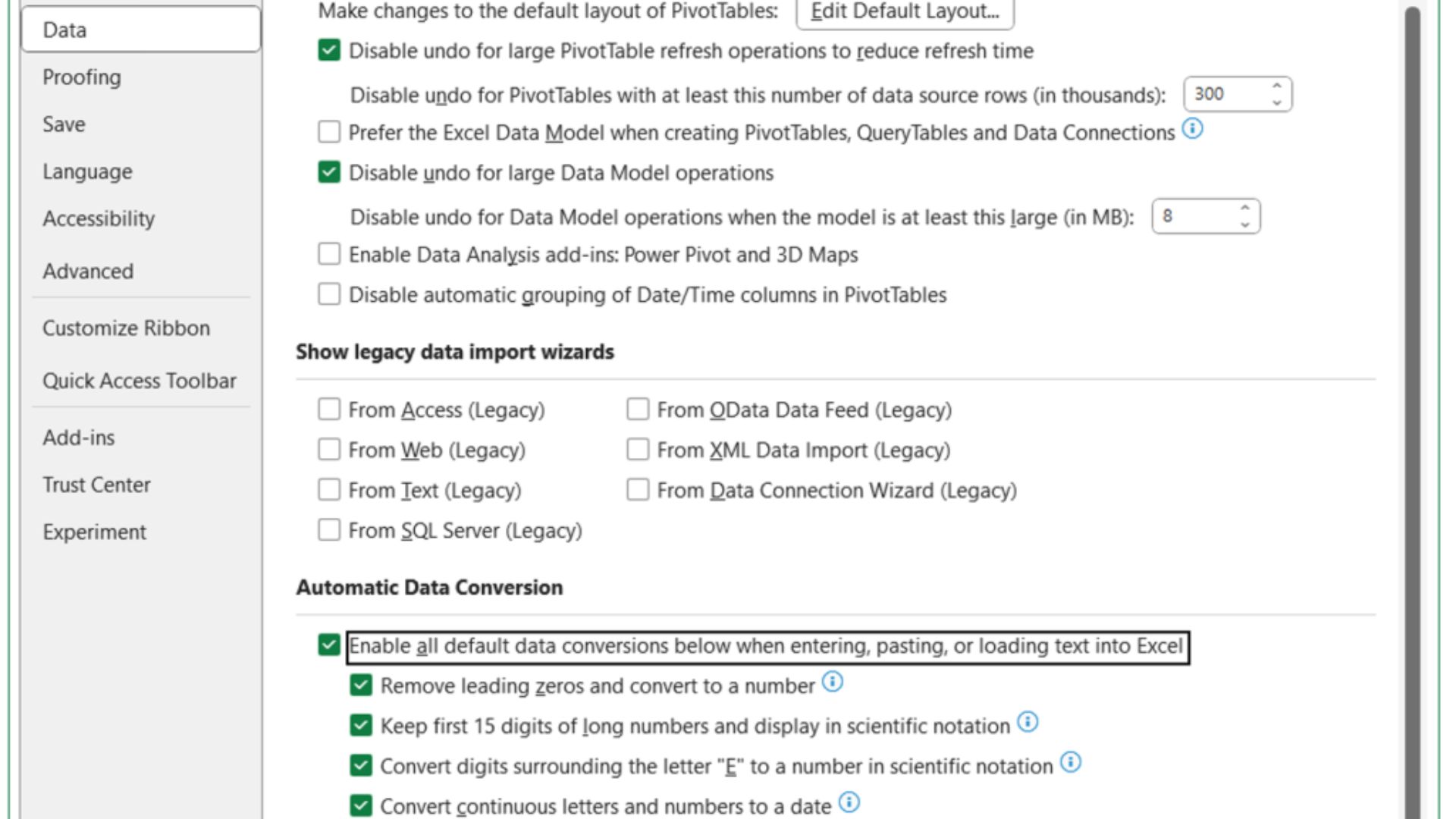
A screenshot showcasing the new feature in Excel that lets users disable Automatic Data Conversions.
You’ll need to navigate through the prefs to disable them, as outlined below: