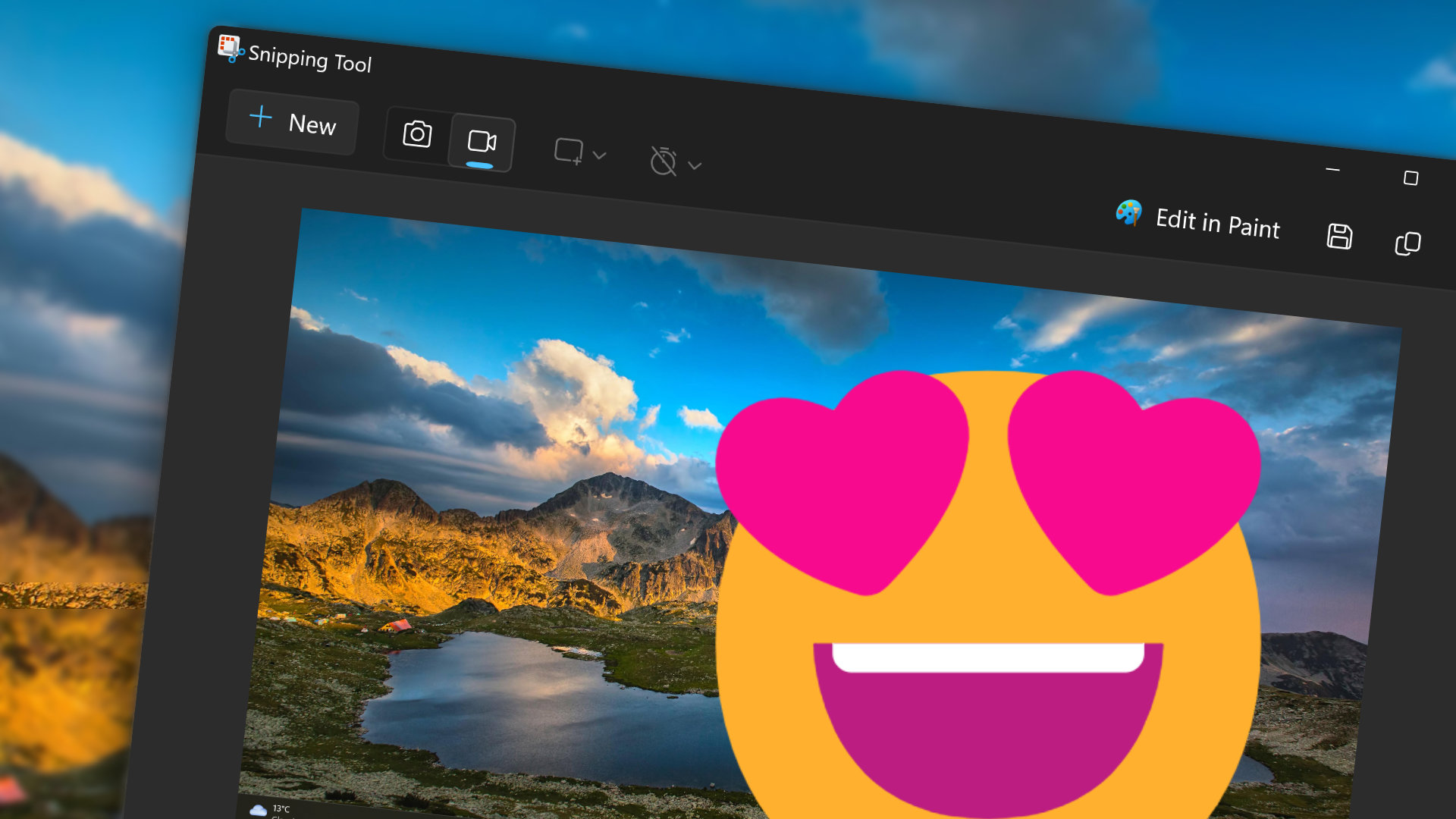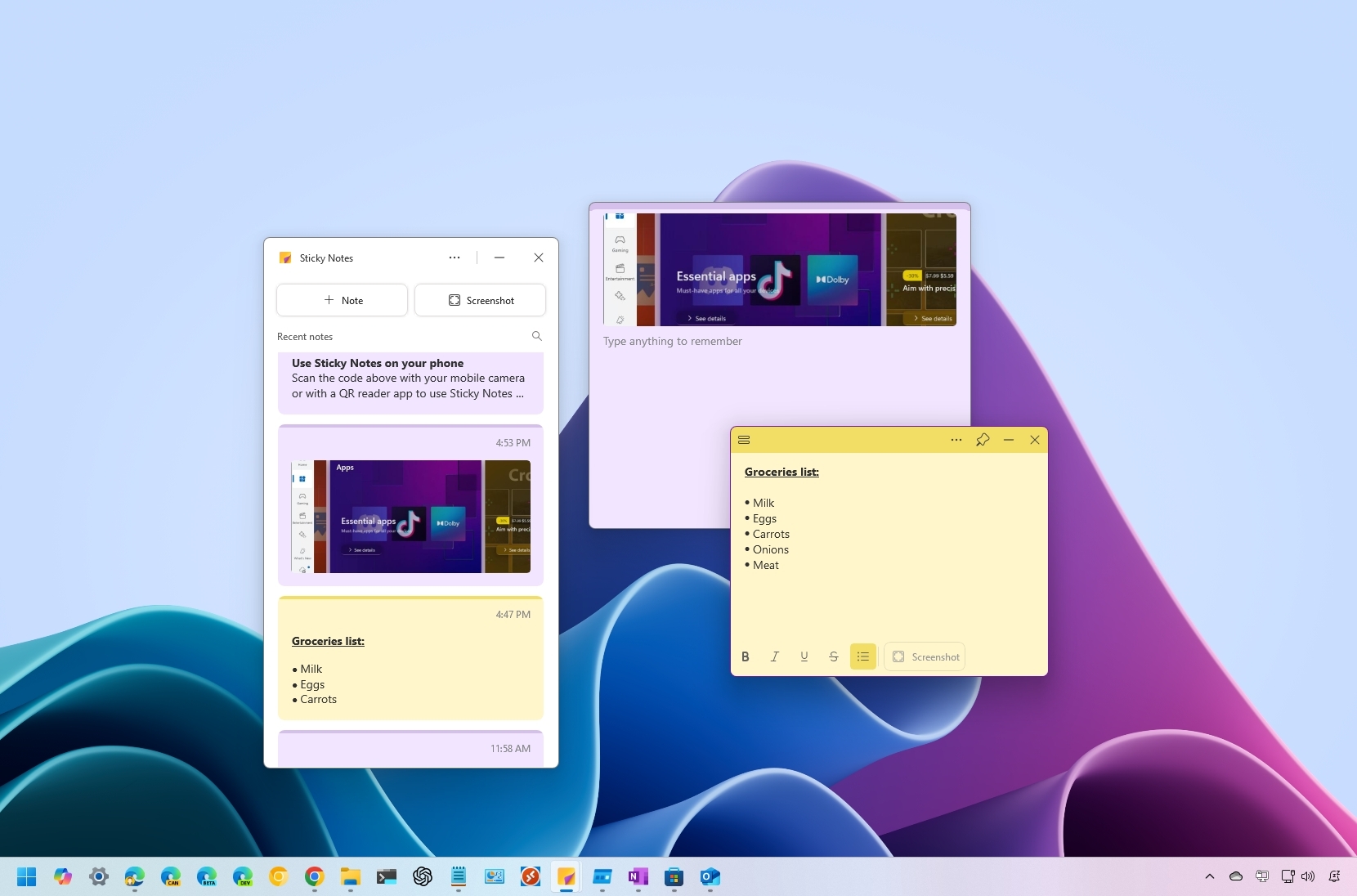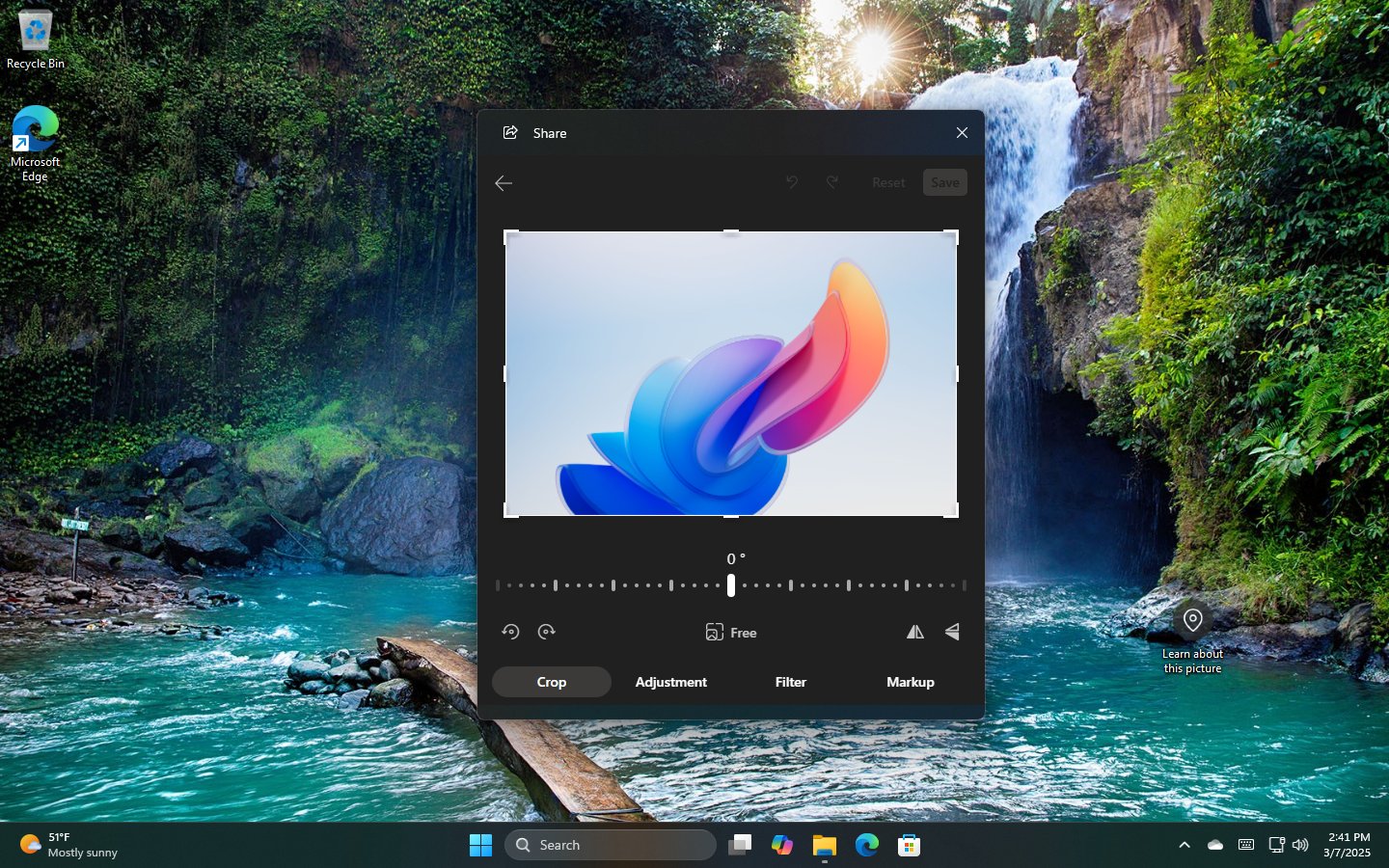When you purchase through links on our site, we may earn an affiliate commission.Heres how it works.
What you should probably know
Microsoft is adding another way to erase content within OneNote.
The app already supports digital erasers on the backs of pens and holding a button down to erase.

The scratch-out gesture in Microsoft OneNote lets you erase content by scribbling over it.
Soon, it will also let you scratch out content.
The new feature, simply called “scratch-out” is currently in testing among Beta Channel Insiders.
Those running version 2304 (Build 16322.10000) or later can try it out.
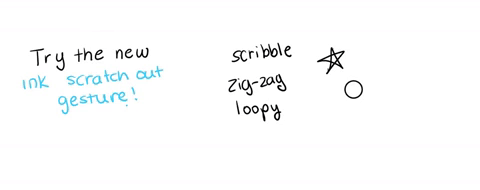
The scratch-out gesture in Microsoft OneNote lets you erase content by scribbling over it.
When you scratch out content, OneNote erases it completely.
Scratch-out is only available for the unified OneNote, not OneNote for Windows 10.
The oldOneNote for Windows 10 was hidden from the Microsoft Storelast year.

Microsoft OneNote
Somewhat confusingly, there are two versions of OneNote available on Windows.
This one is the version that will receive new features and visual updates going forward.