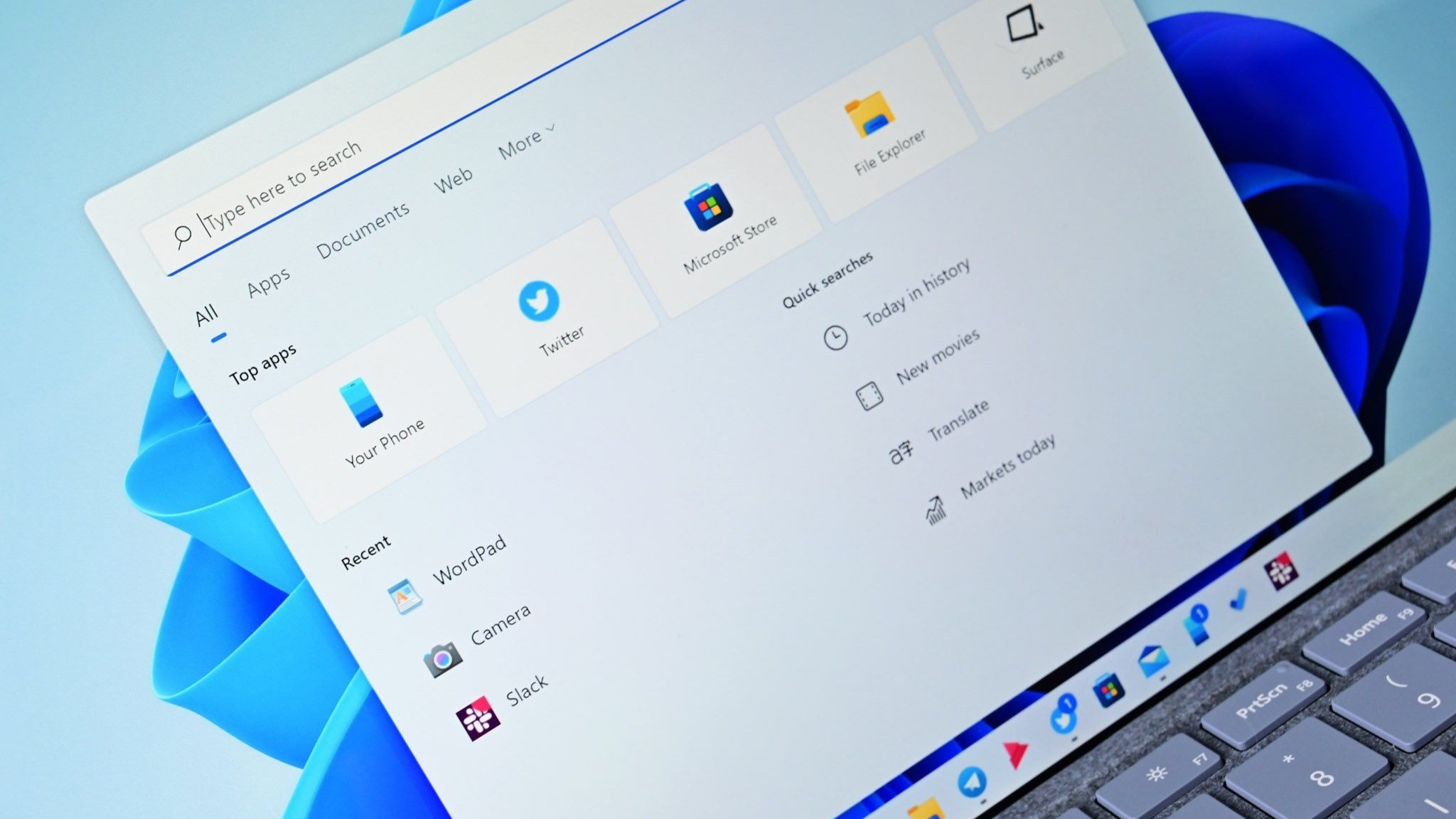When you purchase through links on our site, we may earn an affiliate commission.Heres how it works.
The change was spotted by X user phantomofearth, who also shared a video of the feature in action.
Category view works in a similar way to how apps are organized on iOS or Android.

The Start menu on Windows 11 will soon feature a category view, though Microsoft has not announced the feature yet.
App icons appear within subsections, making it easier to find specific apps.
Icons don’t look natural within their grid layout and hover effects still seem to be a bit off.
Windows 11 Start menu woes
The Windows 11 Start menu has received criticism since its early days.

The fact that you cannot disable the Recommended section of the Start menu is one of many issues brought up by Windows 11 users.
Design preference is subjective, of course, but there are some common complaints about the menu.
Others dislike the lack of customization options within the Windows 11 Start menu, often turning toward programs likeStart11.
The tech giant also added features that few requested.

For example, the notification dot in the image above isn’t for anything pressing.
Instead, it’s a prompt to add my phone number to my Microsoft account.
I’m fairly certain Microsoft already has that information somewhere, but I doubt the Start menu knows that.
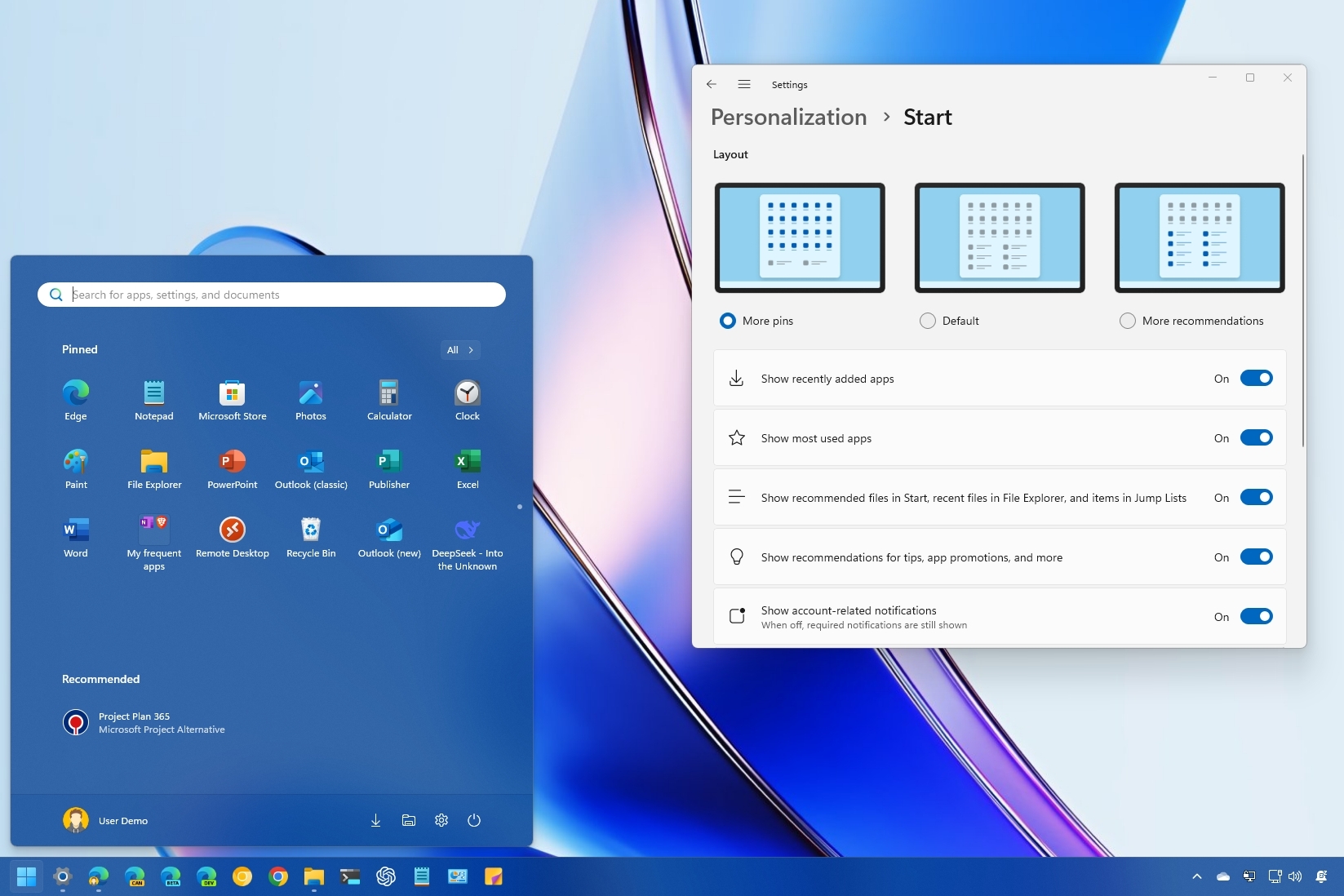
“Anything but removing Recommended,“said Meric Baglayan.
That comment refers to the fact that you cannot hide the Recommended section of the Start menu.
I don’t hate the general concept of the Windows 11 Start menu.

A few design changes and customization options would go a long way for the Start menu.