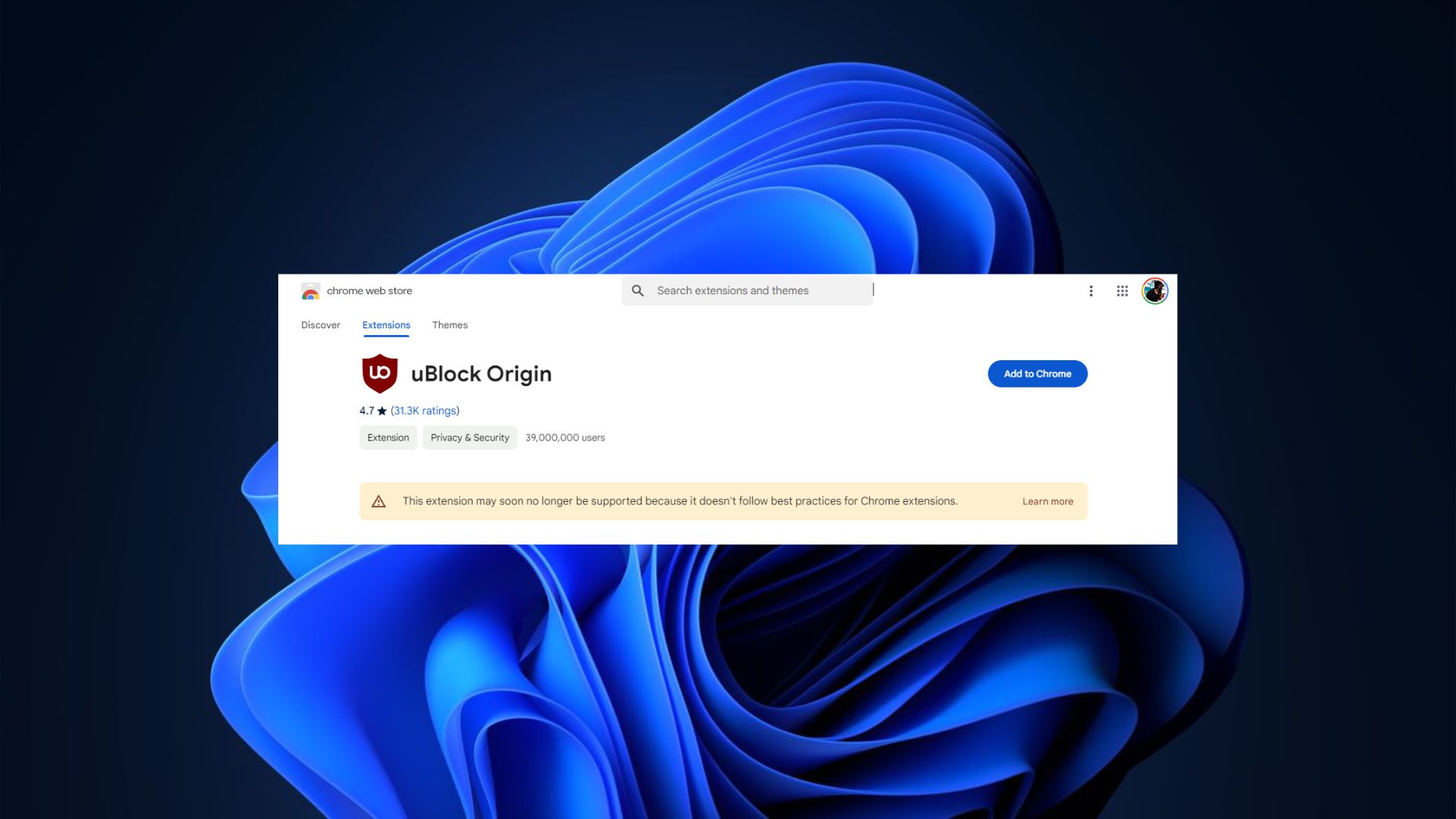When you purchase through links on our site, we may earn an affiliate commission.Heres how it works.
Microsoft announced a tremendous number of features and improvements for Edge.
Microsoft also moved the profile icon to the upper-left corner of Edge.

Microsoft 365 Copilot will bring together data from the webpage you’re on and Microsoft services.
A new container system makes it easier to view multiple items at once.
The company announced another significant step in AI browsing today at Build 2023.
Microsoft 365 Copilot, now in private preview, will be integrated with Edge.
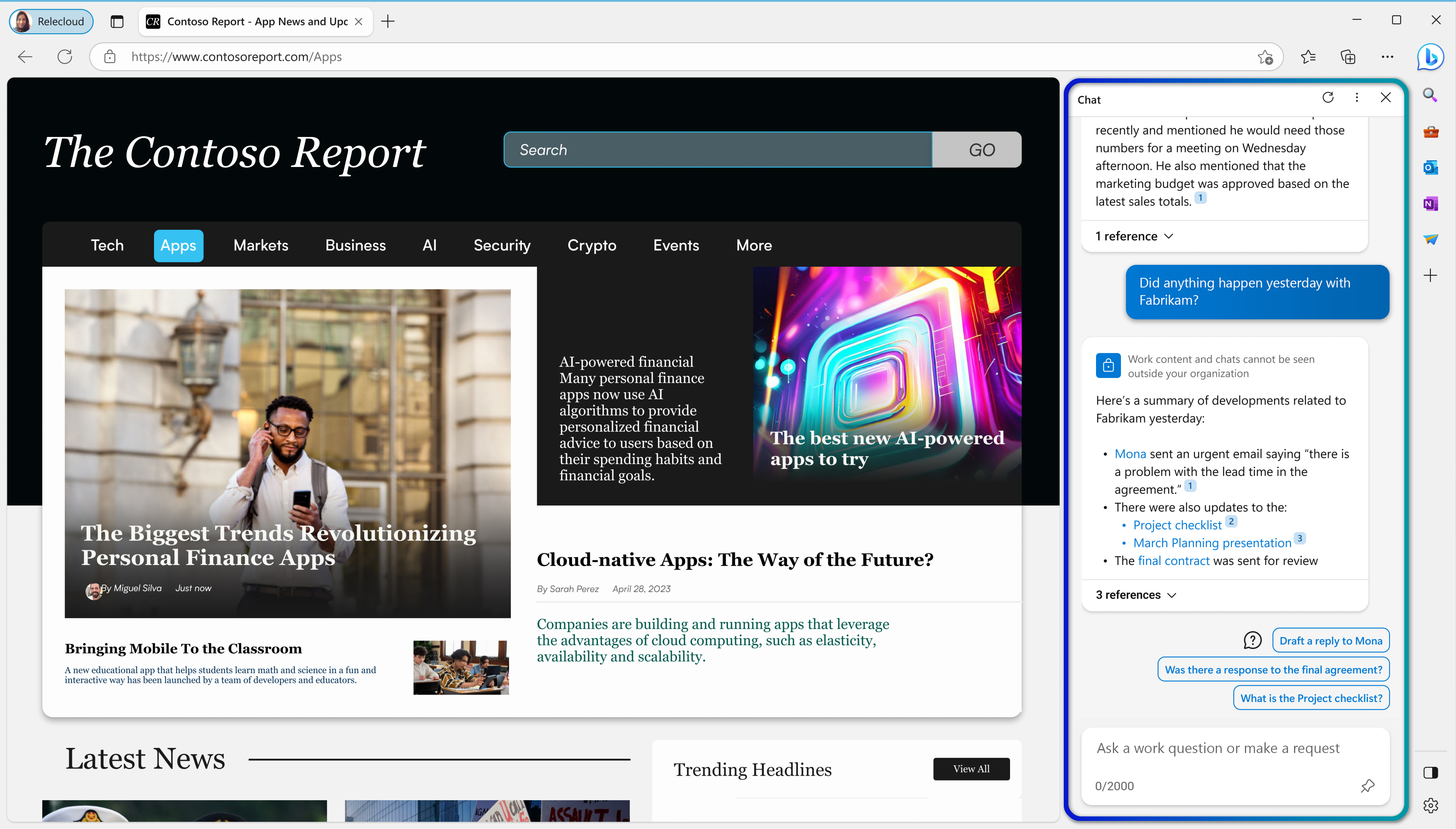
Microsoft 365 Copilot will bring together data from the webpage you’re on and Microsoft services.
Microsoft 365 Copilot brings together several sources of information and uses artificial intelligence to help you perform tasks.
Large language models allow you to communicate with Microsoft 365 Copilot with natural language.
Microsoft 365 Copilot is also gaining support for plugins in Edge.
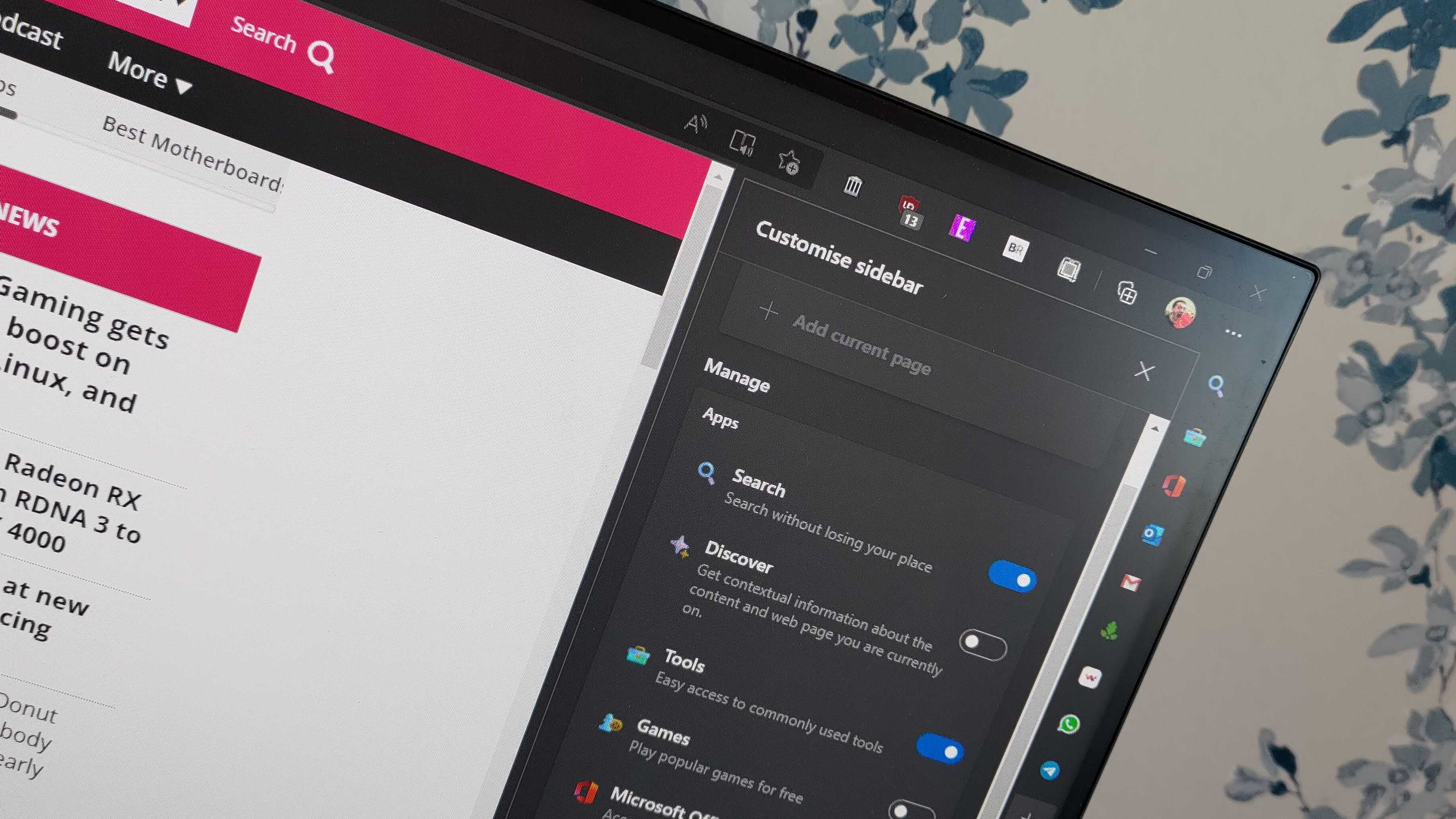
We covered plugins for Microsoft 365 Copilot more in-depth in a separate post.
The long-in-short is that plugins allow people to interact with web apps using natural language.
Bing Chat and Microsoft 365 Copilot can then give answers and perform actions through connected services.

The standard Edge and Edge for Business store their caches and files apart from each other.
Work sites automatically open in Edge for Business, while personal sites will open in Edge automatically.
Users can specify which sites are for work or personal use as well.

It will make its way to unmanaged devices in the coming months.
Microsoft announced Edge for Business on iOS and Android as well.
The web app can be configured to access corporate resources and supports per-account VPN.

The feature is moving out of preview over the coming months and rolling out to everyone.
Workspaces support deleting or adding tabs to keep things organized as a project evolves.