An innovative, if functionally niche, rotating hinge makes it a truly transforming laptop.
2.8K OLED touchscreen offers excellent color accuracy.
Sturdy metal chassis and a quality keyboard as usual.
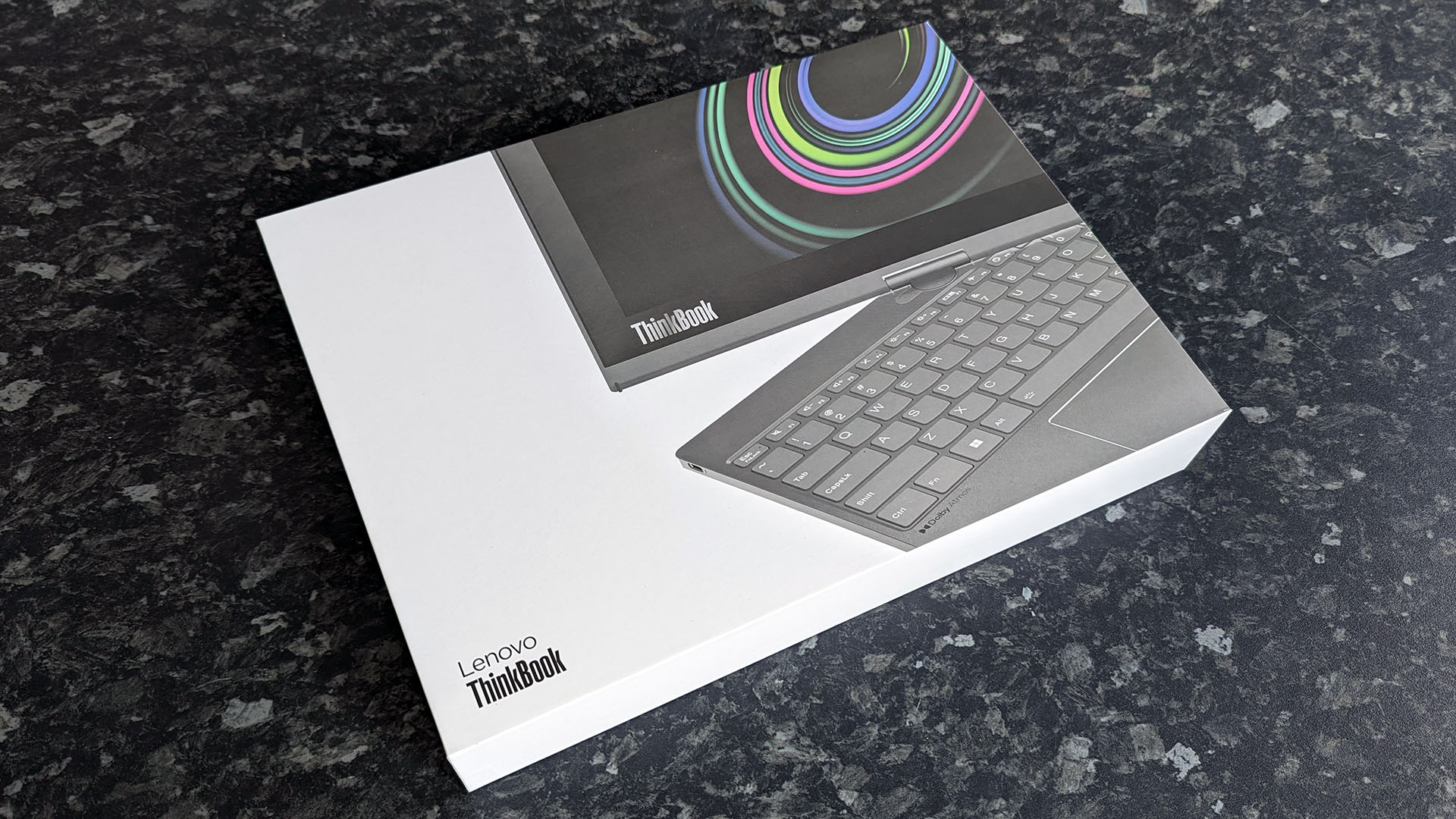
There are no frills on Lenovo’s packaging, but it’s more interesting than blank cardboard.
E Ink display suffers from severe ghosting issues and limited usability.
Priced over $3,000 with regular availability issues.
Restricted connectivity with only two USB-C ports.

Single configuration for purchase with no customization.
1.Pricing, specs, & availability2.Design & quality3.OLED and E Ink displays4.Benchmarks5.Competition6.Score card7.Should you buy it?
I’ll determine exactly that in my Lenovo ThinkBook Plus (Gen 4) review.
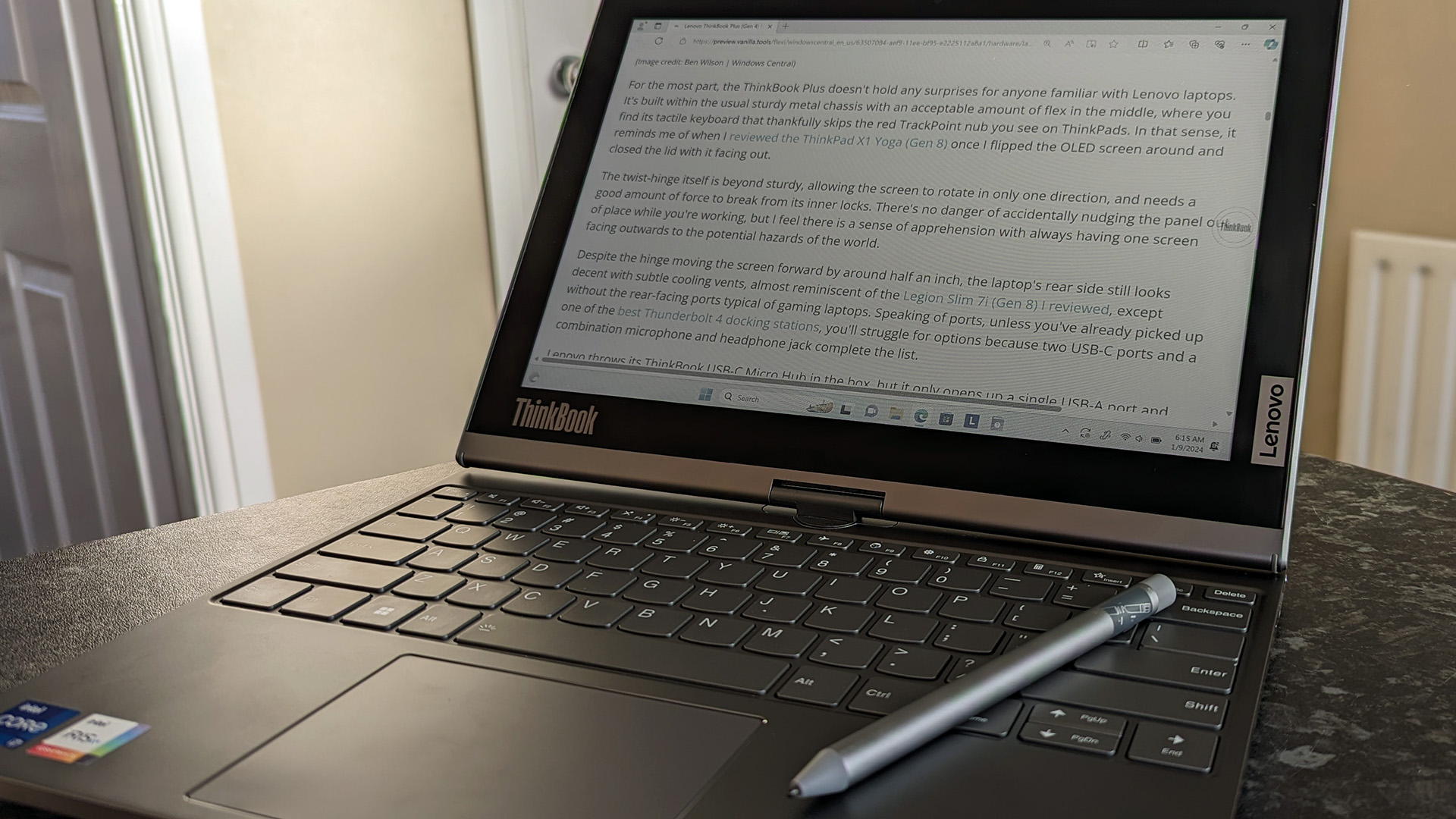
The hinge has a solid stopping point preventing wobbling, but the screen can still be rotated with little effort.
Disclaimer:This review was made possible by a review unit provided by Lenovo.
The company did not see the contents of the review before publishing.
A similar note on theUK version of Lenovo’s official storeonly reads ‘coming soon’ with no further information.

Don’t lose this little dock if you’re planning to use any traditional USB-A peripherals.(Image credit: Ben Wilson | Windows Central)
Trying to determine whether it’s better suited to strictly reading text or writing it soon resulted in neither.
I wasn’t expecting miracles from E Ink, but it was immediately unsettling to use.
It’s just a shame that this 9-hour+ performance comes with such a hefty price tag.

Your secondary USB-C port will often be occupied by the AC adapter.(Image credit: Ben Wilson | Windows Central)
ThinkBook Plus: Score card
ThinkBook Plus: Should you buy it?
Its solid construction and powerful components have real value as a creator-focused machine.
Buy a separate E Ink reader like the Lenovo Smart Paper and an OLED Yogabook instead.

It’s a pleasure to use as an OLED-centric touchscreen laptop, but that’s not the point.
The ThinkBook Plus is an unusual machine that fails to dominate both categories it offers simultaneously.
It has more going for it than against it, so it’s not necessarily a bad laptop.
It’s an oddity but fairly typical of what Lenovo brings to CES.
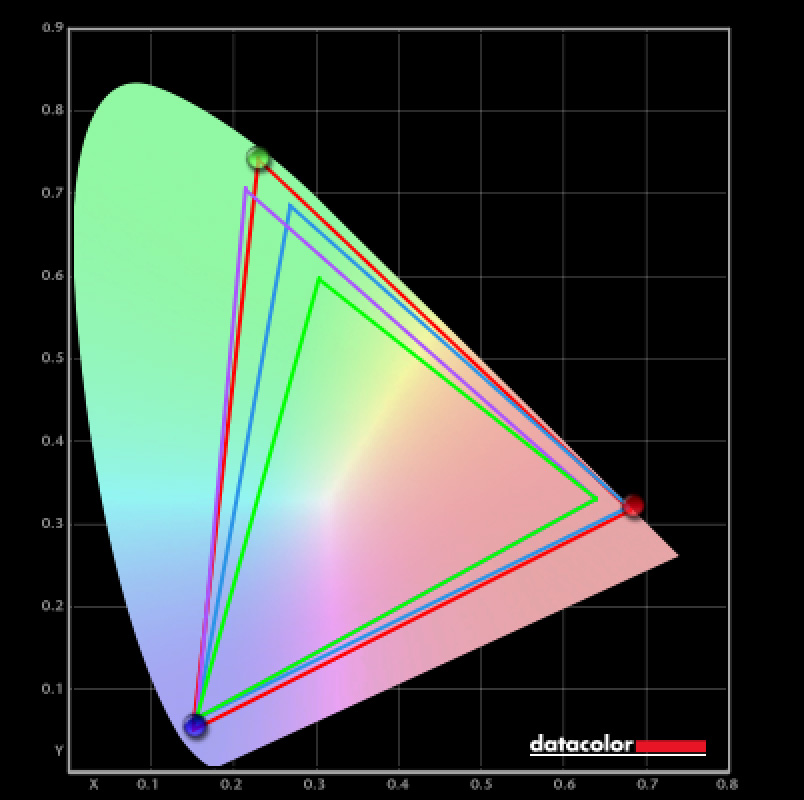
The OLED screen scored 100% of sRGB, 98% of AdobeRGB, and 100% of P3 with a Datacolor Spyder X Pro colorimeter.(Image credit: Ben Wilson | Windows Central)
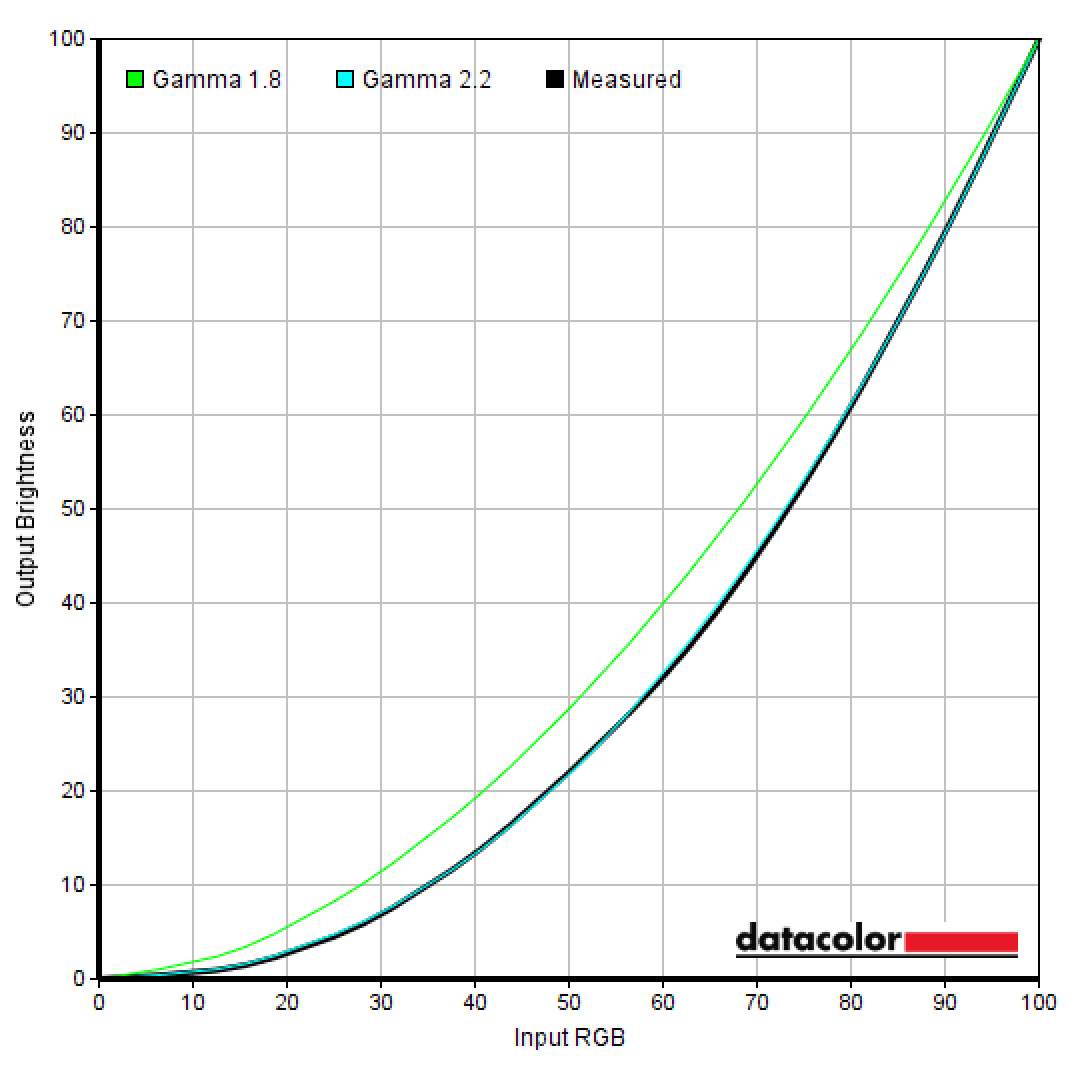
Datacolor SpyderX Pro tone response test results (gamma 2.2)(Image credit: Ben Wilson | Windows Central)
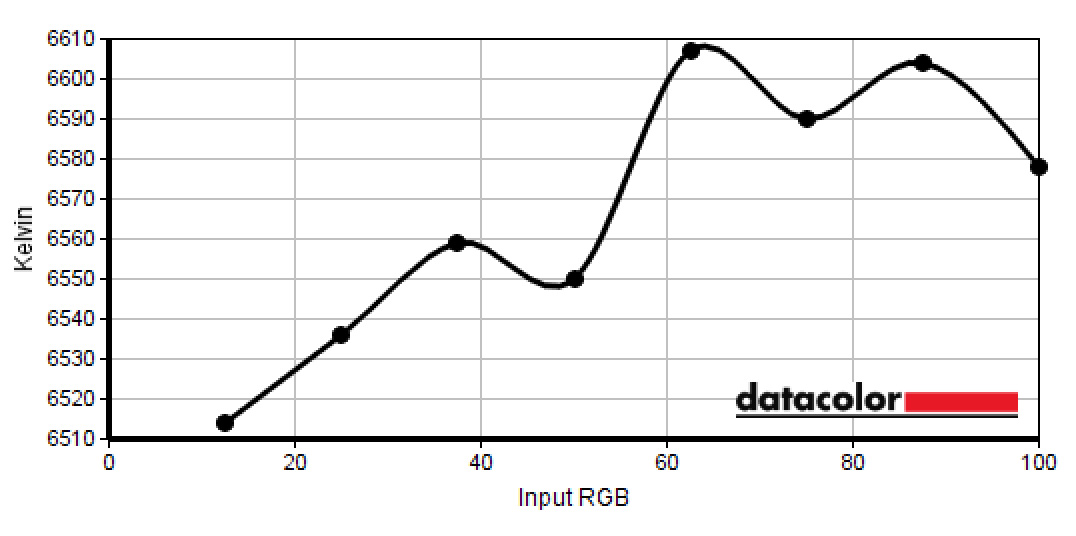
Datacolor SpyderX Pro gray ramp test results.(Image credit: Ben Wilson | Windows Central)
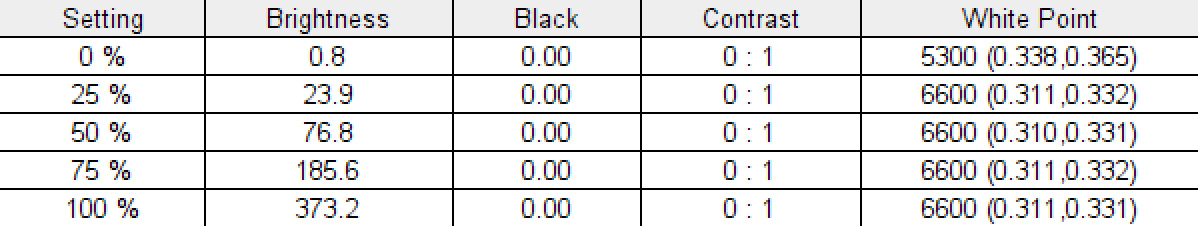
Datacolor SpyderX Pro brightness test results.(Image credit: Ben Wilson | Windows Central)
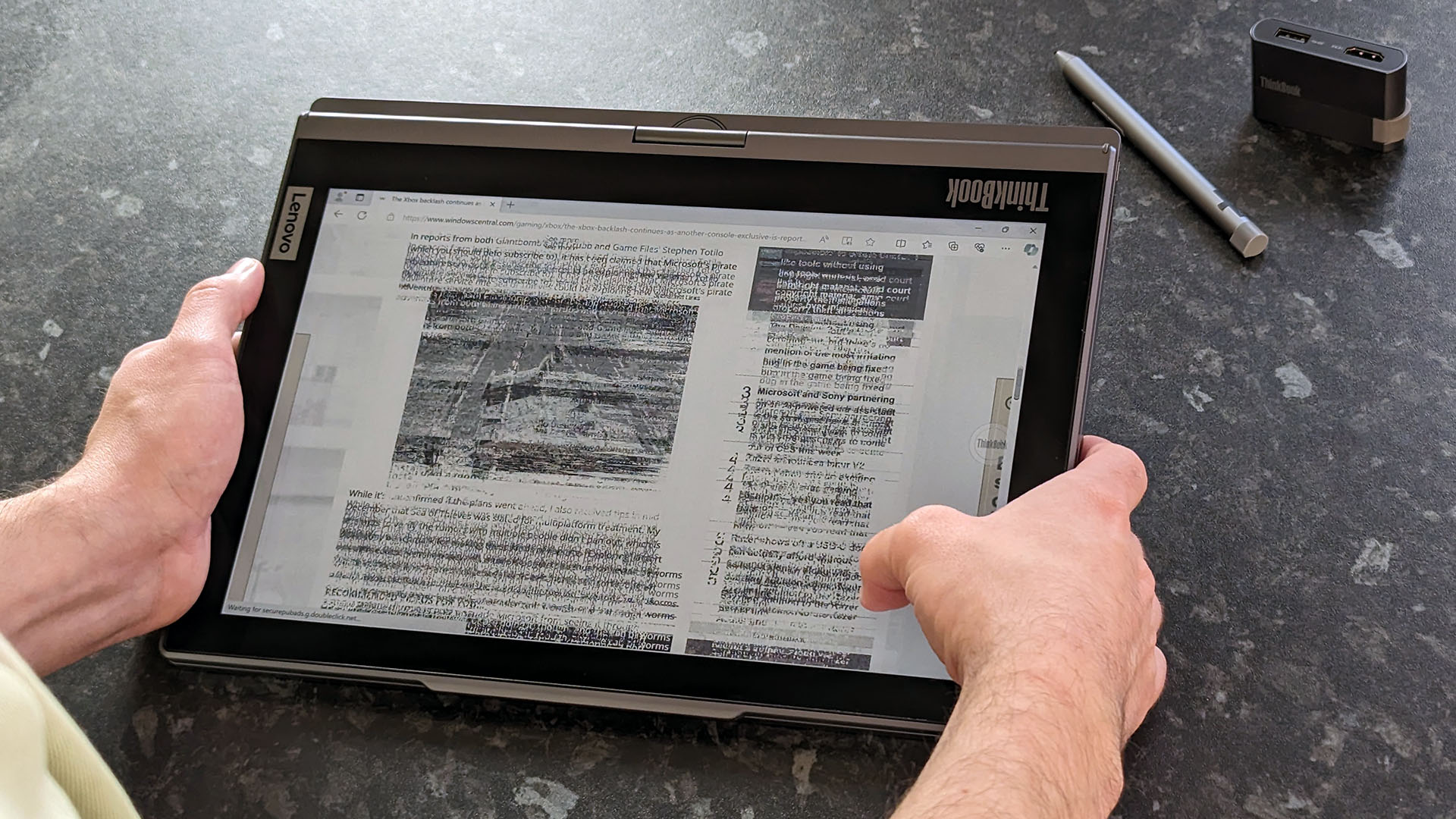
Scrolling through even plain text on the E Ink screen demands multiple presses of the screen refresh button pinned to the screen.
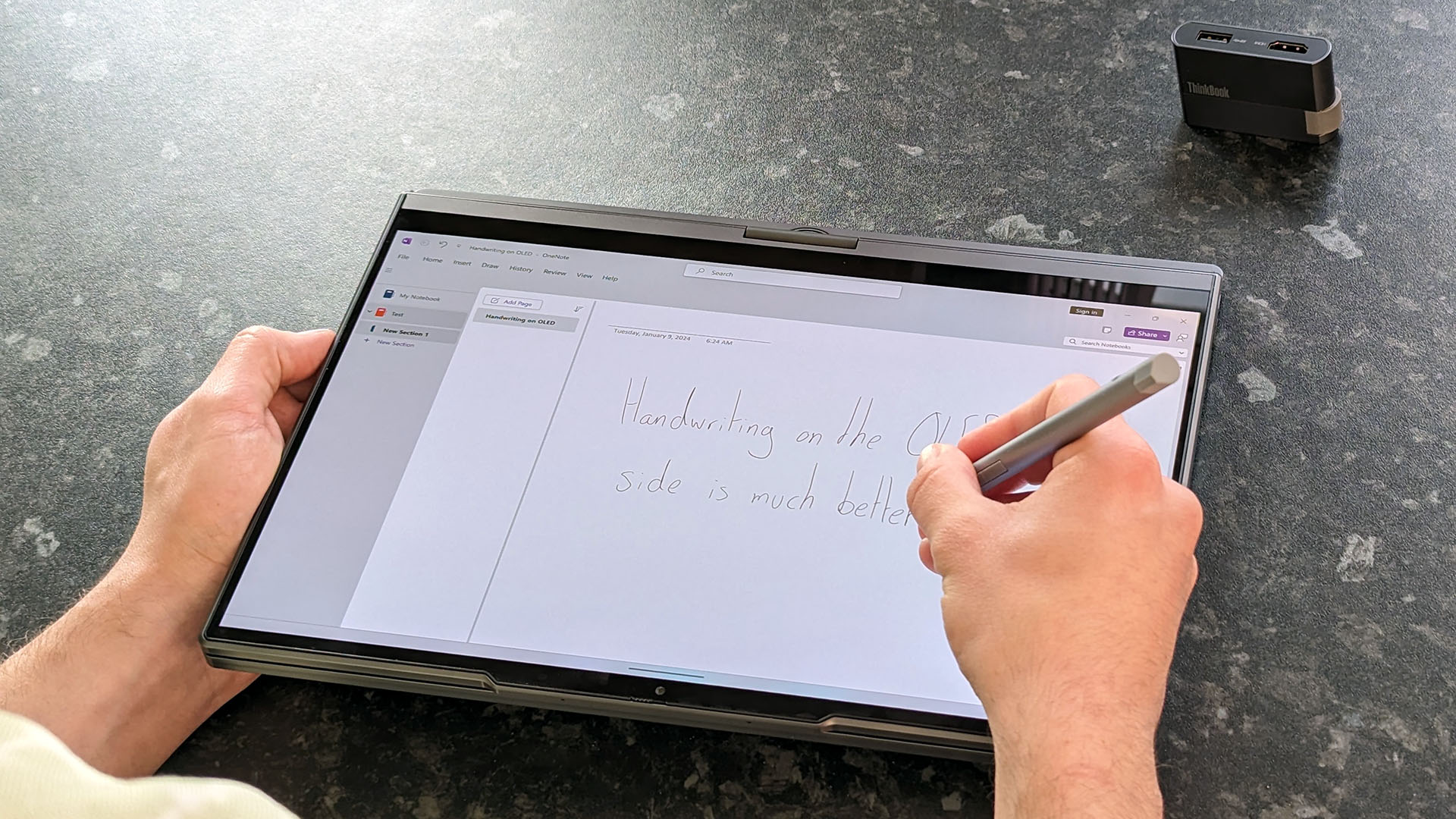
Switching back to the OLED side makes handwriting more viable, and justifies the inclusion of the stylus.
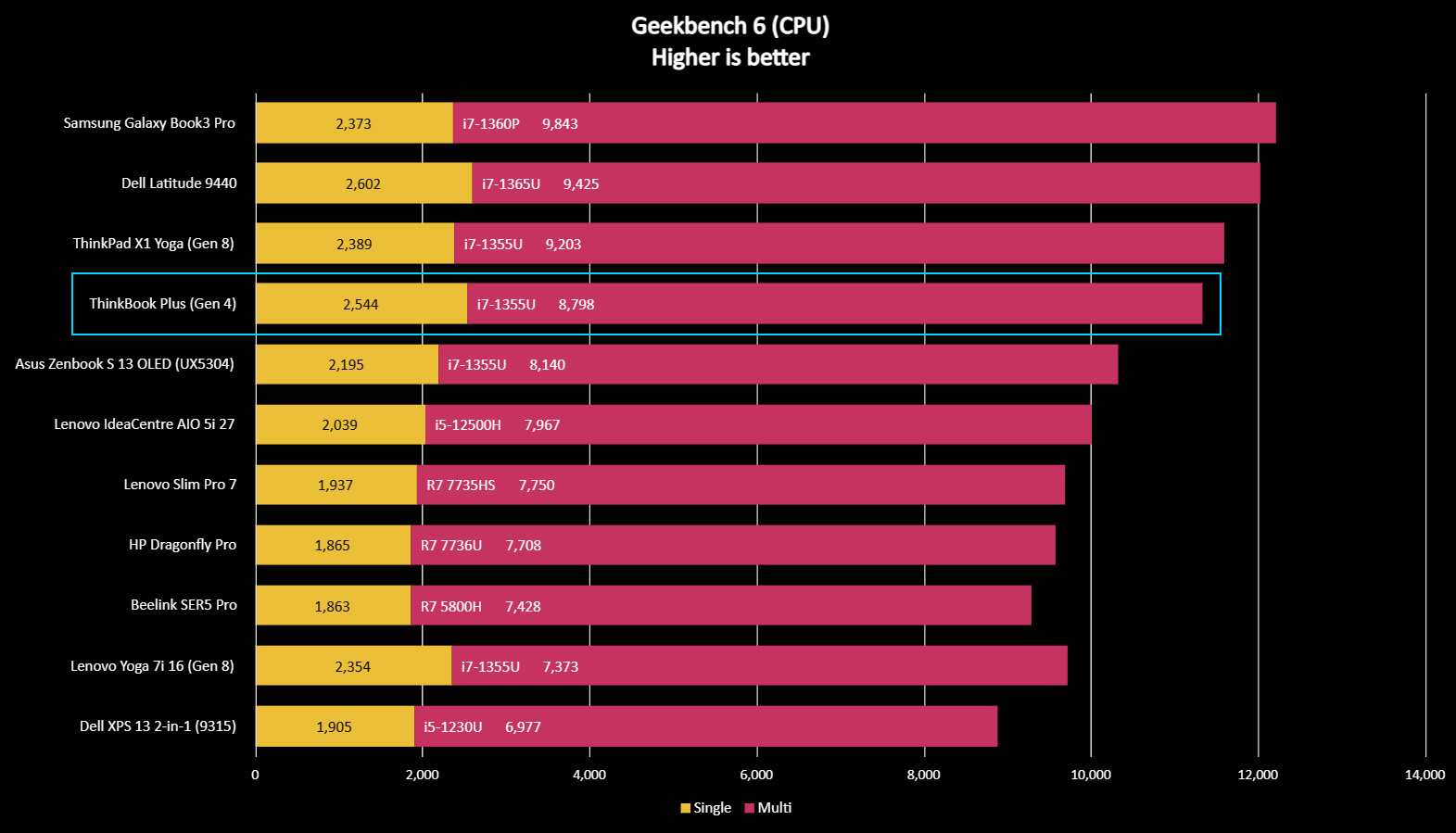
(Image credit: Ben Wilson | Windows Central)
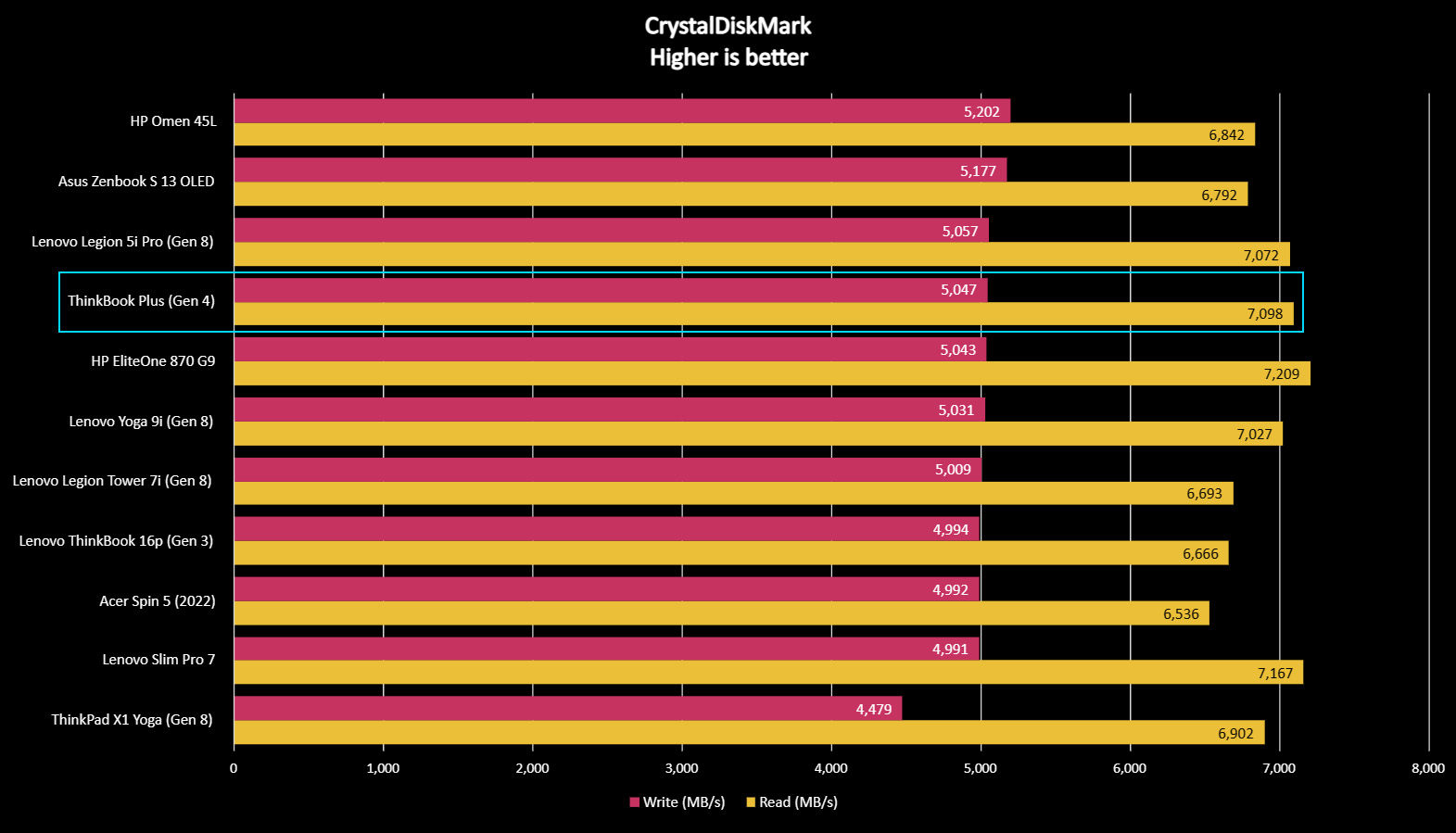
(Image credit: Ben Wilson | Windows Central)
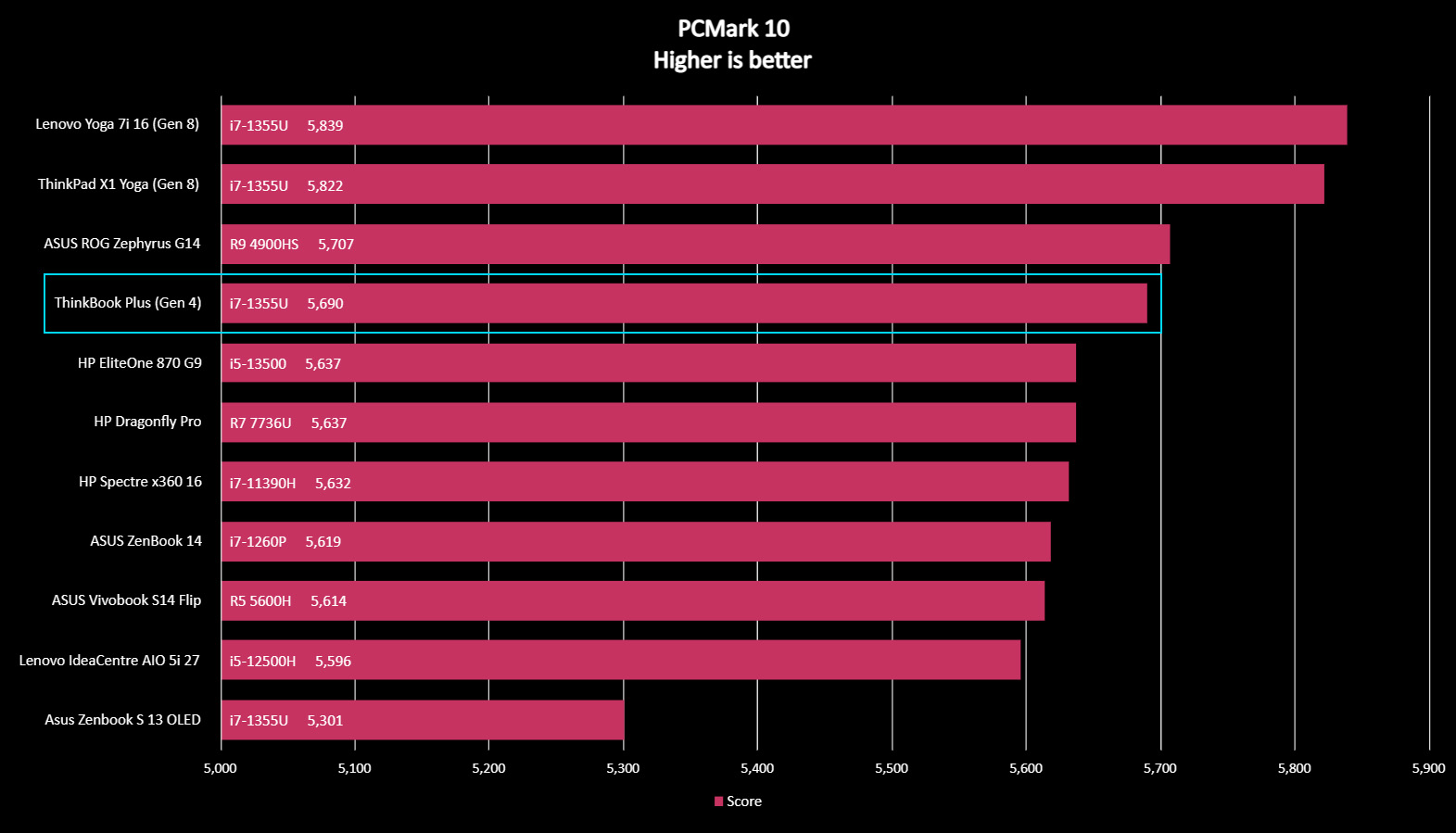
(Image credit: Ben Wilson | Windows Central)
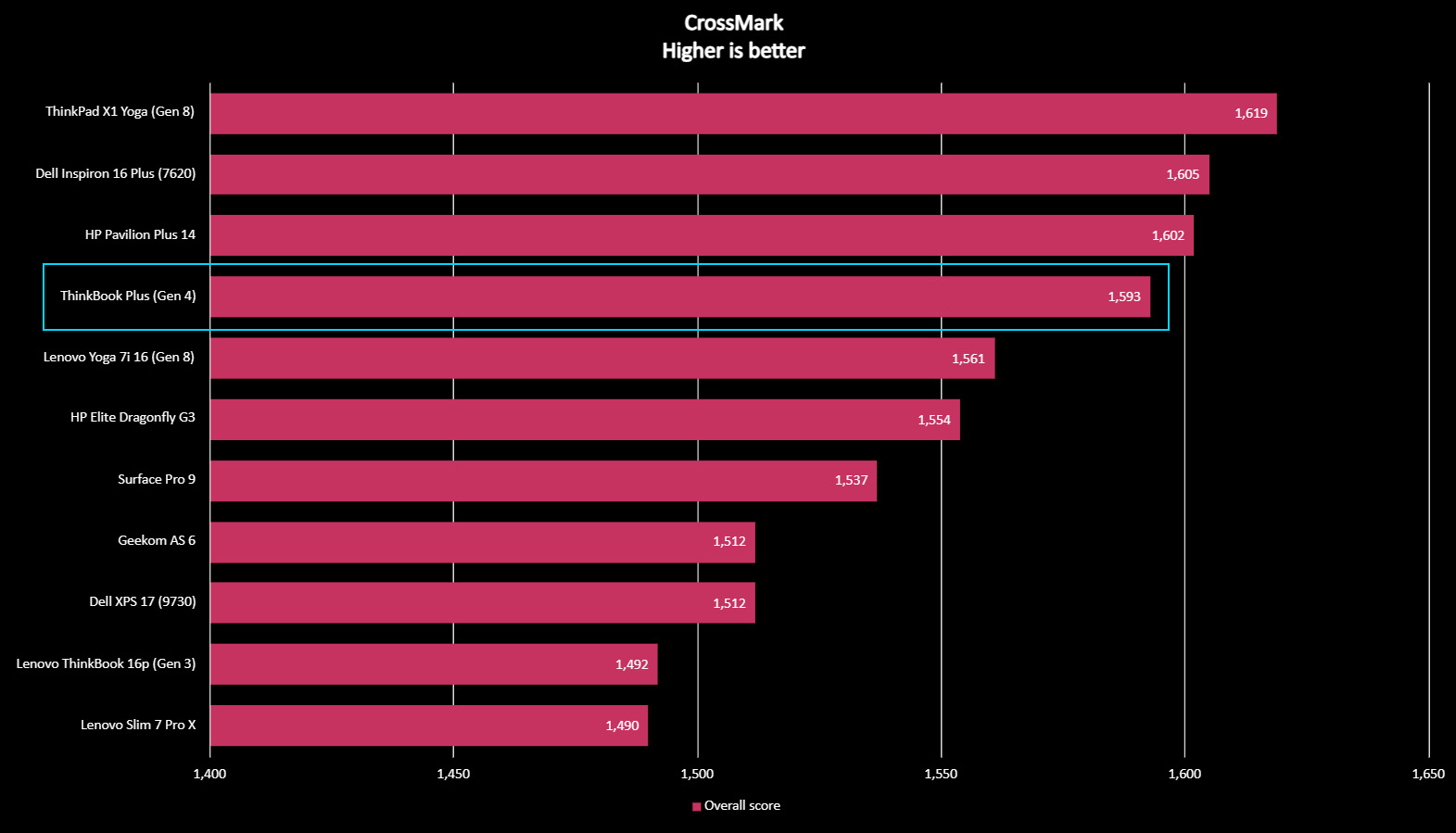
(Image credit: Ben Wilson | Windows Central)
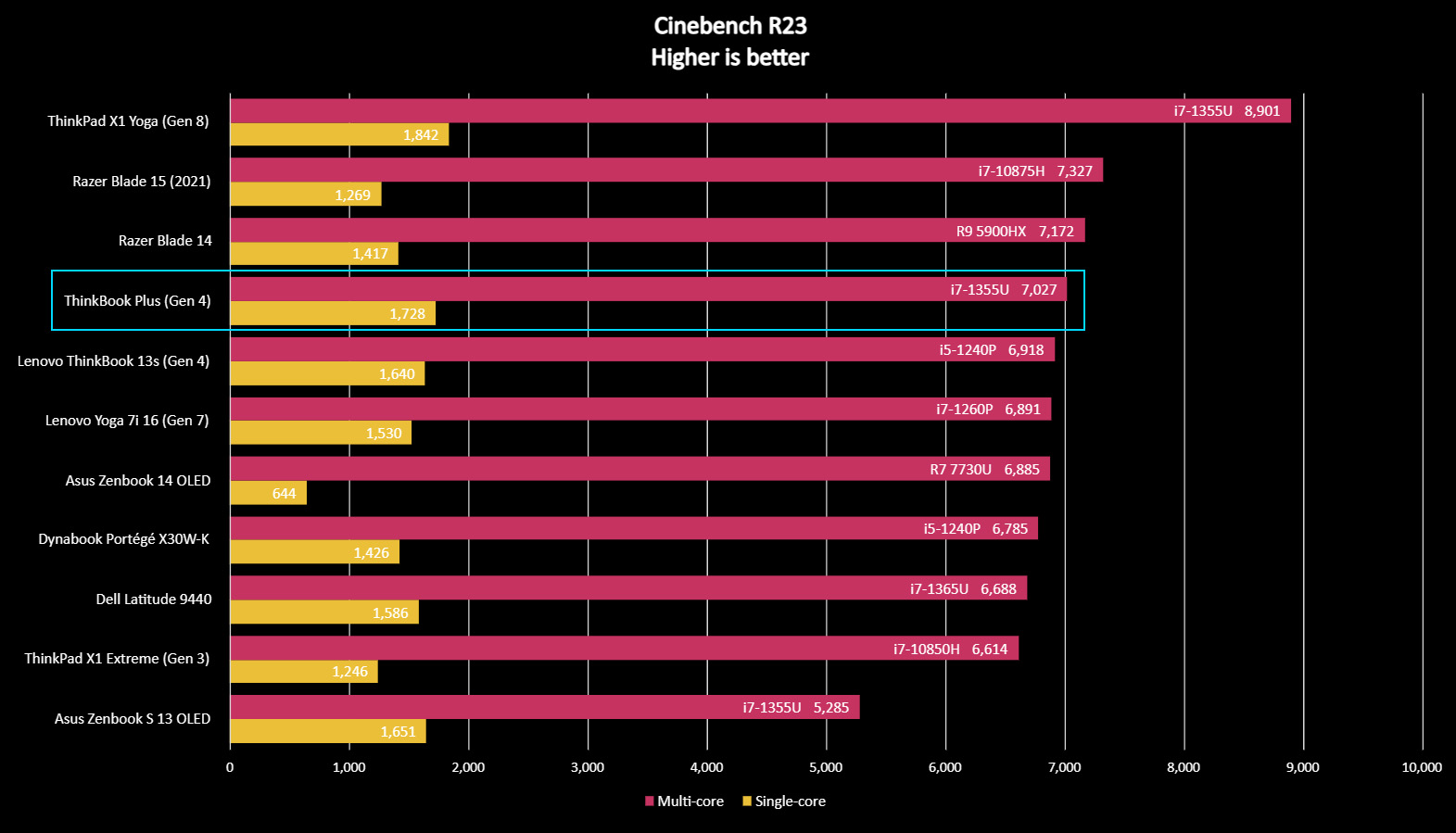
(Image credit: Ben Wilson | Windows Central)
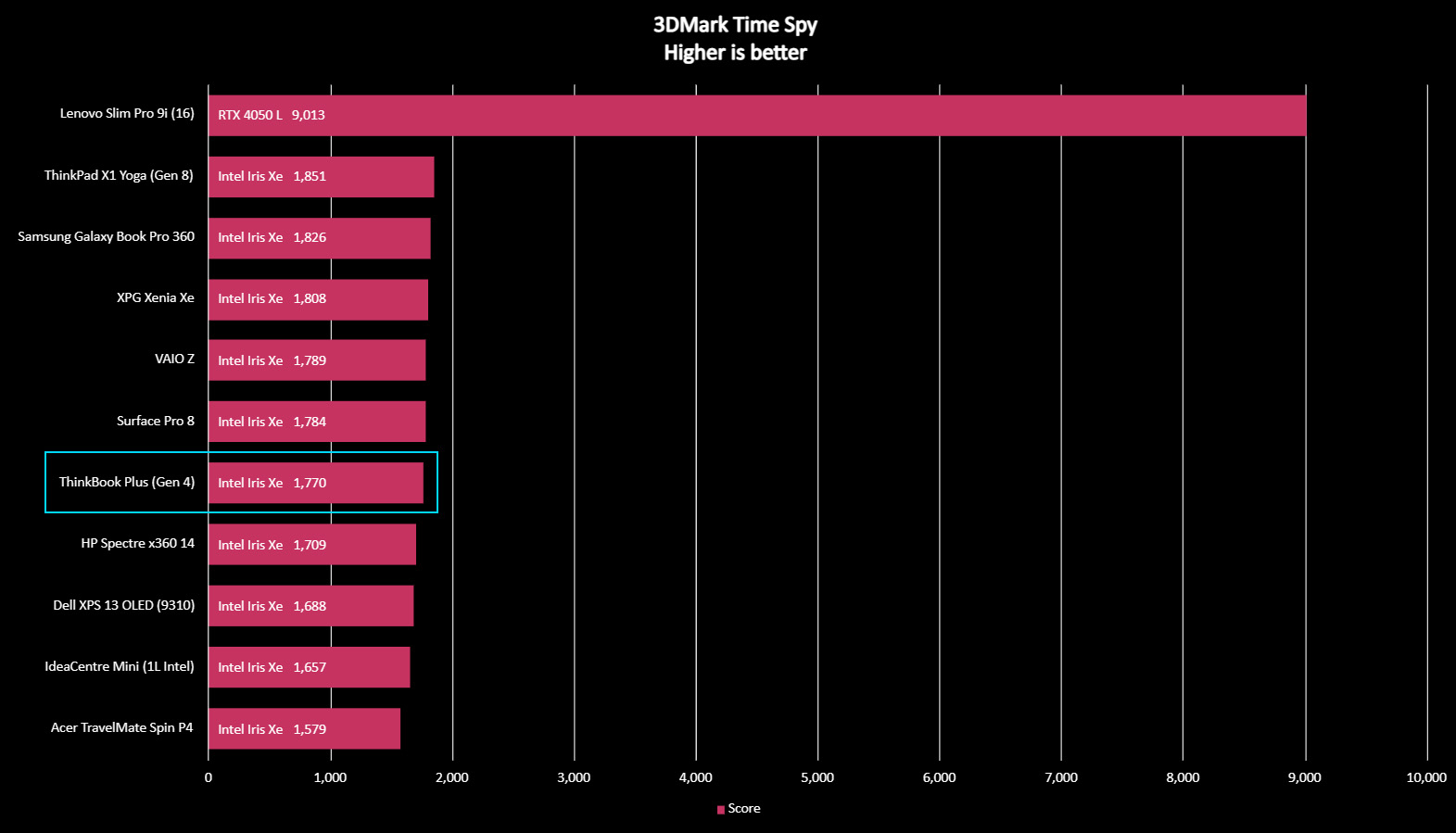
(Image credit: Ben Wilson | Windows Central)
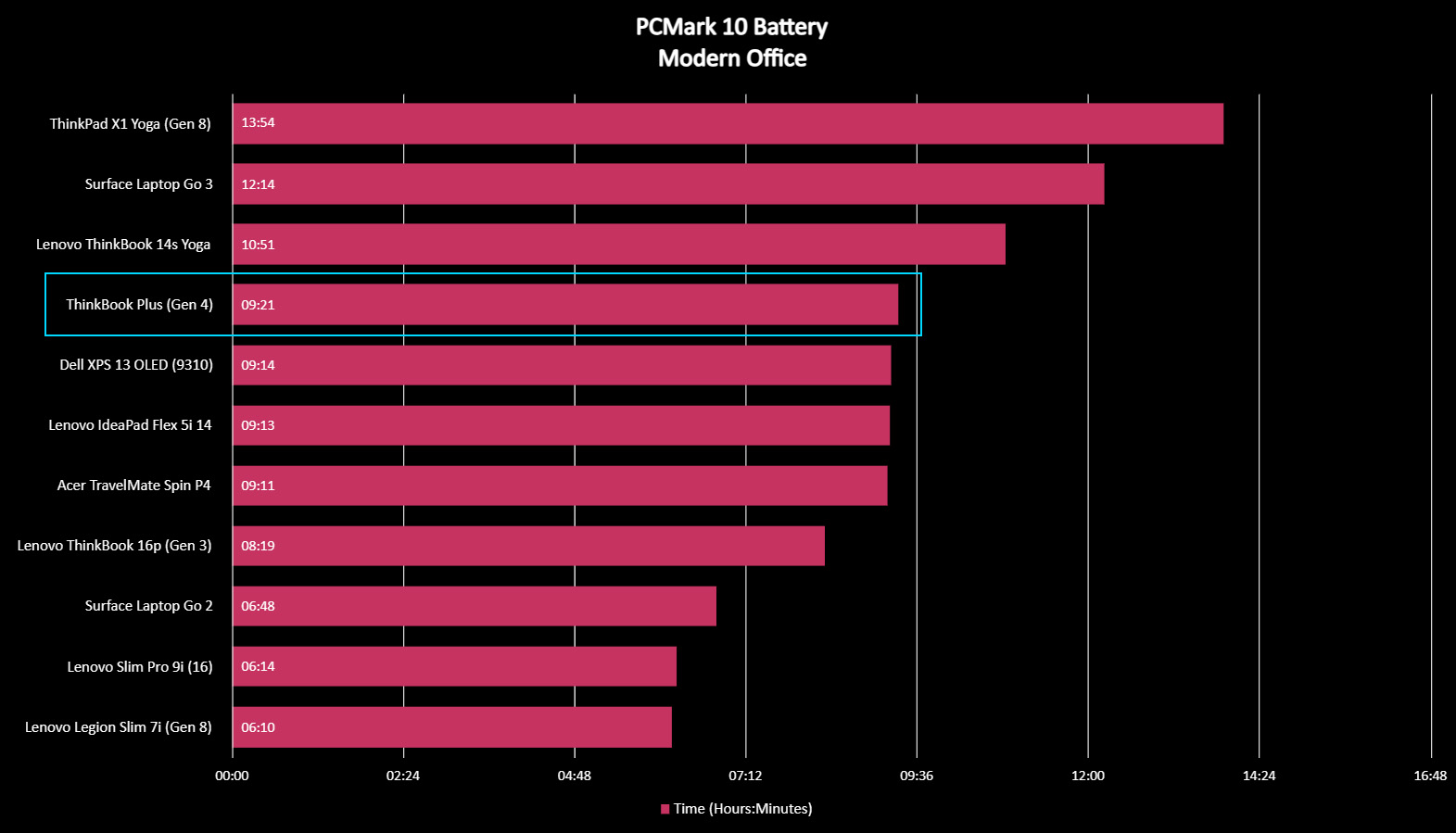
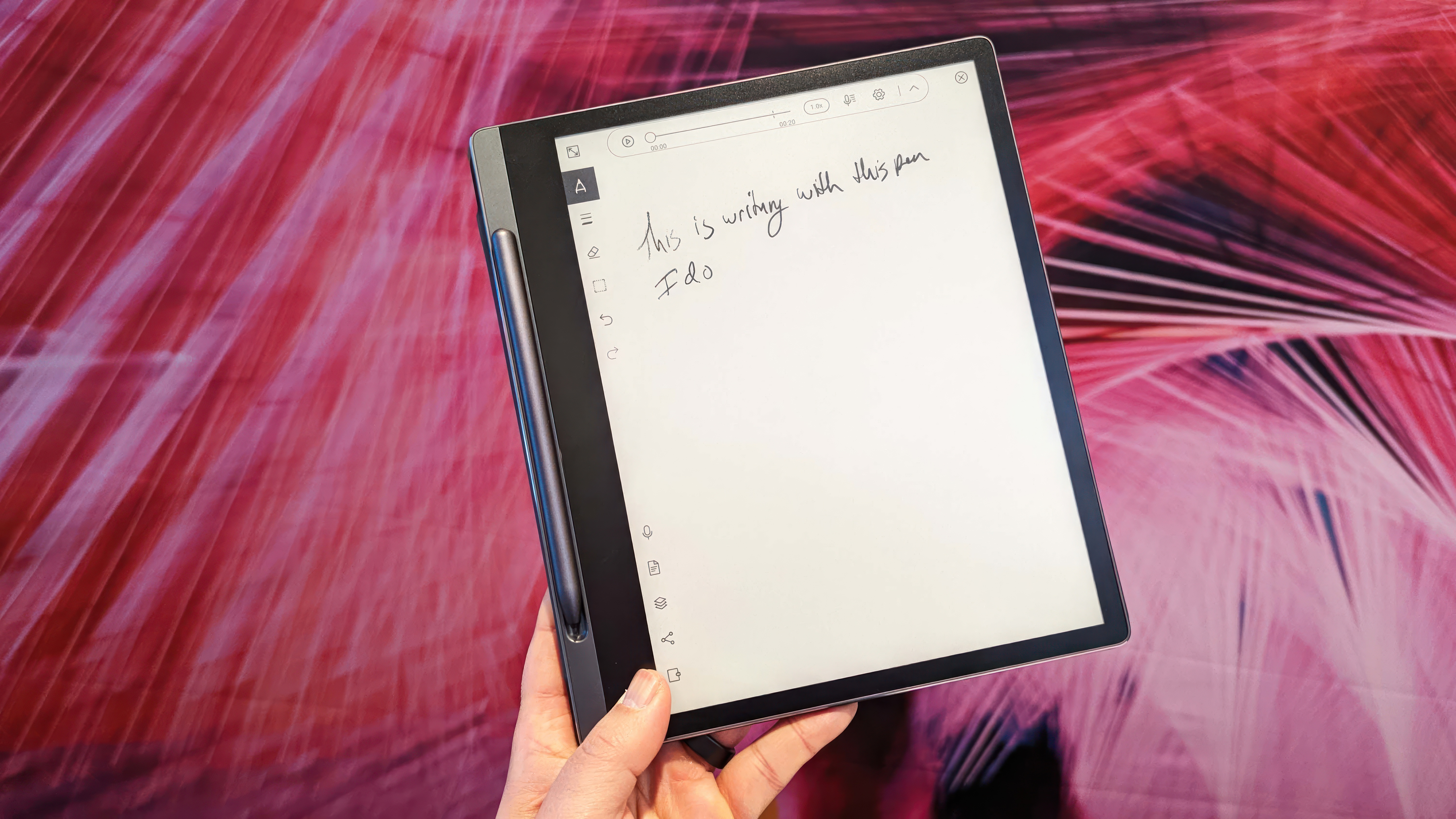
Lenovo’s Smart Paper at CES 2023 in Las Vegas.

It’s been an intriguing experience, but the latest ThinkBook Plus revision struggles to offer a broad appeal.





















