Windows Central Verdict
The ASUS VivoBook Pro 16 is a laptop for creative professionals and gamers.
But it’s not perfect, with stuttering issues and a lackluster trackpad.
The ASUS VivoBook Pro 16 is one of ASUS' laptop offerings for both creators and gamers.

The ASUS VivoBook 16 Pro is available with multiple configurations with decent availability.
Price and availabilityDesign & displayPorts & featuresKeyboard & trackpadPerformanceShould you buy it?
It features a beefy CPU and GPU for studio-grade graphics and video work.
It’s a workhorse of a laptop, designed for professional creative use or gaming.

I’ve been covering Windows and devices for over a decade.
This review was made possible thanks to a review sample provided by ASUS.
The company had no input and did not see the contents of this review prior to publication.

The ASUS VivoBook 16 Pro lays flat, if that’s your thing.
The display is IPS and 16 inches across, with a 1920x1200 resolution and a 16:10 aspect ratio.
It’s also 120Hz capable, which is a necessary addition for gamers.
Most laptops these days are hitting at least 400 nits.

The ASUS VivoBook 16 Pro’s display is nice and large, but not very bright.
This laptop’s design is best described as “gaming conservative.”
It hints of being a gaming laptop, but that becomes more obvious as you bring up the laptop.
When closed, the gear looks clean, minimalistic, and professional on a desk.

I can’t decide if I like these styling details on the ASUS VivoBook 16 Pro.(Image credit: Windows Central)
This is a minor nitpick, but I do hate how much text is here.
Why have they included hashtags?
It just needed to say “ASUS” or “ASUS VivoBook.”
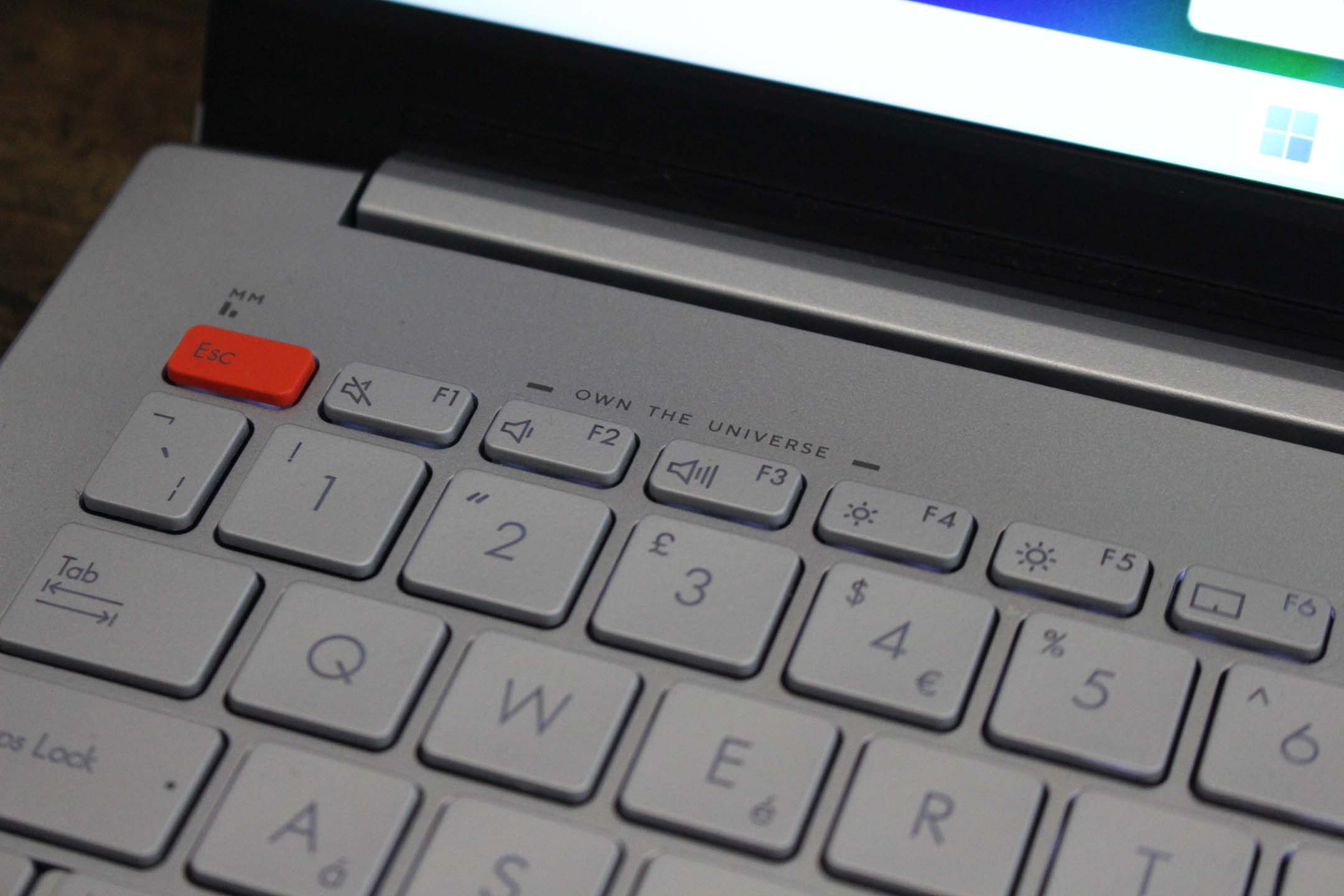
Not a fan of all the text printed around the ASUS VivoBook 16 Pro.(Image credit: Windows Central)
Opening the laptop, we see a little more of that gamer aesthetic.
For some reason, there’s also more text and small shapes along the top of the keyboard deck.
The text up here says, “Own the universe.”
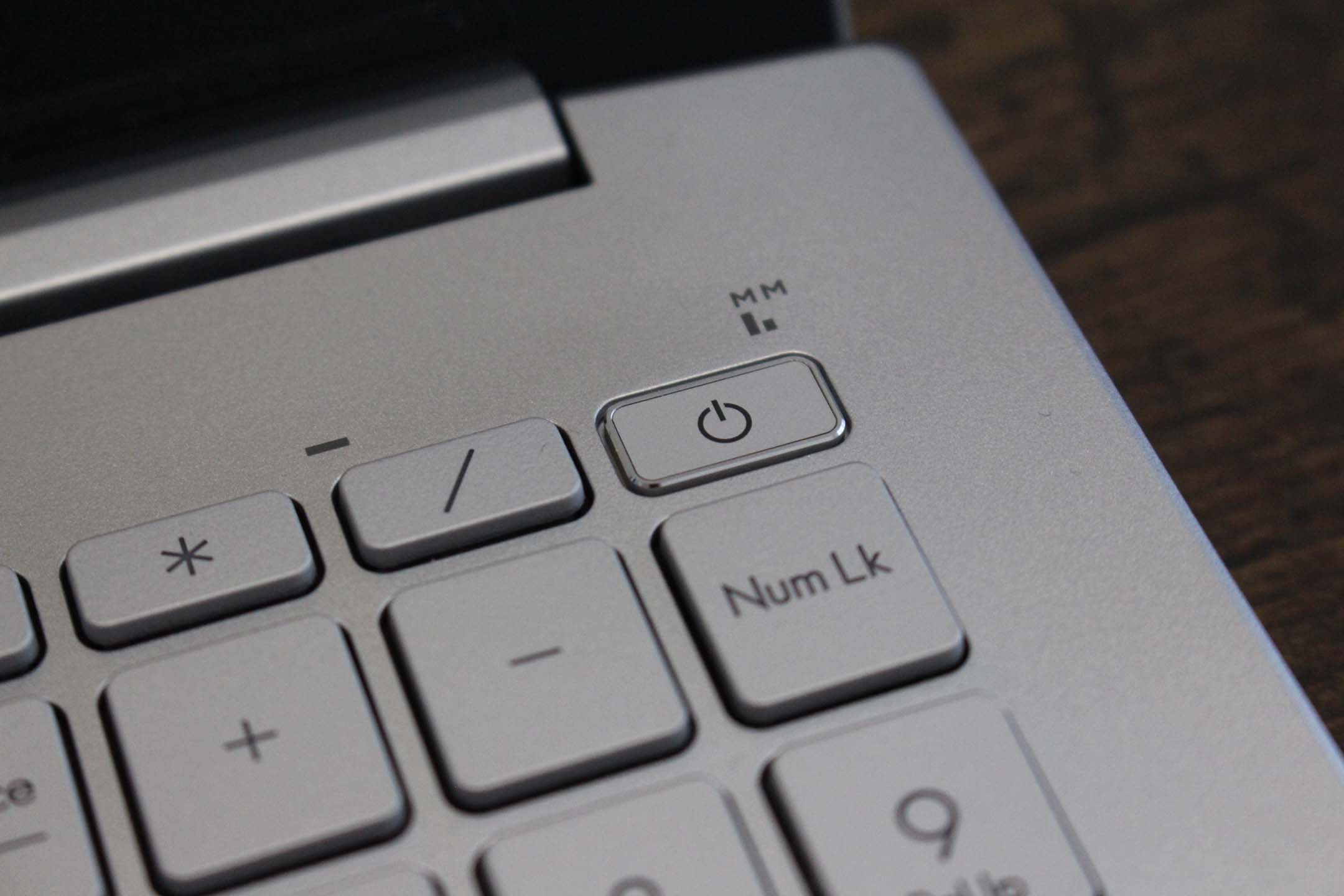
Some more icons on the ASUS VivoBook 16 Pro’s keyboard.(Image credit: Windows Central)
I can’t say I outright dislike the design, but it isinteresting.
The chassis is made of aluminum, which is cold to the touch and feels premium in the hand.
The overall size of the laptop is 35.53 x 25.20 cm.

The laptop looks good when closed at least.(Image credit: Windows Central)
So, it’s not a lightweight travel buddy kind of laptop.
The two USB-C ports are capable ofThunderbolt 440Gbps, and theUSB-A ports are 3.2rated for fast data transfer speeds.
Above the display is a 1080p webcam, which is fine for video calls.

The ASUS VivoBook 16 Pro has some odd branding choices.(Image credit: Windows Central)
But in daytime video calls, it’s more than acceptable.
The camera includes a physical privacy shutter, too, which is always a nice addition.
Also included with the VivoBook Pro 16 are Harman Kardon-tuned speakers, which sound fine.

The ASUS VivoBook 16 Pro has plenty of ports, mostly on the right side.
There’s a little bit of bass, but the overall listening experience is still relatively light.
You’ll be best served using headphones for a truly immersive and high-quality listening experience.
I found that Windows feels much snappier when the MUX switch is set to the dedicated GPU.

The ASUS VivoBook 16 Pro’s camera cover is always a nice touch.
Storage upgradability on the ASUS VivoBook Pro 16 is also a thing here.
VivoBook Pro 16: Keyboard and trackpad
Starting with the good stuff, the keyboard is excellent.
The overall typing experience is also very good.
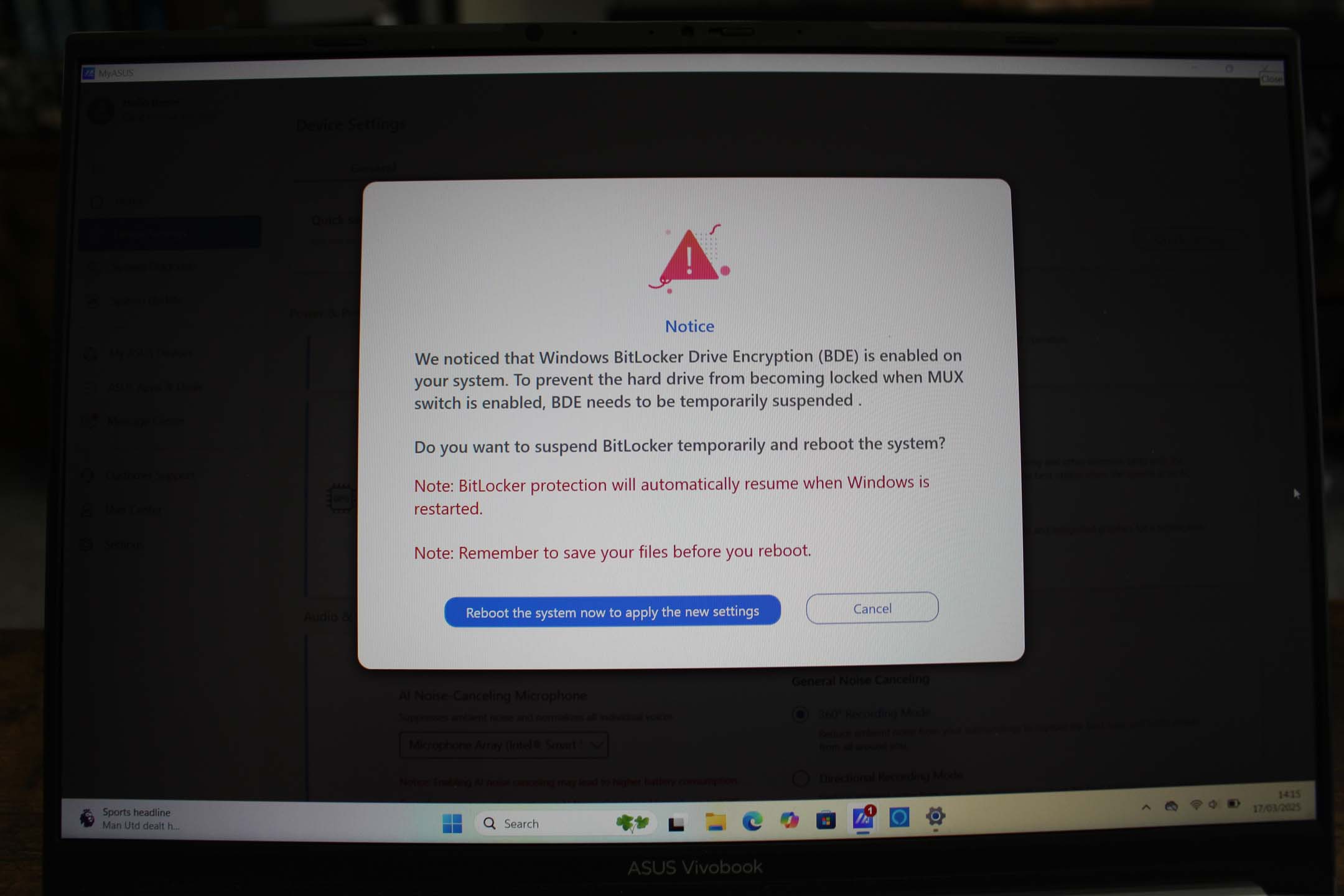
Enabling the MUX switch does require Bitlocker to be disabled for some reason.
I was surprised by how nice the keyboard is, offering tactile feedback with a key travel of 1.5mm.
I really enjoy typing on this keyboard, and the typing sound is quiet yet responsive.
The trackpad is a different story.
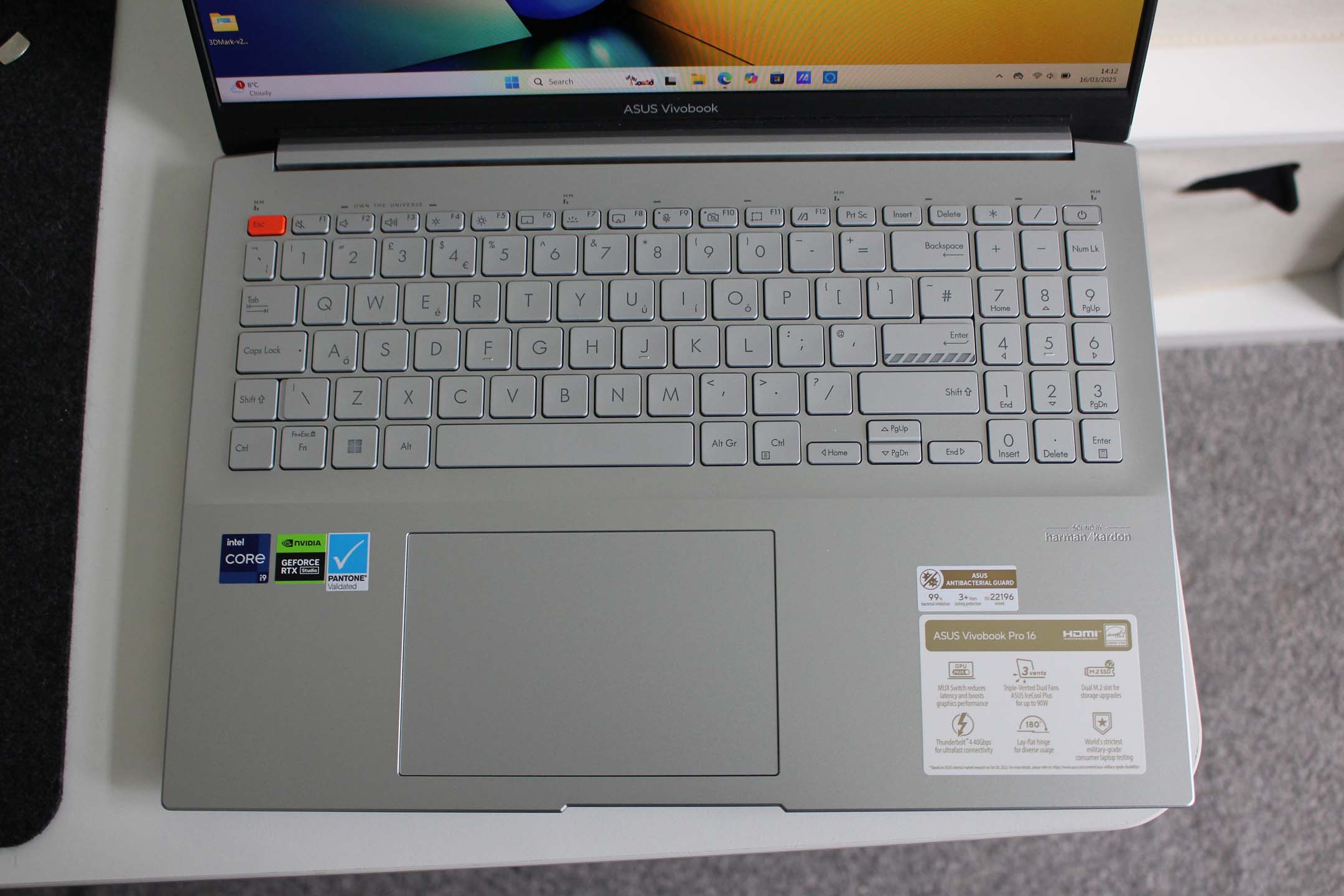
The ASUS VivoBook 16 Pro’s keyboard is actually quite good.
We’ll start with the positives, which are that it’s nice and large.
The problem I had with the trackpad was that it sometimes stutters and fails to register clicks.
It also doesn’t register clicks, which is super frustrating.
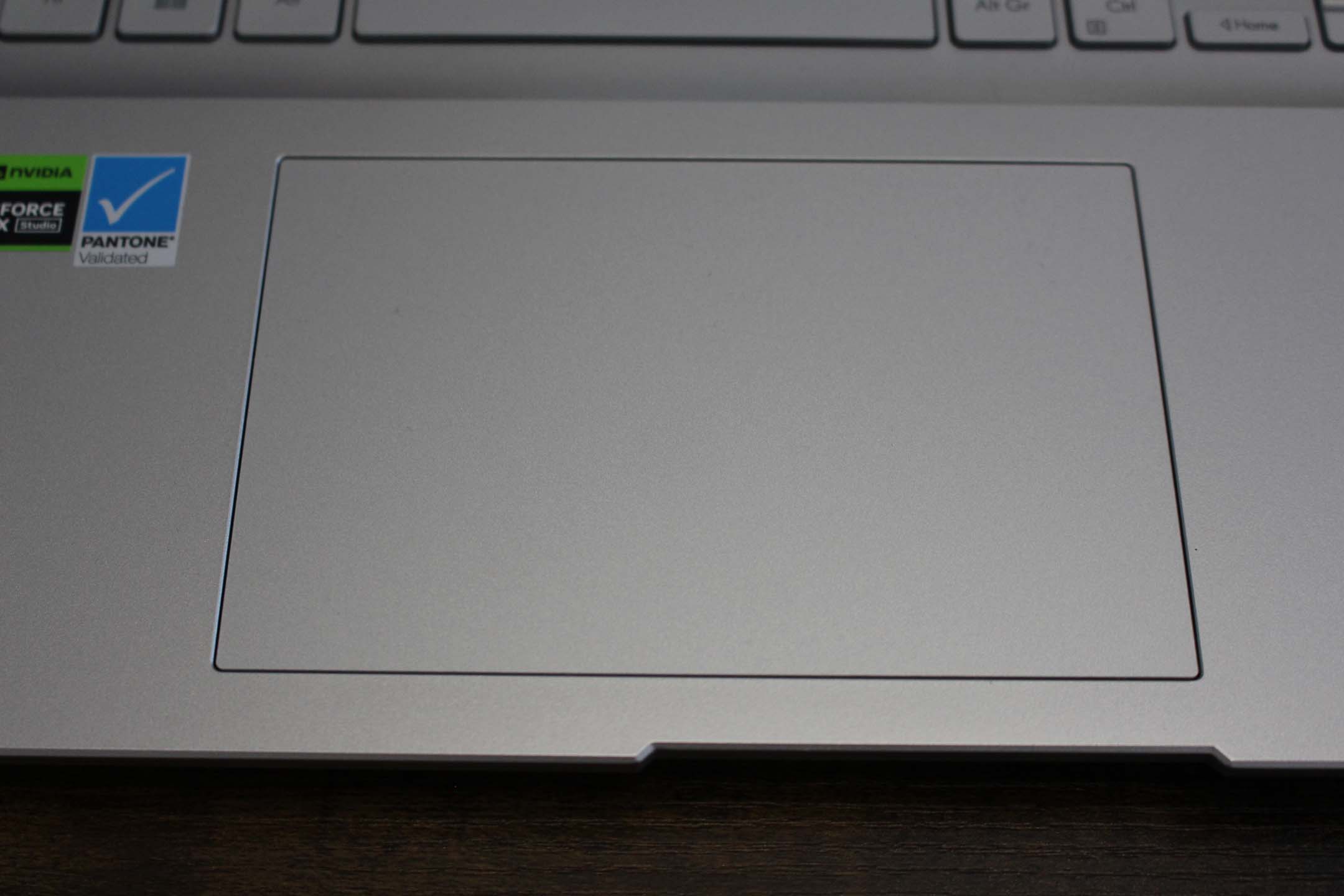
The ASUS VivoBook 16 Pro’s trackpad is large, but inconsistent.
Quite often, I found myself clicking on things twice because the first click didn’t register.
I can’t tell if this is a hardware or software defect; perhaps mine is an anomaly.
But it’s something to be aware of if you order one.
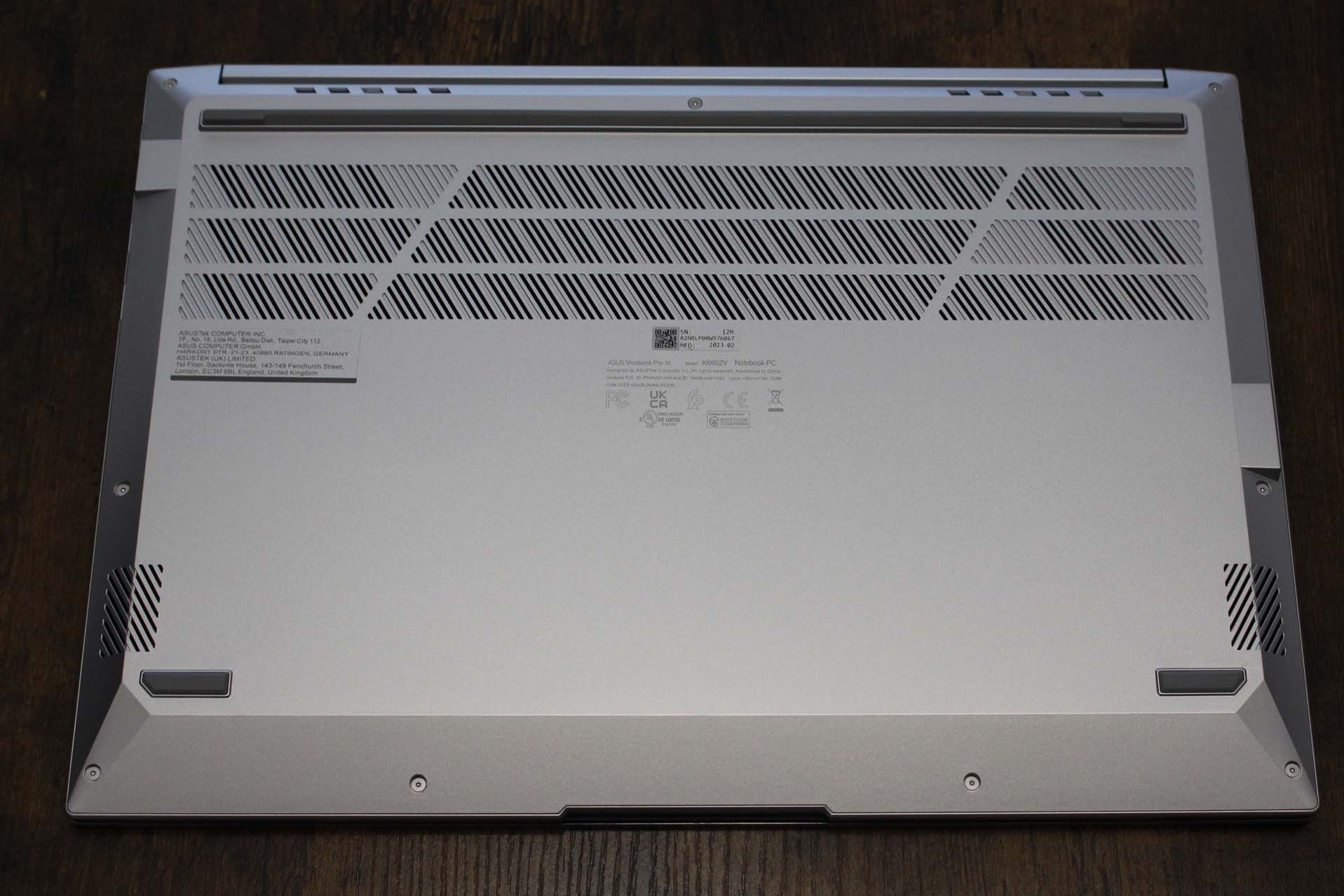
The ASUS VivoBook 16 Pro’s venting should allow for little throttling.
VivoBook Pro 16: Performance
Unsurprisingly, the VivoBook Pro 16 is a performance beast.
In benchmarks, the laptop doesn’t disappoint.
For example, inCyberPunk 2077, with DLSS enabled, I achieved around 55 fps on the highest tweaks.
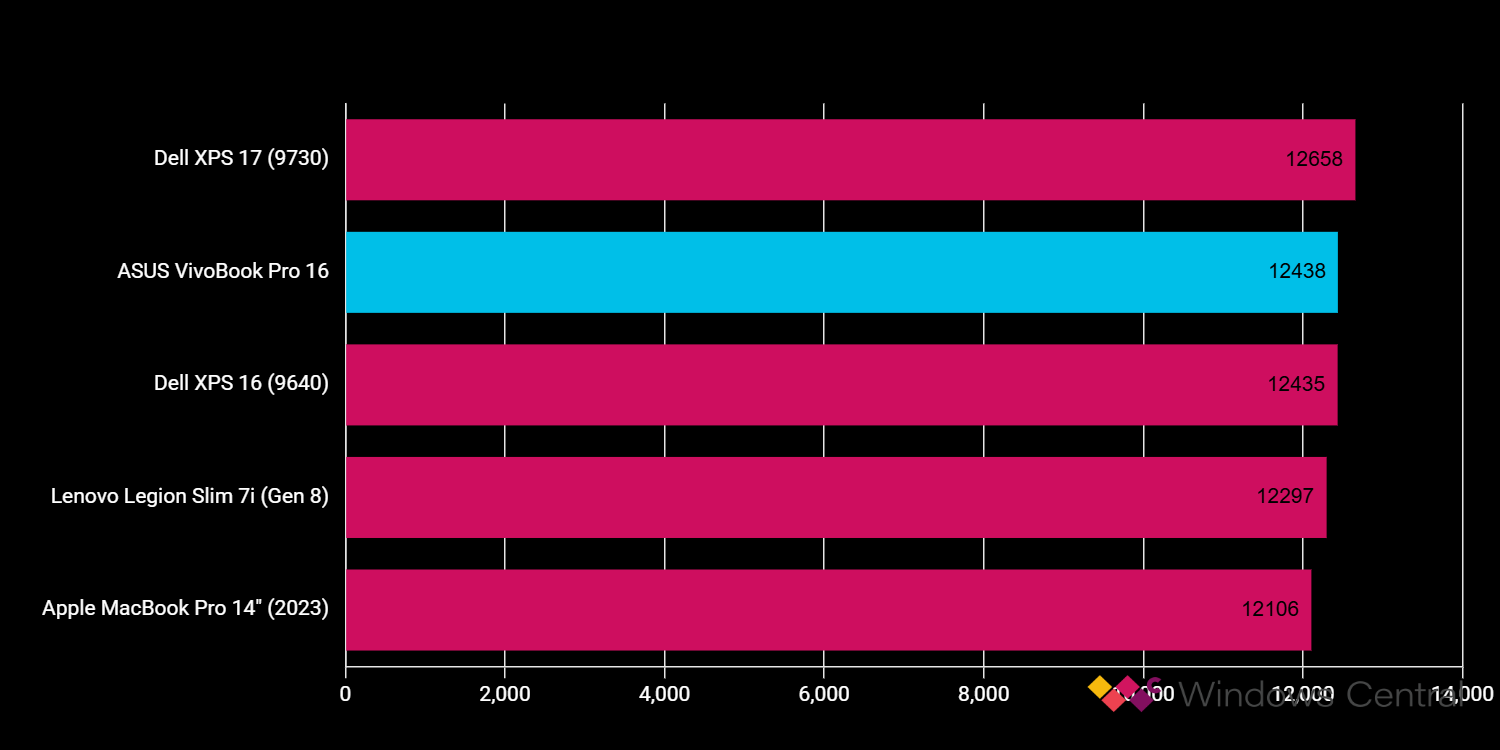
The VivoBook Pro performs well in its class.
In our Geekbench 6 test, the laptop earned a multi-core score of around 12483.
In the 3DMark test, the VivoBook Pro 16 pulled an impressive 15644 in the Fire Strike test.
Battery life is fine for a laptop of this caliber.

The ASUS VivoBook 16 Pro’s design is not for everyone.
I got about 4 hours in real-world usage before needing to plug in.
The only issue I did run into was random stutters that would appear occasionally.
Sometimes, whatever I was doing on the laptop would freeze for just a second before catching up again.

I tried changing power profiles and reinstalling Windows, and nothing fixed it.
Hopefully, it’s just a software bug that will be fixed in a future driver update.
VivoBook Pro 16: Should you buy it?

You should buy this if …
You should not buy this if …
Overall, the VivoBook Pro 16 is an interesting choice on the market.
On the one hand, it’s incredibly powerful and will get the job done with no sweat.

They’ve found themselves in the middle, and I fear that results in it not appealing to anyone.
It’s quite noisy, which is fine for gamers but less for creative professionals.
The keyboard feels excellent to punch in on, but I did have some issues with the trackpad.





















