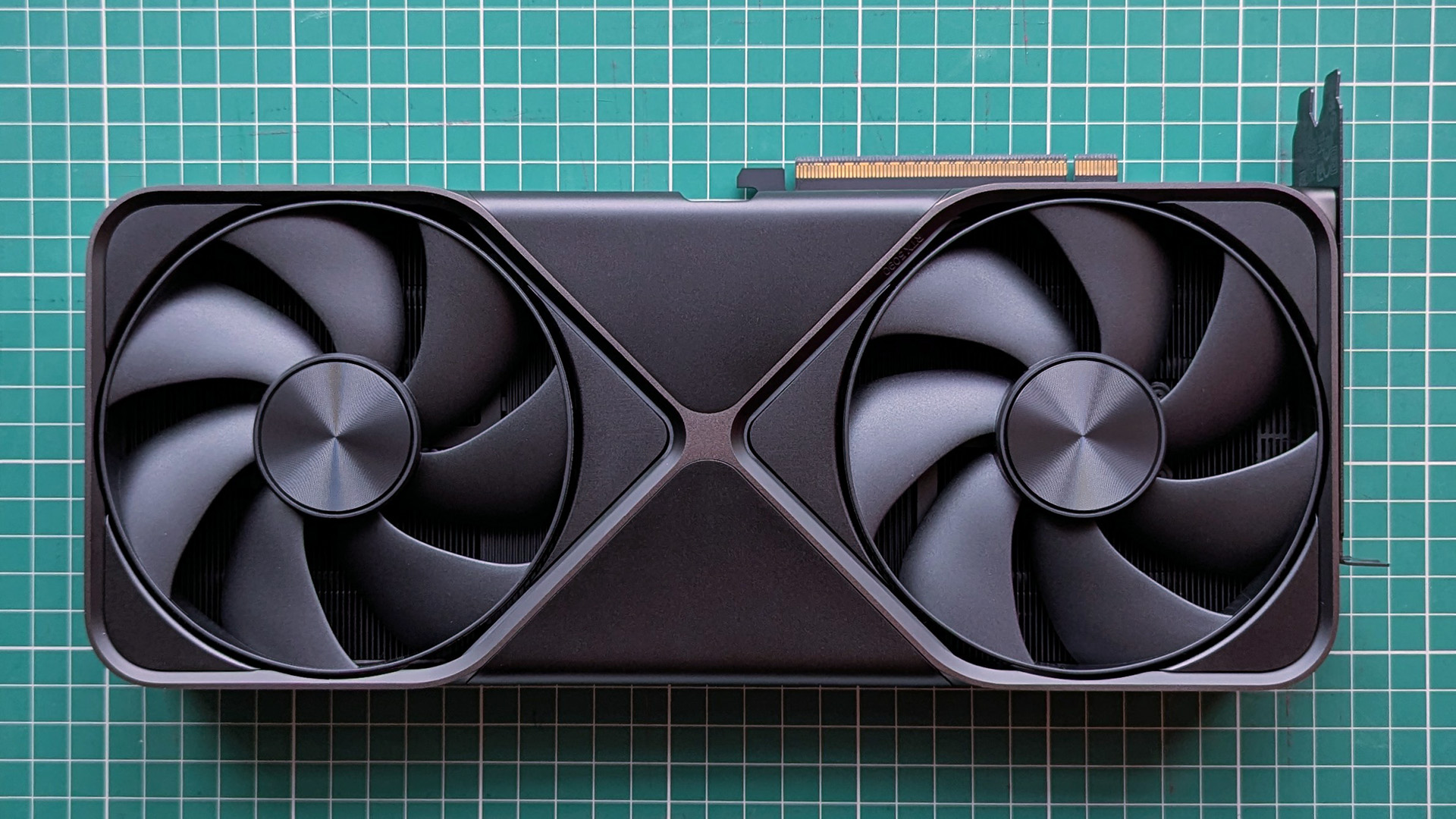Fantastic performance for a twin-fan 280mm+ form factor
Deep fan curve customization with on-board profile memory.
1.Price, specs, and availability2.Setup and compatibility3.Software and performance4.The competition5.Should you buy it?
It’s expensive, but there’s undoubtedly an allure to this outrageous cooler.

HYTE THICC Q60 comes boxed in a similarly gigantic affair that echoes the ultra-colorful experience within.
This review was made possible with a review unit provided by HYTE.
The company did not see the contents of the review before publishing.
HYTE includes pre-applied thermal paste on the cooling plate and provides a 6-year warranty for the THICC Q60.

HYTE THICC Q60 unboxed with its tiny gathering of straightforward accessories.(Image credit: Ben Wilson | Windows Central)
The presentation from HYTE is pretty spectacular, combining a relatively typical yet secure presentation in a funky box.
HYTE includes pre-installed thermal paste, which helps remove a small part of the anxiety experienced by rookie builders.
Customization runs deep, allowing me to select foreground and background elements for the Q60’s screen.

HYTE’s THICC FP12 triple pack of magnetic fans eliminate some cables, but introduces other necessities.(Image credit: Ben Wilson | Windows Central)
It’s cheaper, but customization is limited compared to what HYTE offers.
THICC Q60: Should you buy it?
It’s a cooler for those who display their desktops proudly on a desk for all to see.

HYTE’s Nexus fan controller mounts perfectly onto removable SSD mounts, like those in the Y70 Touch.(Image credit: Ben Wilson | Windows Central)
It’s an outrageously chunky option with an over-the-top IPS display showing the silliest GIFs alongside genuinely valuable metrics.

The all-in-one THICC Q60 cable features an interesting twin USB-C connector that handles power and data.

A magnetic cover doubles as a reflective plate that helps accentuate the rear-facing RGB.(Image credit: Ben Wilson | Windows Central)

In its default configuration, I get some interference with my RTX 4090 cabling, but it’s not a permanent problem.(Image credit: Ben Wilson | Windows Central)

The THICC Q60 radiator can position in either orientation, but one makes for more difficult cable management than the other.(Image credit: Ben Wilson | Windows Central)

Four screws and standoffs with a stock AM5 backplate are all it took to get up and running with the Q60.
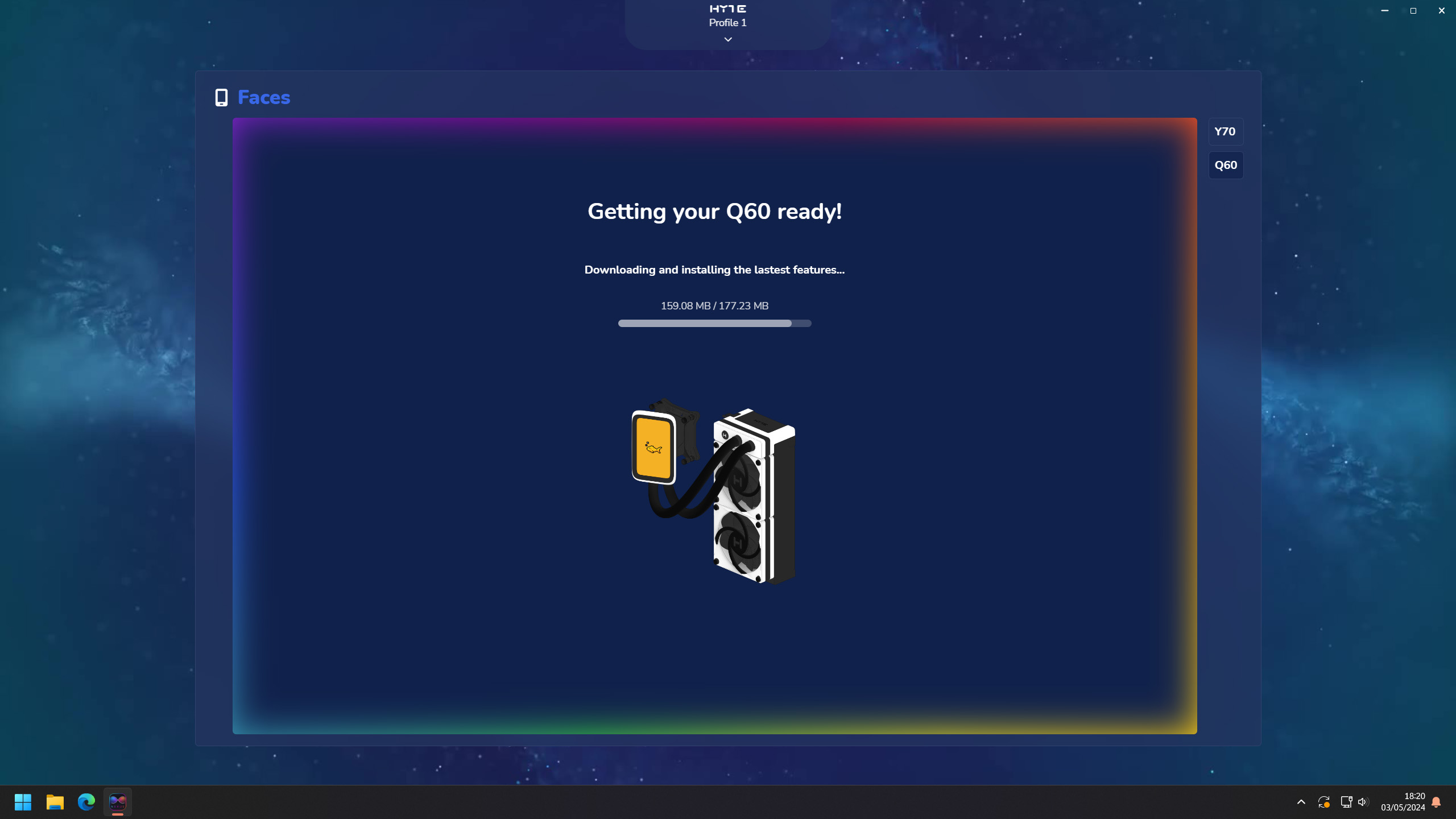
Initial setup and firmware updates are made easy with the HYTE Nexus companion app.(Image credit: Ben Wilson | Windows Central)
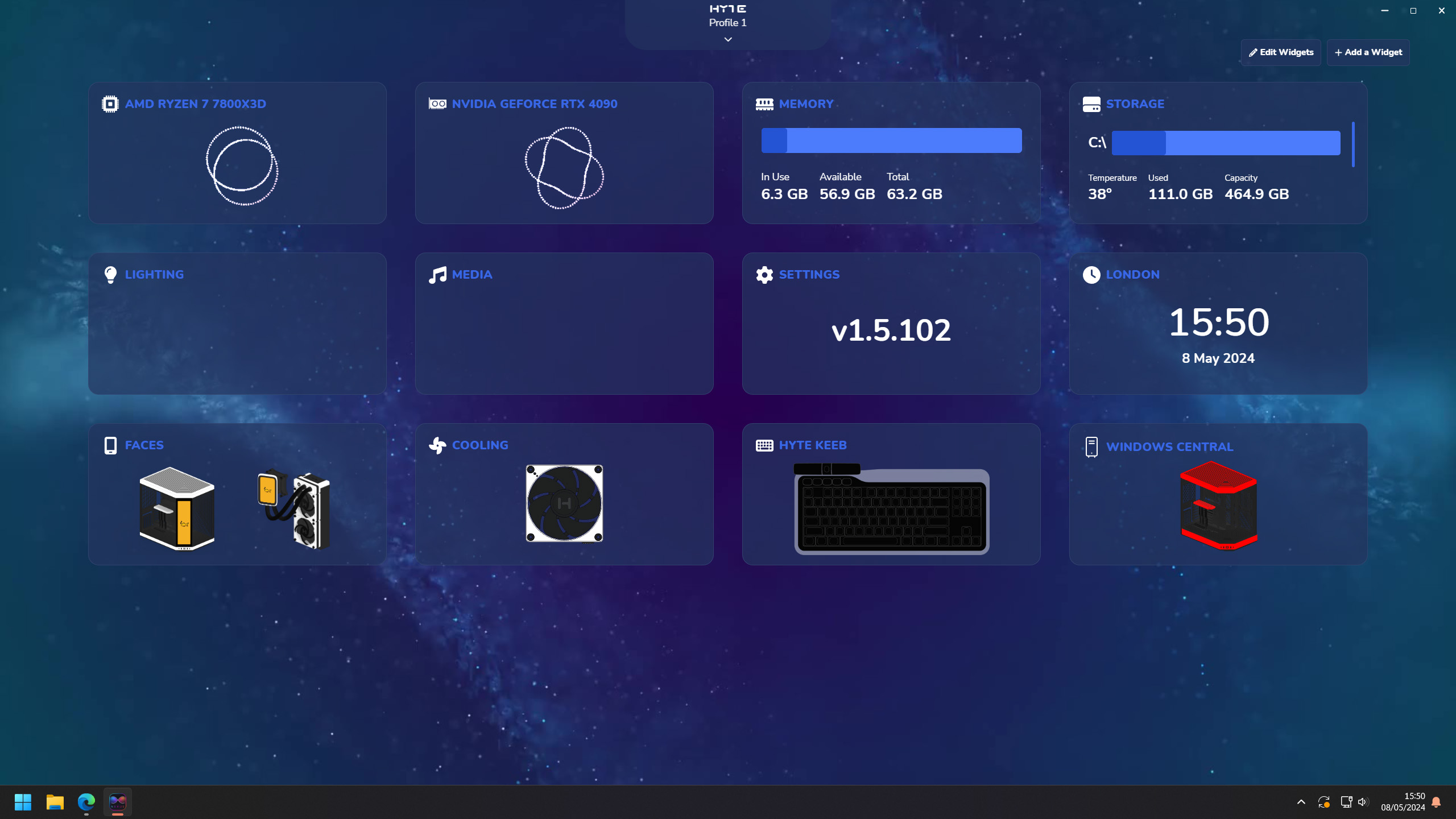
Software updates are making the Nexus app better every time, and it’s a straightforward experience.(Image credit: Ben Wilson | Windows Central)

Fan curves and cooling control is simple with a drag-and-drop node system.(Image credit: Ben Wilson | Windows Central)
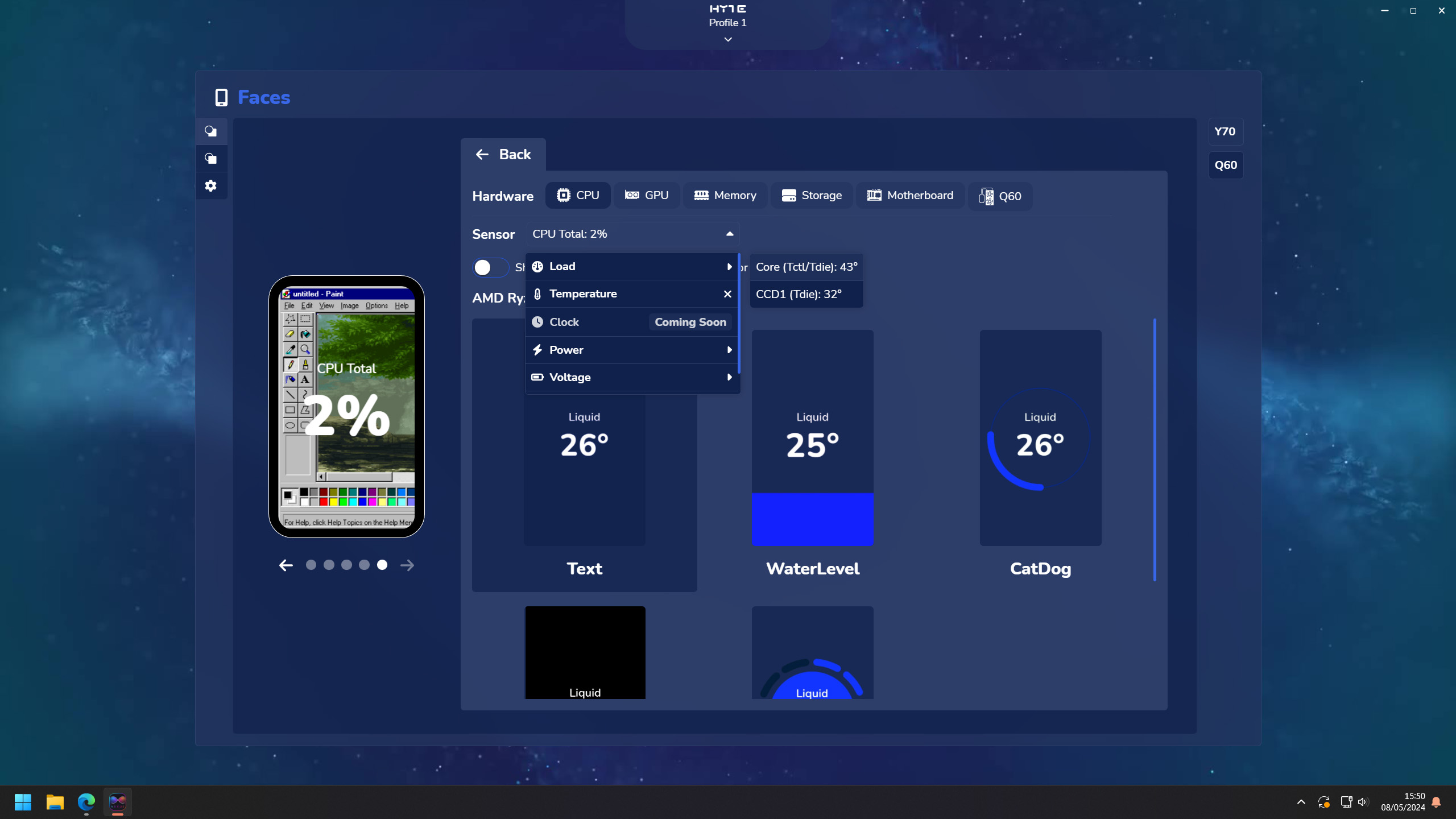
Temperature source selection in Nexus covers far more than your CPU and the AIO’s liquid.(Image credit: Ben Wilson | Windows Central)
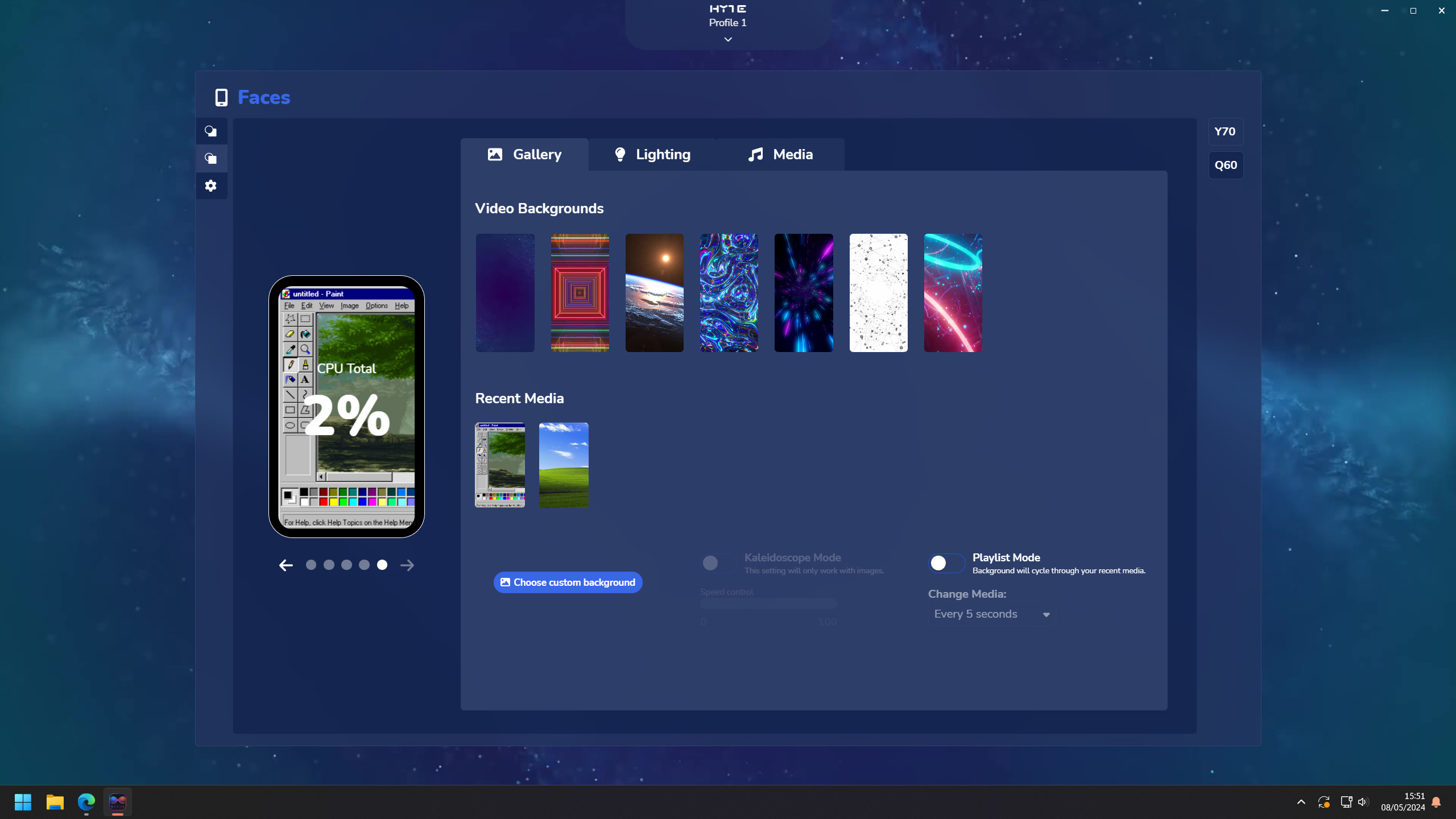
Stock video backgrounds look decent, but the real fun comes from creating your own theme.(Image credit: Ben Wilson | Windows Central)

My NZXT Kraken 240 RGB AIO cooler ties CPU temperature with the colored lighting.

The THICC Q60 display follows the namesake trend by demanding the remaining free space in your case.