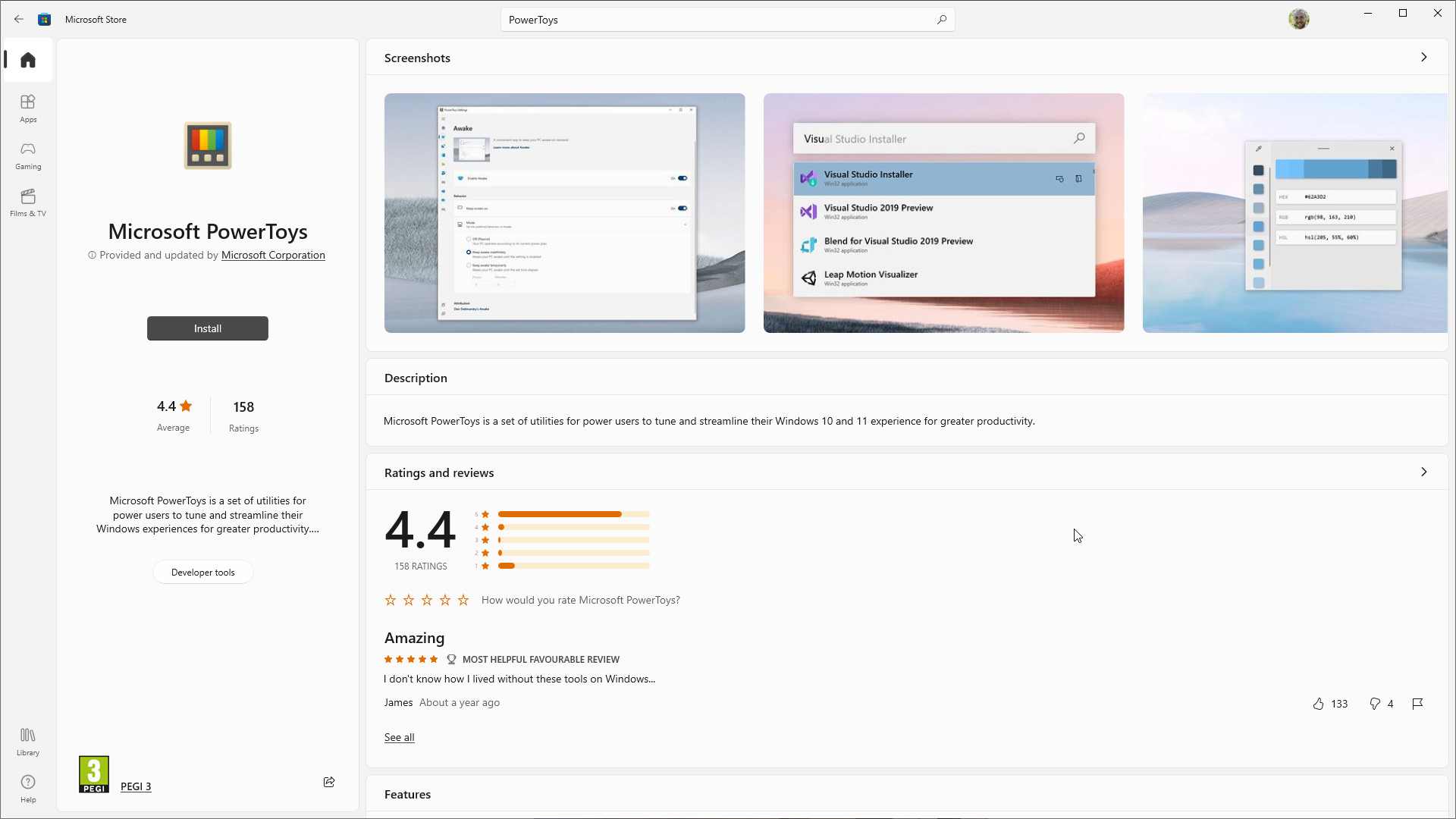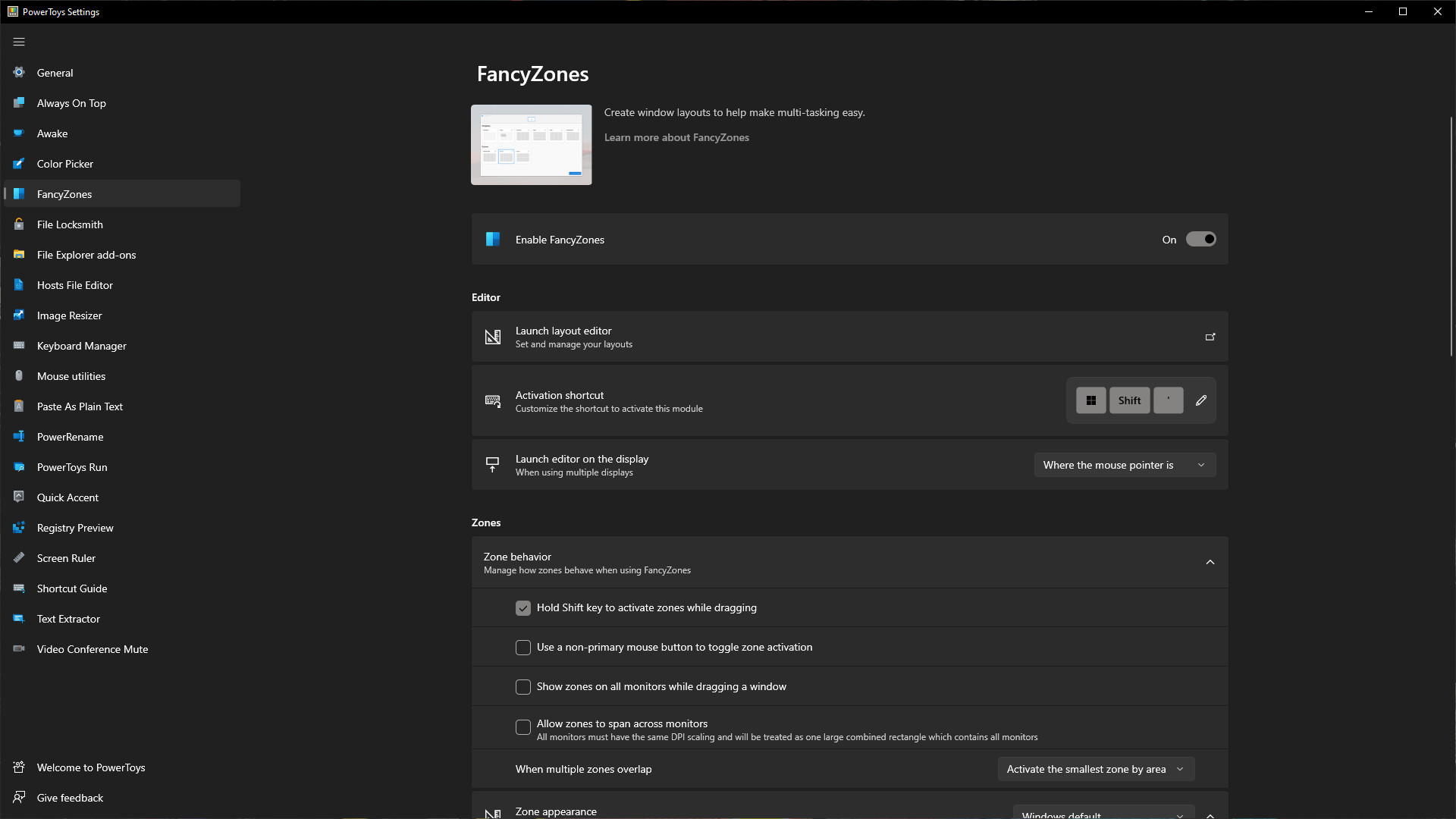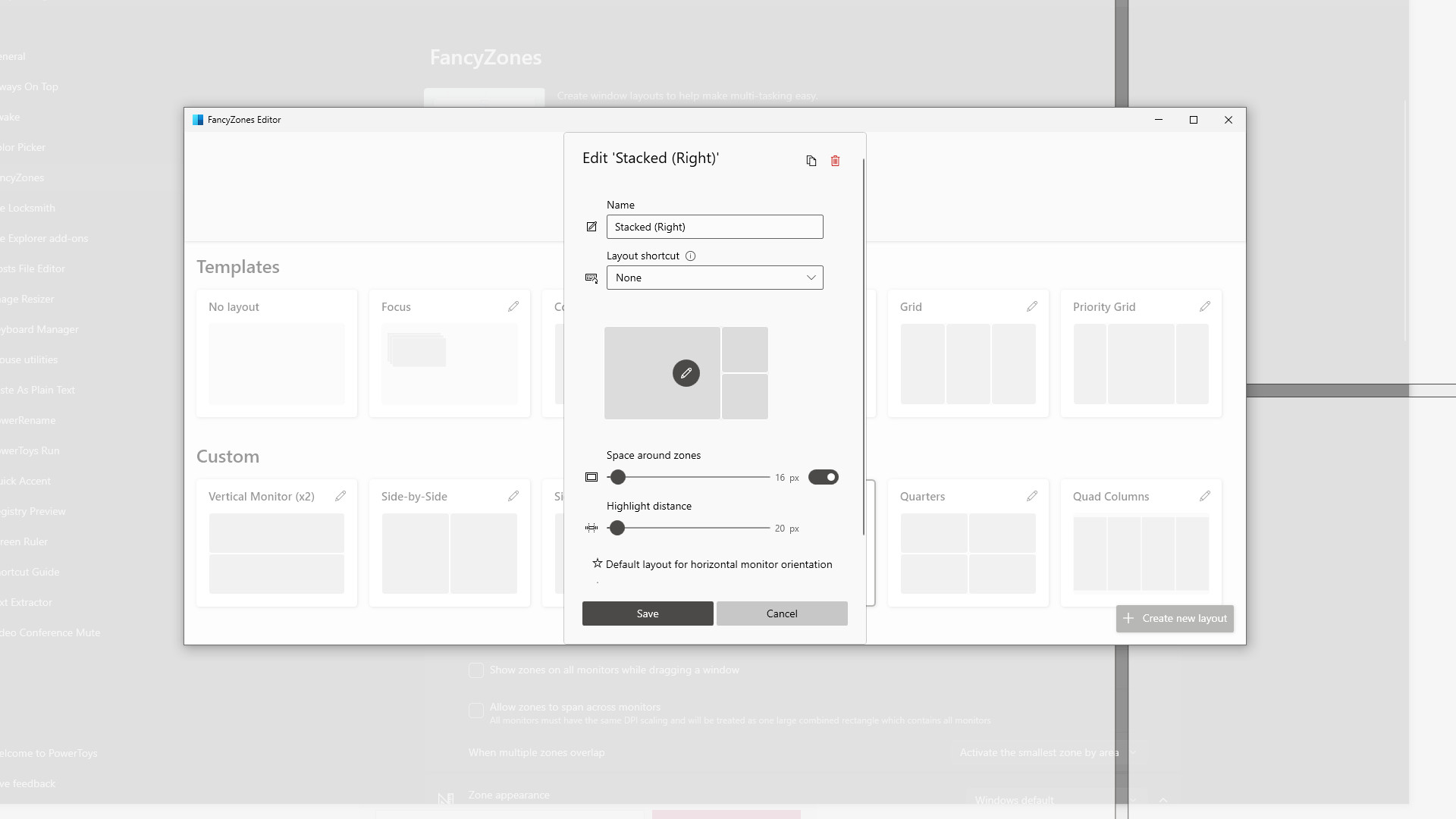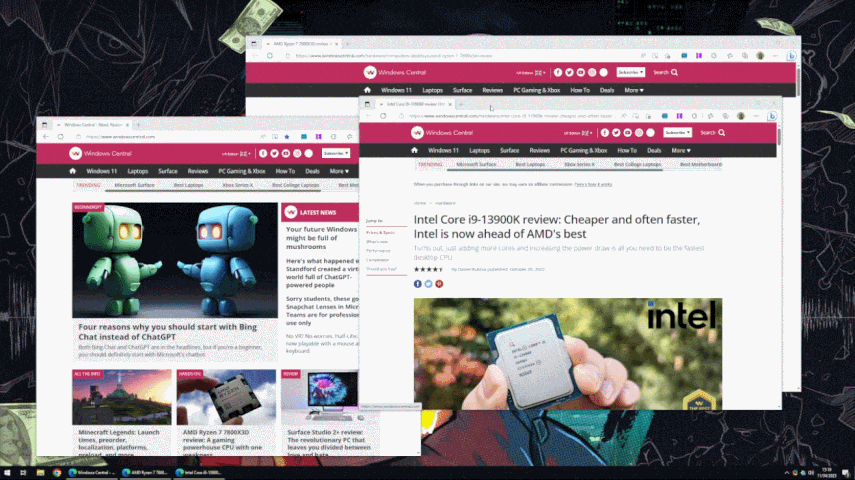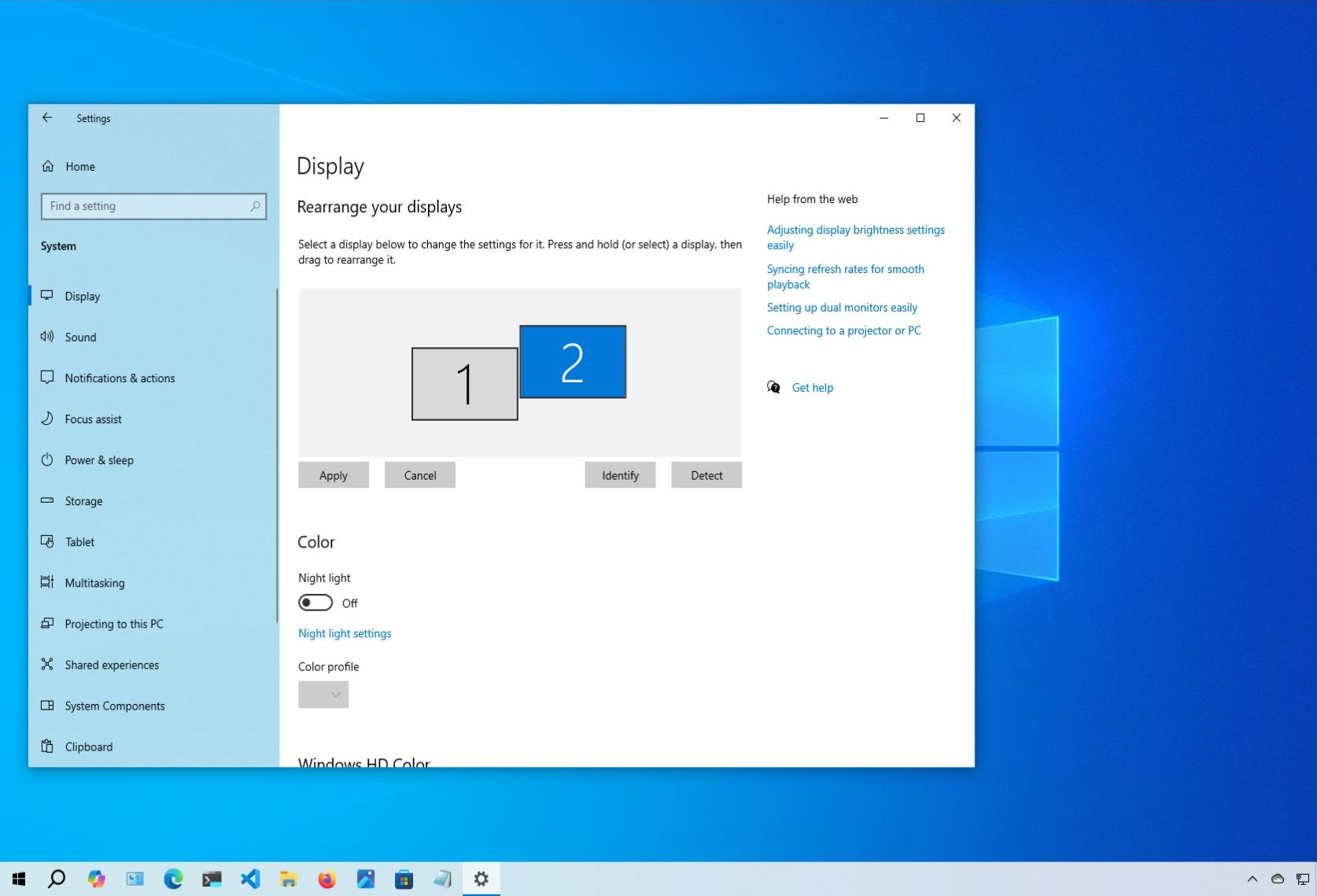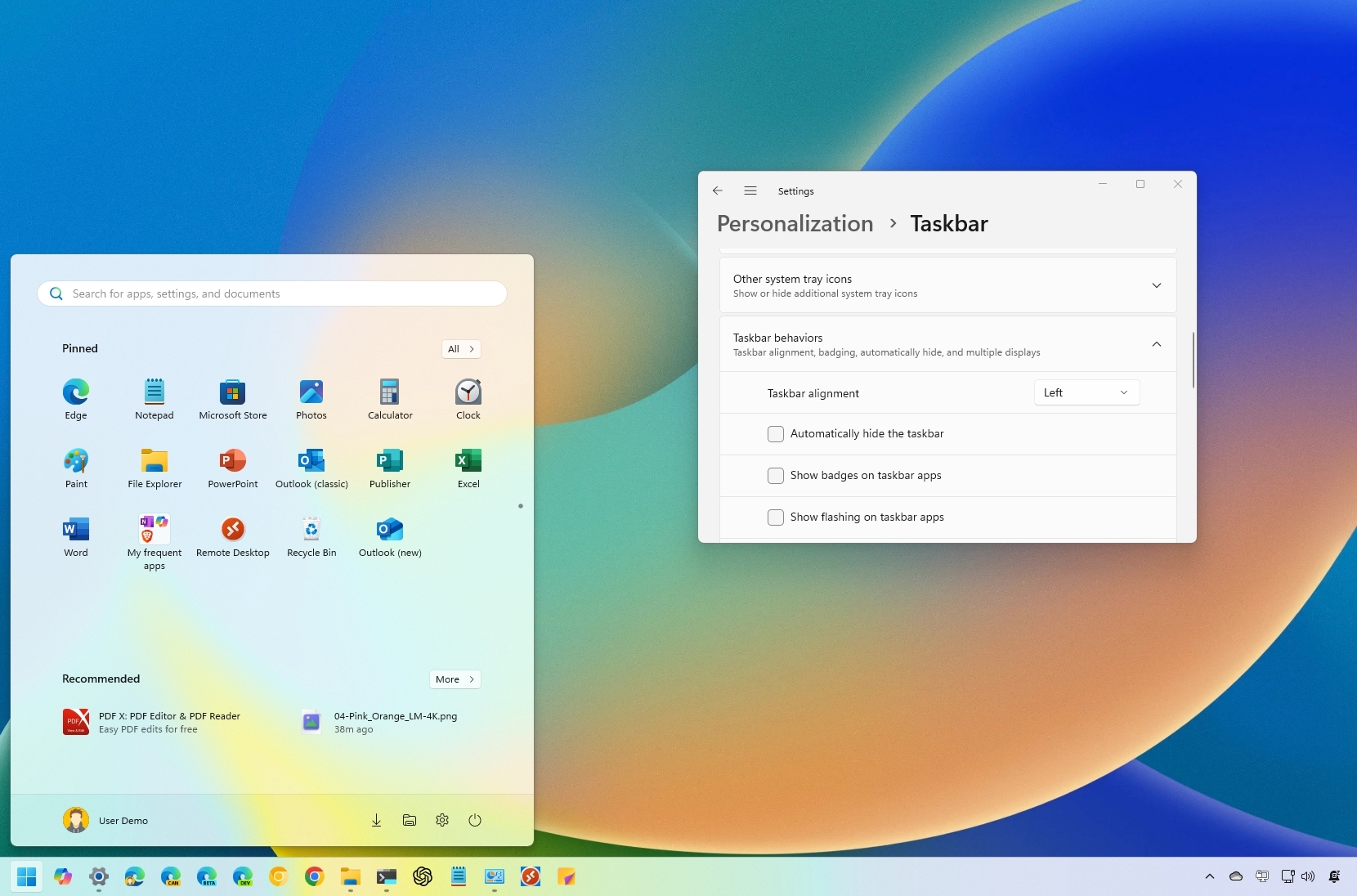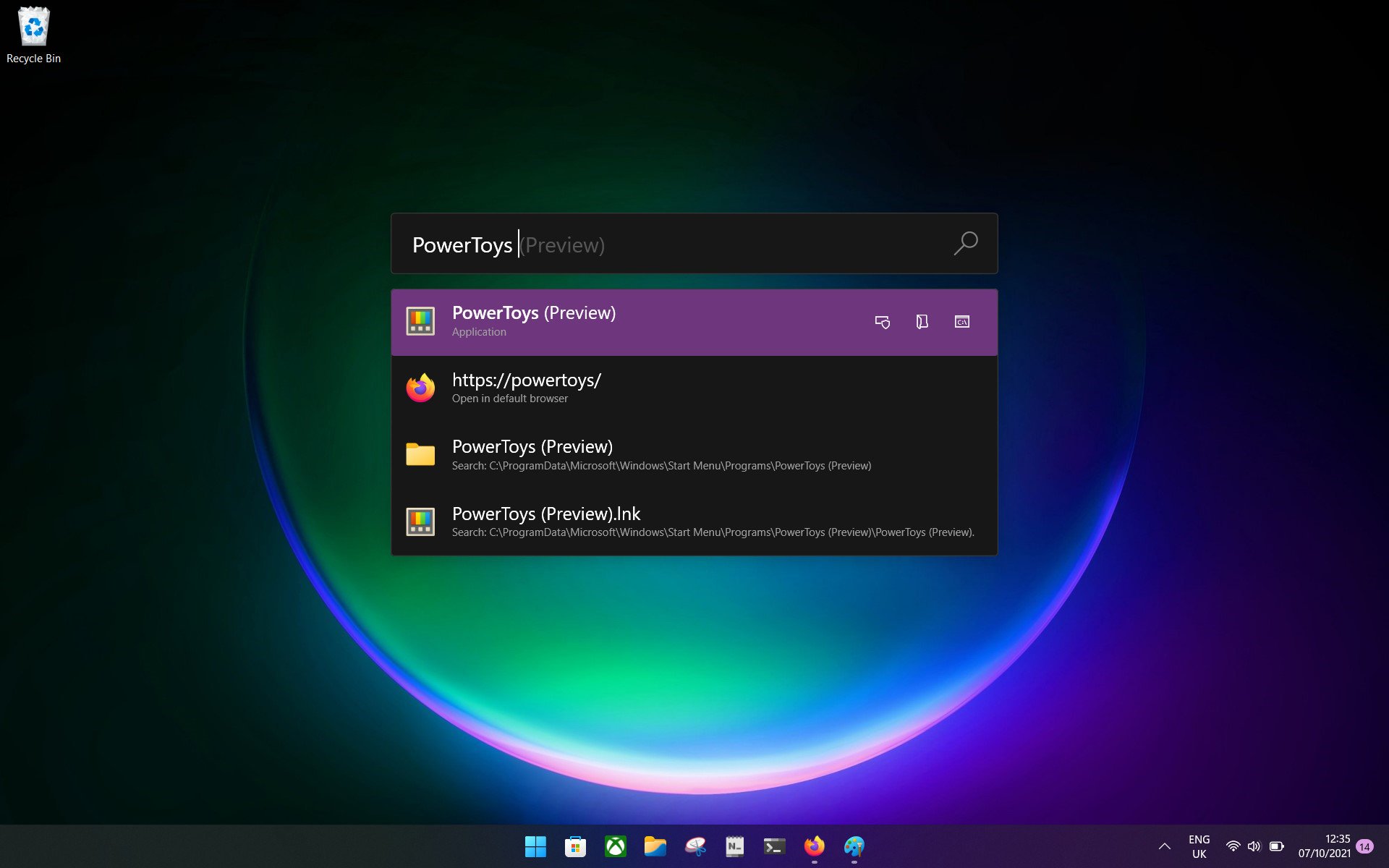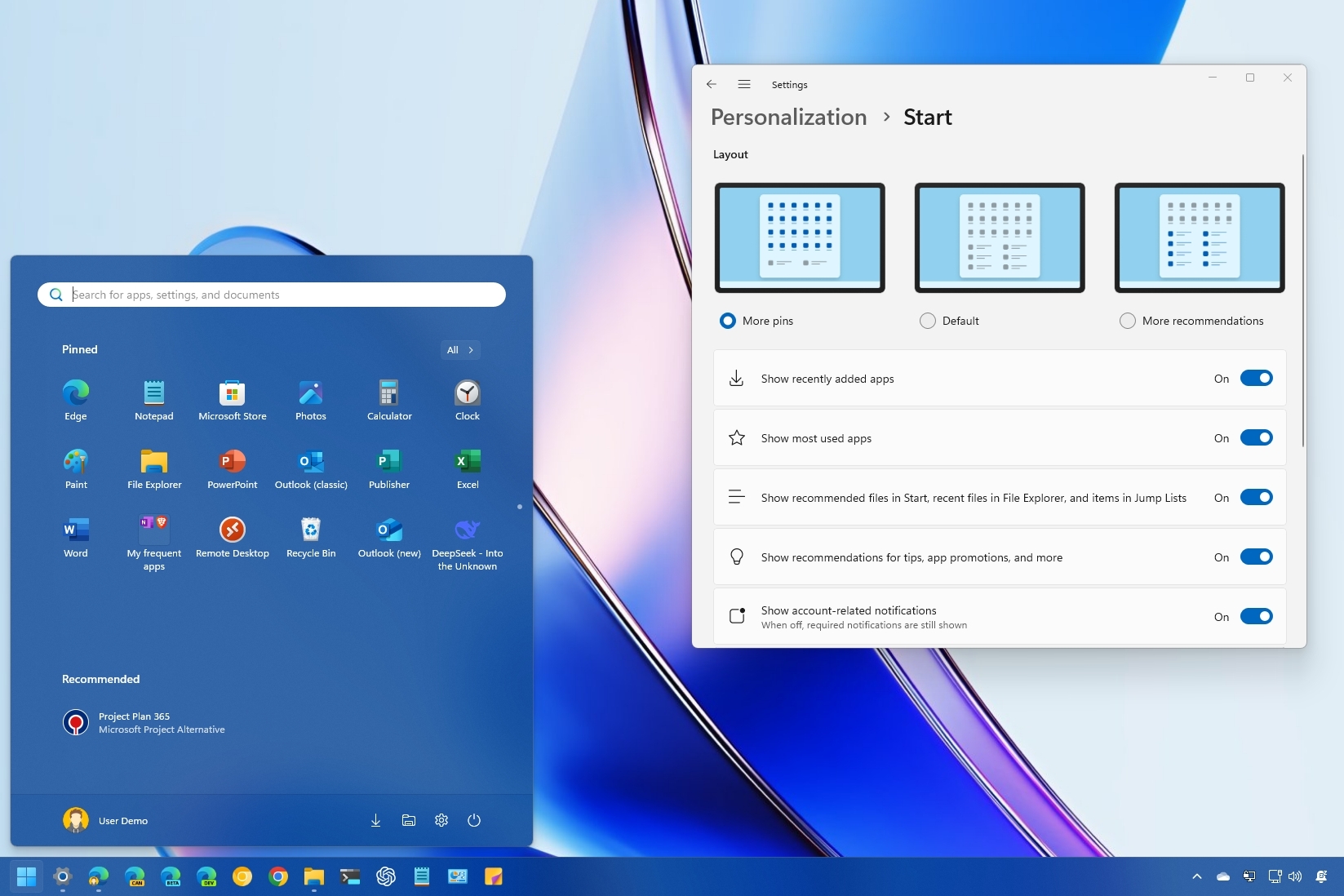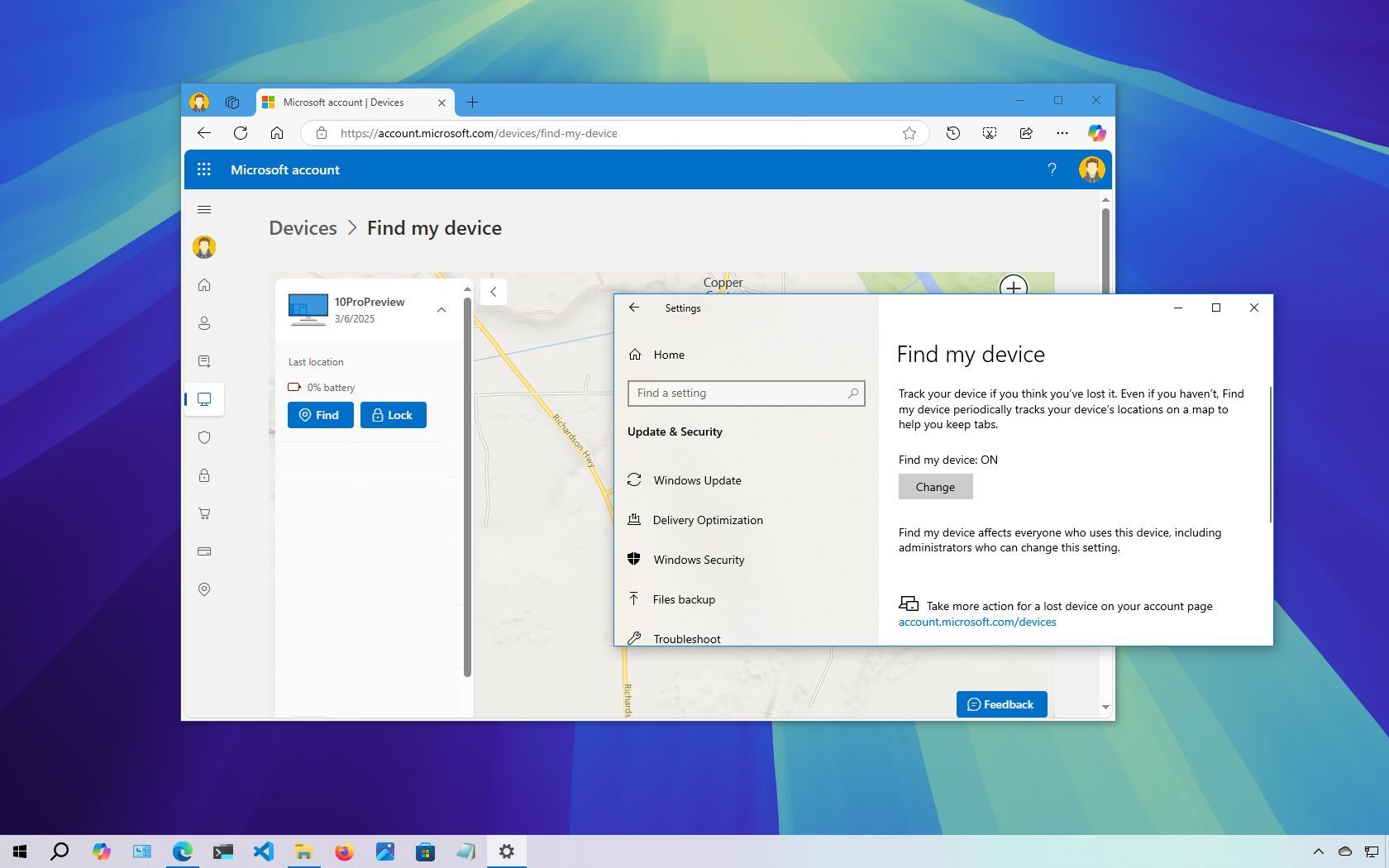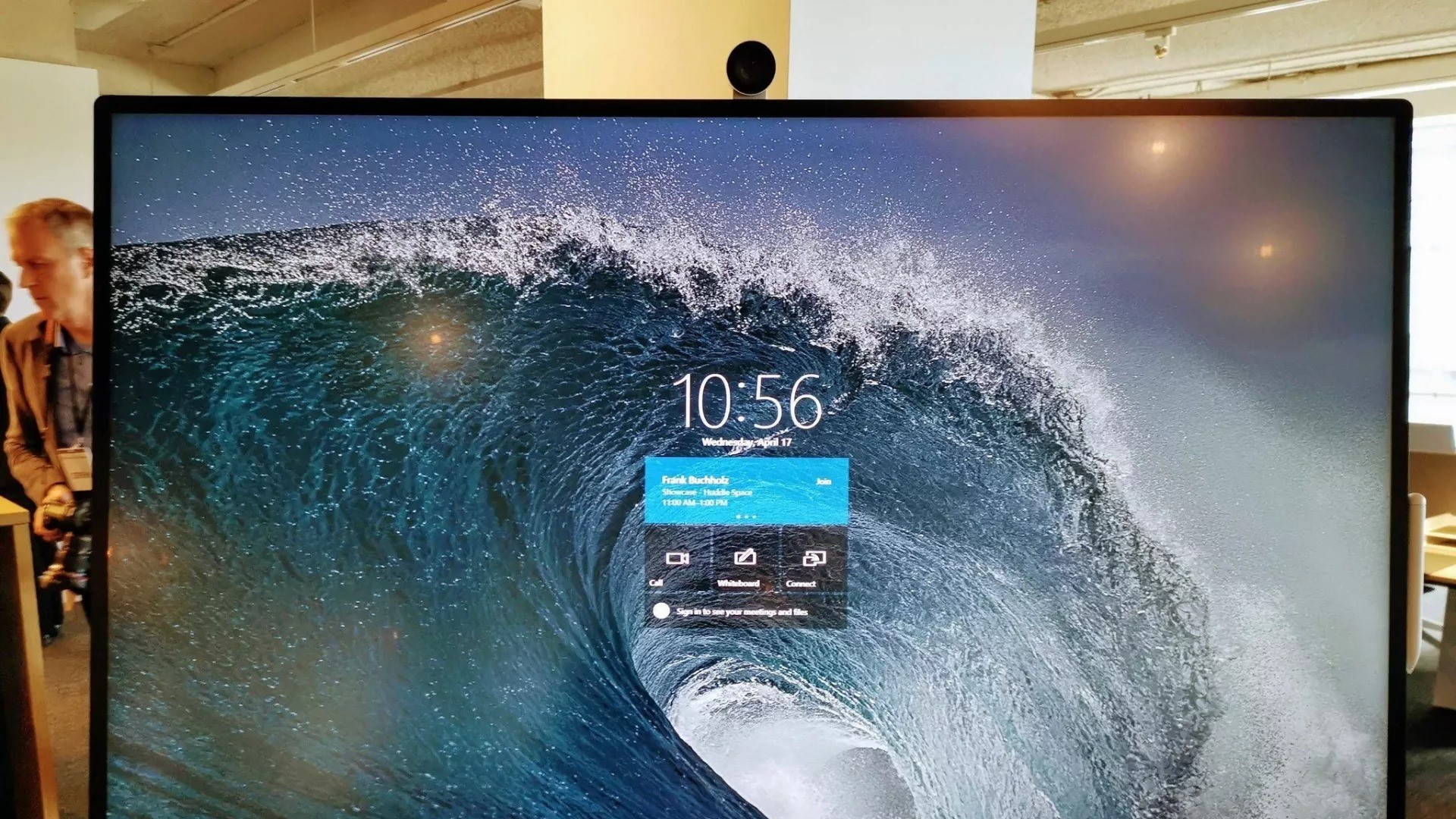When you purchase through links on our site, we may earn an affiliate commission.Heres how it works.
What is PowerToys?
Supported on x64 and ARM processors, PowerToys isavailable nowin a preview state.
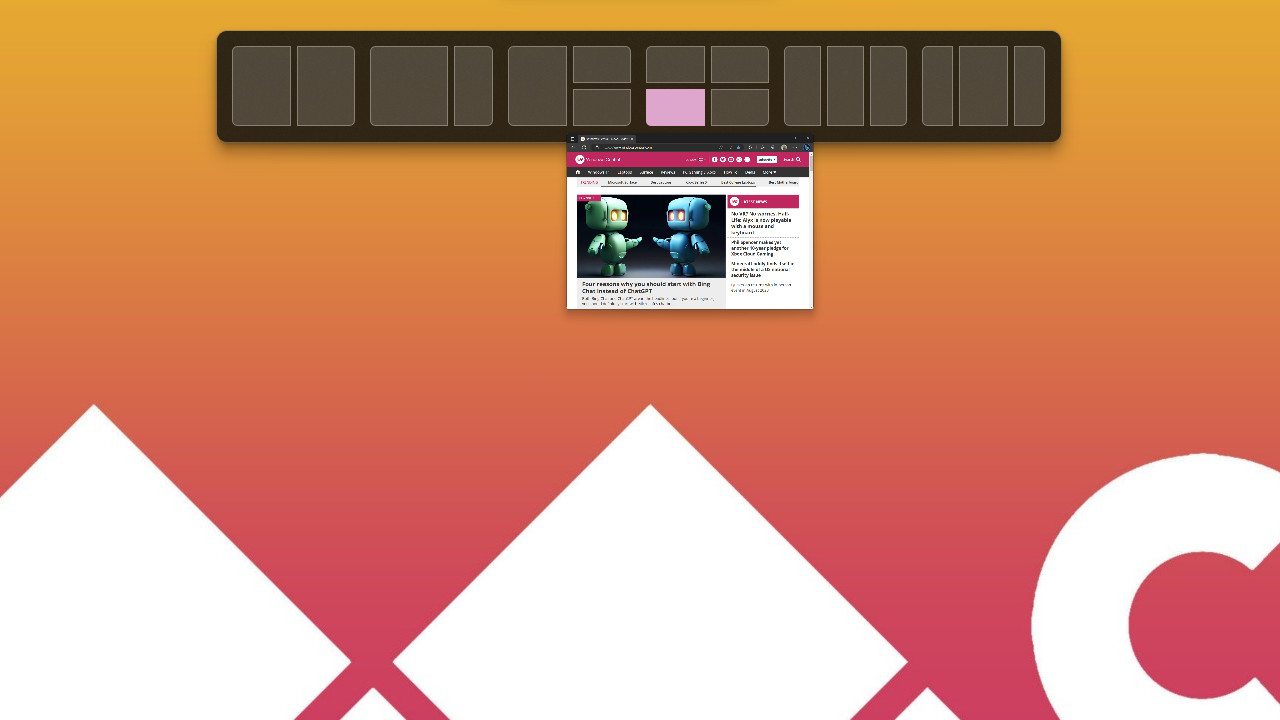
Windows 11 has more flexible window snapping, but PowerToys offers the same for Windows 10.
How to download and install PowerToys
PowerToys should automatically open after installation.
There are alternative methods for installing PowerToys if you prefer not to use the Microsoft Store.
FancyZones should be activated by default, but it’s worth checking before we get started.
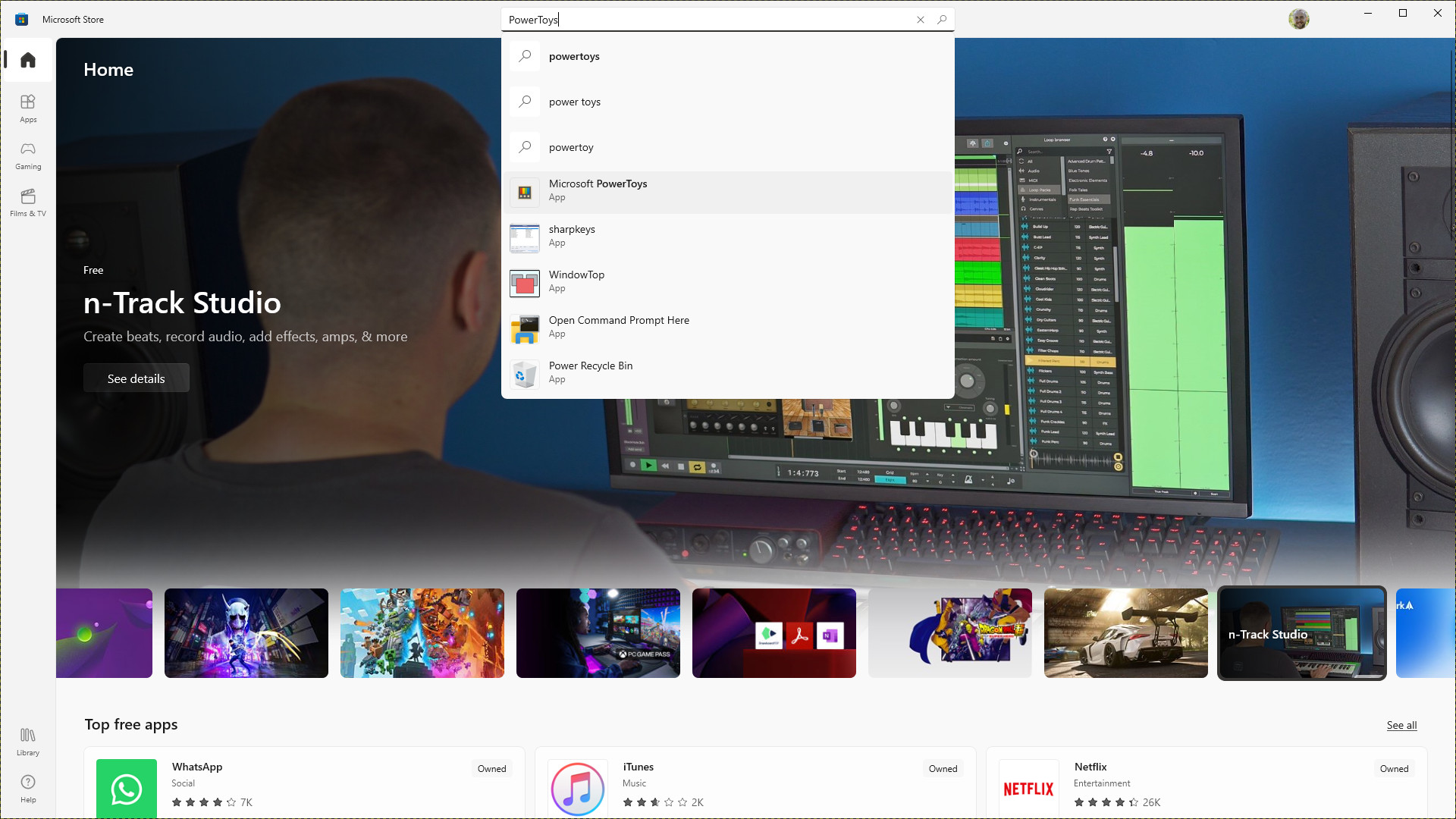
Neither is particularly complex but equally useful in their own way.
Zones can overlap in canvas mode, with more freedom for vertical and horizontal slices than in grid mode.