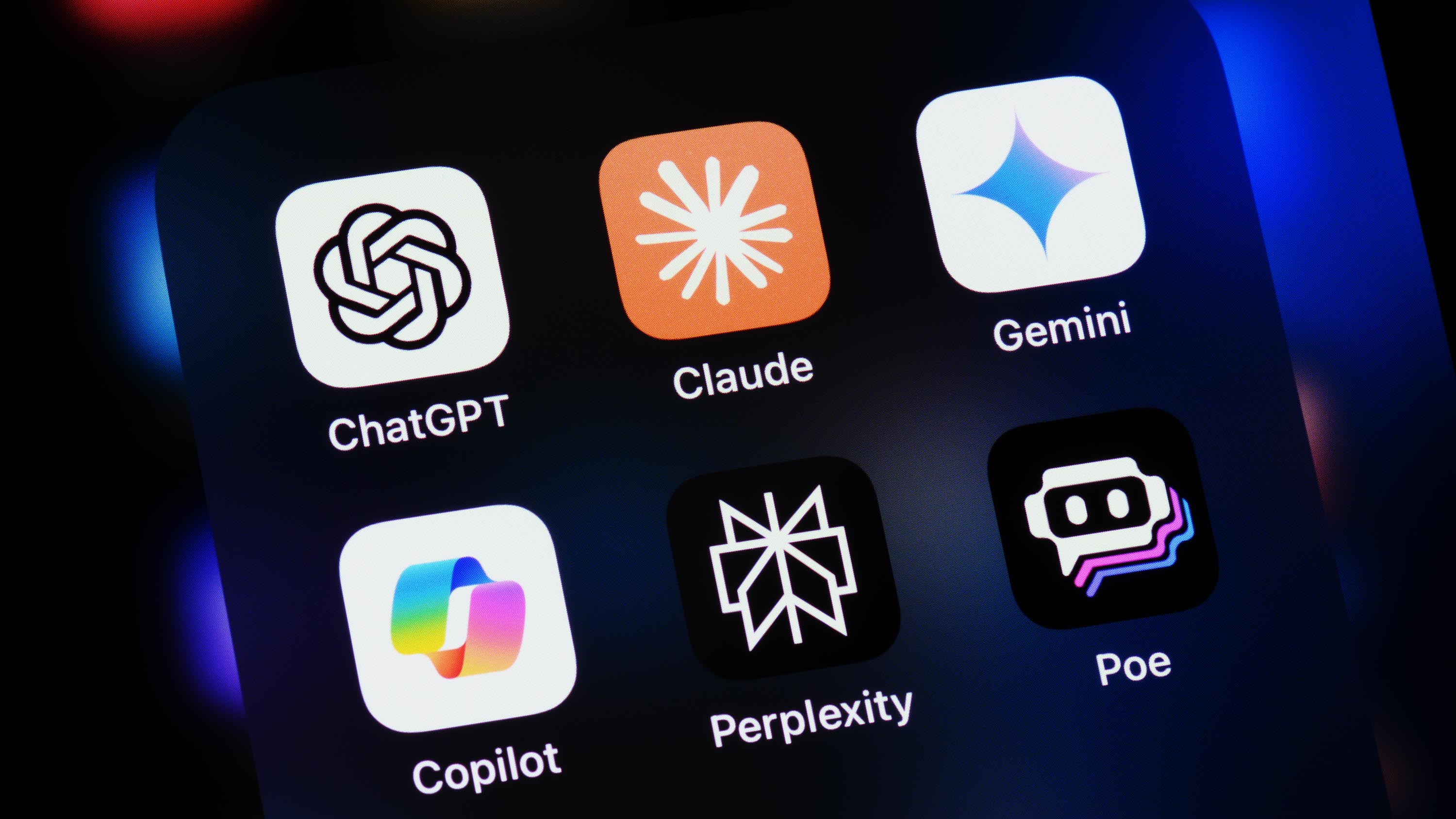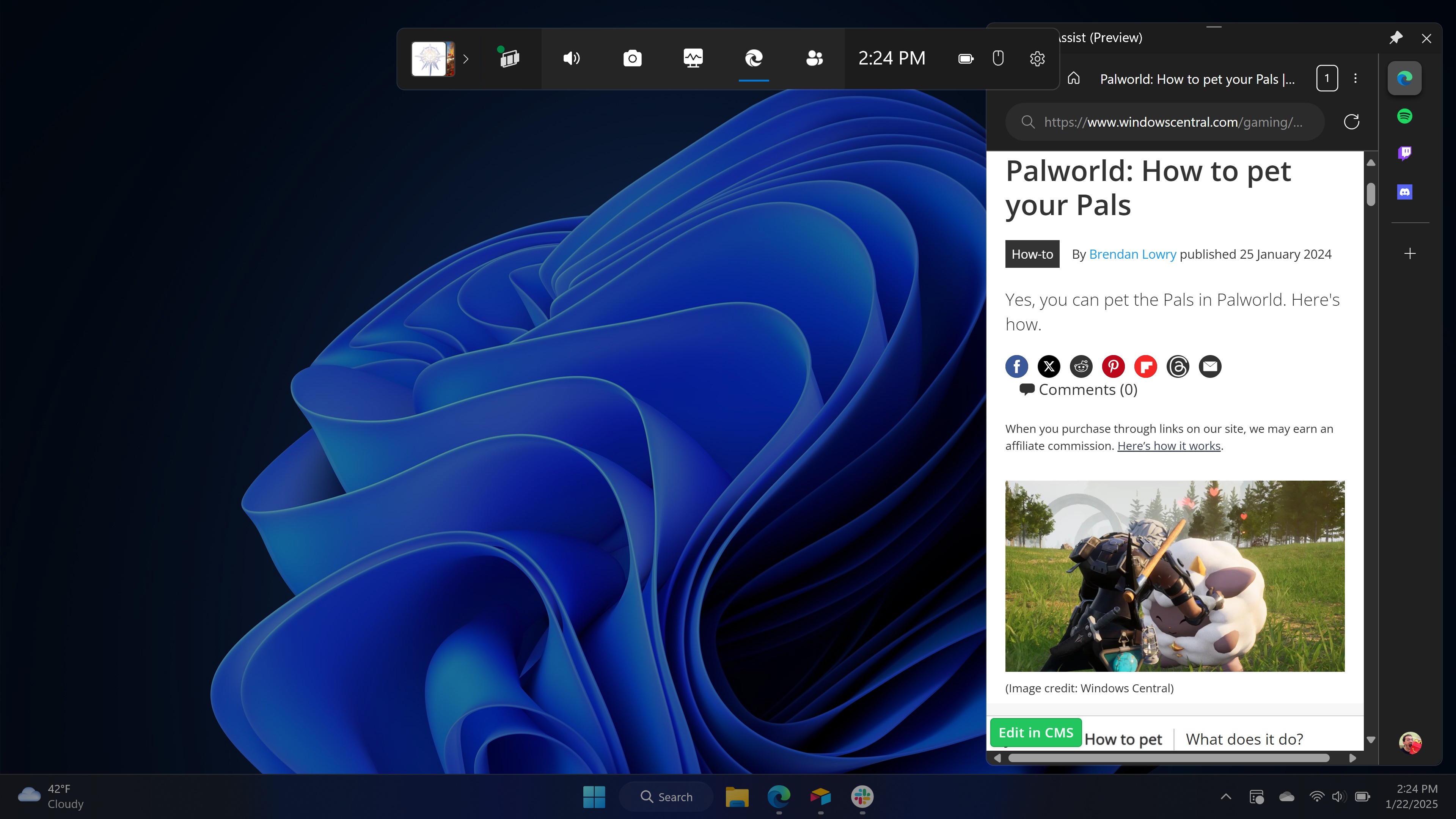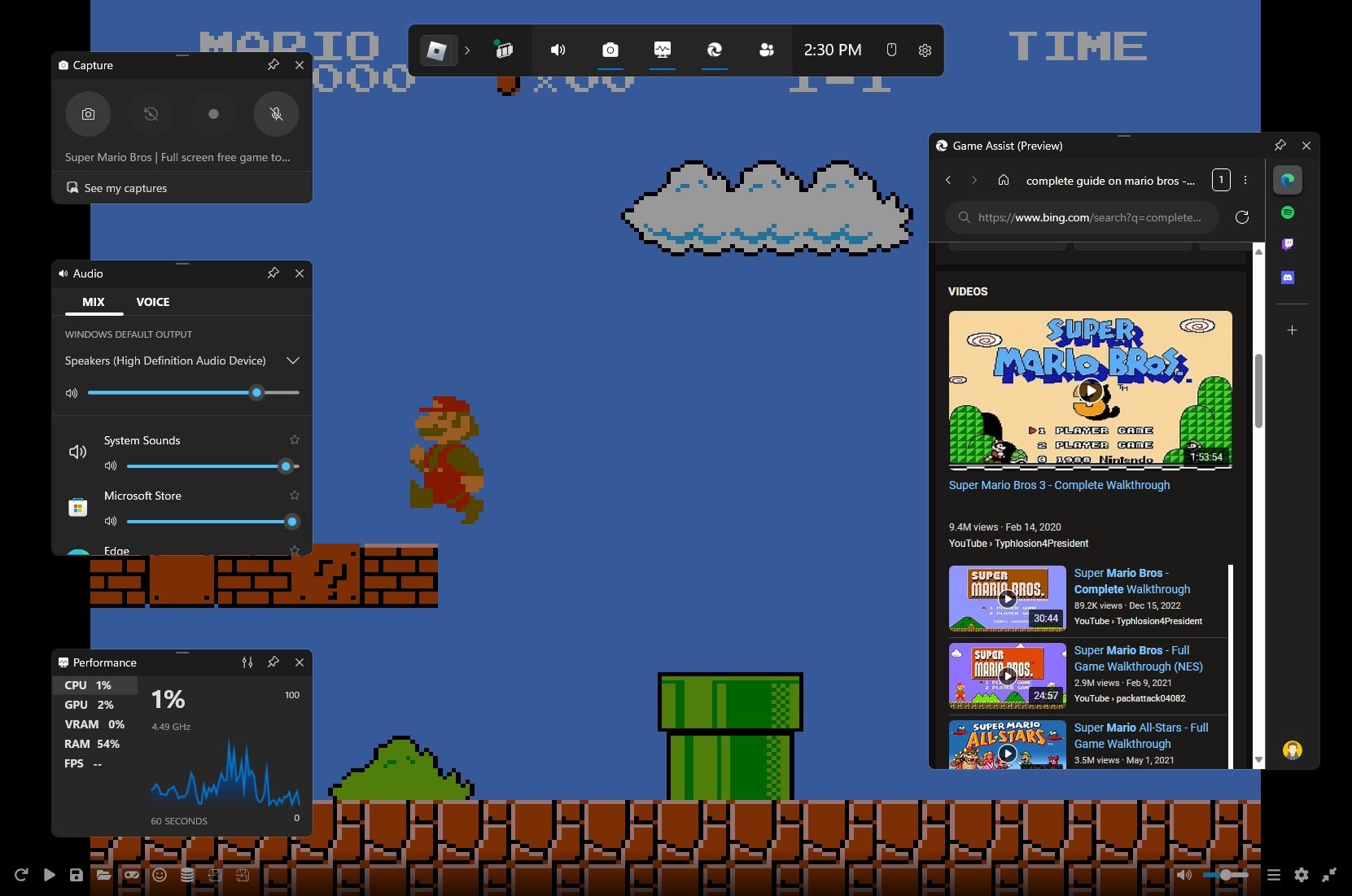When you purchase through links on our site, we may earn an affiliate commission.Heres how it works.
One of the key reasons to useBing ChatoverChatGPTis its integration in the Microsoft Edge Sidebar.
Being here it’s always easily accessible, but it also gives it some added powers.
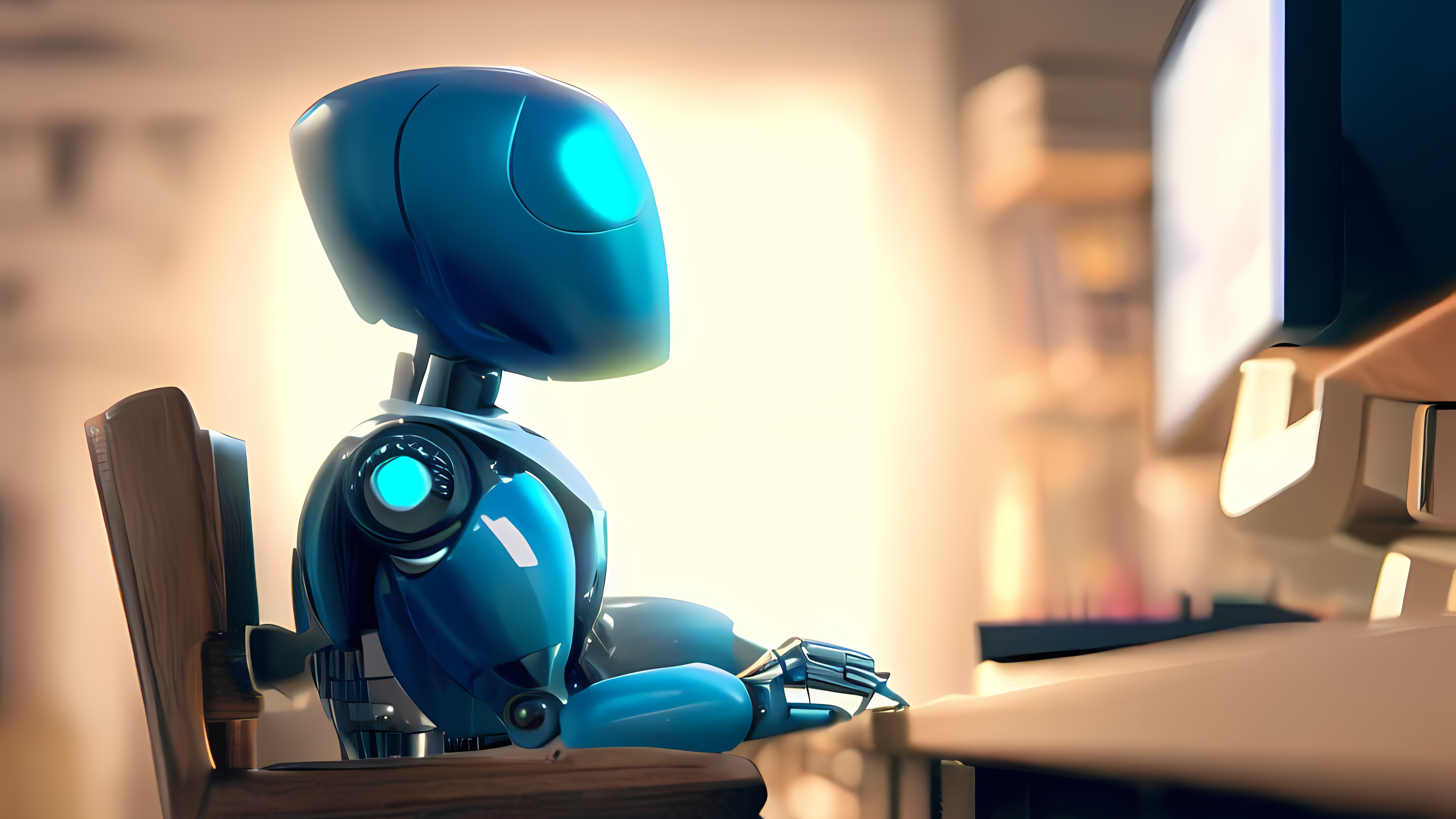
One of those powers is being able to summarize the content of the web page you’re currently browsing.
However, it’s also a feature that needs to be enabled.
I use it regularly to summarize long articles into bullet point lists and extract key takeaways.
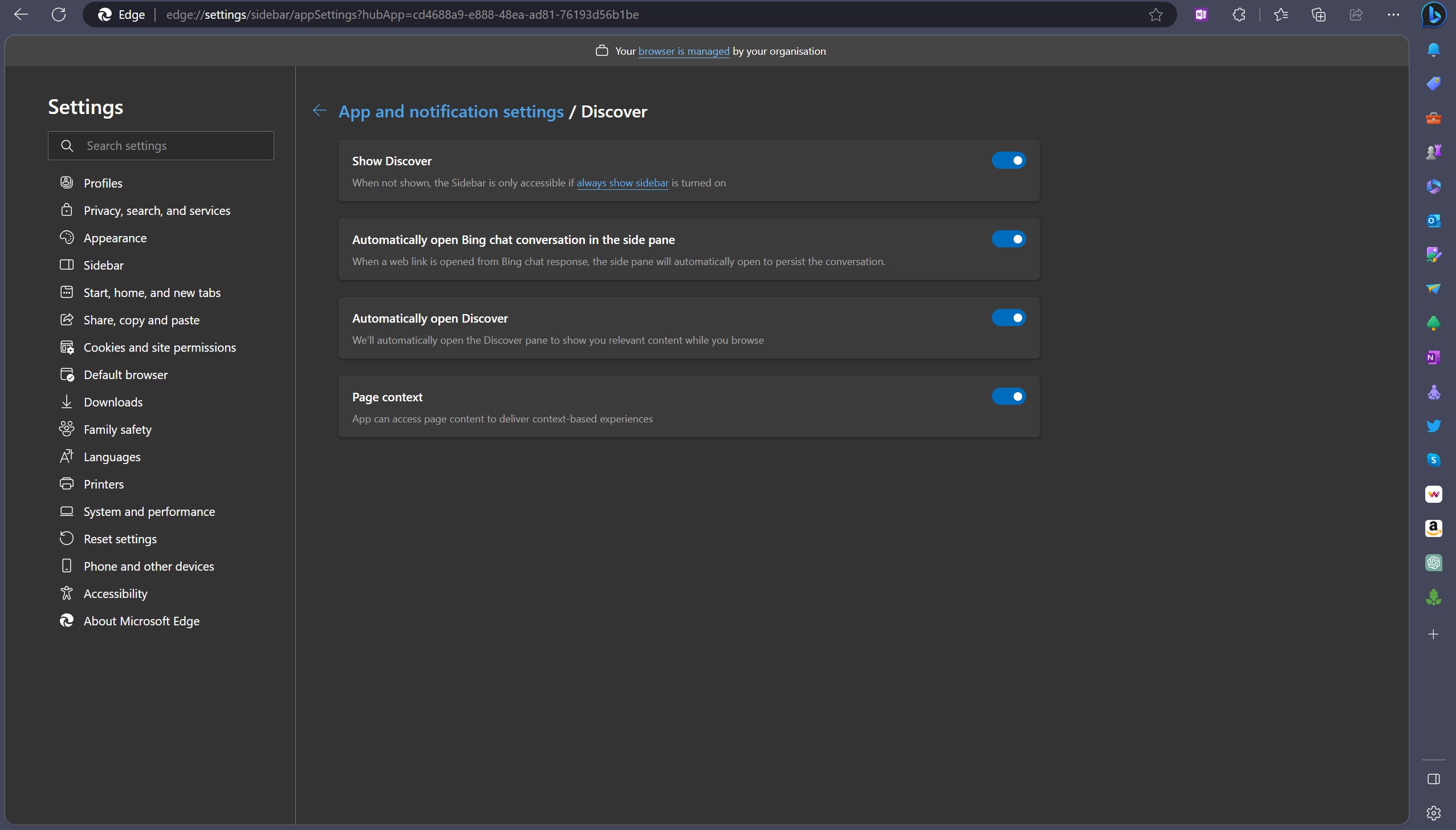
But unless it’s enabled in Edge, you’re going to run into a wall.
you better ensure that Page Context is turned on.
Here’s how to do it.
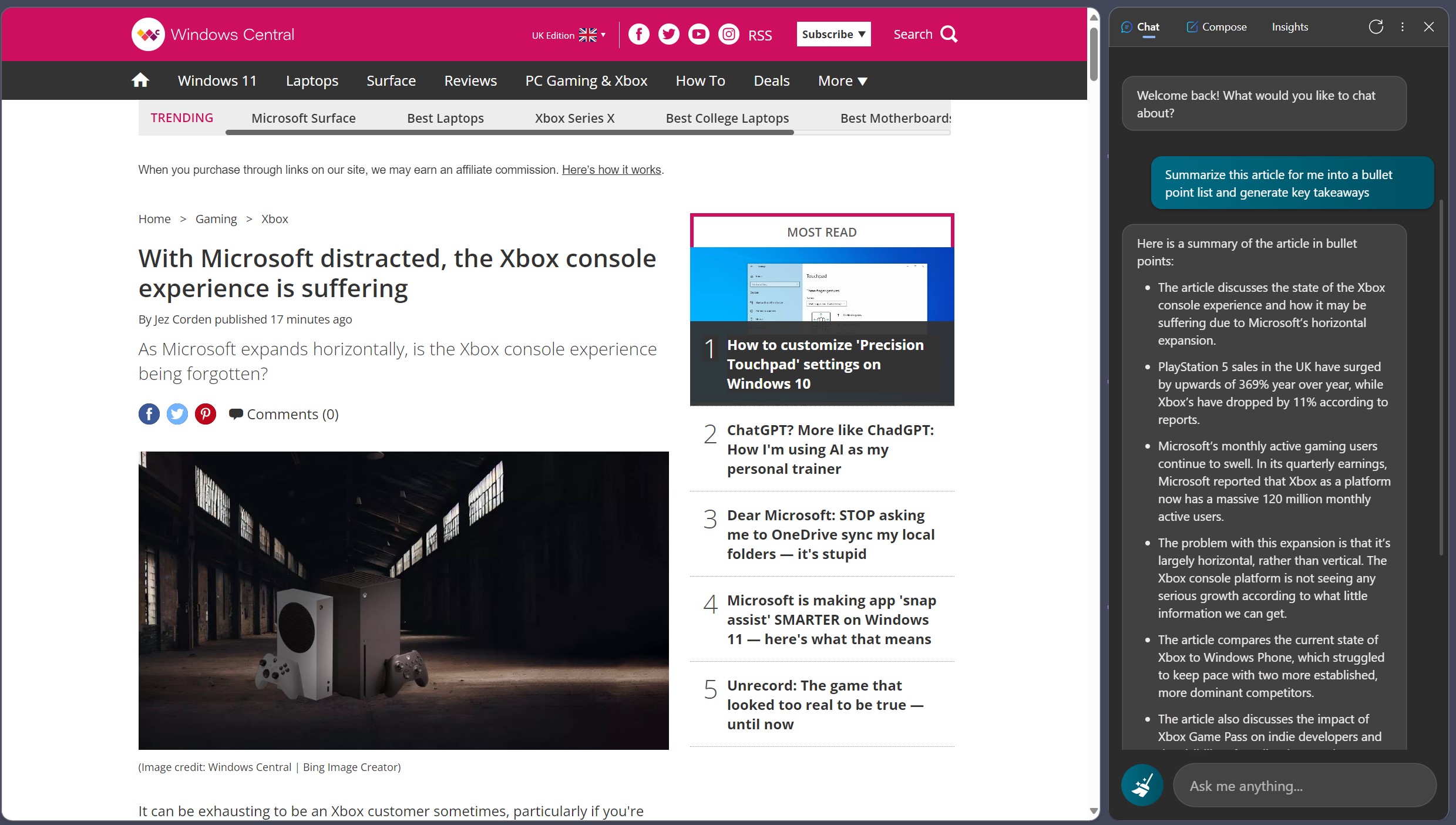
Click thethree-dots buttonto launch the options menu.3.
Ensure thePage Contexttoggle is enabled.
An additional step I like to add is to ask it to also “generate some key takeaways.”
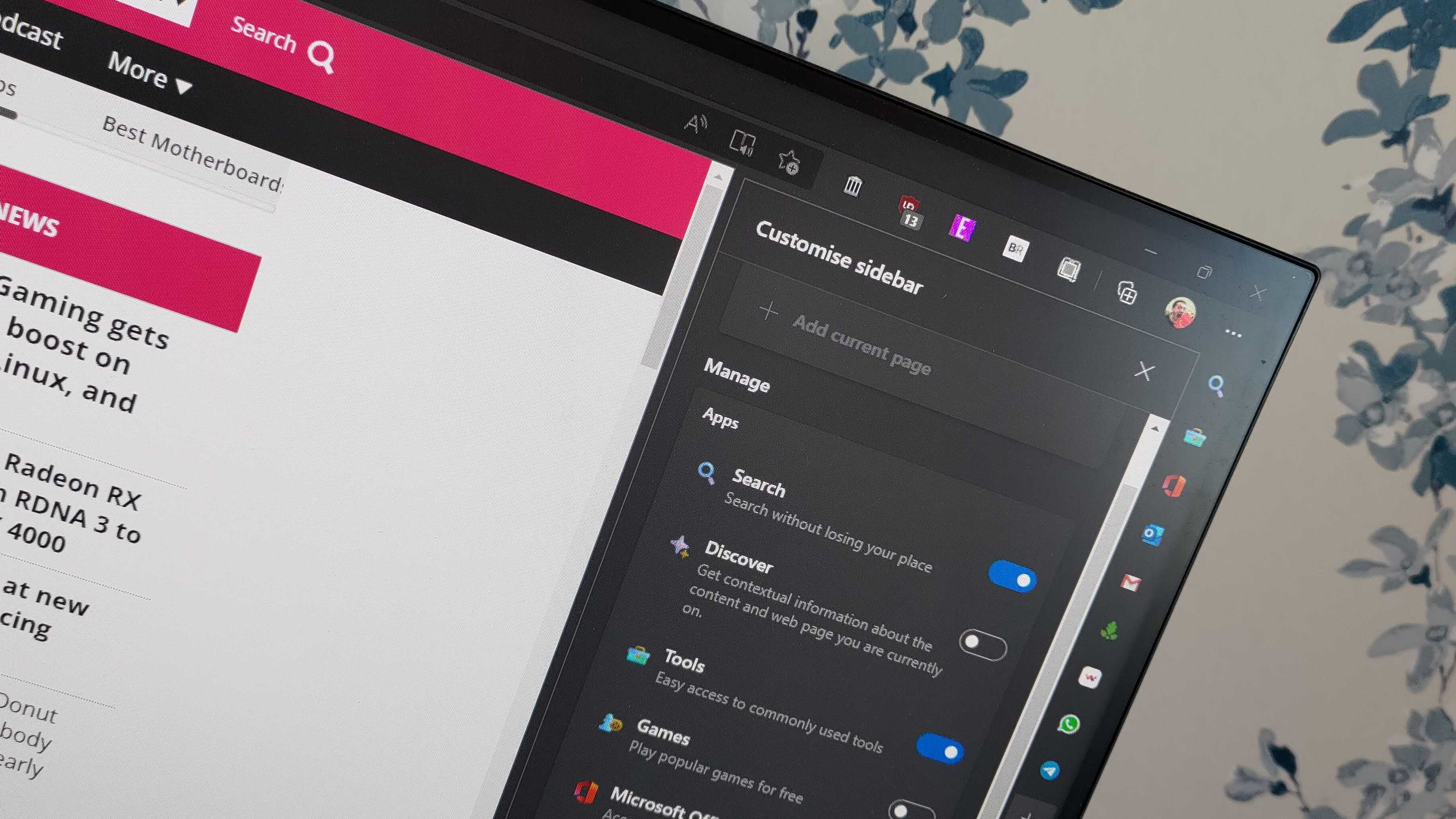
While the feature works and works well, it’s also still subject to bugs.