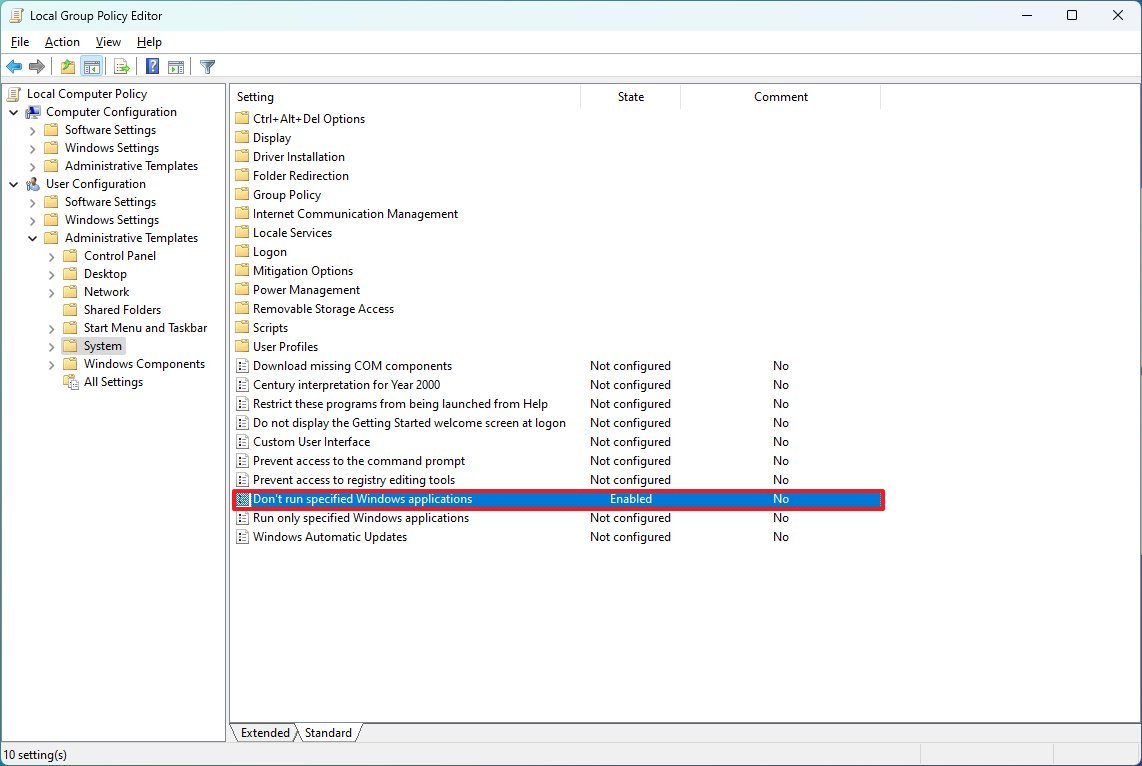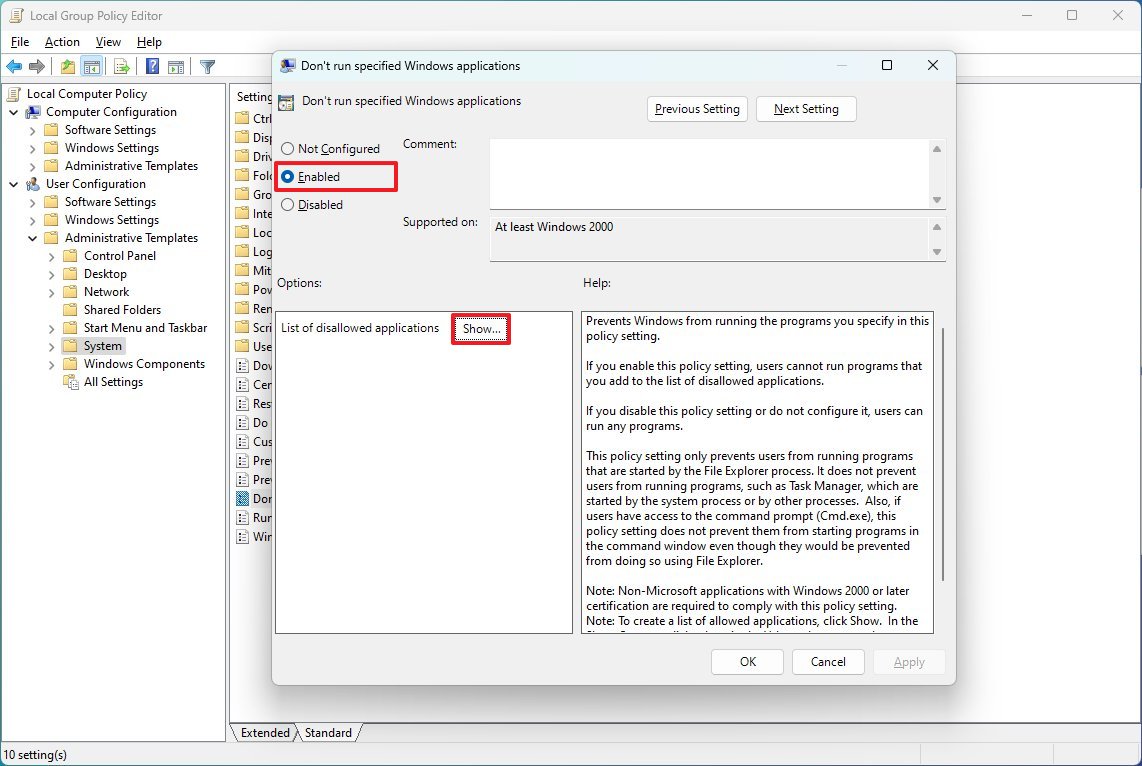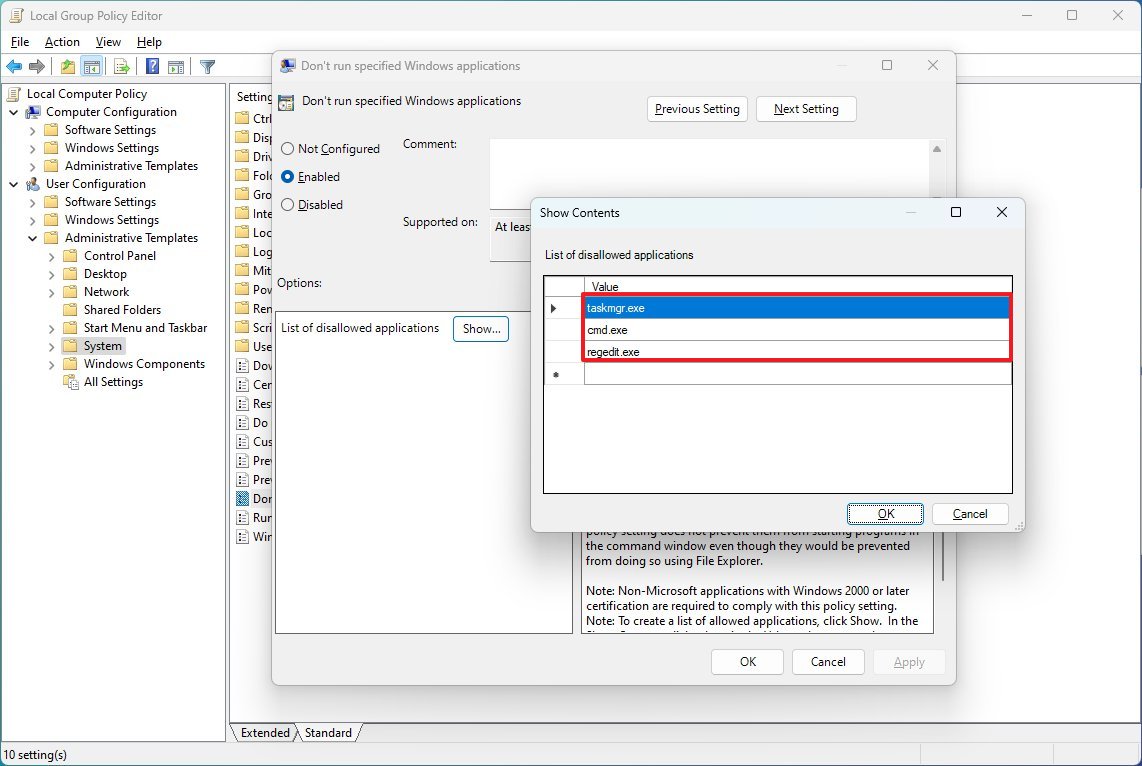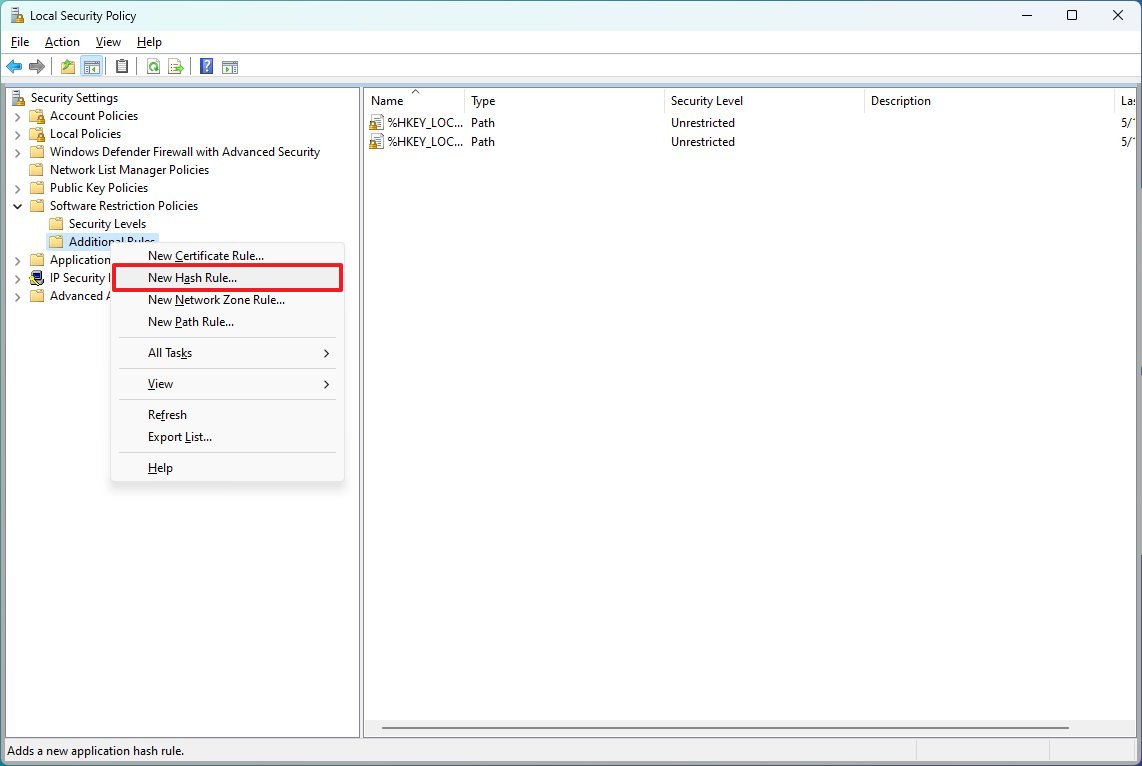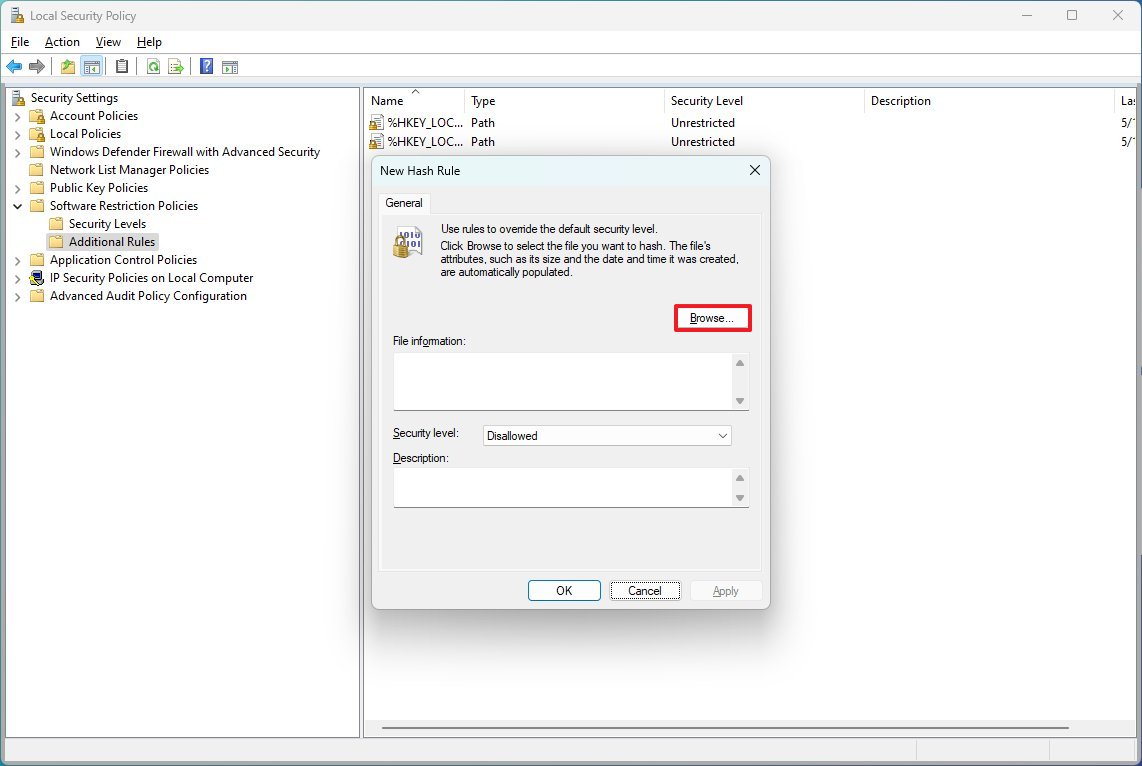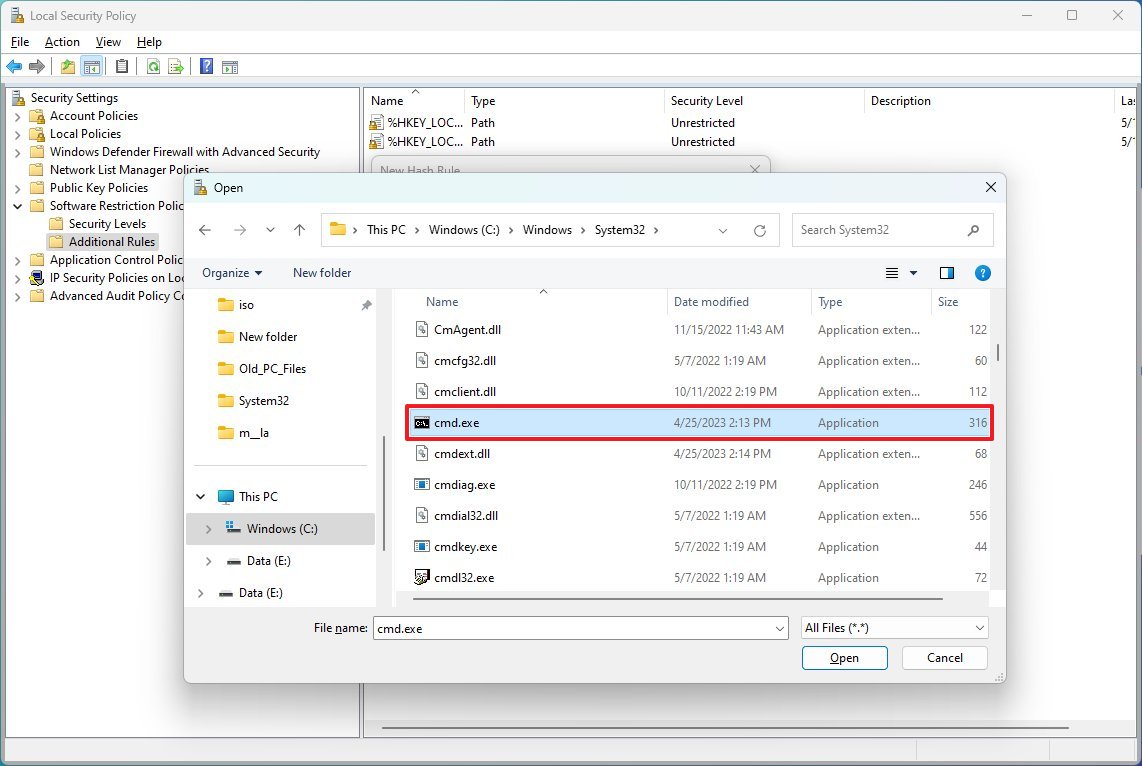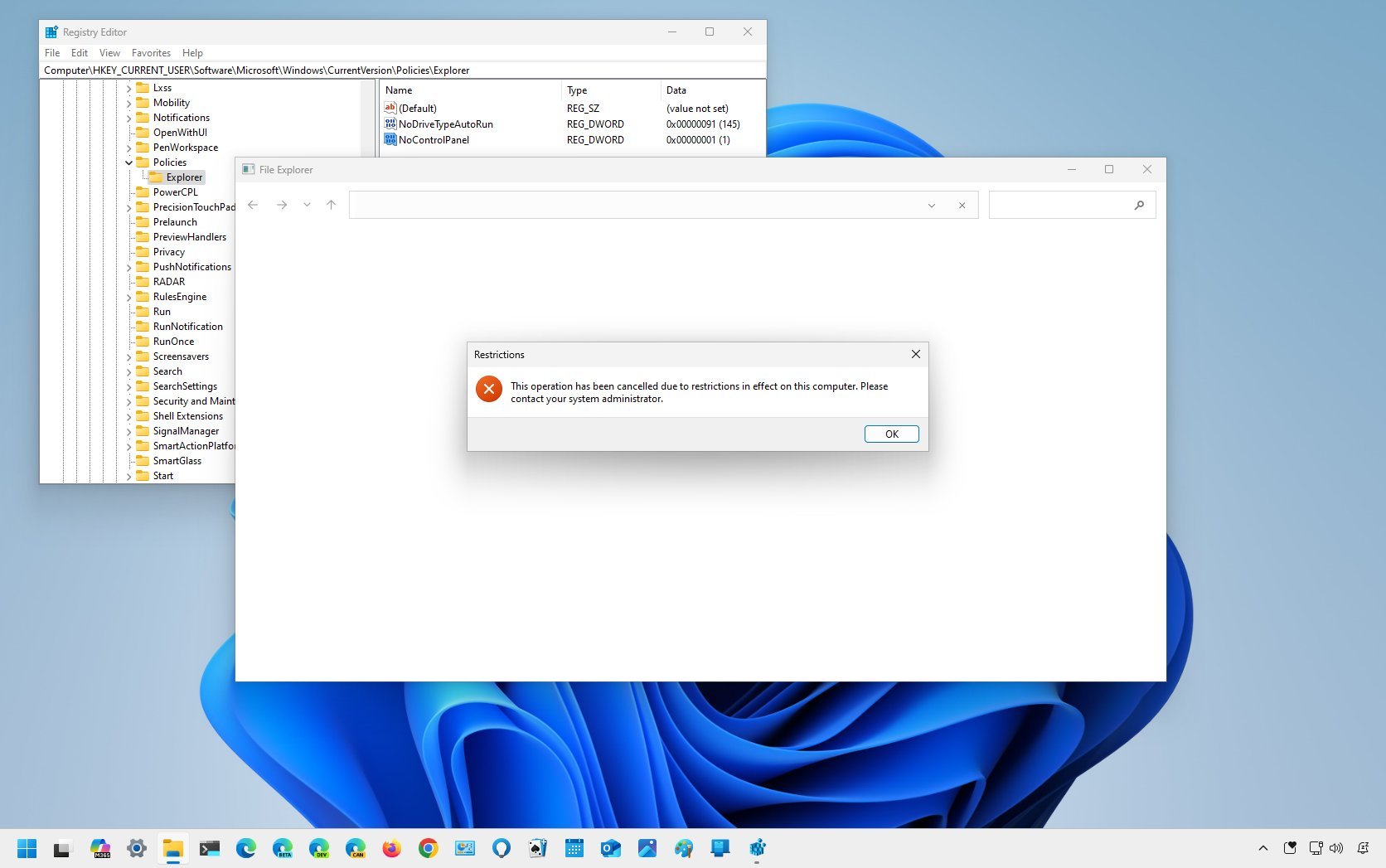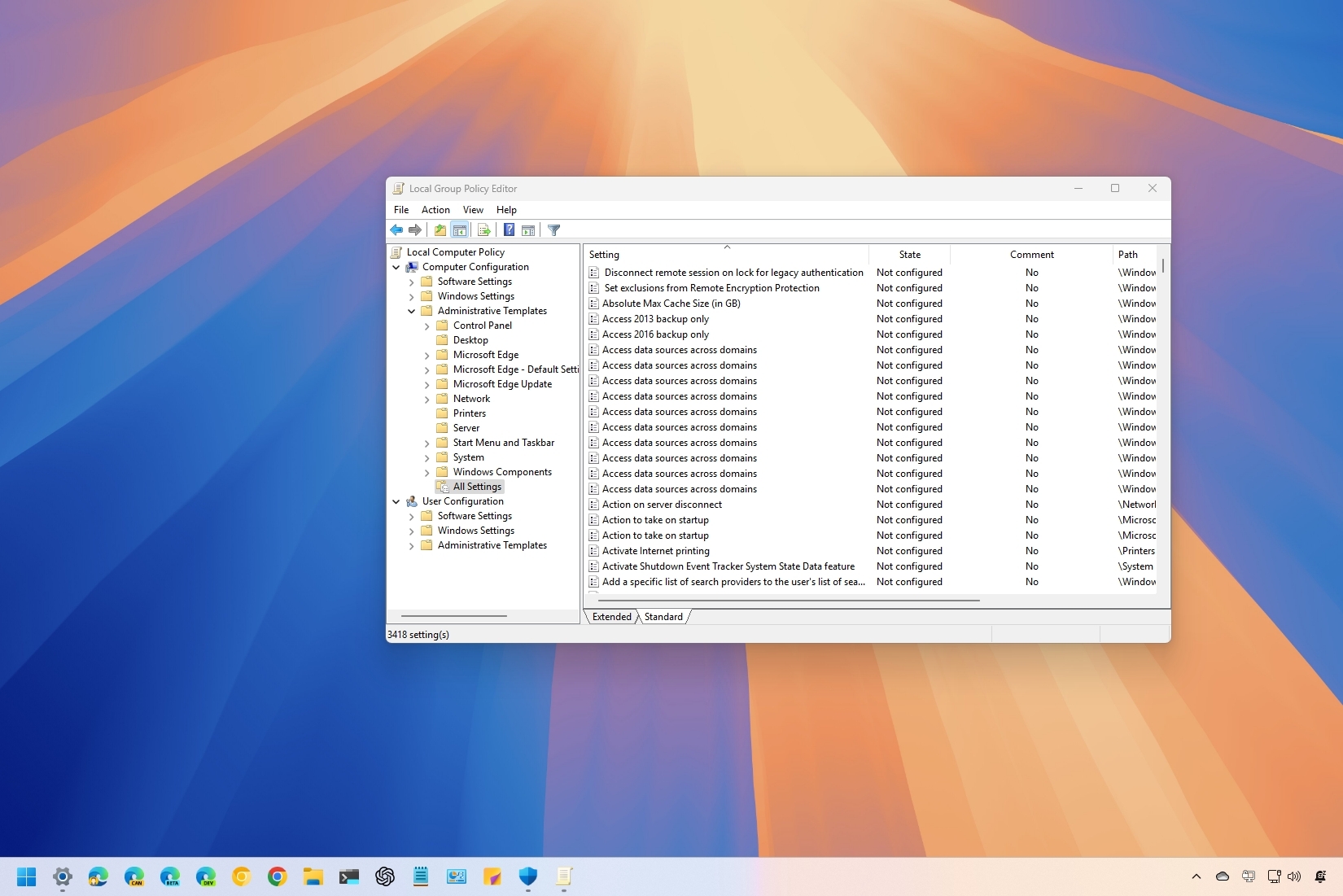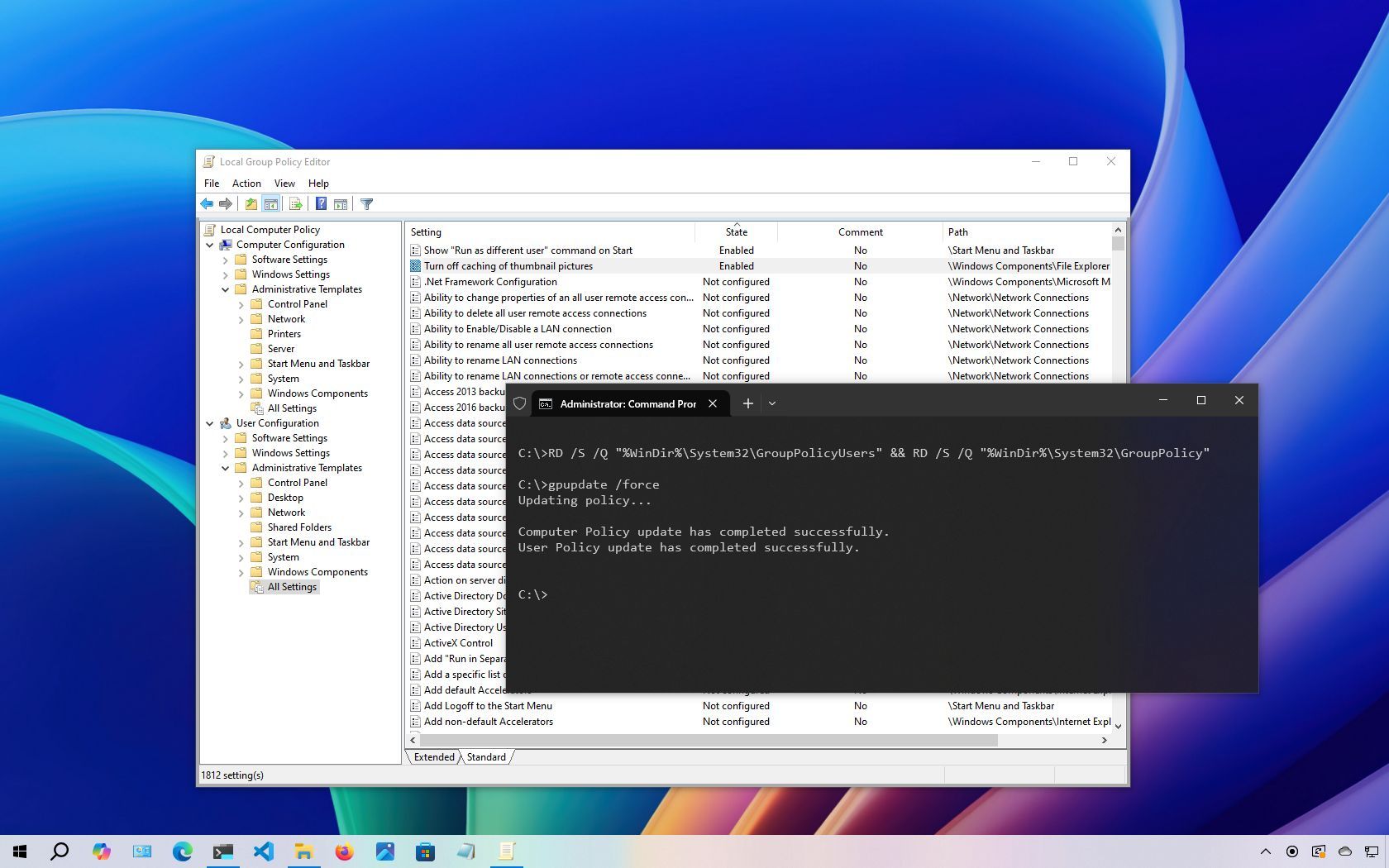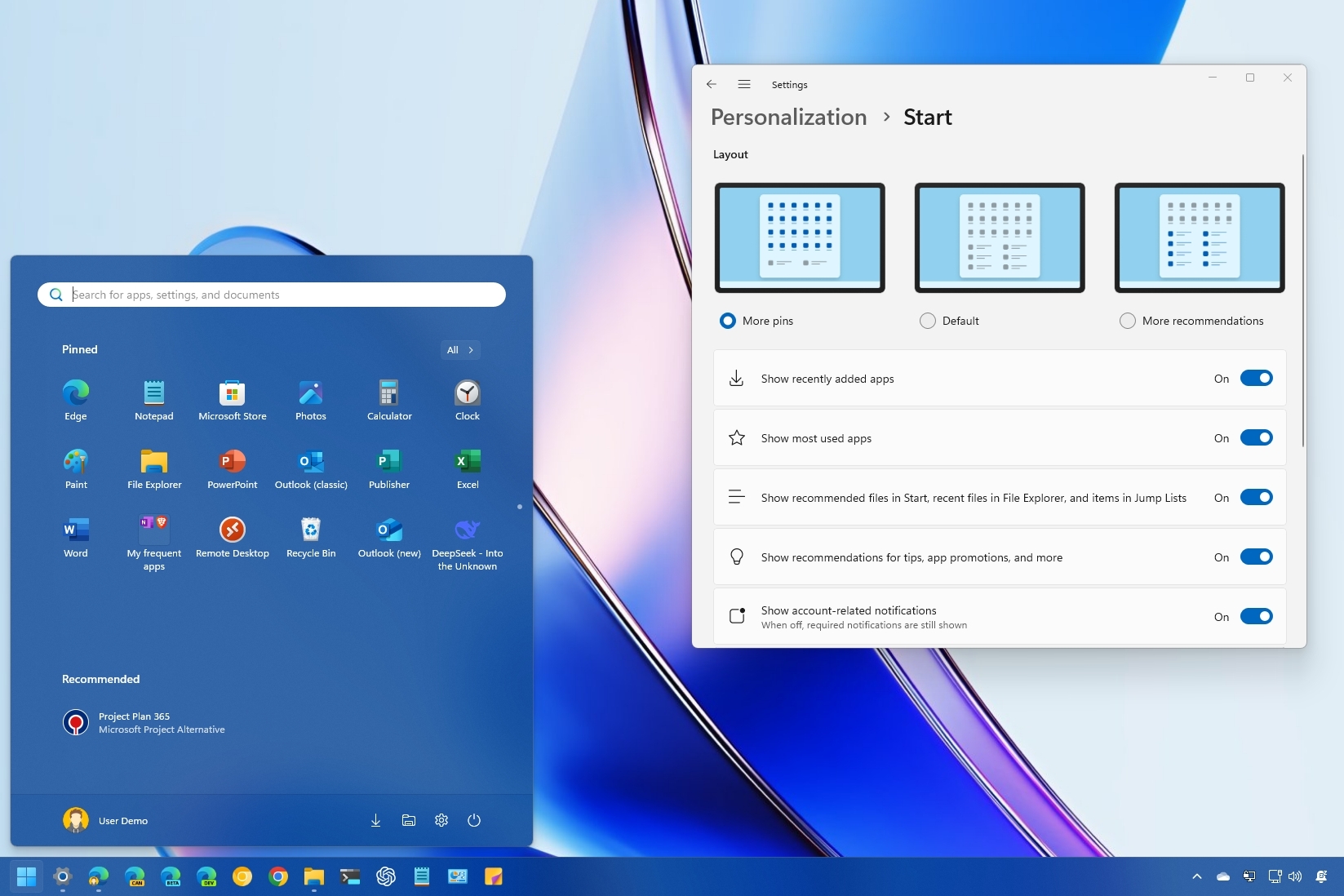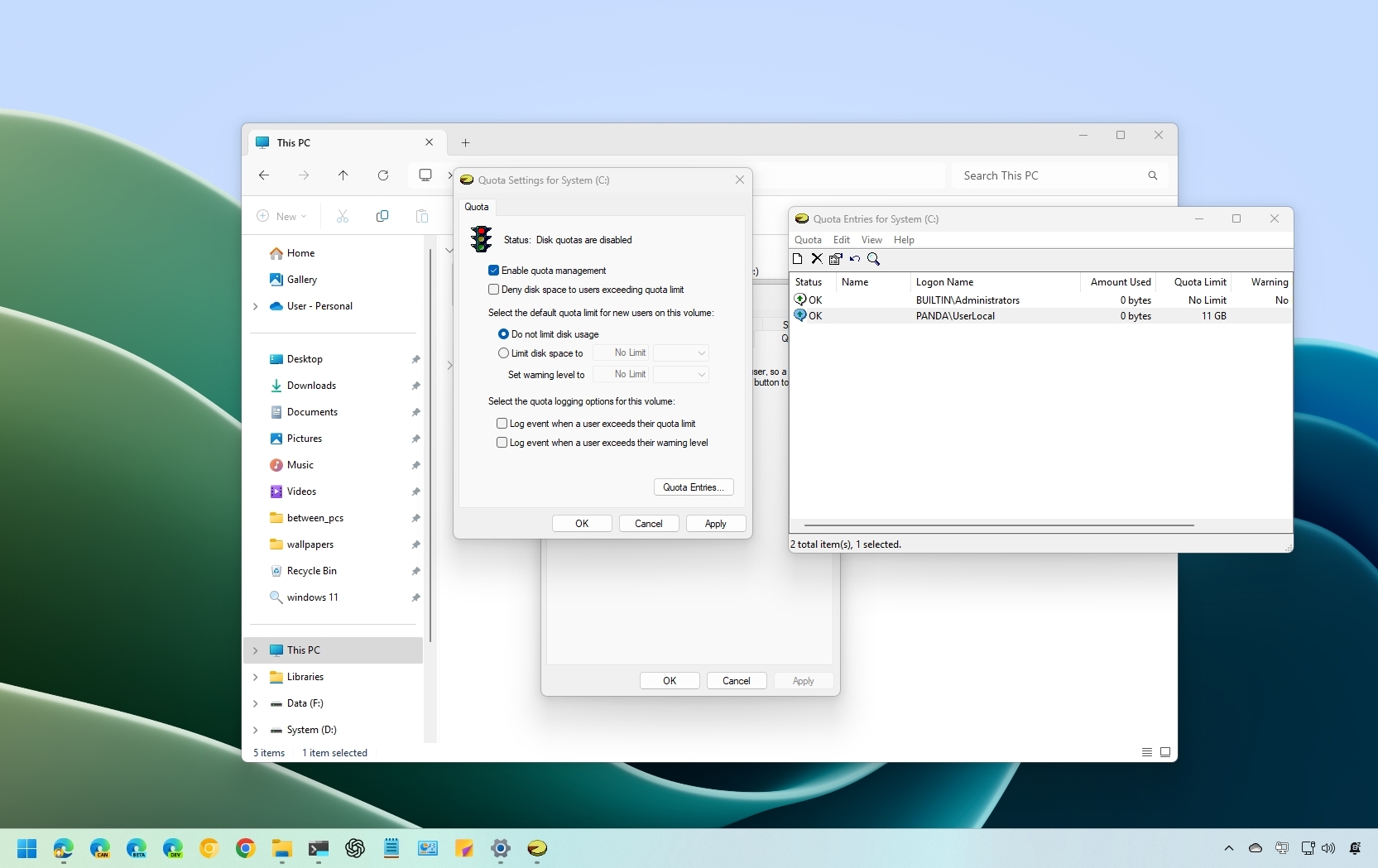When you purchase through links on our site, we may earn an affiliate commission.Heres how it works.
Although users need access to applications, they only need access to some of them.
Thishow-to guidewill walk through the different ways to block users from accessing specific apps on Windows 11.
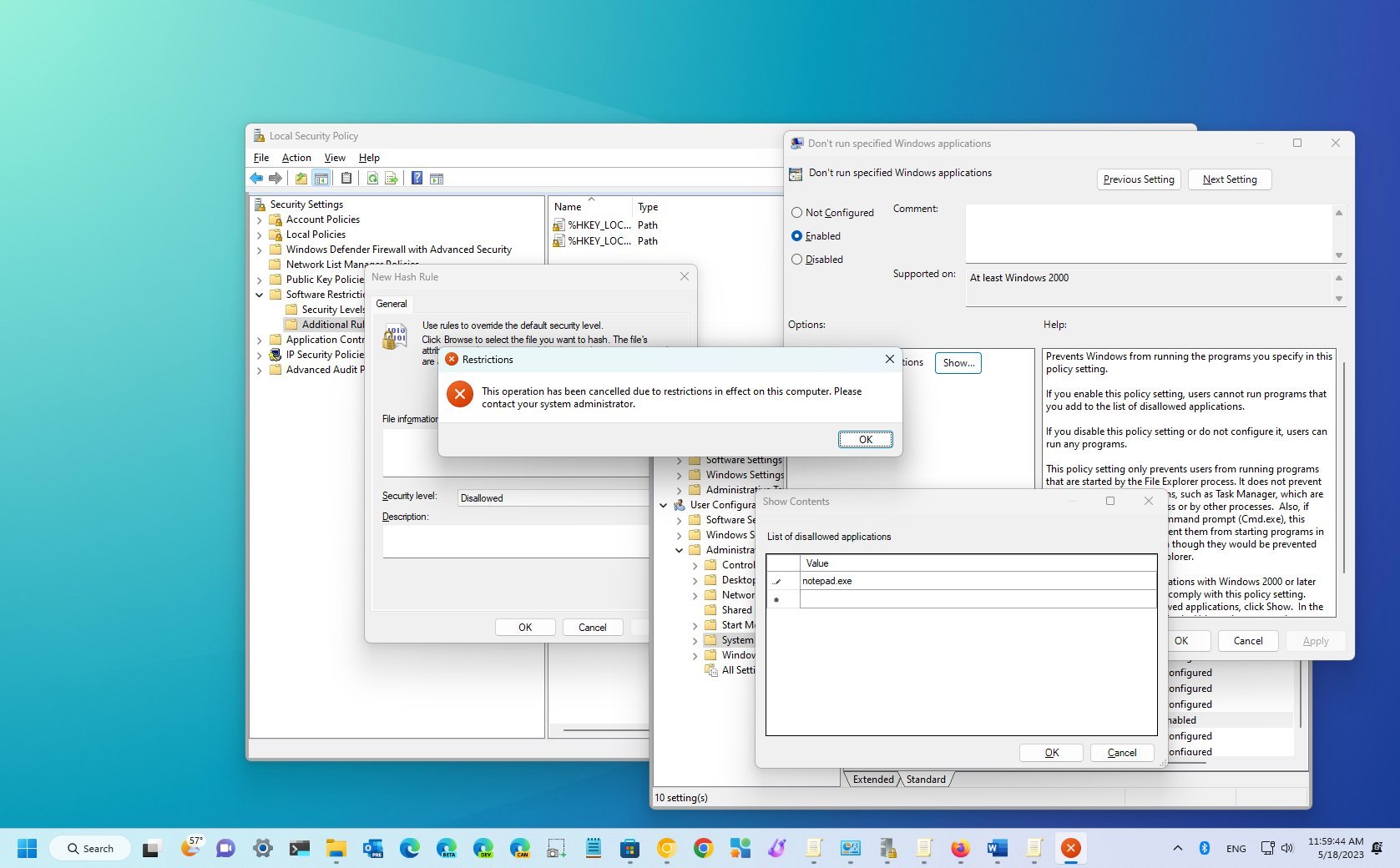
Windows 11 block apps
You may need to repeat the steps to block other apps.