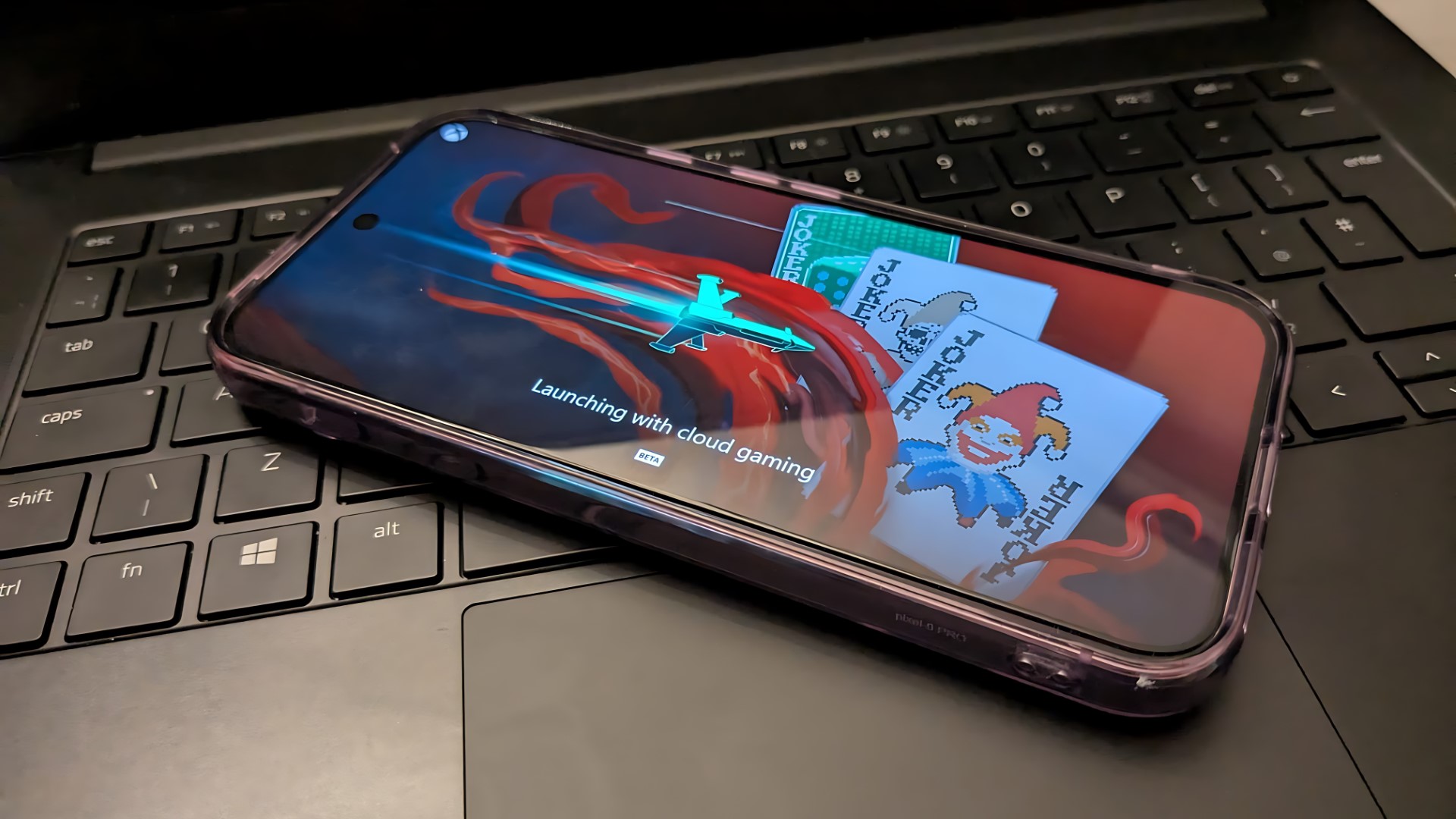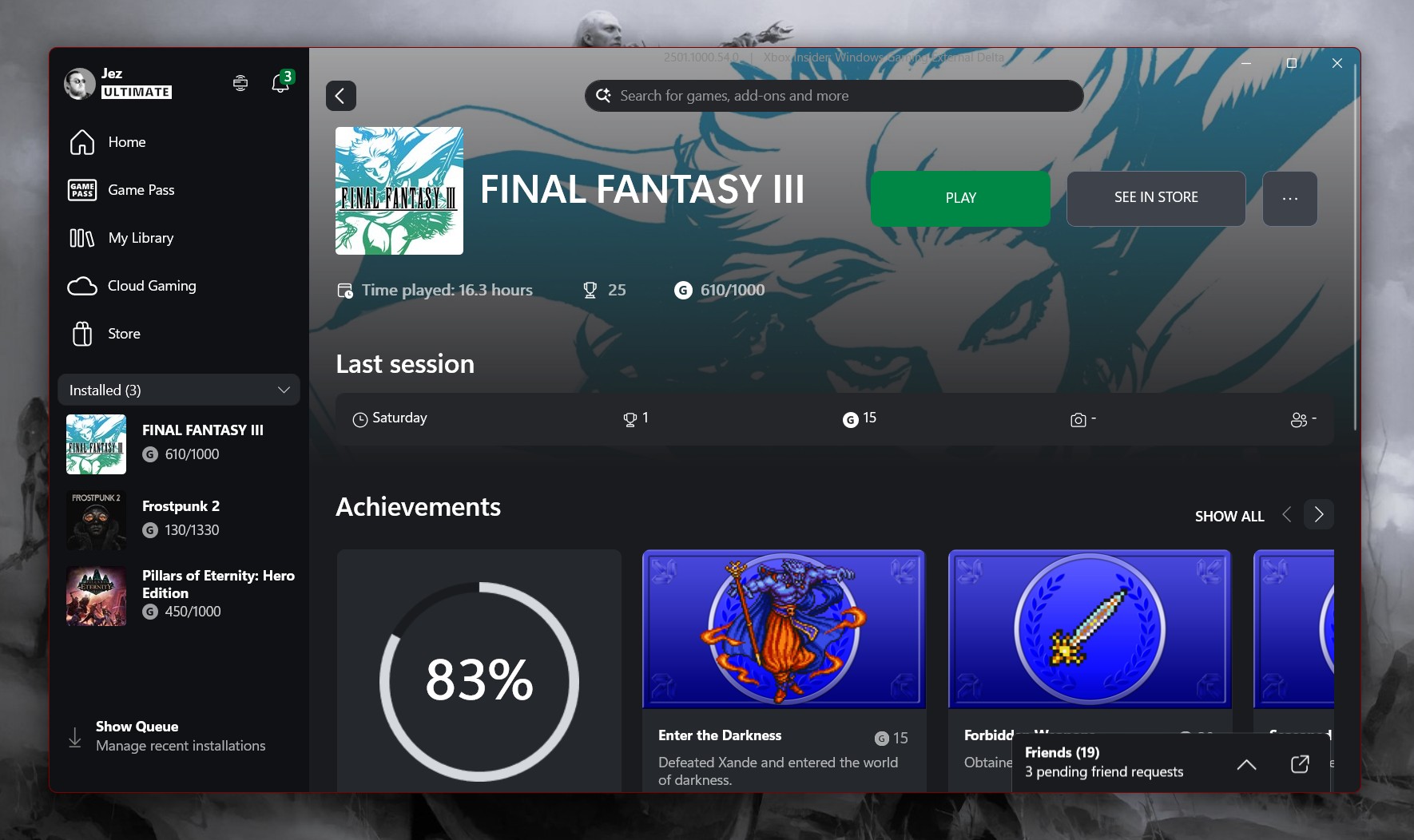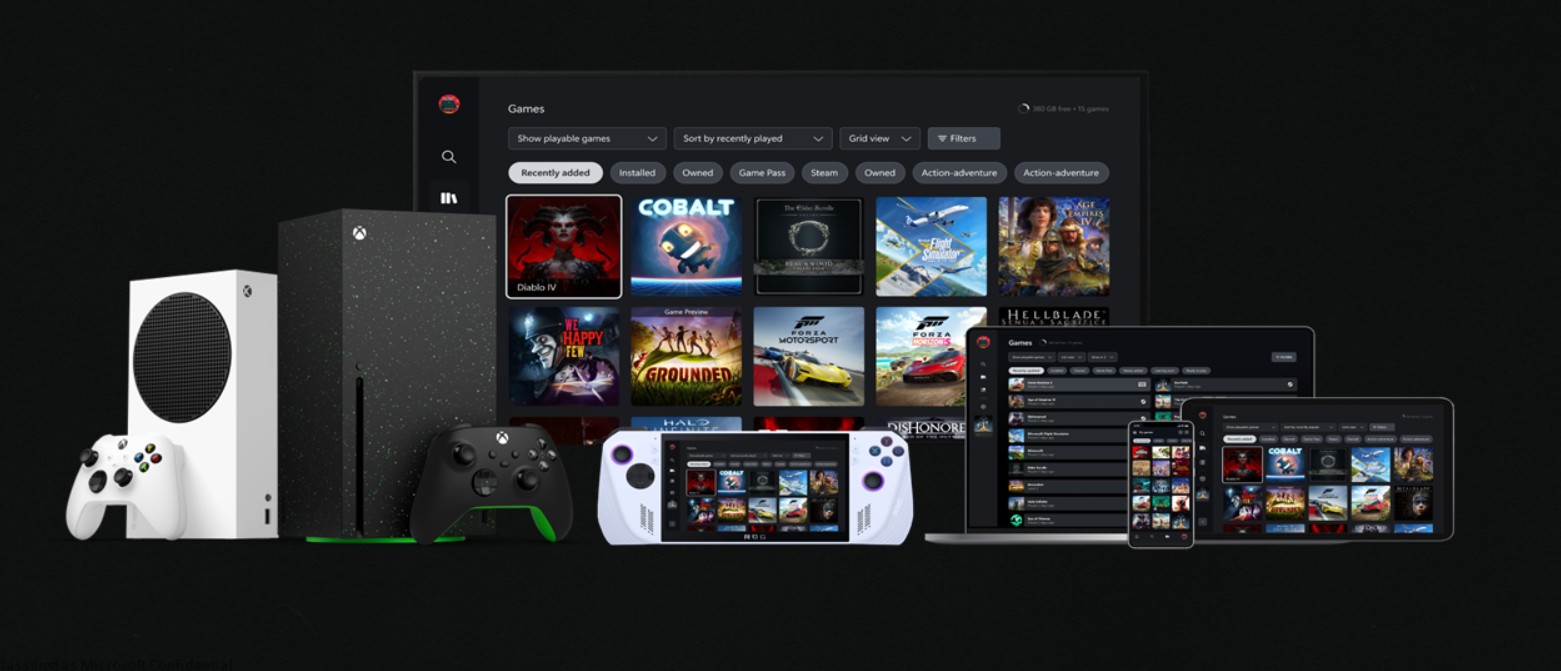When you purchase through links on our site, we may earn an affiliate commission.Heres how it works.
It’s a pain, but it’s worth it for the look!

Search for ‘Edge’ in the Discover app if you don’t already have it installed
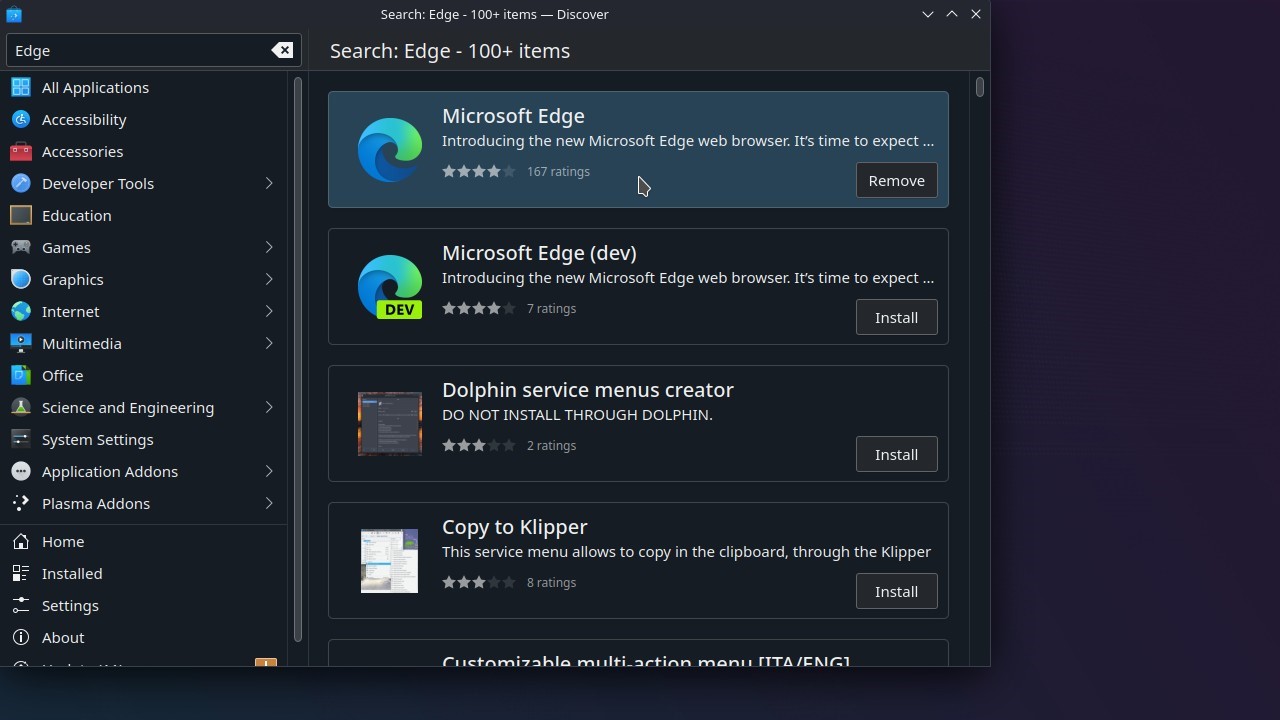
Search for ‘Edge’ in the Discover app if you don’t already have it installed
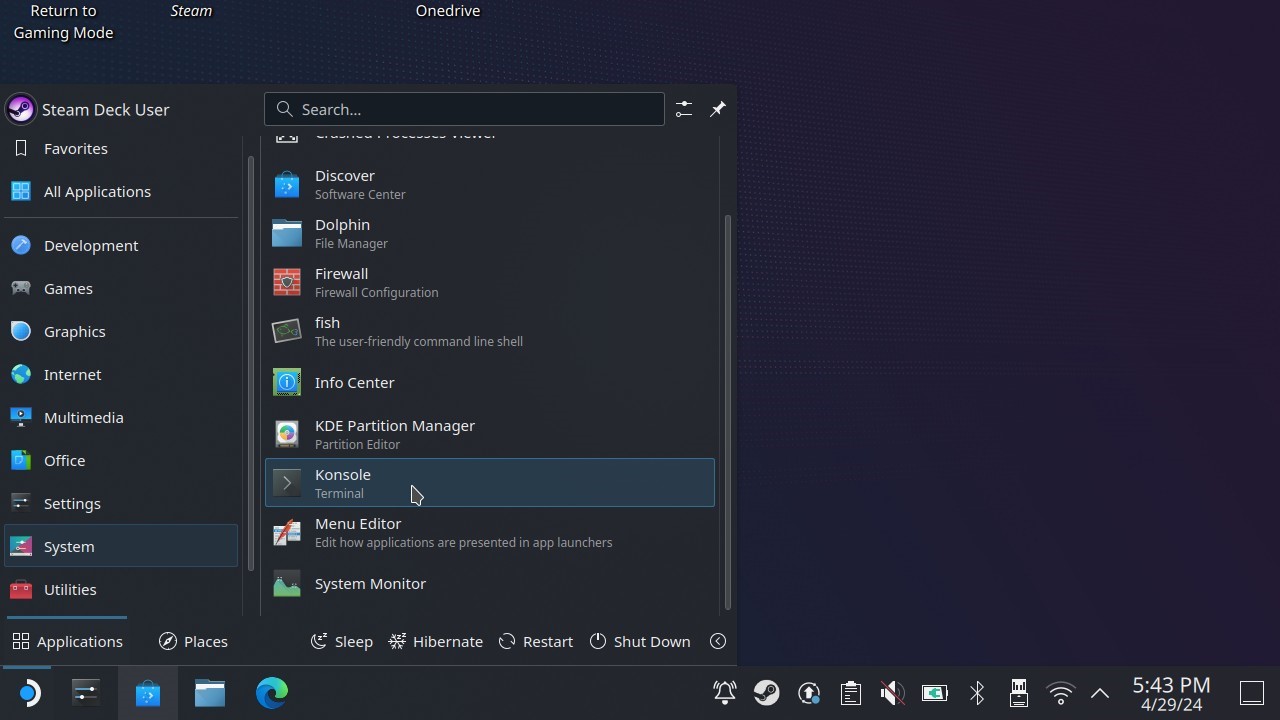
Use Konsole commands to enable controller use in Microsoft Edge
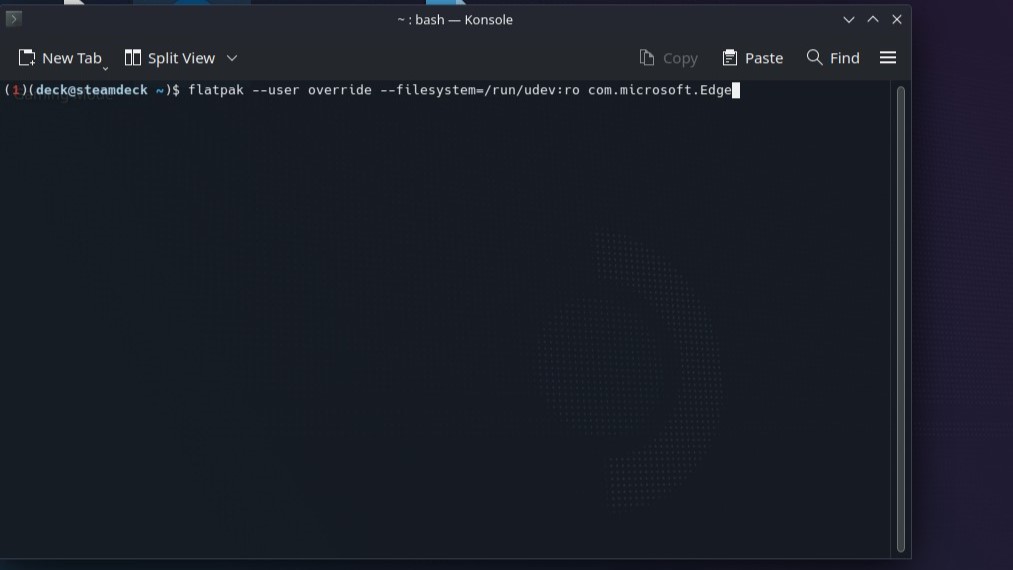
The command must look identical to this, spaces and capitals as written
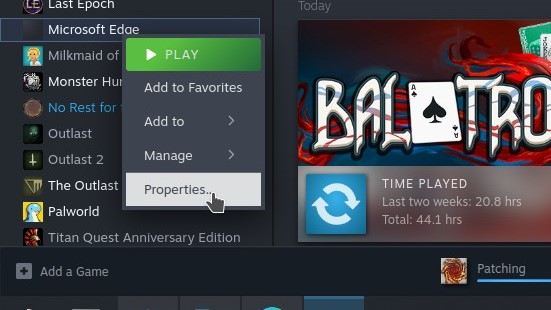
Xbox Cloud Gaming on the Steam Deck(Image credit: Jennifer Young - Windows Central)
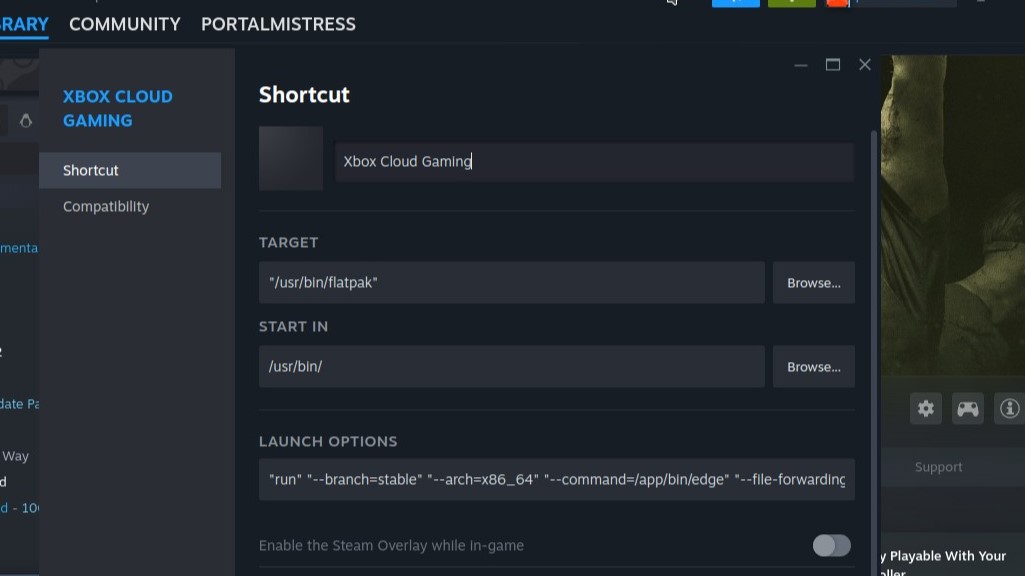
Xbox Cloud Gaming on the Steam Deck(Image credit: Jennifer Young - Windows Central)
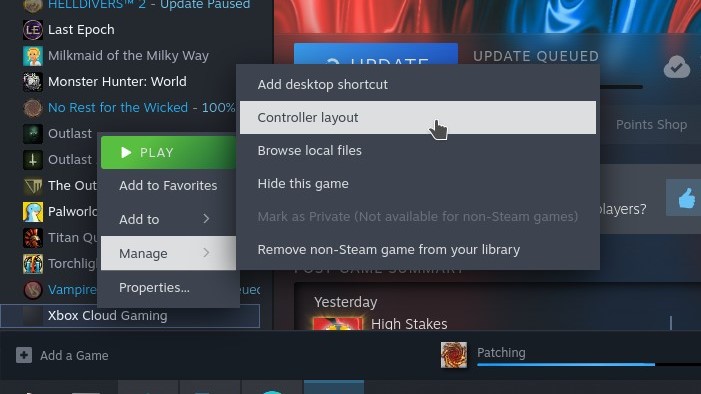
Change the controller layout so that Xbox Cloud Gaming recognizes the Steam Deck controls
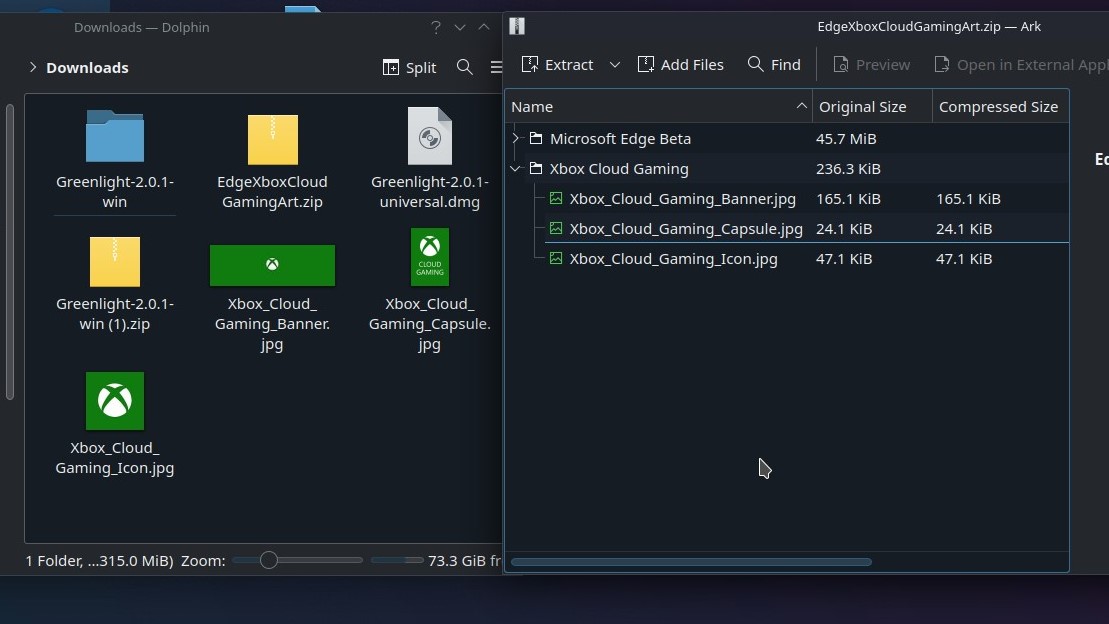
Download the image files to your Steam Deck
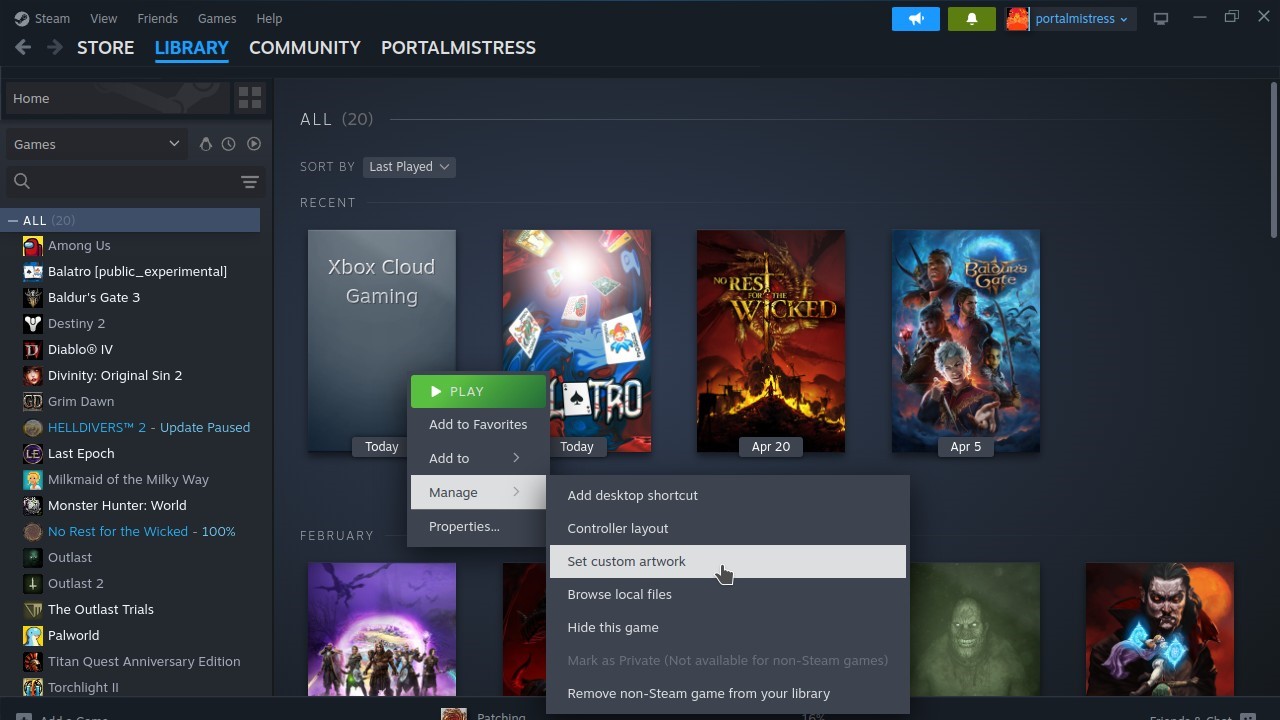
You will need to change the artwork in Recently Played too

Now Xbox Cloud Gaming will appear in your ‘Non Steam Deck games’ in your library