When you purchase through links on our site, we may earn an affiliate commission.Heres how it works.
Copilot+ PCspowered by Qualcomm’sSnapdragon Xplatform aren’t marketed as gaming machines.
But there are more uses for graphics horsepower than just gaming.

Gaming performance on a Snapdragon X PC with the beta drivers sees a significant increase in frame rate and stability.
For the best performance, you also need drivers.
What you’re gonna wanna get is the Qualcomm beta graphics driver.
Here’s how you go about it.

Gaming performance on a Snapdragon X PC with the beta drivers sees a significant increase in frame rate and stability.
Why you NEED the Qualcomm beta driver
For gamers, getting the latest drivers is second nature.
That’s also true of Snapdragon X-powered Copilot+ PCs.
The simple truth is that without the beta Qualcomm graphics driver, you’re leaving performance on the table.

Having the beta drivers unlocks significant performance gains.
The same is true of non-gaming applications such as Blender.
With a more tailored driver, you’re getting better performance.
There is one caveat, though.
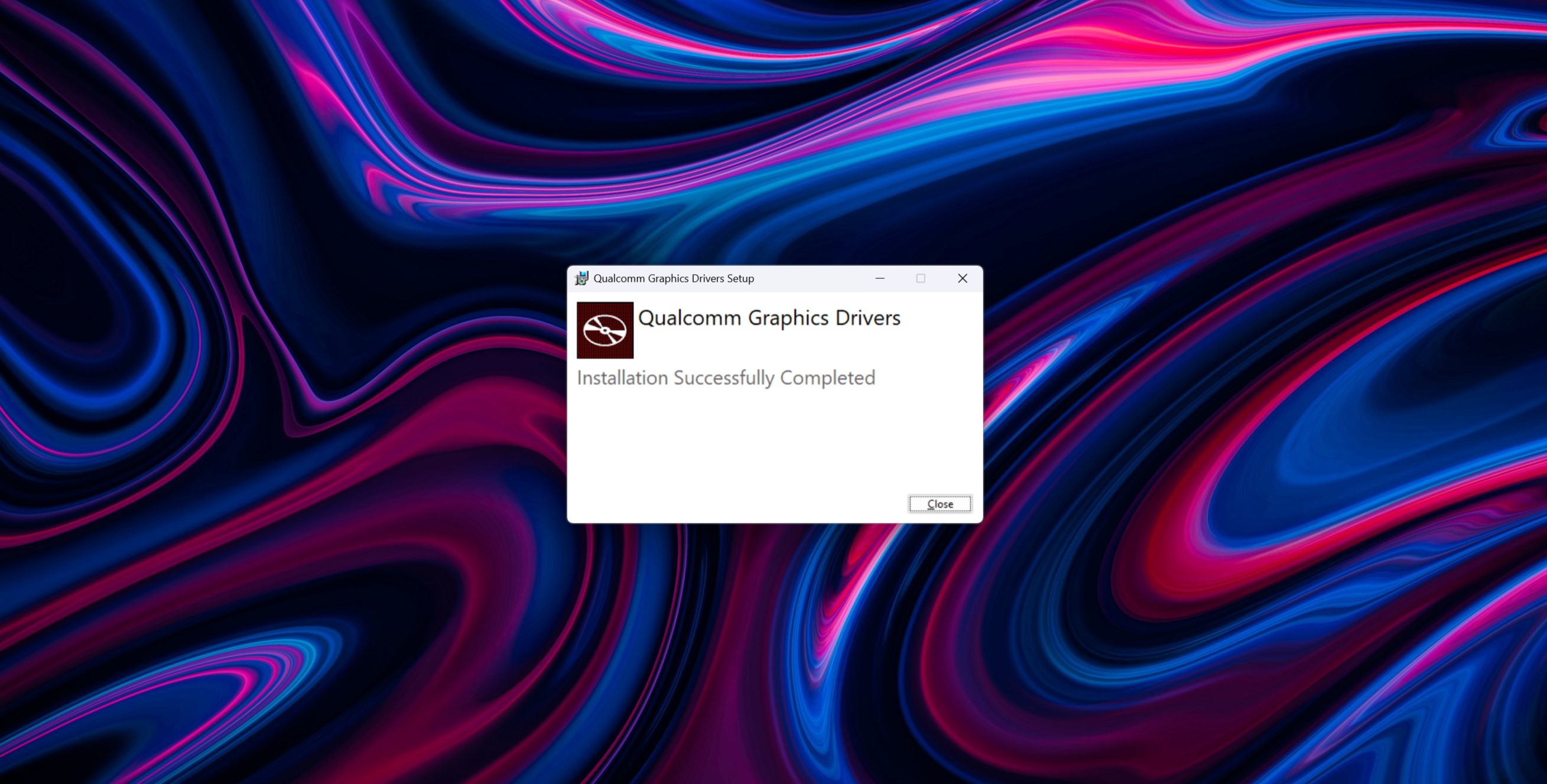
Installing is straightforward once you’ve gone through the process of registering and downloading.
Not all Snapdragon X series chips and PCs are always compatible with the latest drivers.
So always check the release notes first.
Once you’re registered, hitthis linkto get to the latest version of the Windows Graphics Driver.
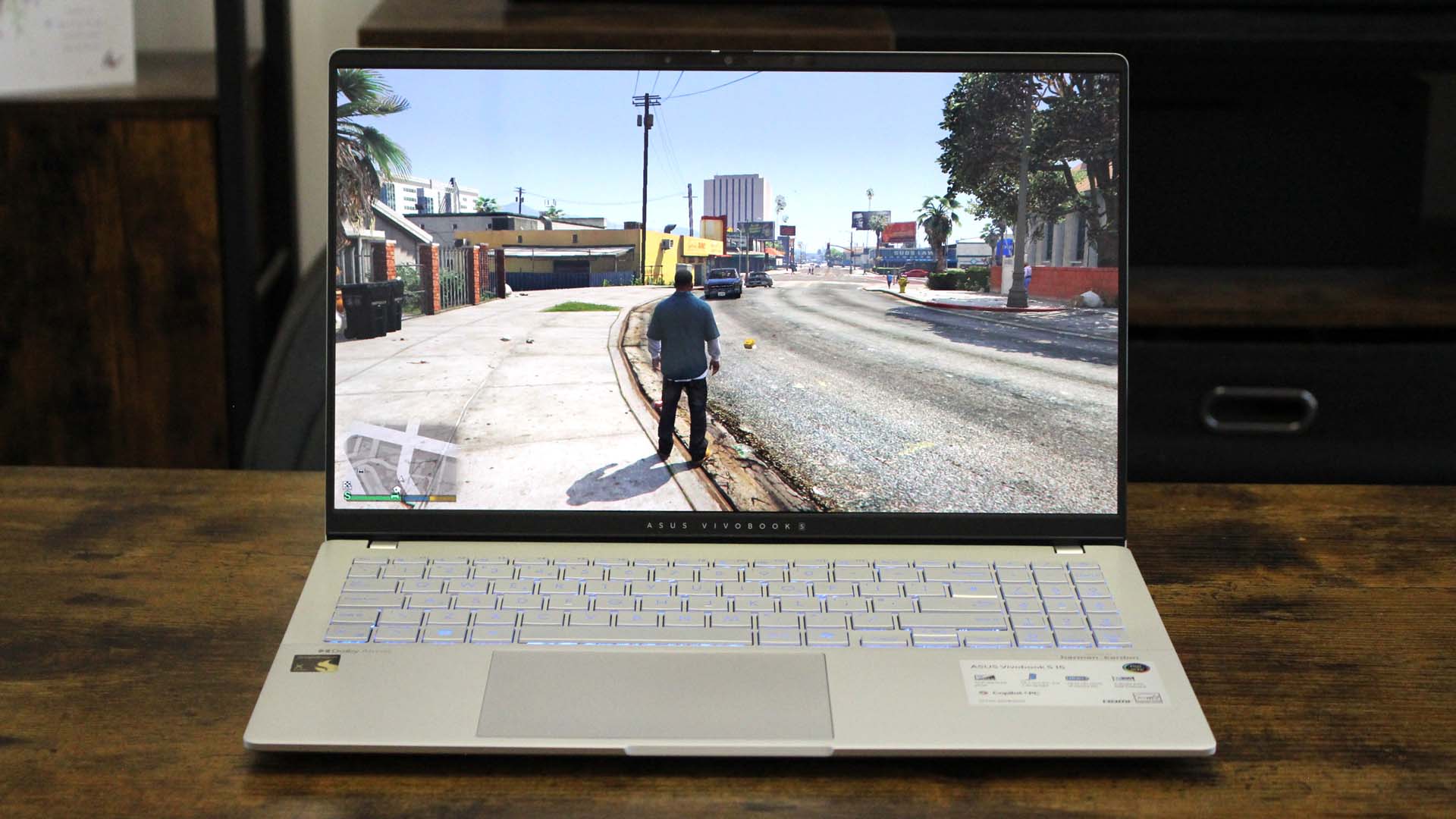
Check the release notes first, to ensure there are no deal breaking issues or compatibility woes.
Remember, as good as this driver is, it’s still a beta product.
Once you’re happy, download the file.

It’ll come as a zip archive, so you’ll need to extract it to initiate the installer.
It’ll be installed on your system, recognize the hardware, and then start to do its magic.















