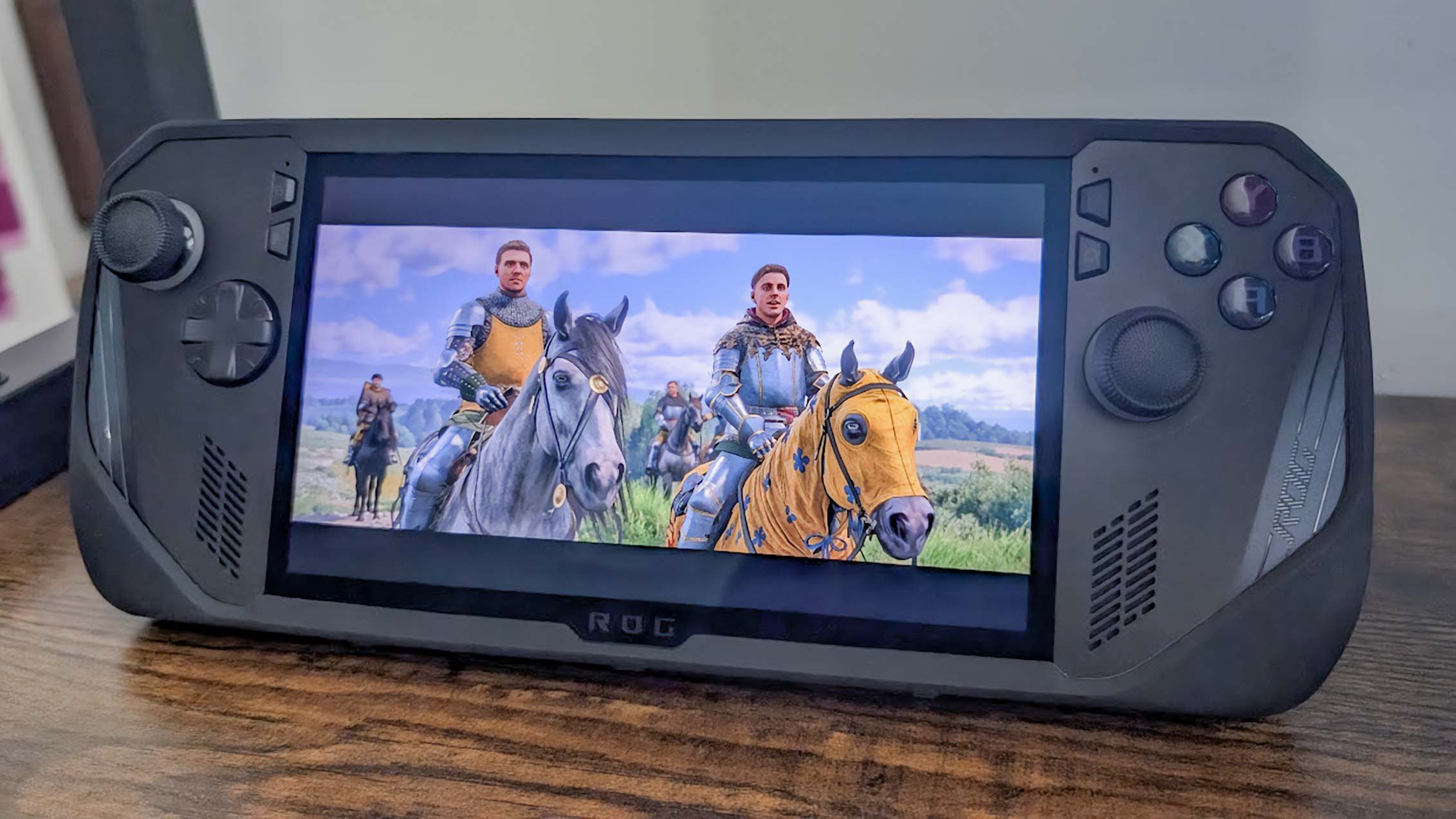When you purchase through links on our site, we may earn an affiliate commission.Heres how it works.
It’s easy to do in just a few quick steps.
If you upped the VRAM setting, you might see a marked improvement in a game’s performance.

Open Operating Mode in the ROG Ally Settings menu.
ROG Ally VRAM FAQ
VRAM is a crucial part of making sure games run smoothly on computers.
Curious to learn more?
Here are some frequently asked questions about it as relates to ROG Ally.
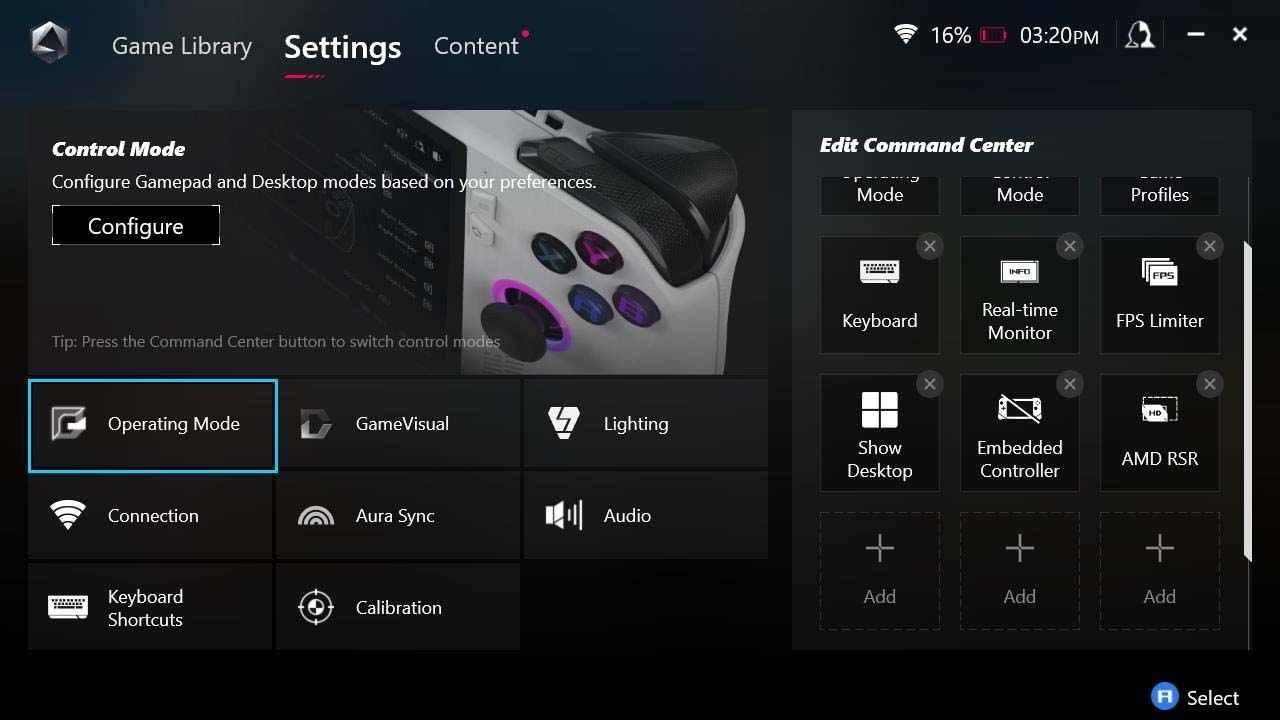
Open Operating Mode in the ROG Ally Settings menu.
What’s the best VRAM setting for ROG Ally?
In general, putting the ROG Ally VRAM at 6G is ideal.
What is VRAM?
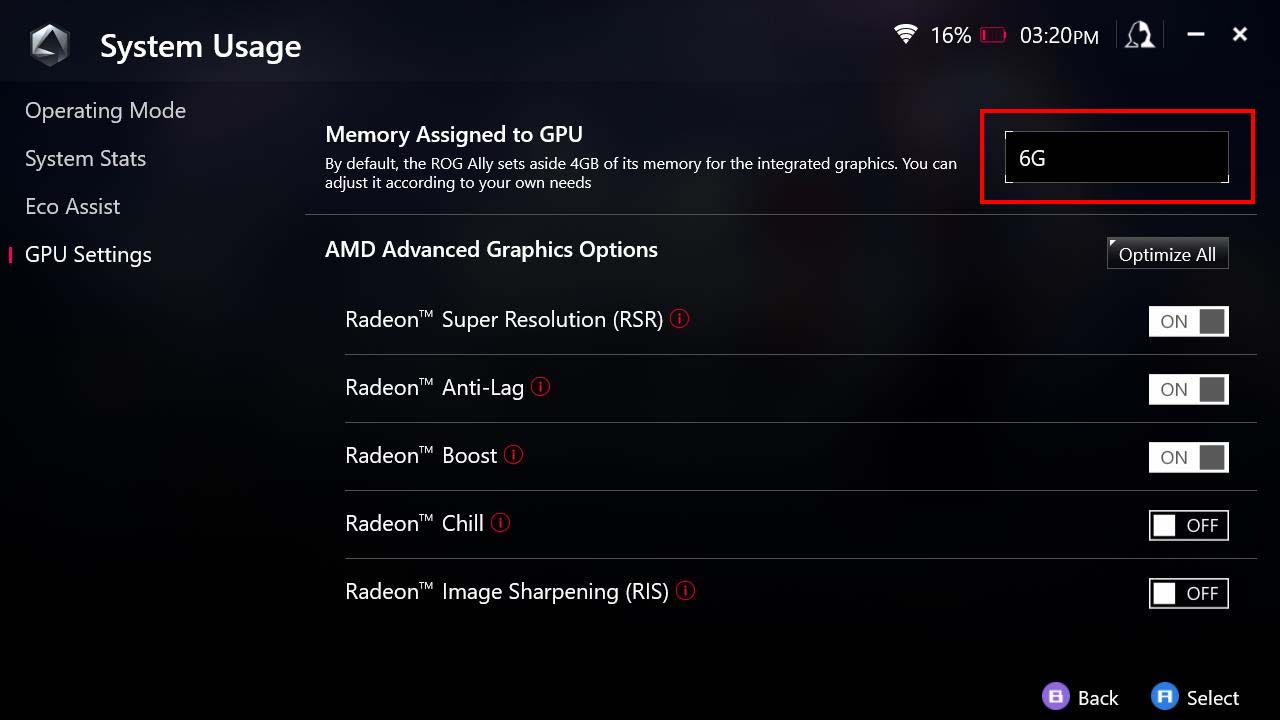
Change the Memory Assigned to GPU to 6G if it isn’t there already.
Video random-access memory (VRAM) is memory assigned to the graphics card to help store and access data.
It’s intrinsic to graphical performance, determining how much effort it put into rendering images or processing video.
As such, you typically see smoother performance the more VRAM your system has assigned.

ROG Ally on Unitek Cooling Dock.
But less graphically demanding games do not need a ton of VRAM.
What does VRAM do for ROG Ally?
VRAM plays a big part in determining if a game stutters, freezes, or experiences slow graphics rendering.

You can customize several ROG Ally settings in Armoury Crate.
The more VRAM your system has, typically the better motion clarity your games will have.
However, higher VRAM drains the battery faster to meet the system’s demands.
As previously stated, 6G is usually the perfect number for games played on this gaming handheld.

How much VRAM is in ROG Ally?
The ROG Ally comes set at 4G VRAM by default.
However, users can go as low as 1G or as high as 8G.

It’s one of the reasons ROG Ally is my favorite gaming handheld.
This increases the gaming handheld’s performance without draining the battery too fast.
Good luck and have fun playing games at a smoother performance level!