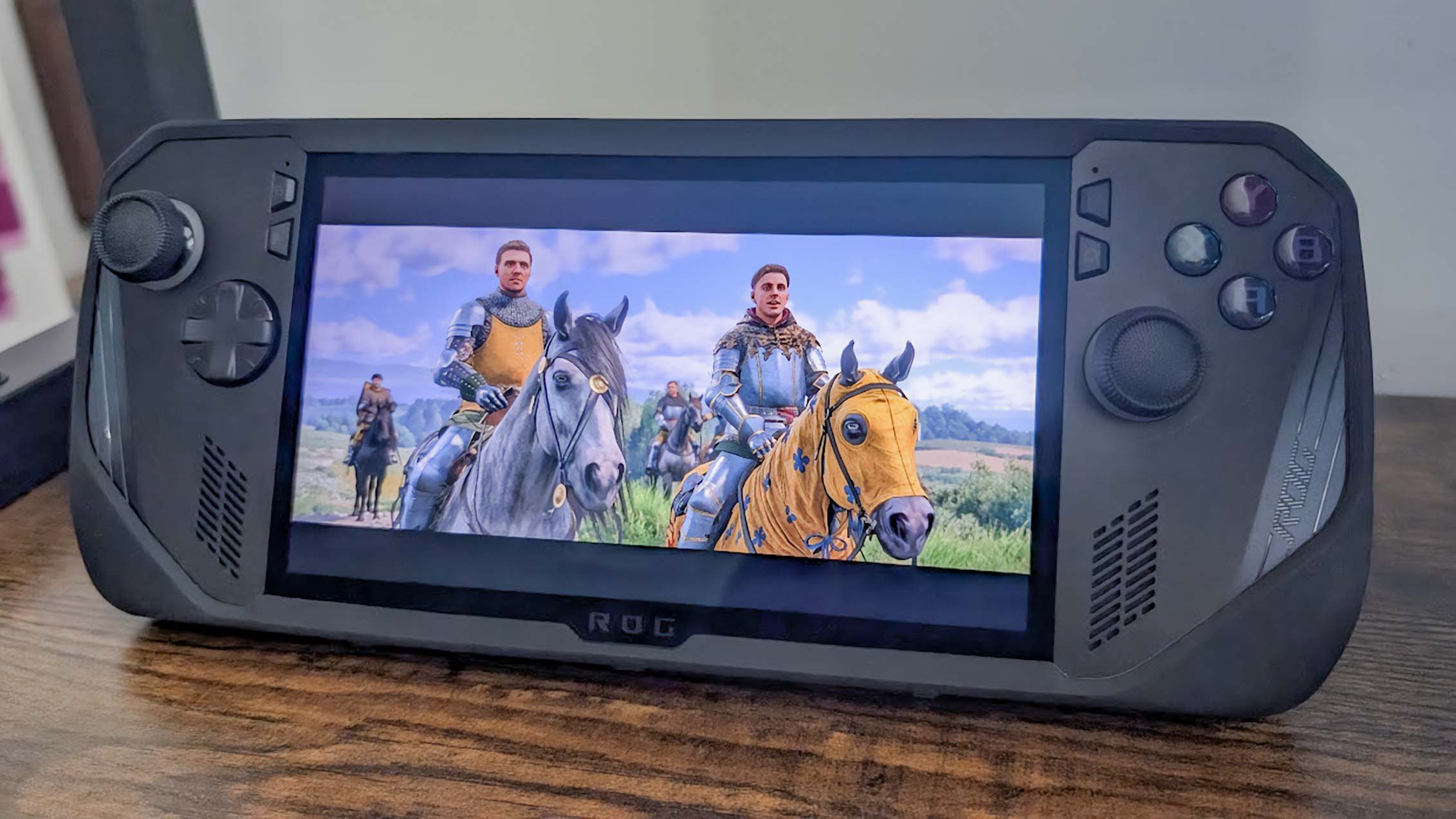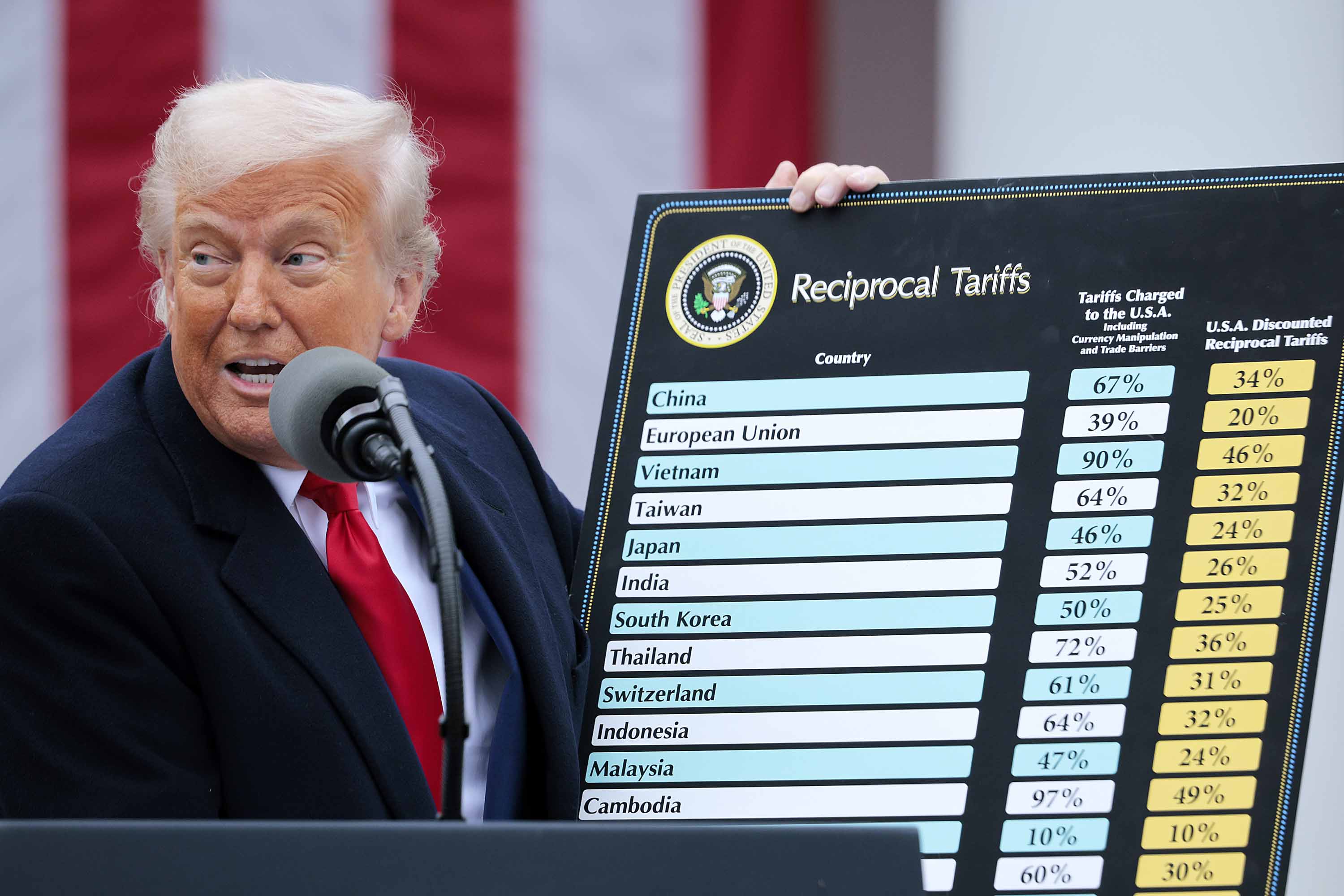When you purchase through links on our site, we may earn an affiliate commission.Heres how it works.
It’s the most straightforward way to check that your BIOS changes have affected the minimum VRAM size.

You’ll need to access the Steam Deck’s BIOS to adjust its minimum VRAM allocation from a cold boot.

Entering the BIOS menu on Steam Deck.

Advanced menu of the Steam Deck BIOS.
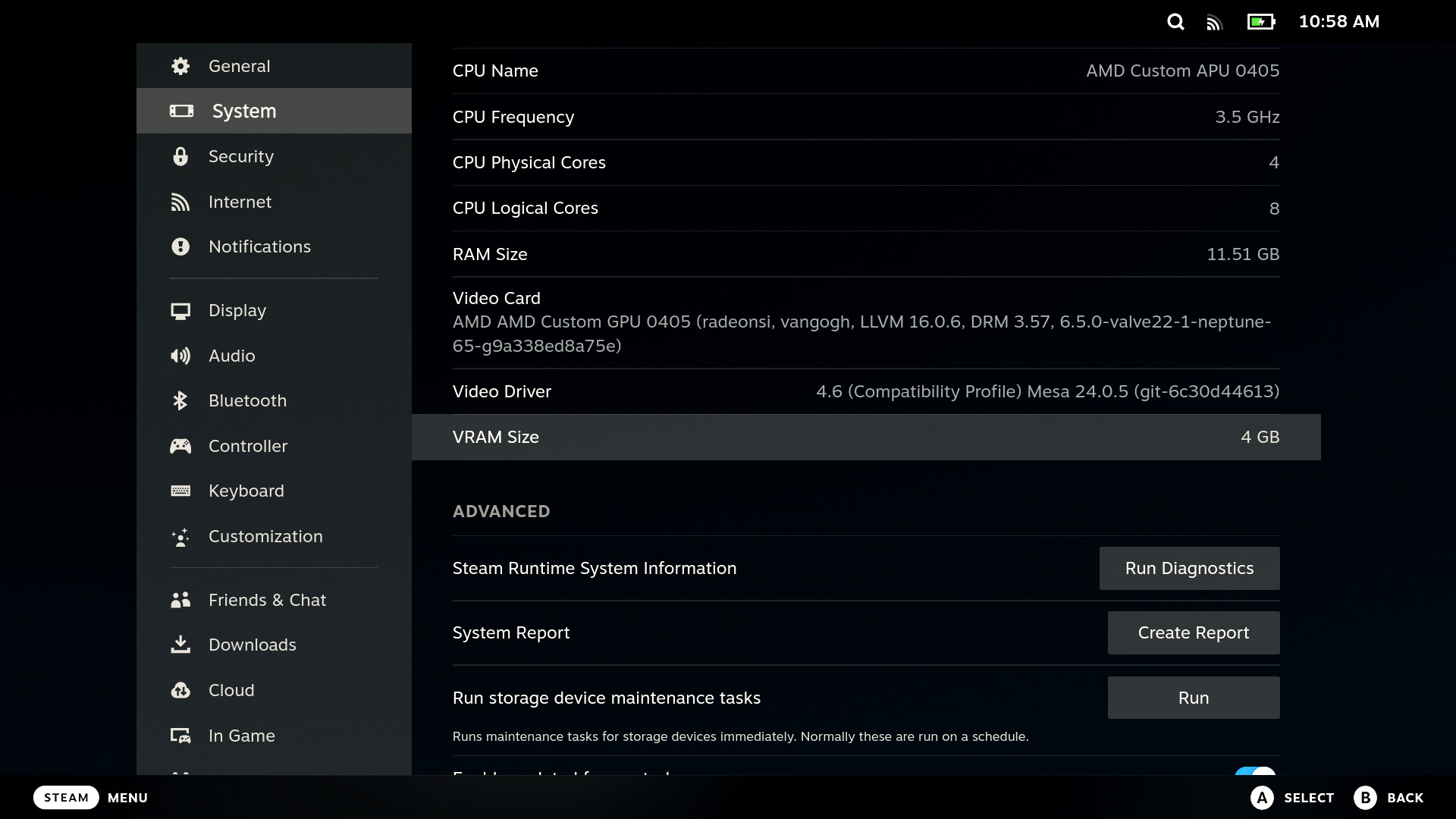
4 GB VRAM Size correctly identified on my Steam Deck.
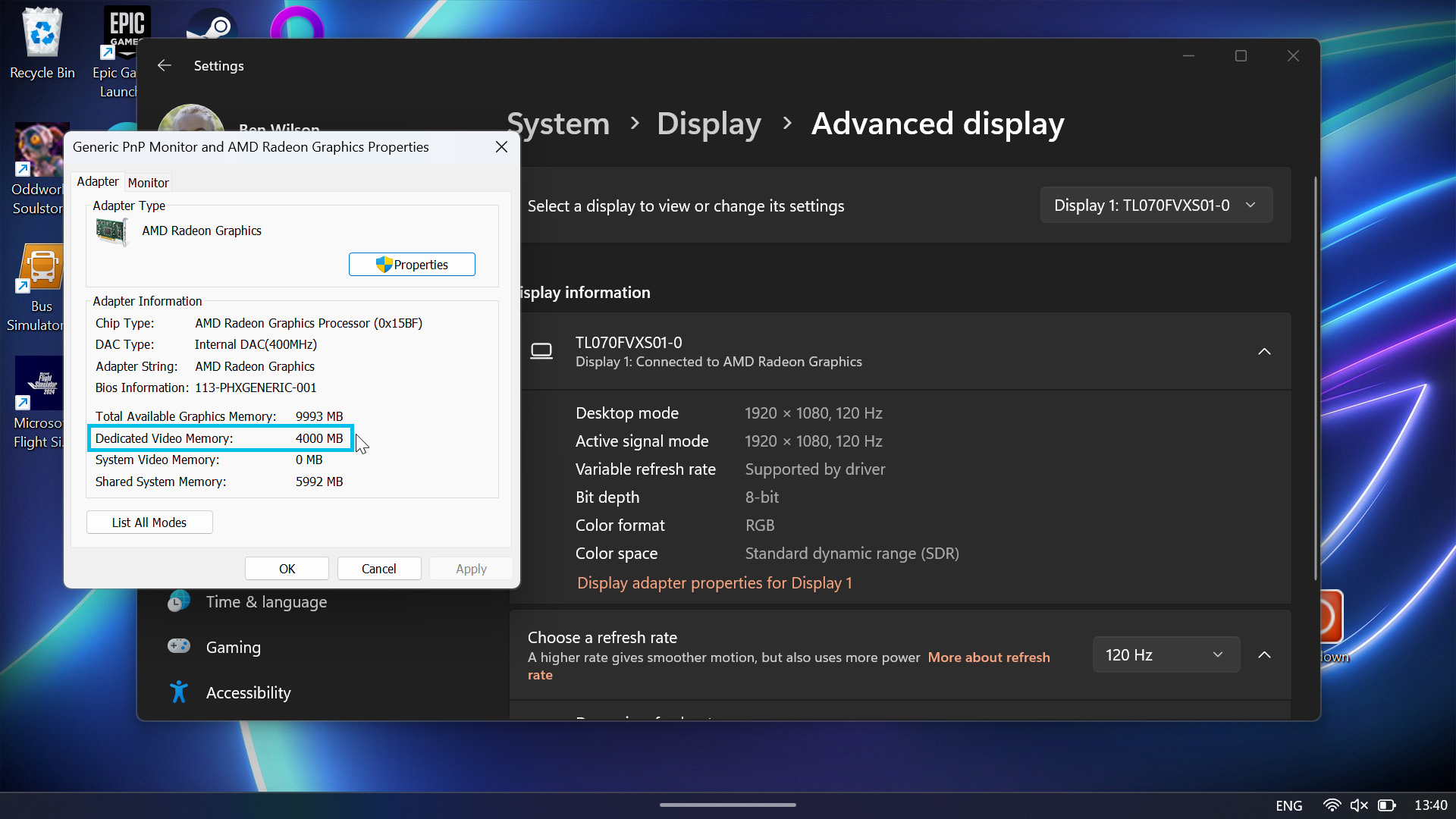
Checking 4GB of Dedicated Video Memory on my ASUS ROG Ally using the same steps as I would on any Steam Deck running Microsoft’s OS.
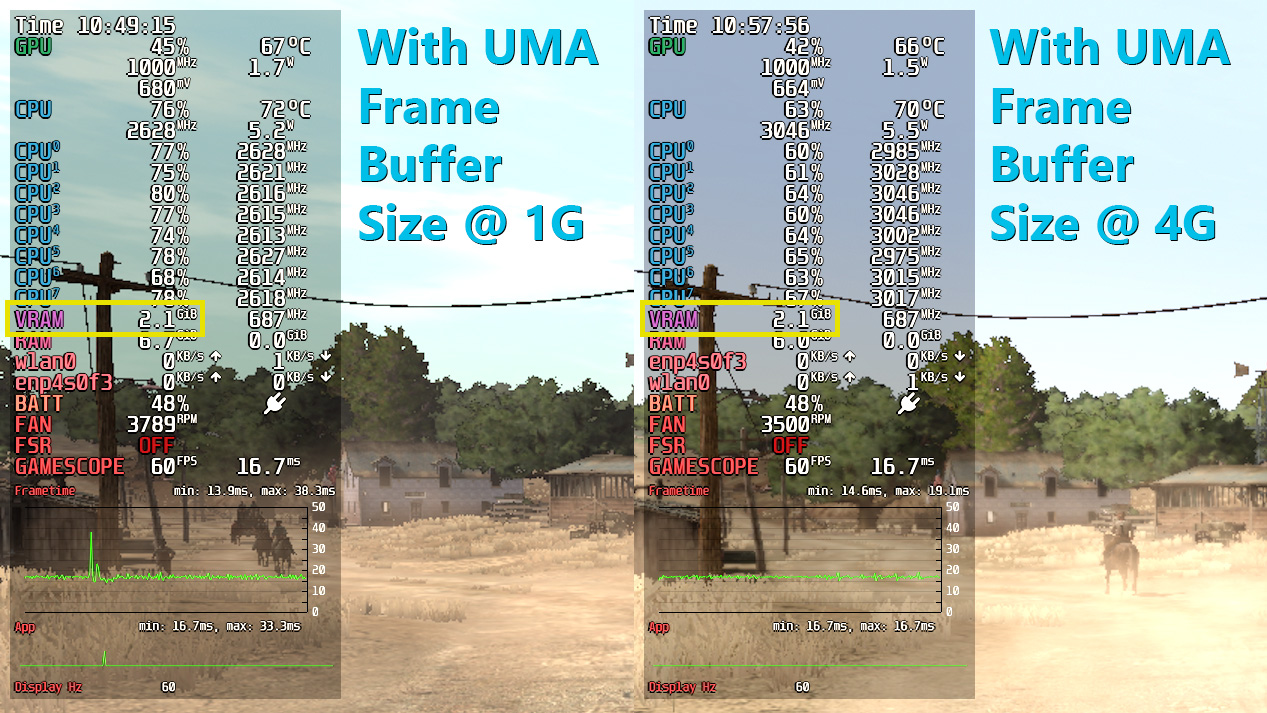
Comparing performance in Red Dead Redemption on Steam Deck with UMA Frame Buffer Size set to 1G and 4G.