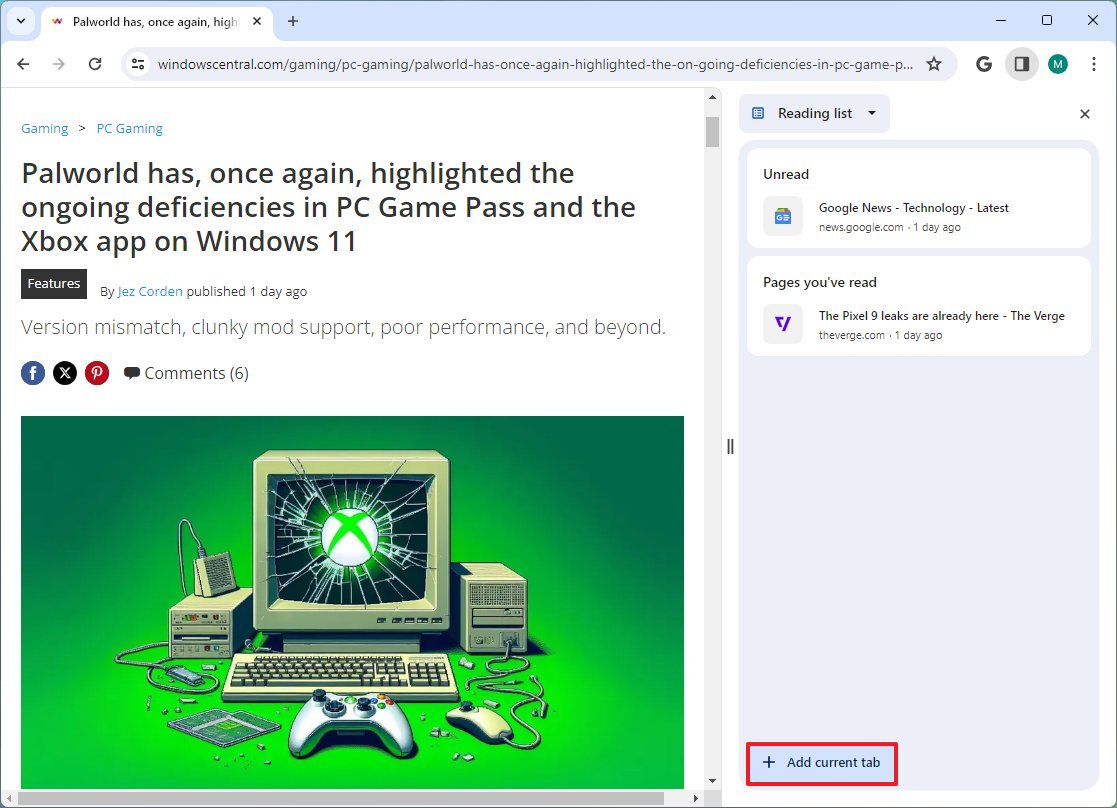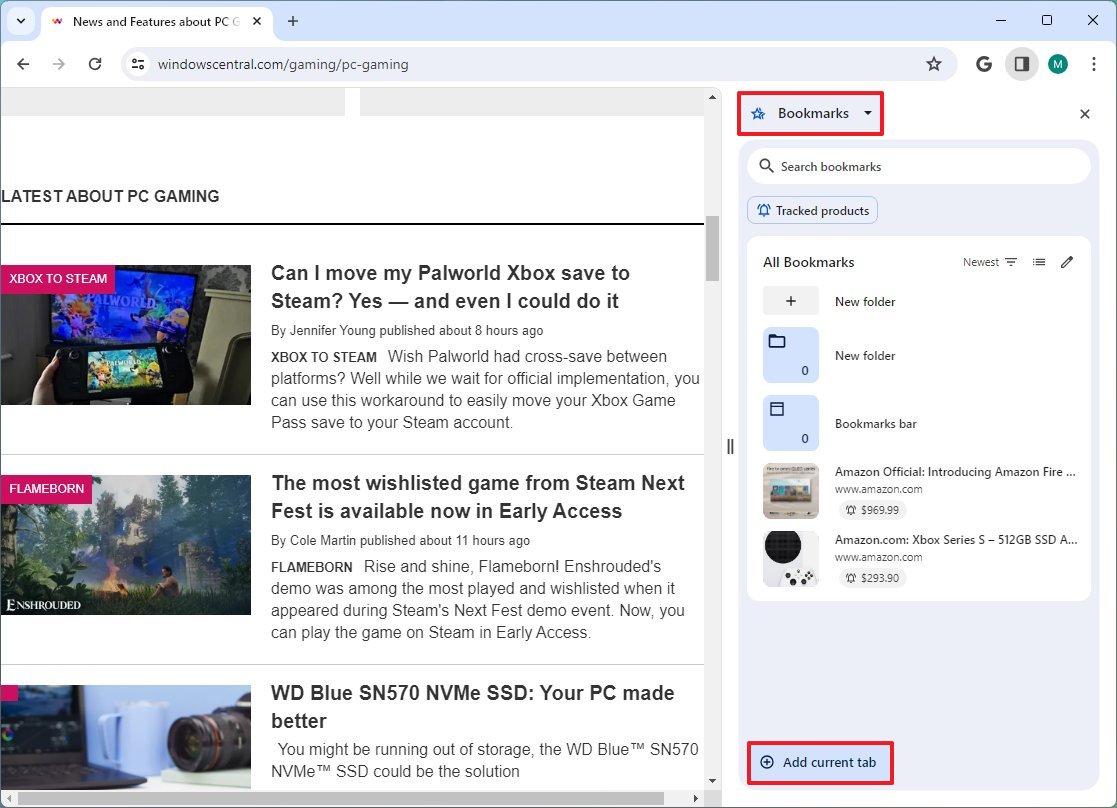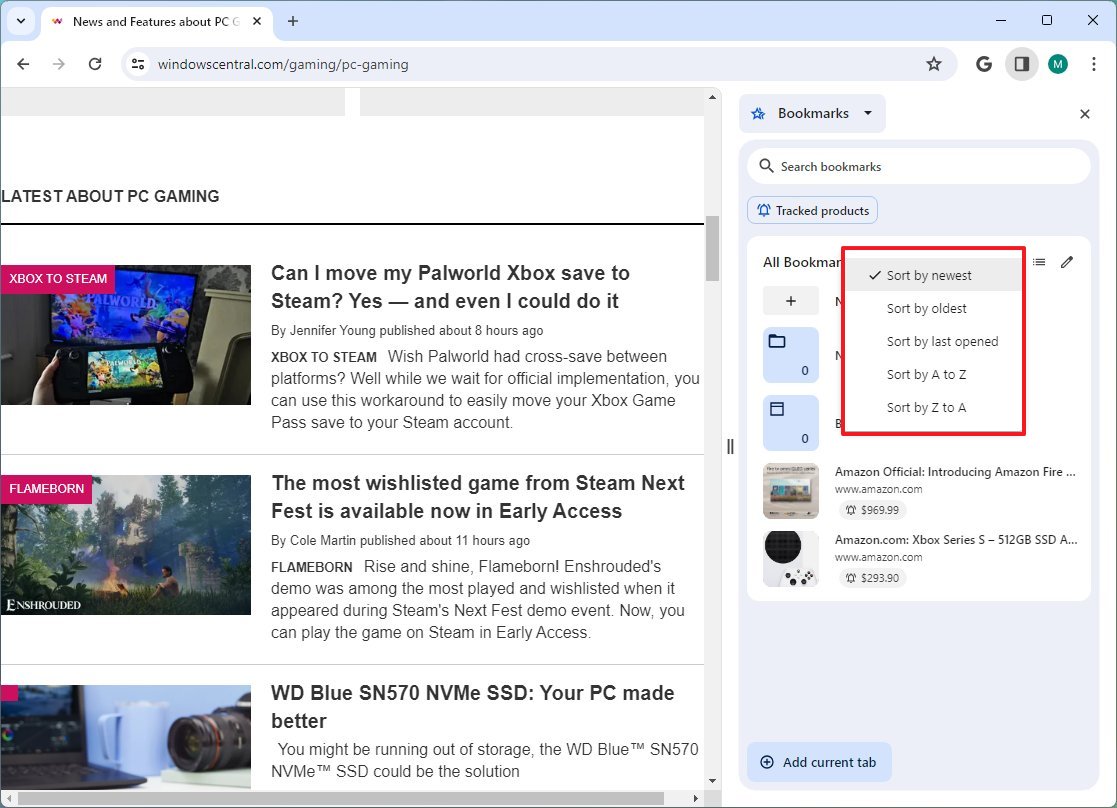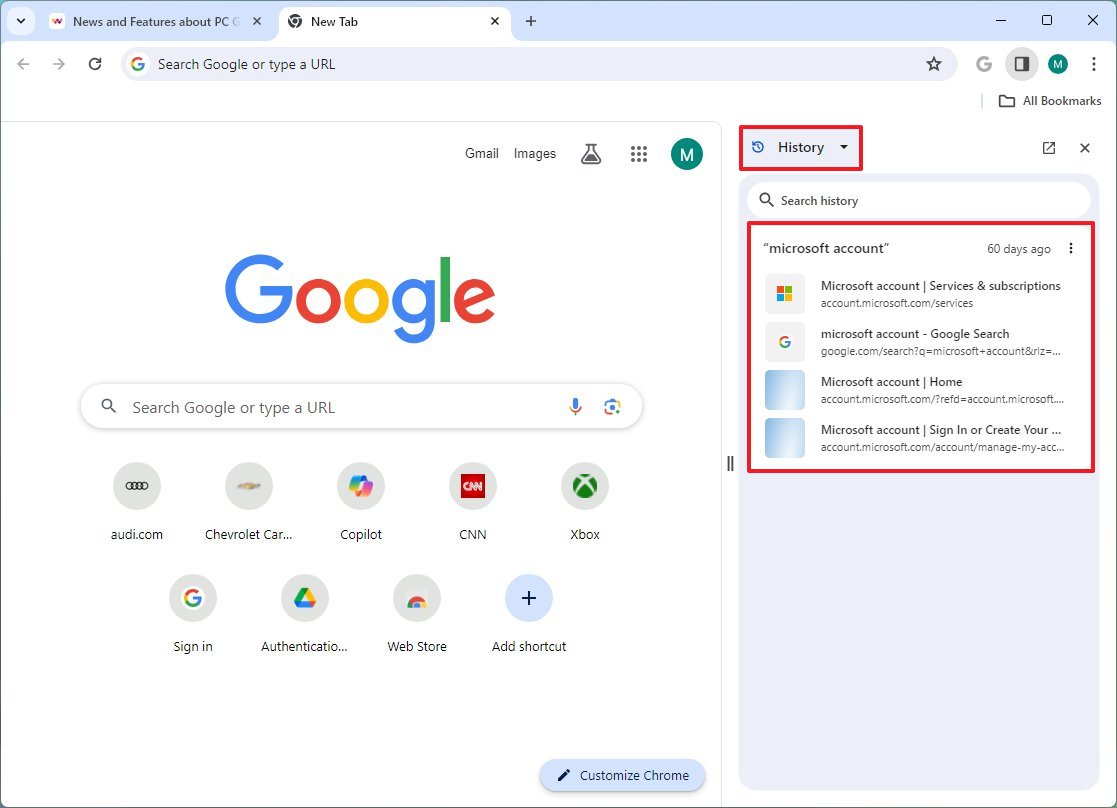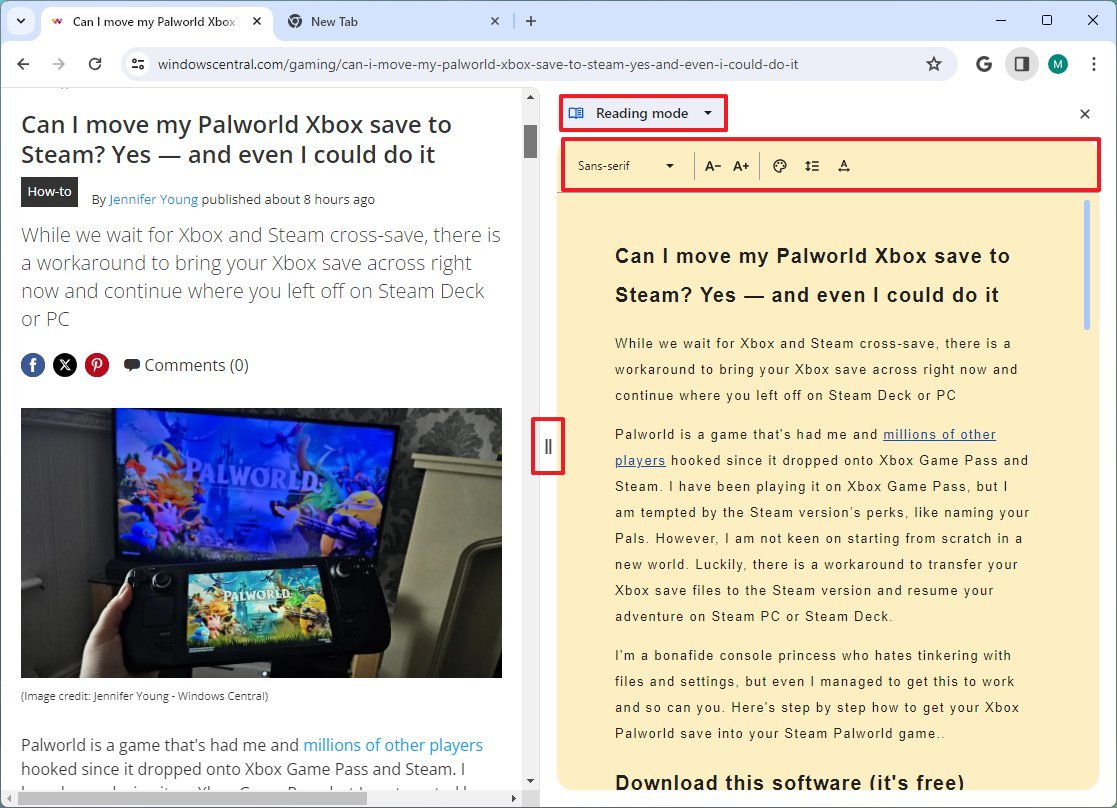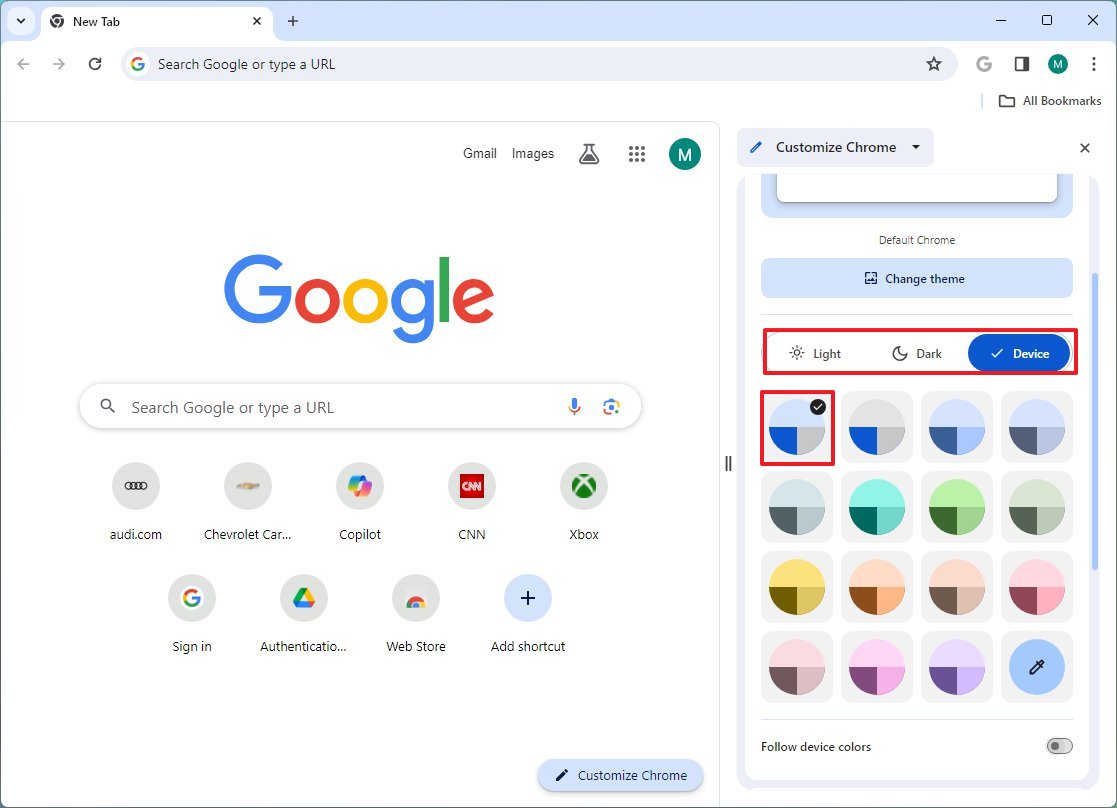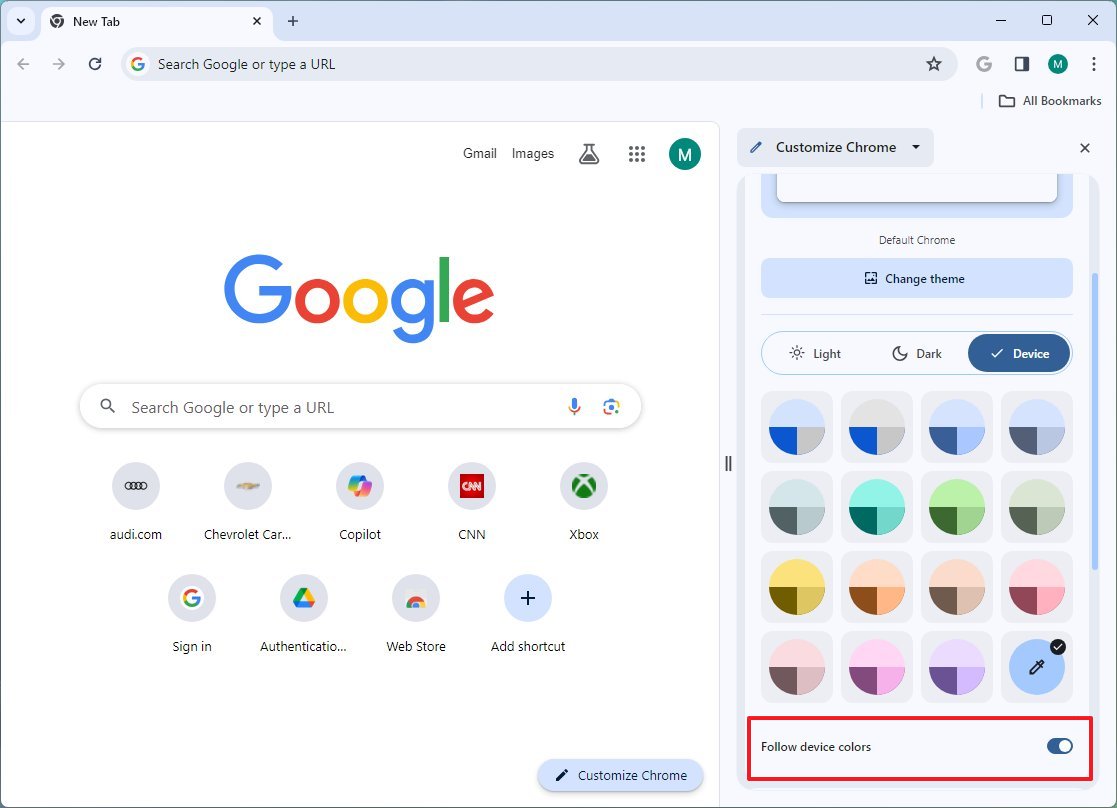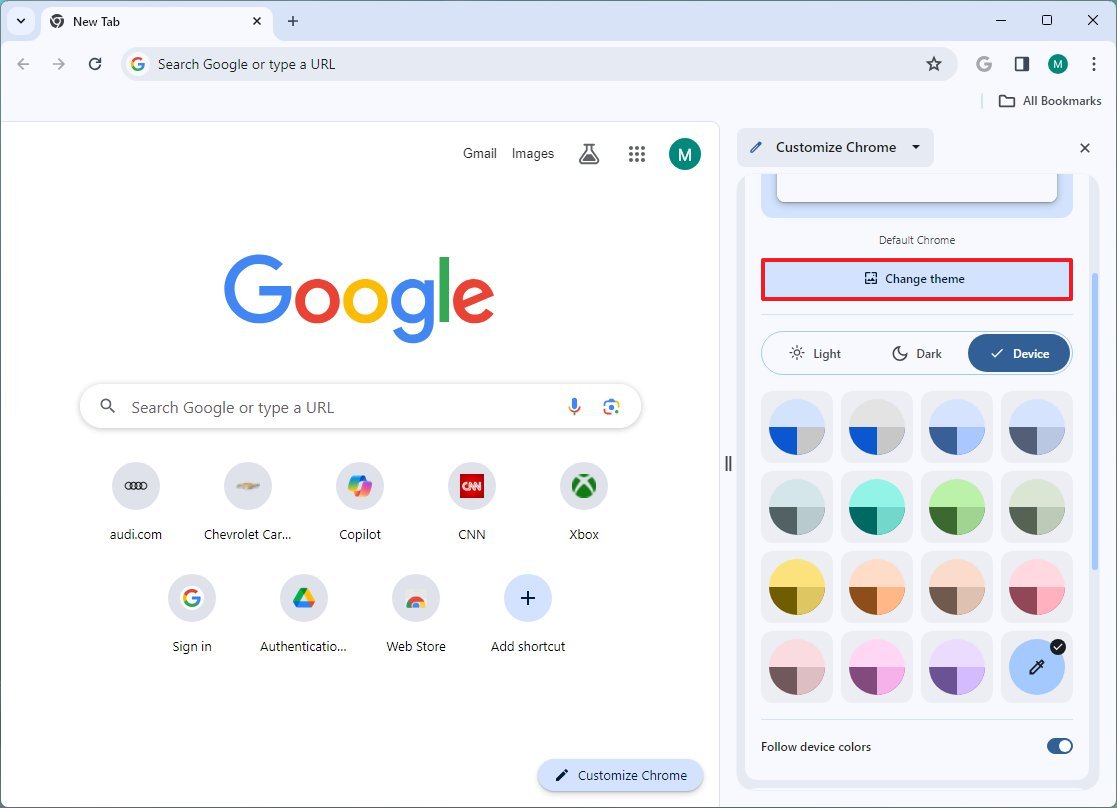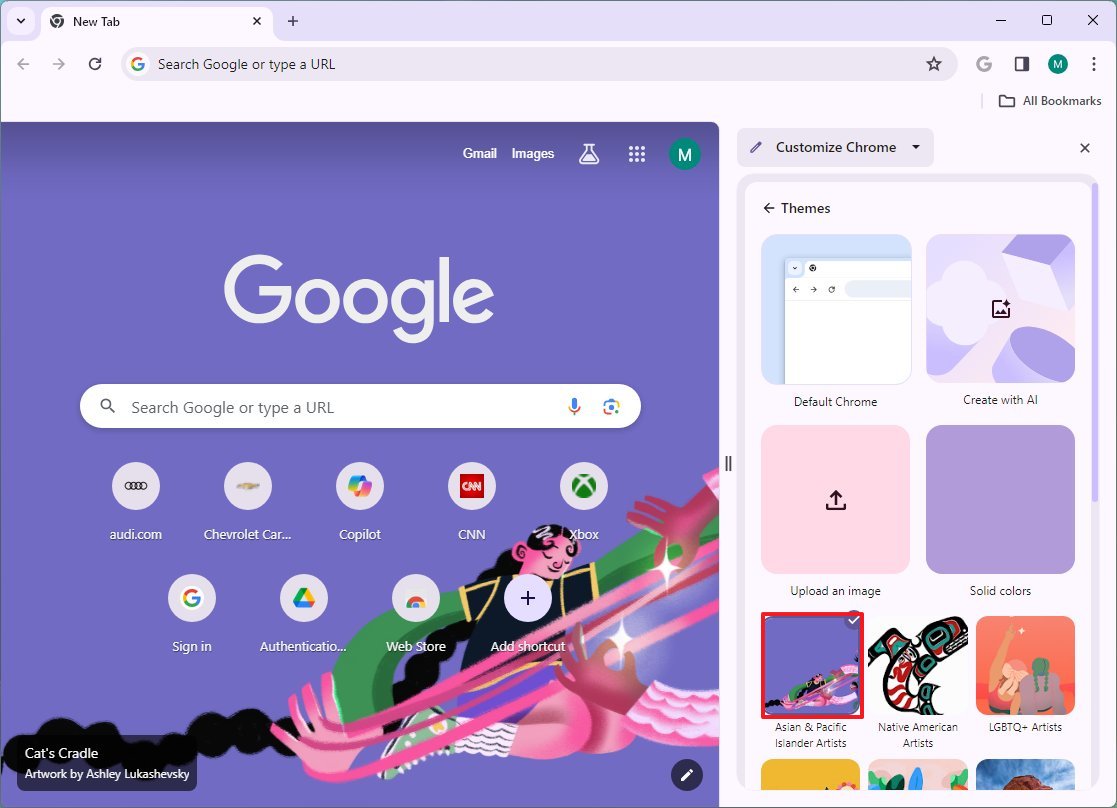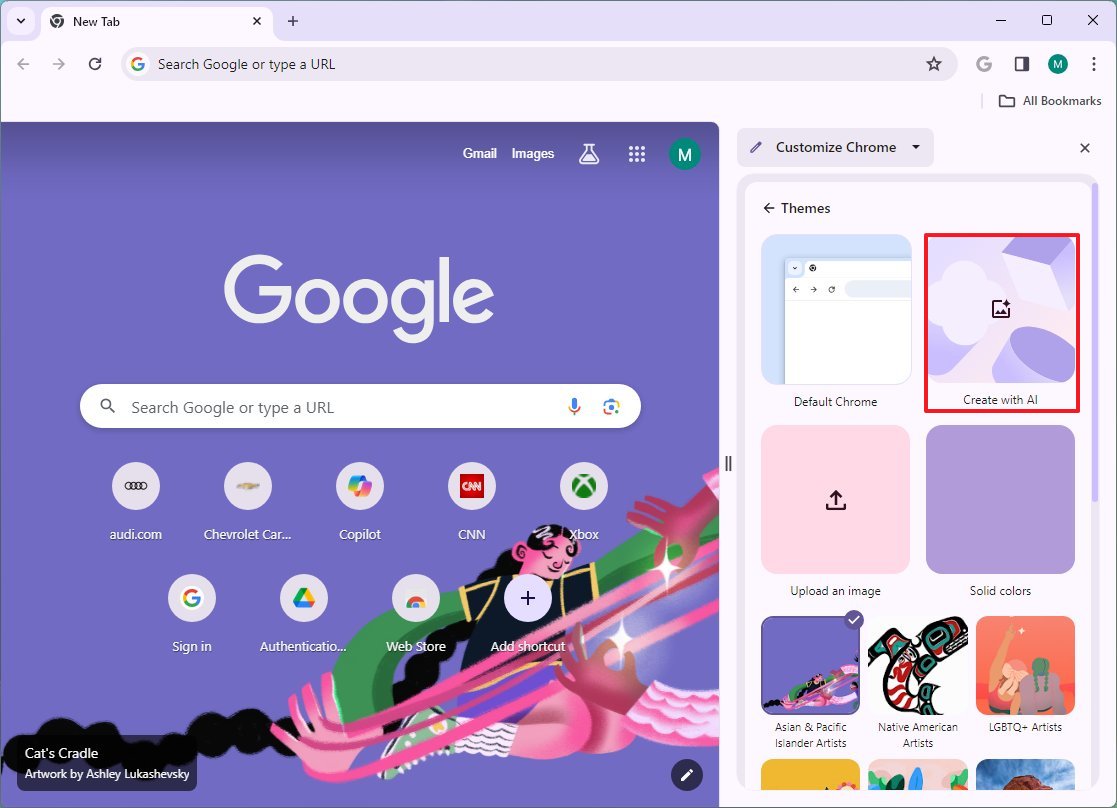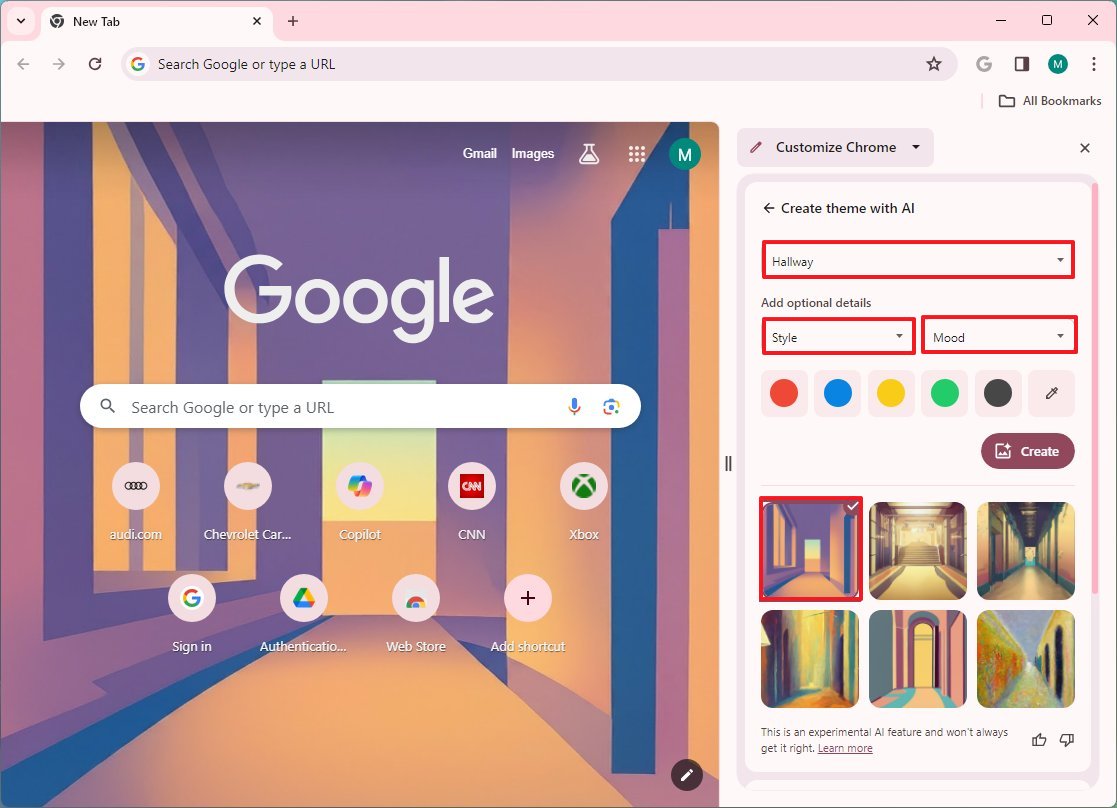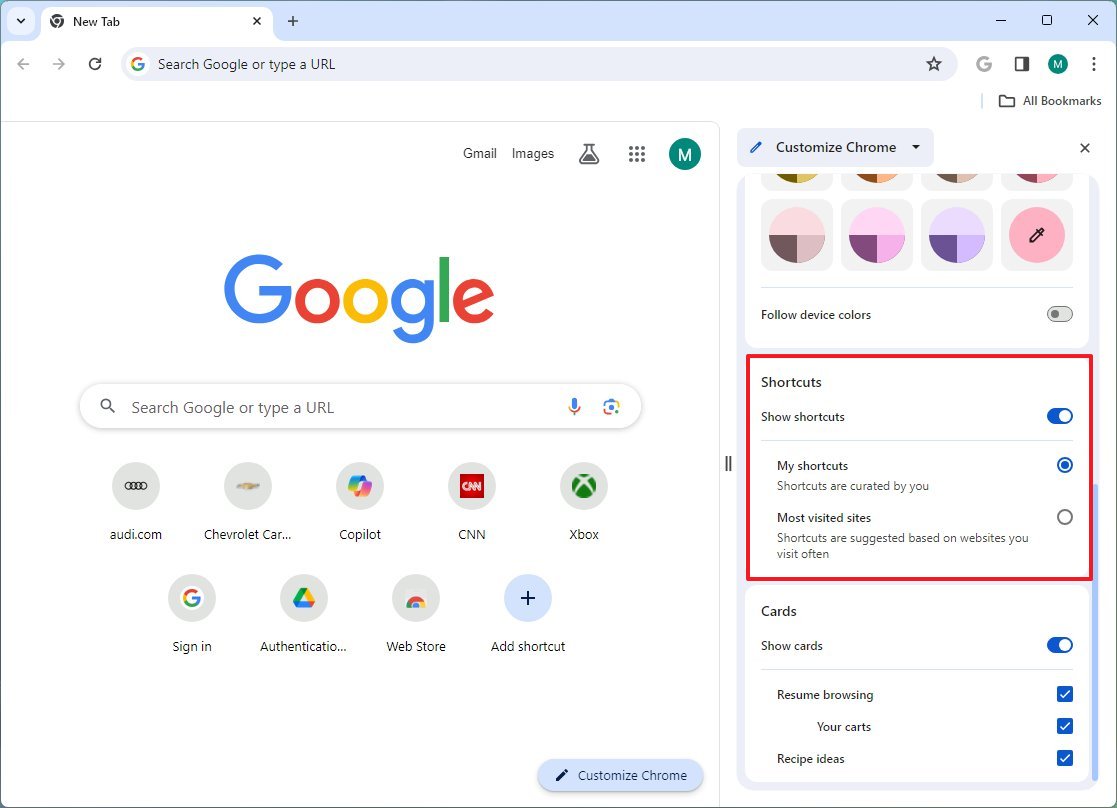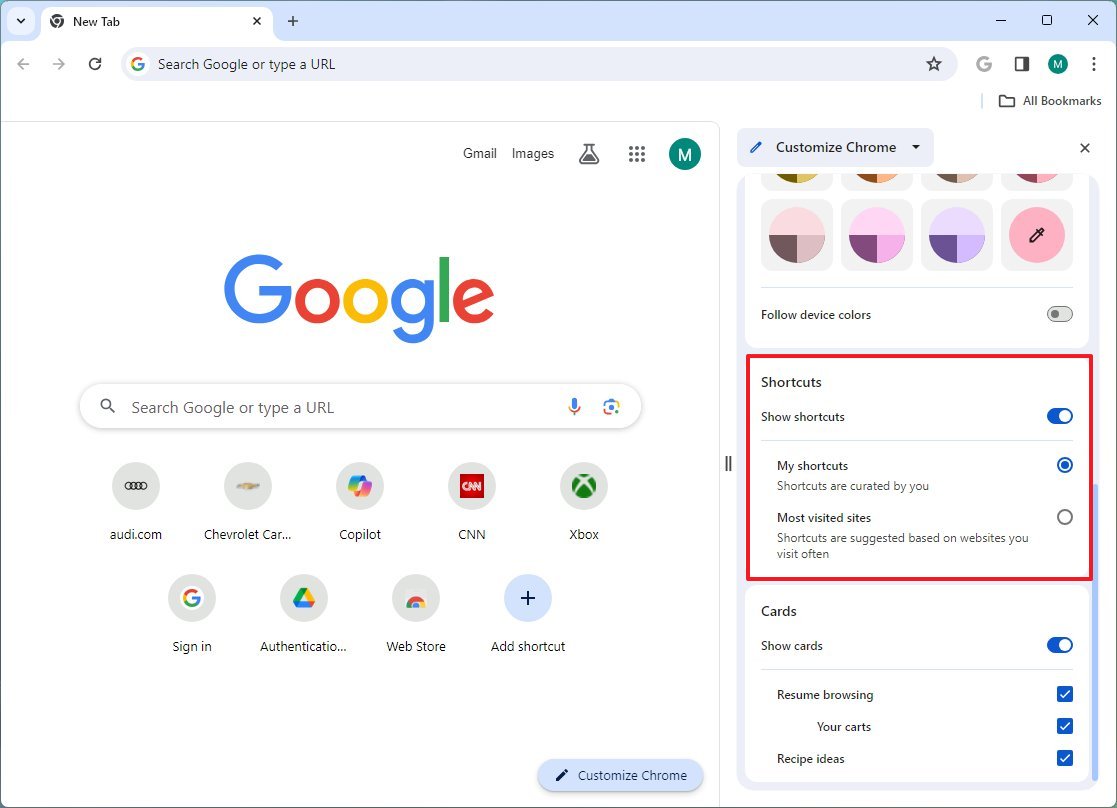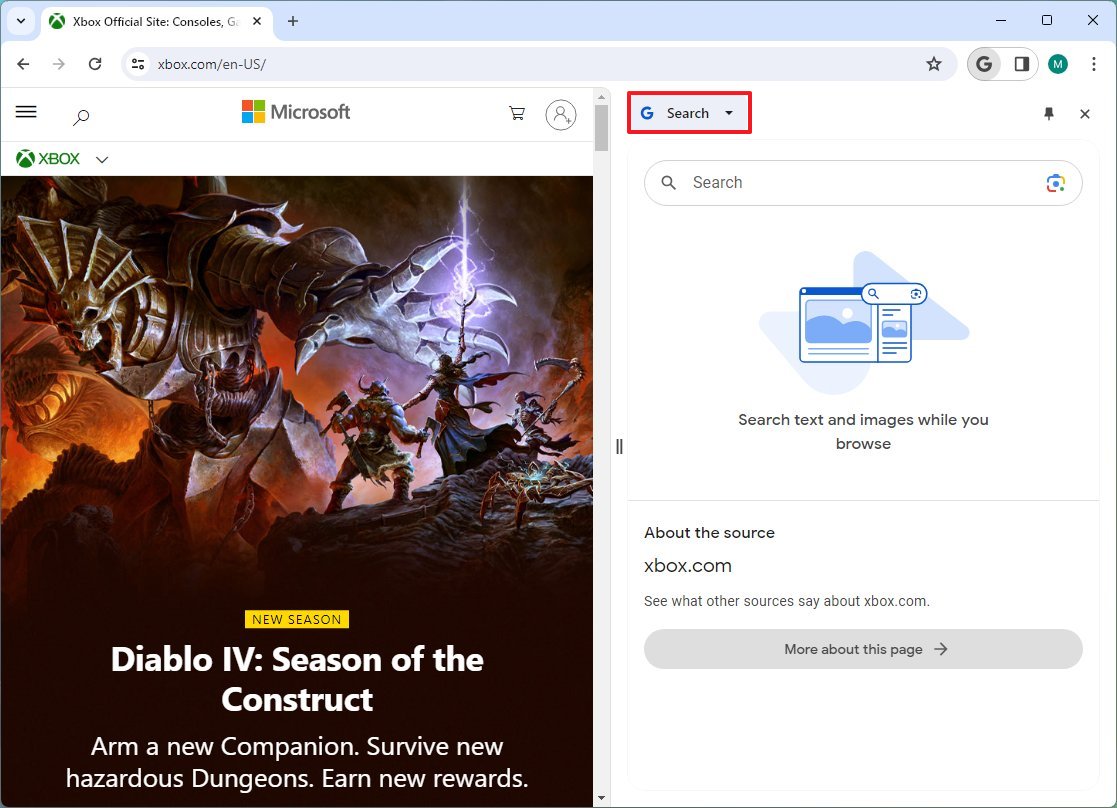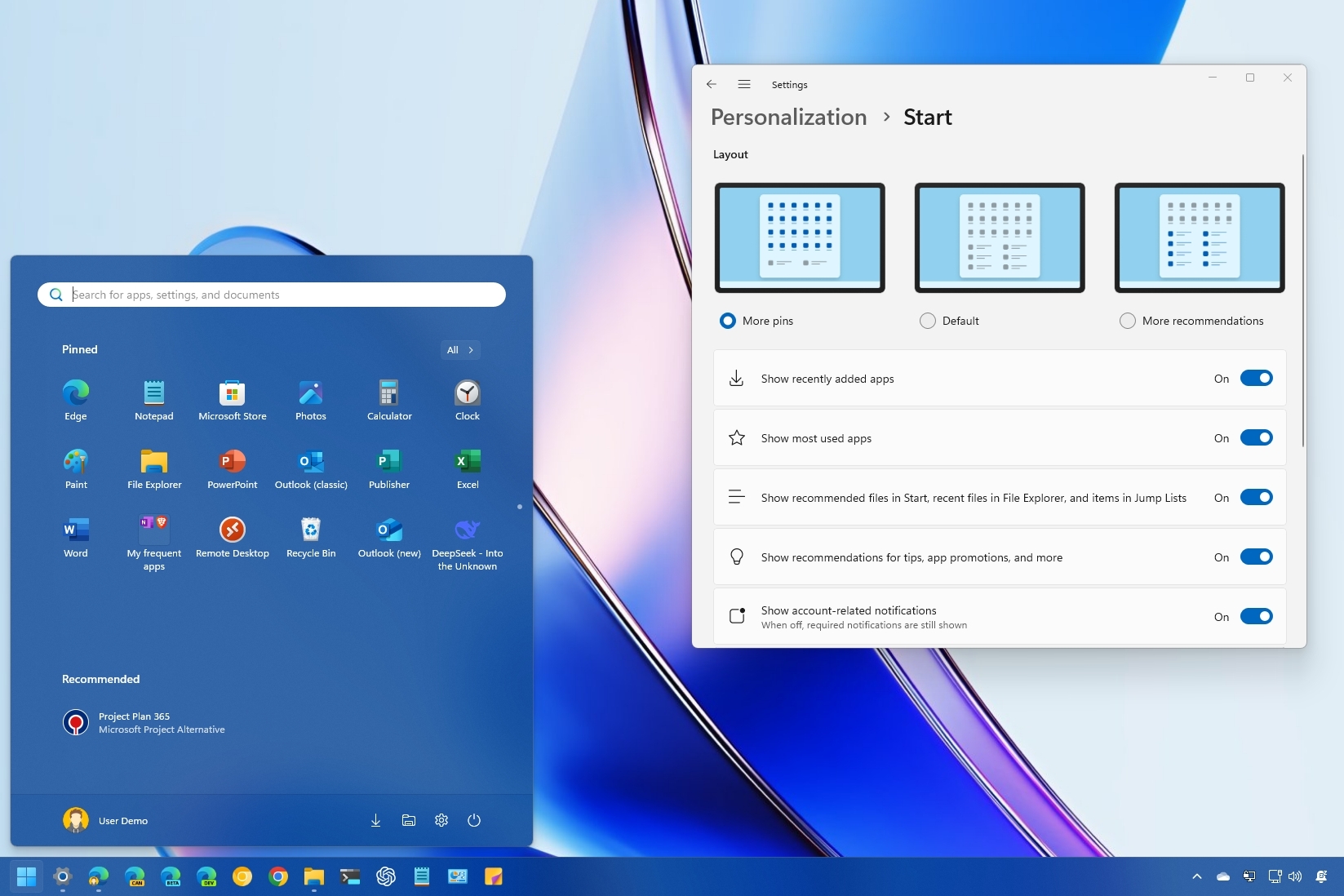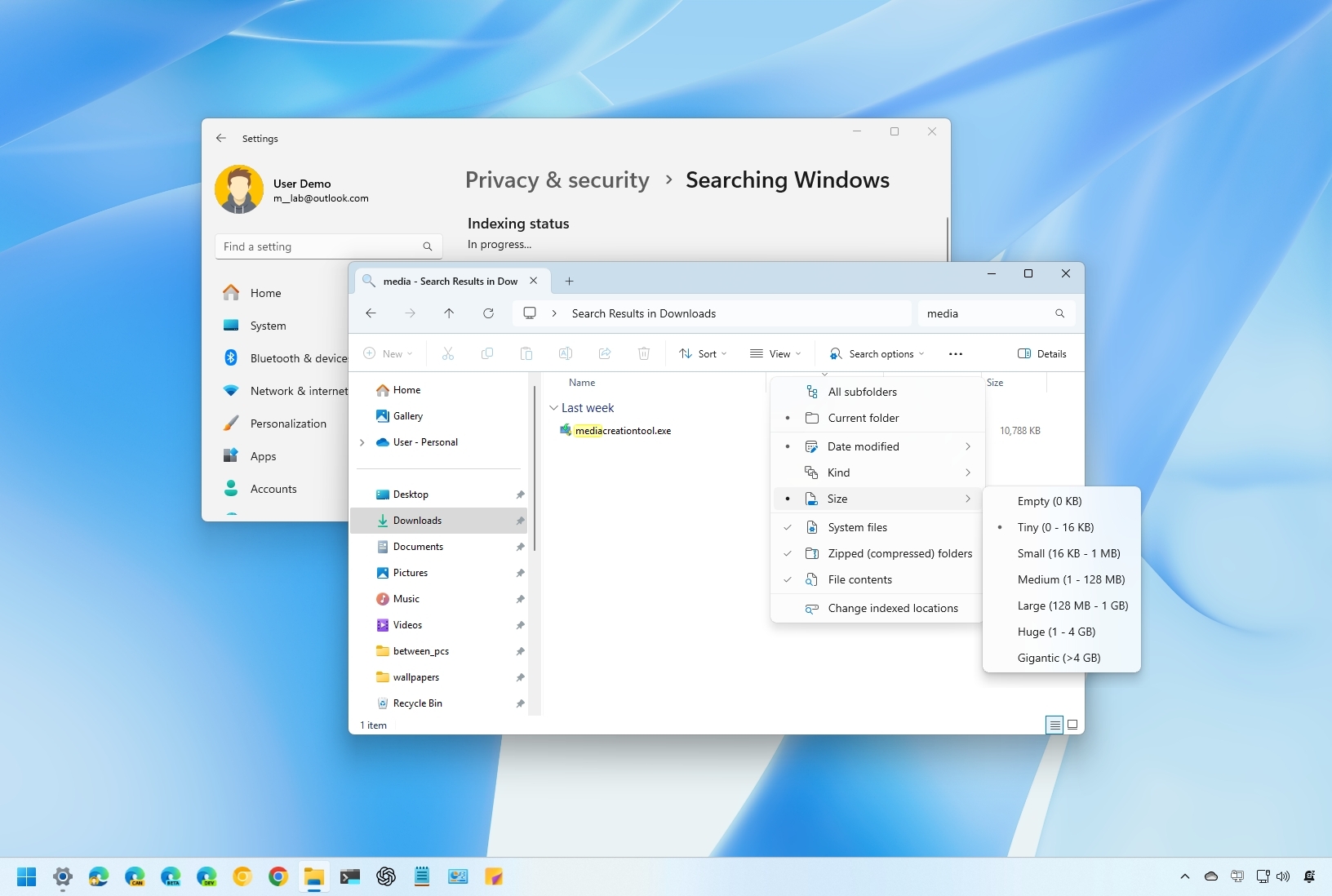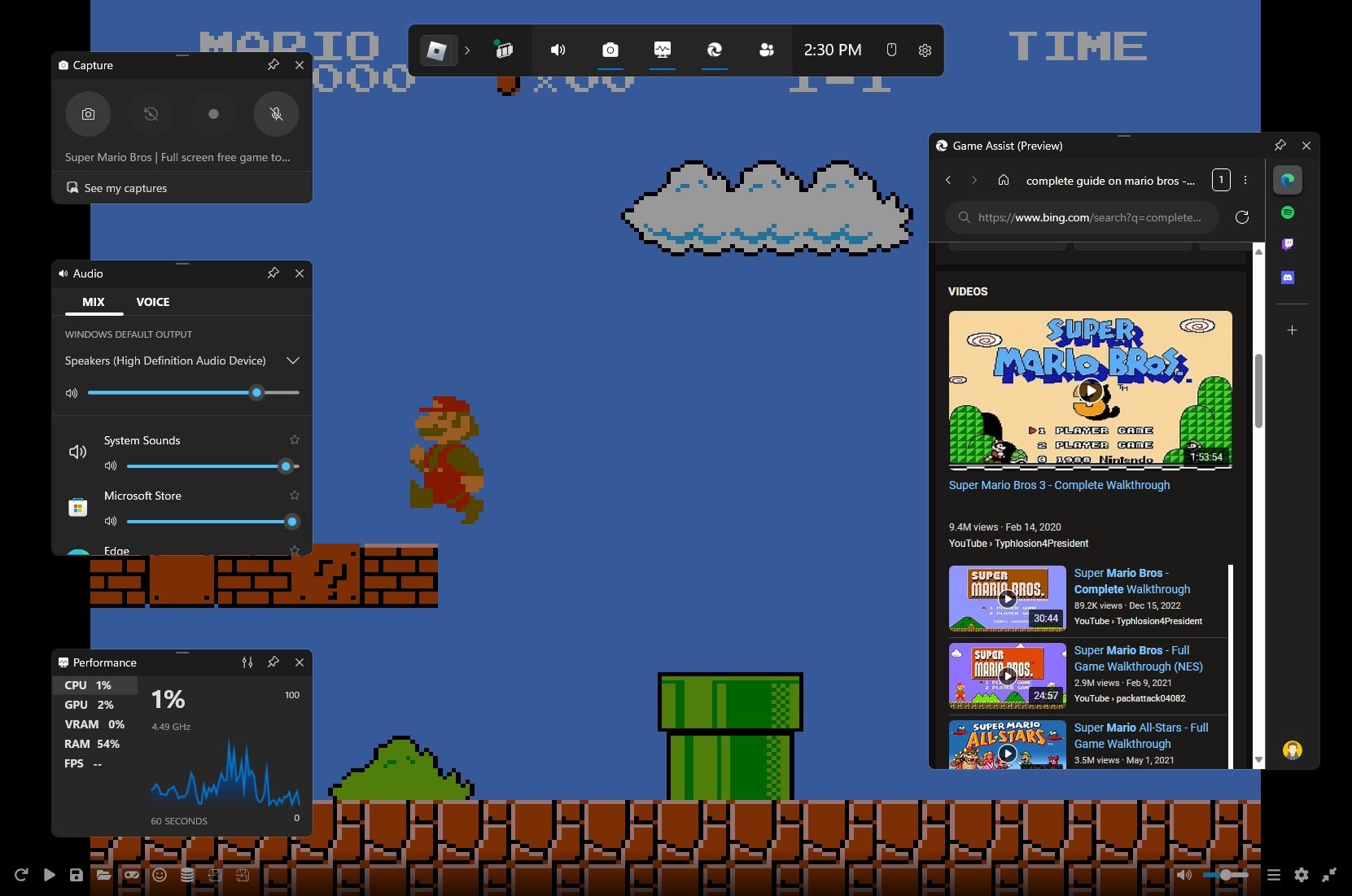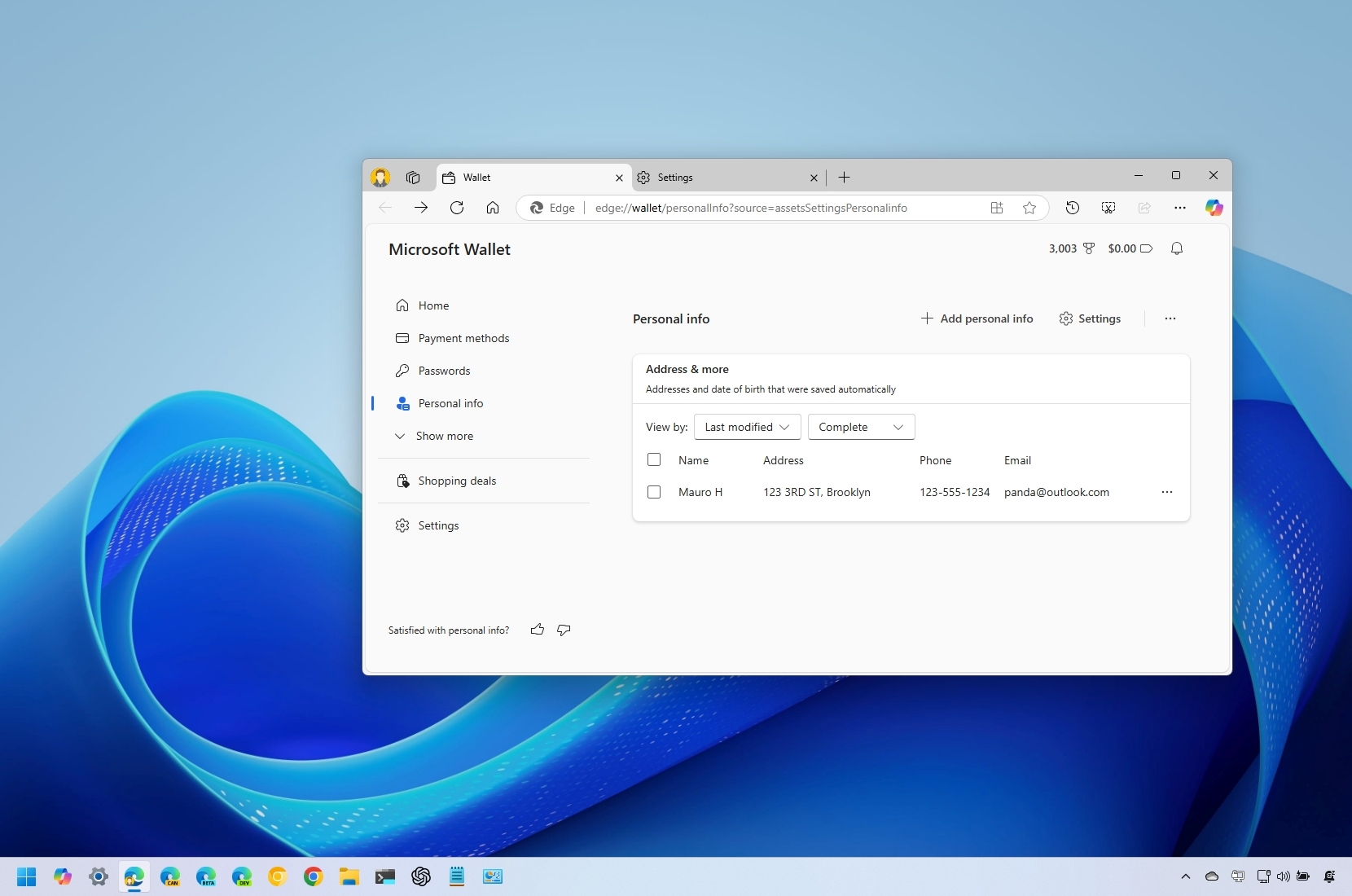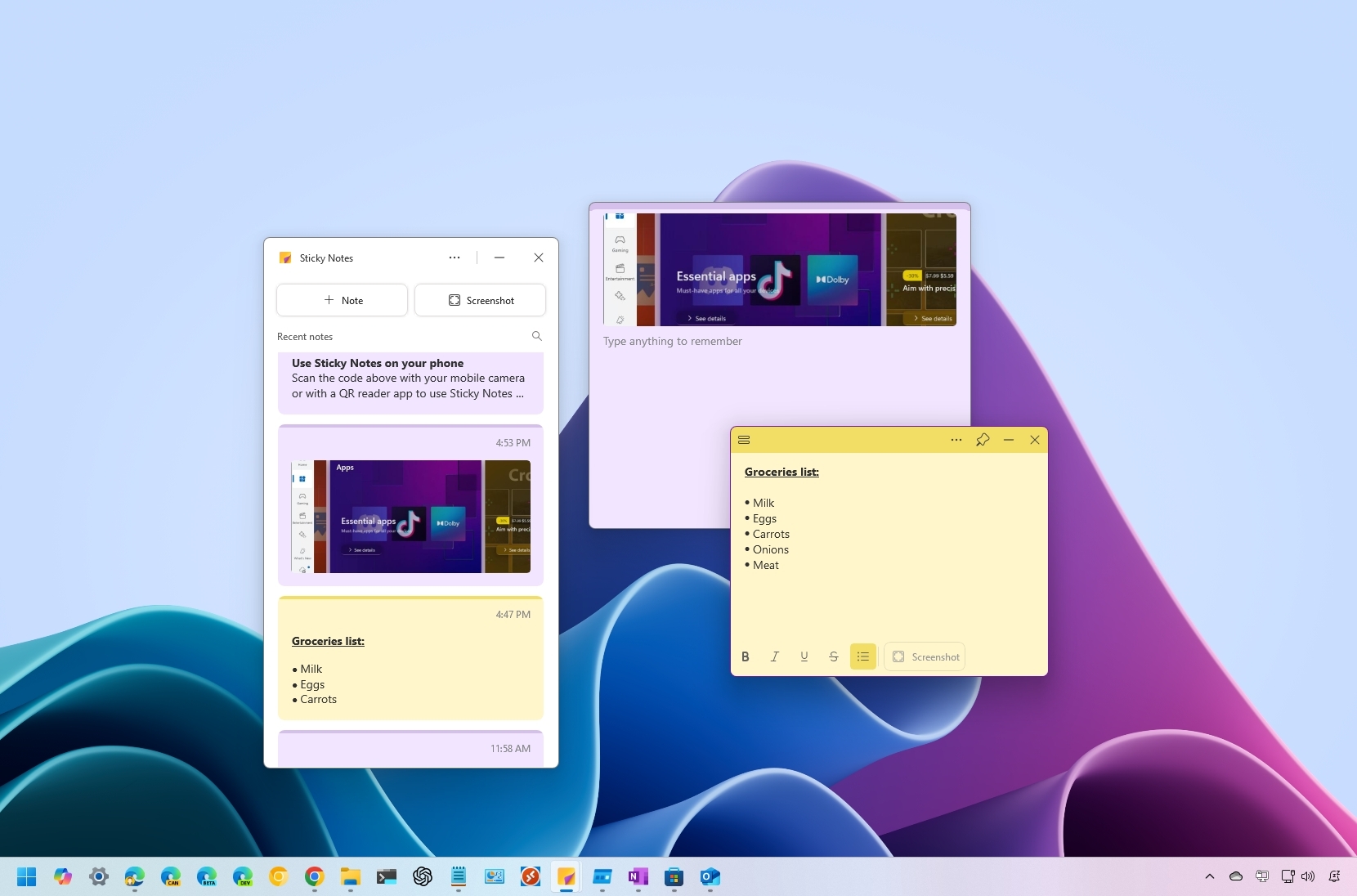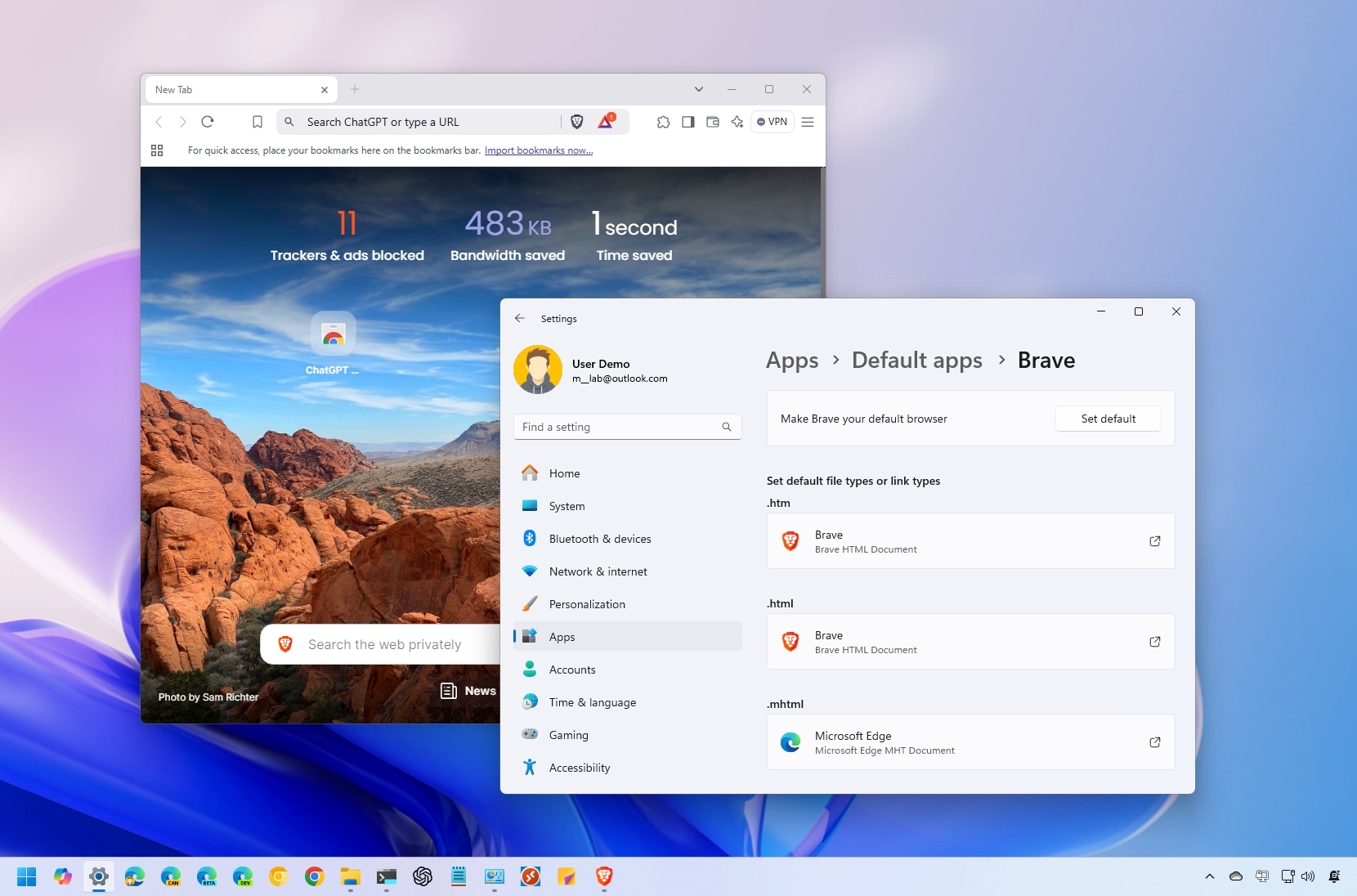When you purchase through links on our site, we may earn an affiliate commission.Heres how it works.
In thishow-to guide, I will walk you through the features available through the Side Panel on Google Chrome.
Once you complete the steps, you will have access to the available functionalities.
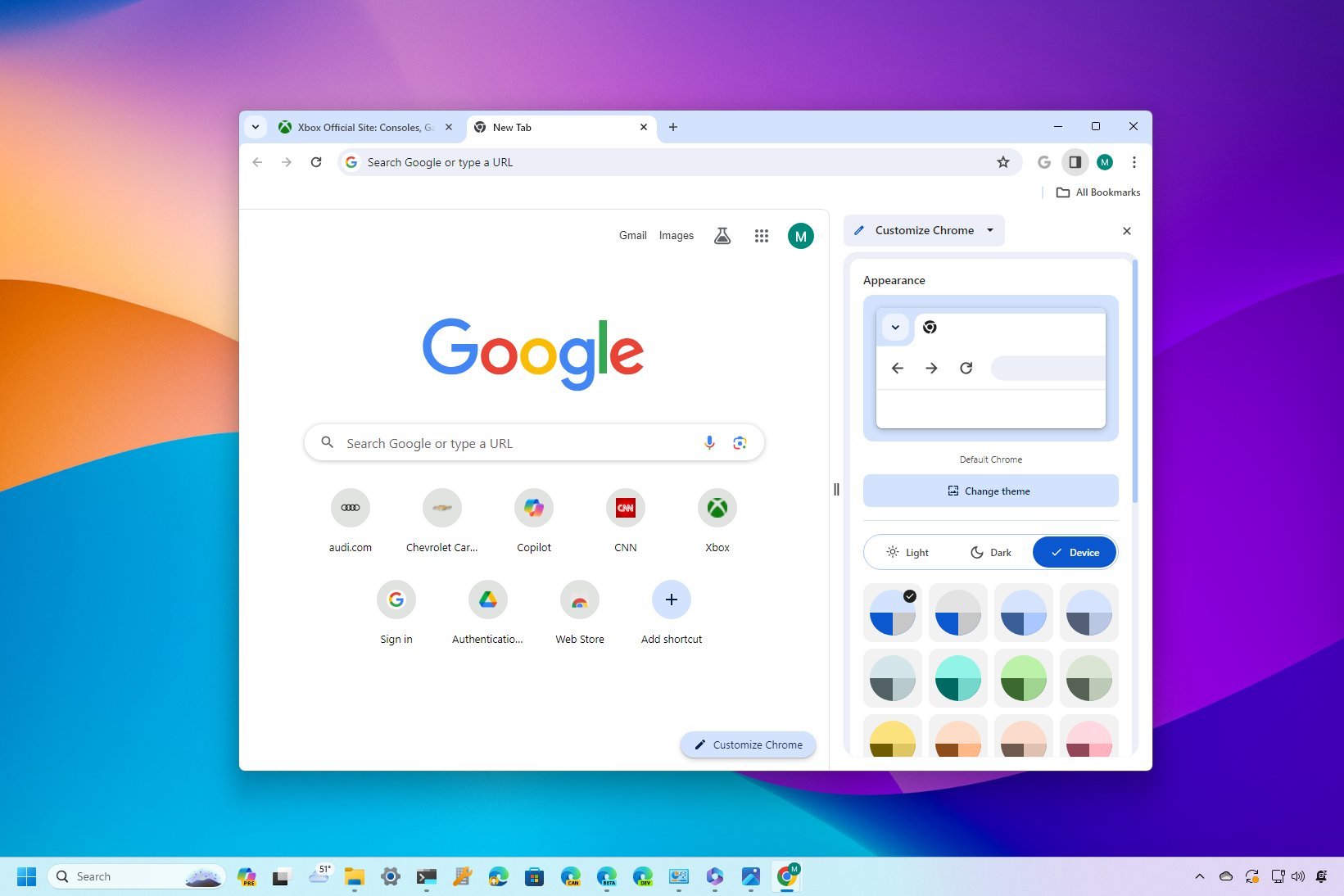
Google Chrome Side panel
Reading list
“Reading list” is a feature that allows you to bookmark pages temporarily.
Or poke the"Delete"(X) button to remove the link from the panel.
History
The “History” feature shows the pages you have visited in the past.
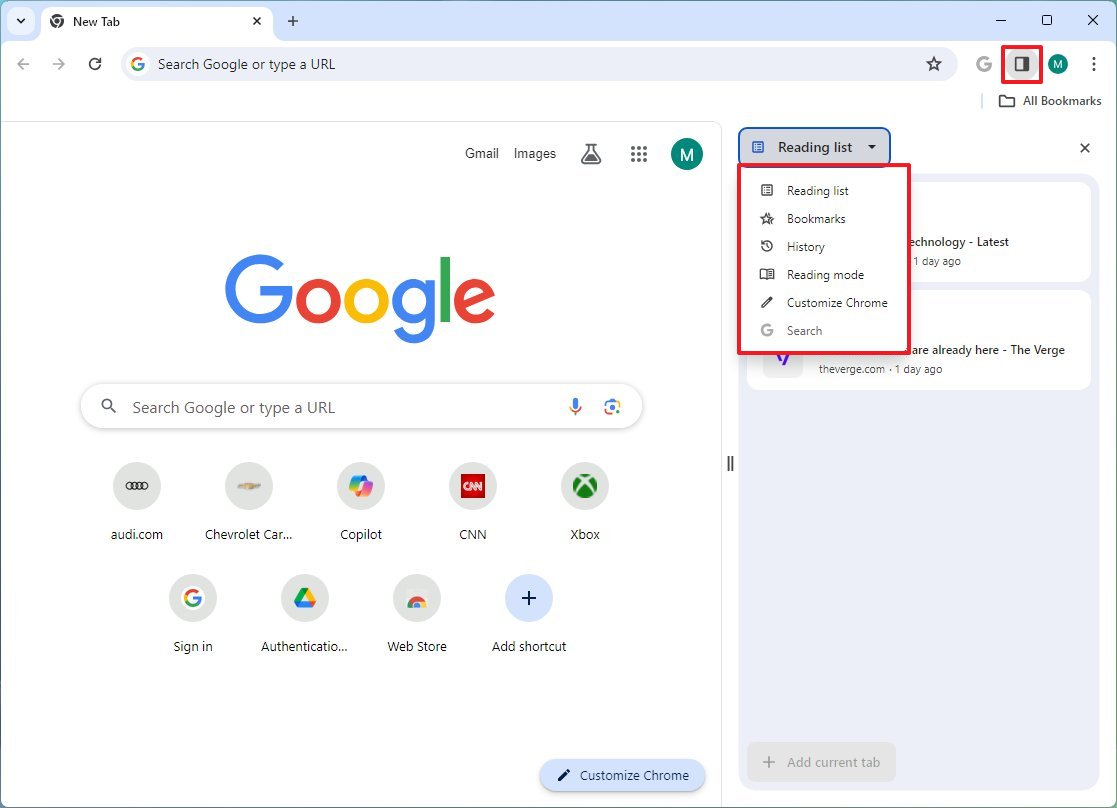
If you want to view all your activities, you will have to fire up the legacy history feature.
The feature allows you to customize various web client aspects, including themes, shortcuts, and cards.