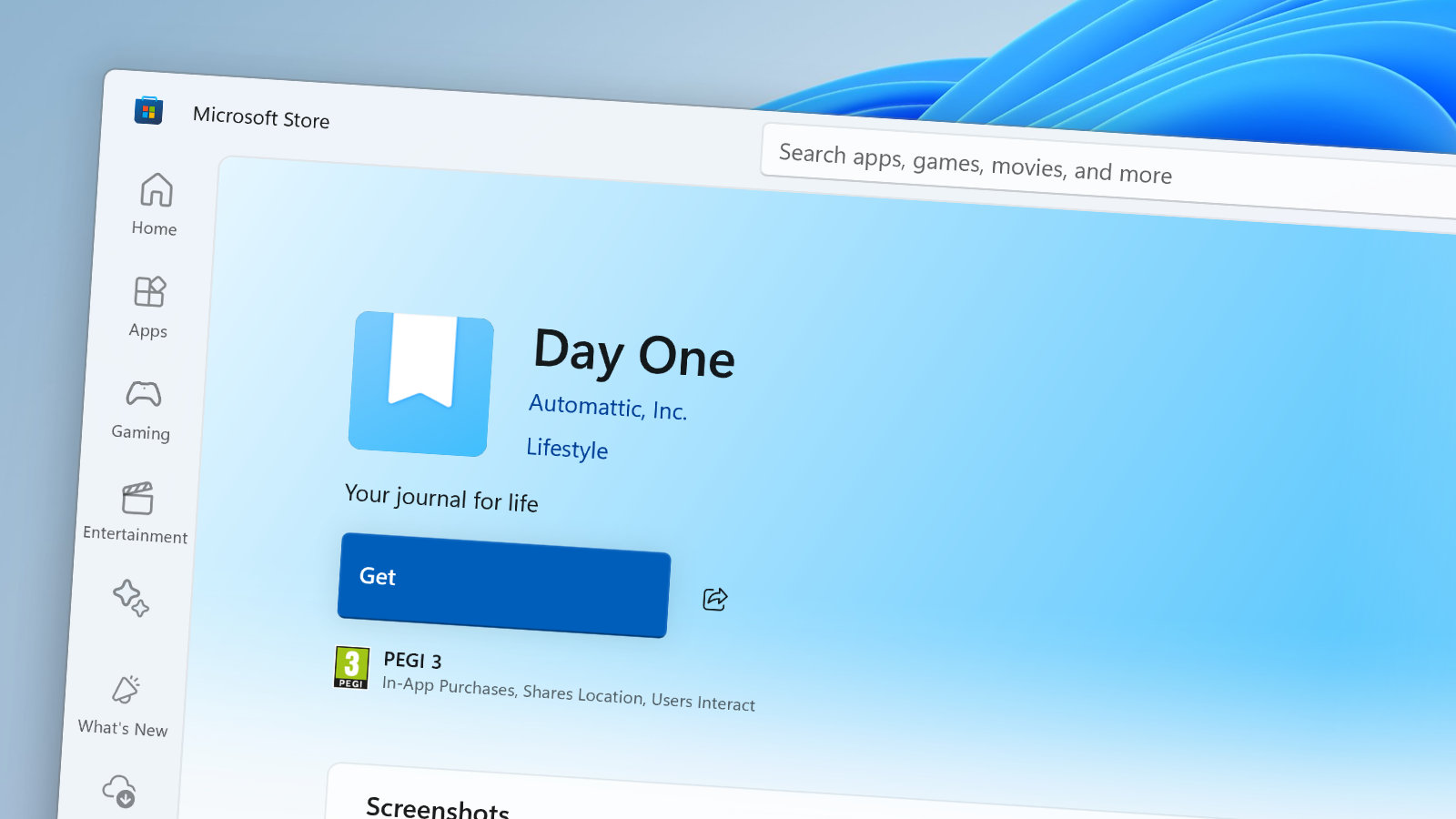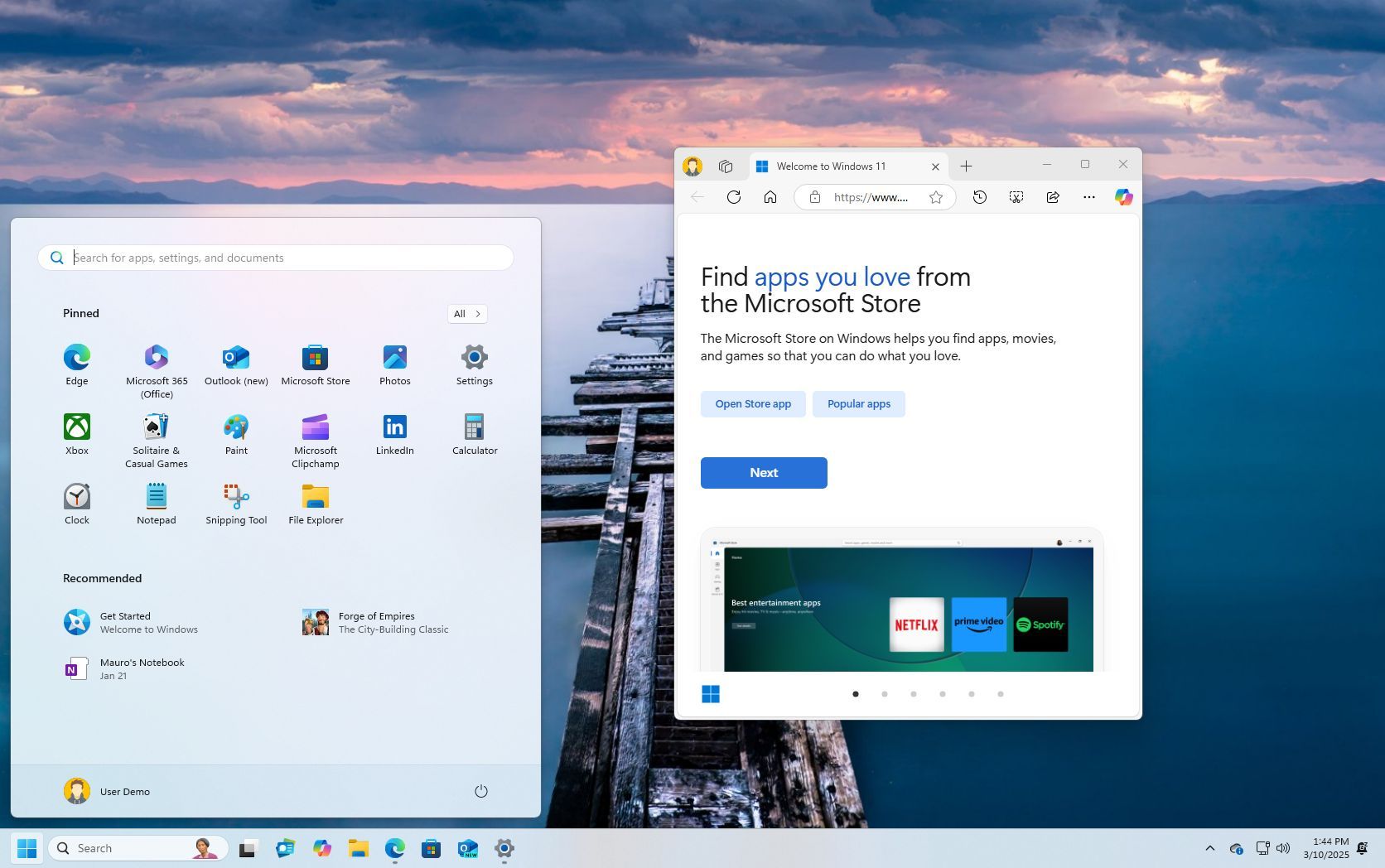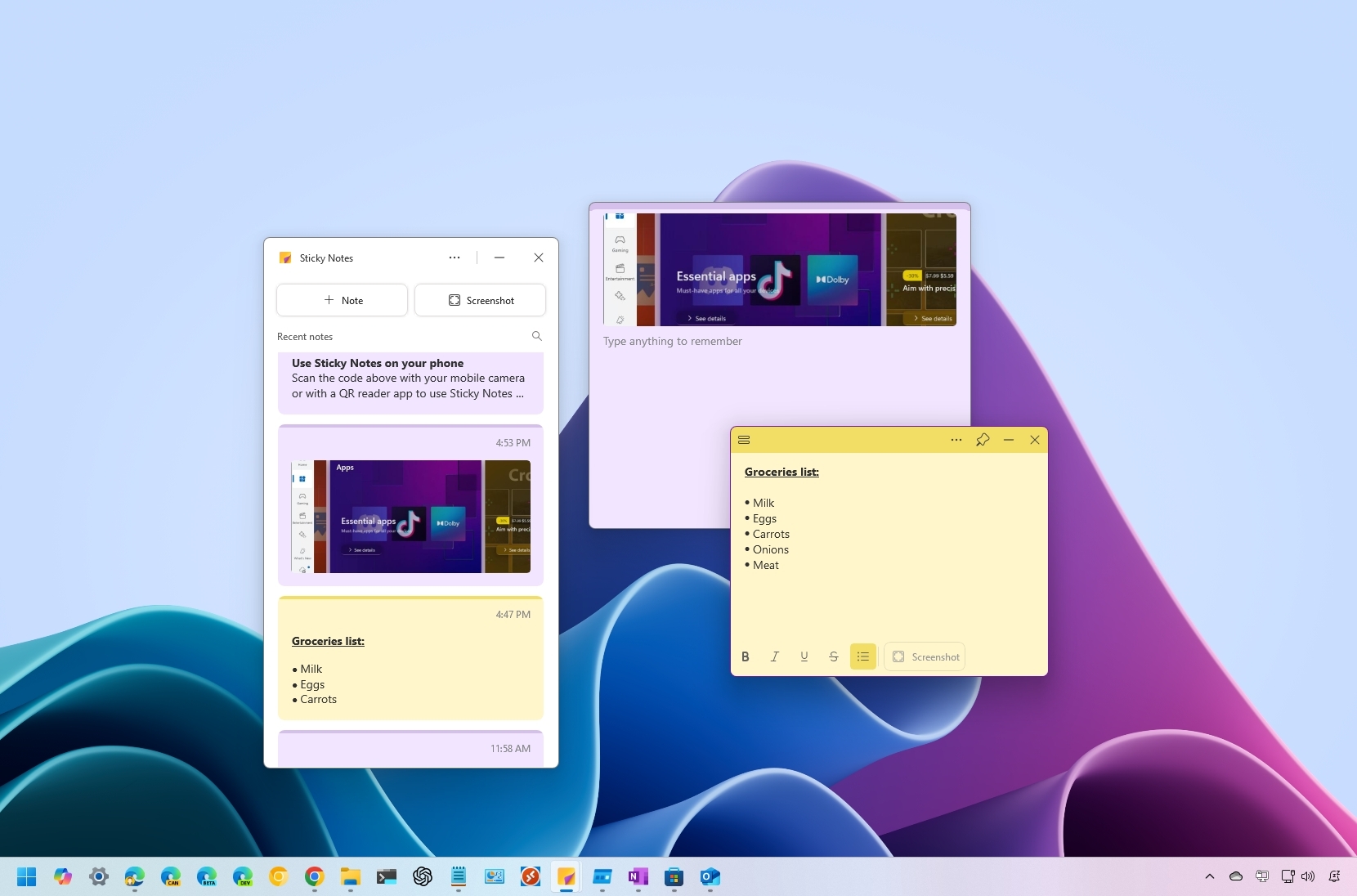When you purchase through links on our site, we may earn an affiliate commission.Heres how it works.
But predictably, there are only apps available for iOS and Android.
There isn’t even a web app right now.

You’ll need the WSATools app to make the magic happen.
No matter, though.
Windows users have an ace up their sleeve through theWindows Subsystem for Android (WSA).
For the purposes of this guide, I’m going to assume you already have it up and running.
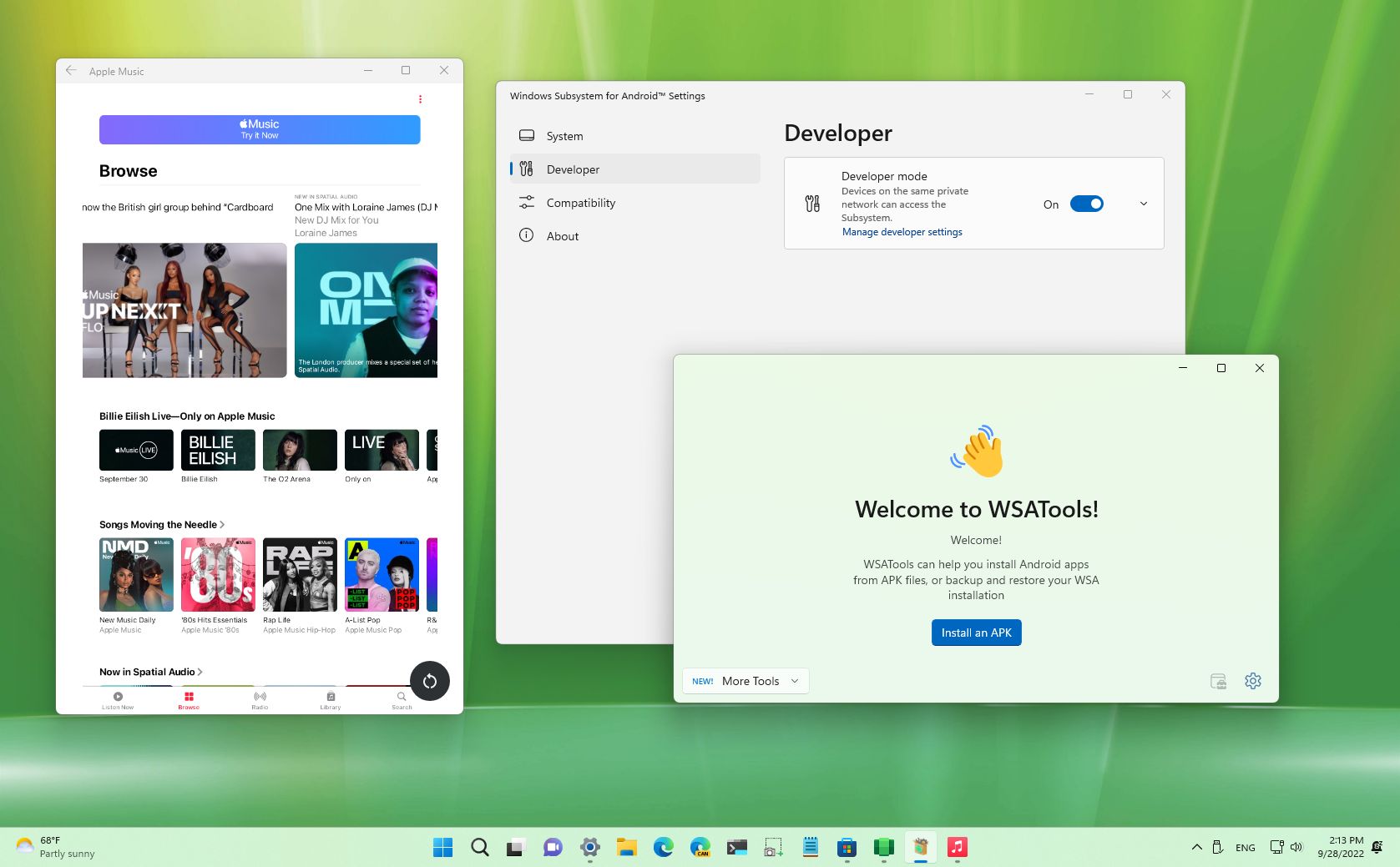
You’ll need the WSATools app to make the magic happen.
If you don’t, we have a full guide onhow to get started with WSA on your PC.
So definitely check that out first and get everything running.
You’ll also need the APK for Threads and an app from the Microsoft Store calledWSATools.
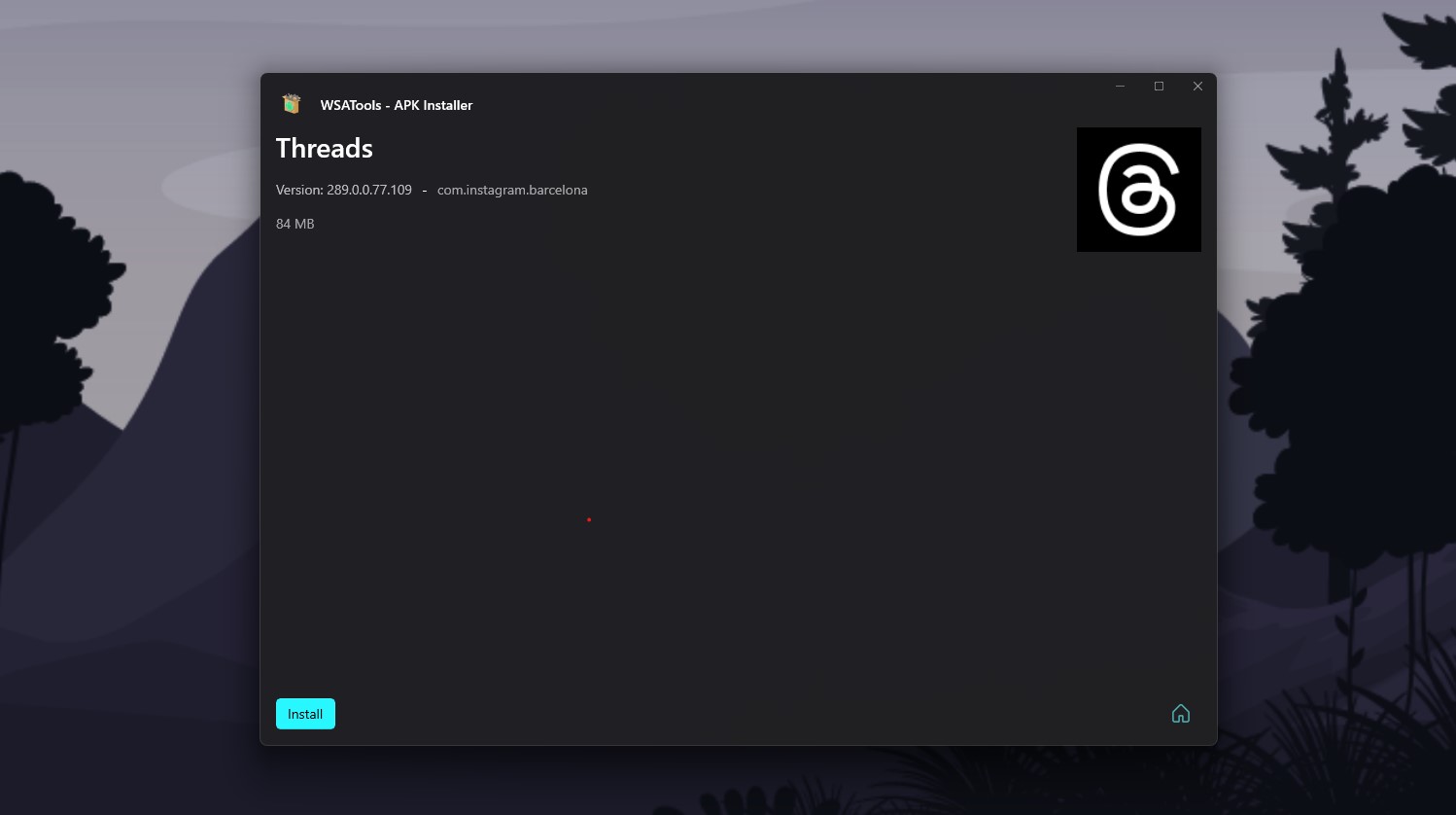
WSATools makes sideloading Threads a one click affair.
To get the APK you’ll need to get it from a reputable third-party source.
APKMirror is probably the best and most trusted option for this.
Grab the latest version of theThreads APK.
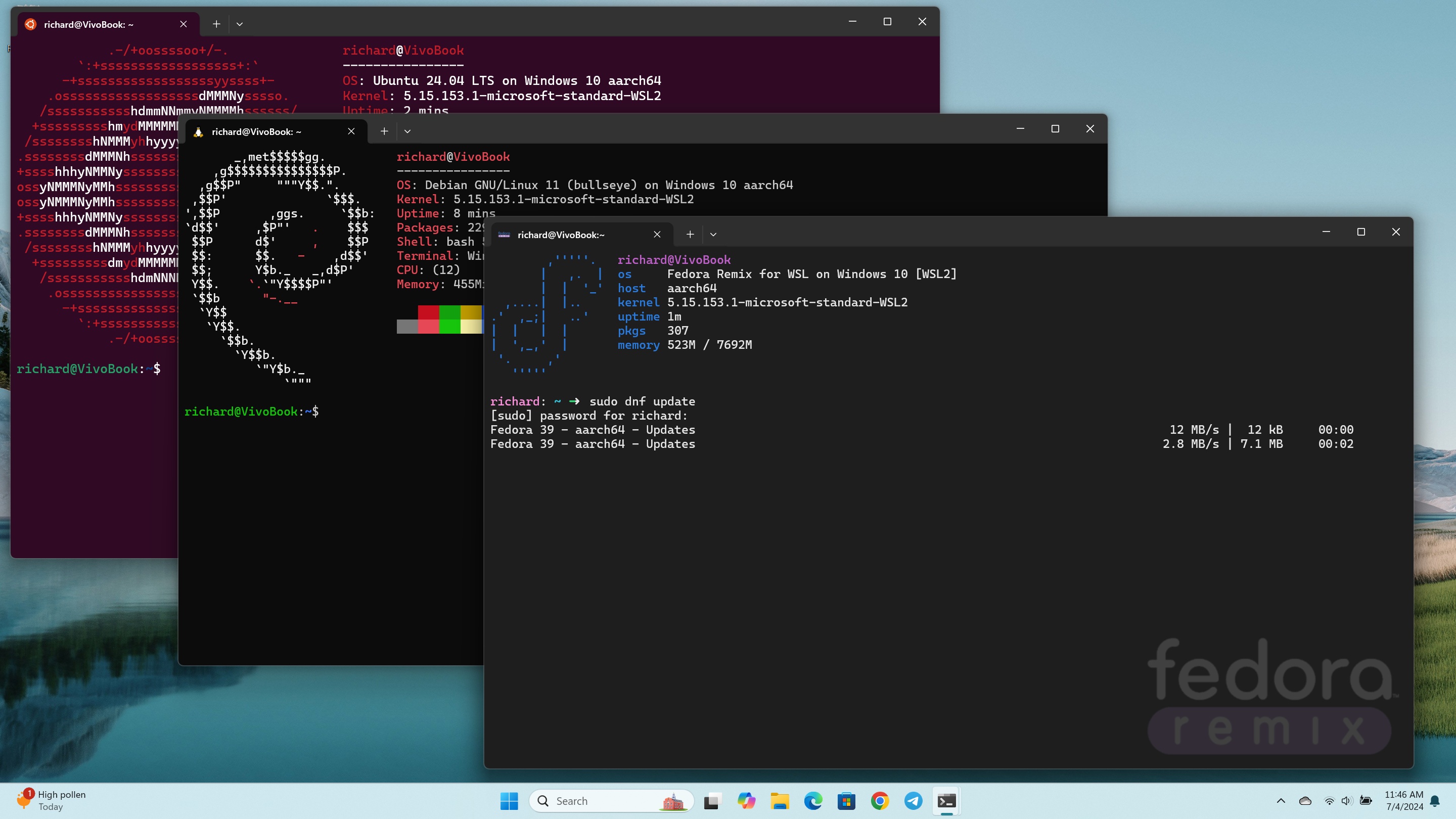
With WSA set up and your additional downloads completed, let’s get Threads installed.
From here it’s time to open WSATools.
After that’s sorted just choose the location of your downloaded Threads APK and hit install.
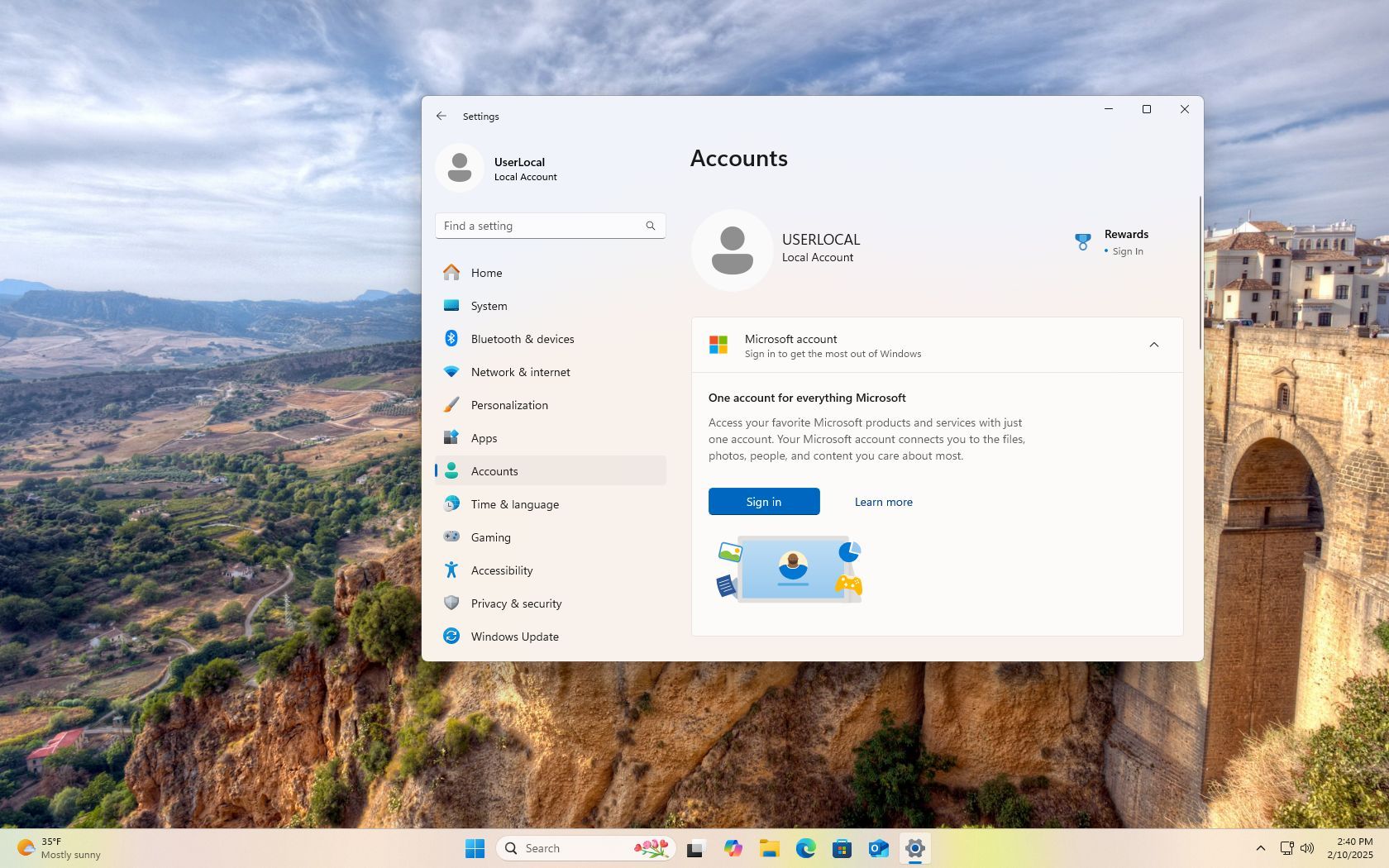
Give it a minute and you’re all done.
Threads will now be accessible through the Start Menu like any other app on your PC.
Login with your Instagram account and join the party!