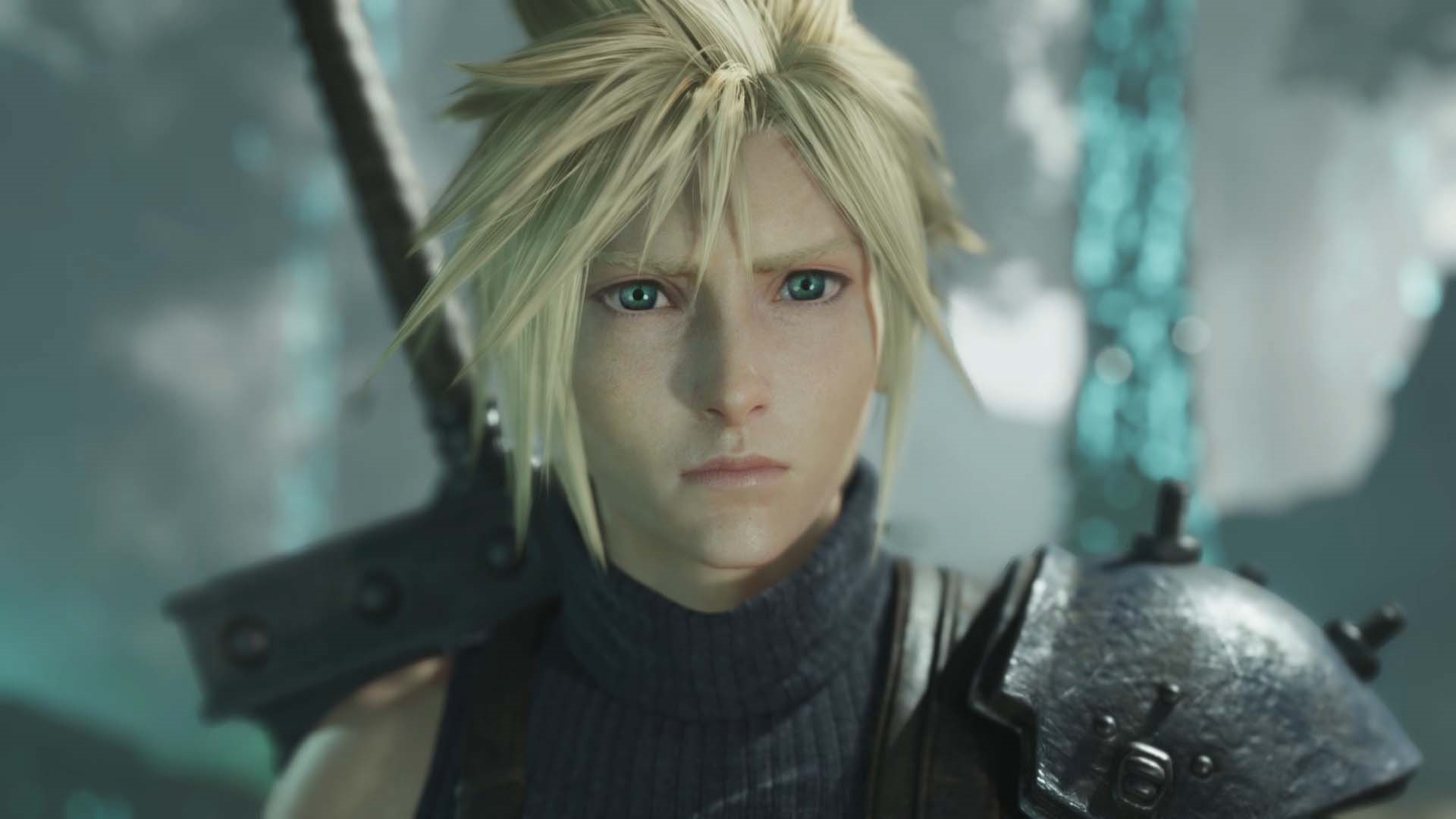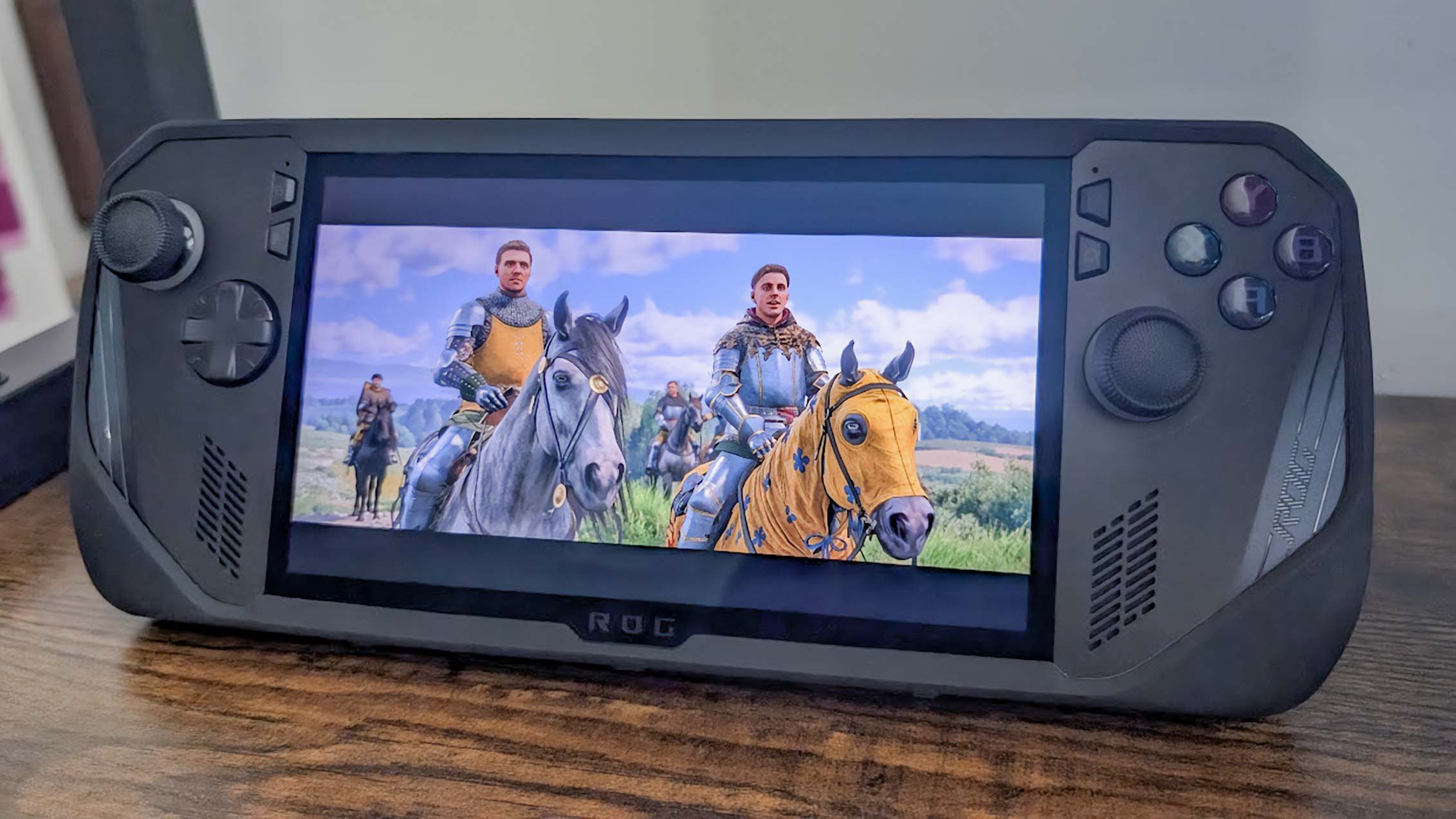When you purchase through links on our site, we may earn an affiliate commission.Heres how it works.
Are you tired of dealing with slow download speeds on your Steam Deck?
You’re not alone, it’s been driving me nuts.

Head to Settings > Downloads
In my rage-induced scrolling on Reddit, I found a solution, and it’s a straightforward one.
You want MORE speed, right?
Well, you might turn up the dial even more by enabling Developer mode.

Head to Settings > Downloads
This method isn’t exclusive to the originalSteam Deck; it’s also effective for theSteam Deck OLED.
Users have attested to the significant improvements in download speeds after adjusting just two options.
Some have seen their speeds skyrocket from a sluggish 7MB/s to a blazing 400MB/s.

Steam Deck settings screen(Image credit: Jennifer Young - Windows Central)
I can vouch for the effectiveness of this fix.
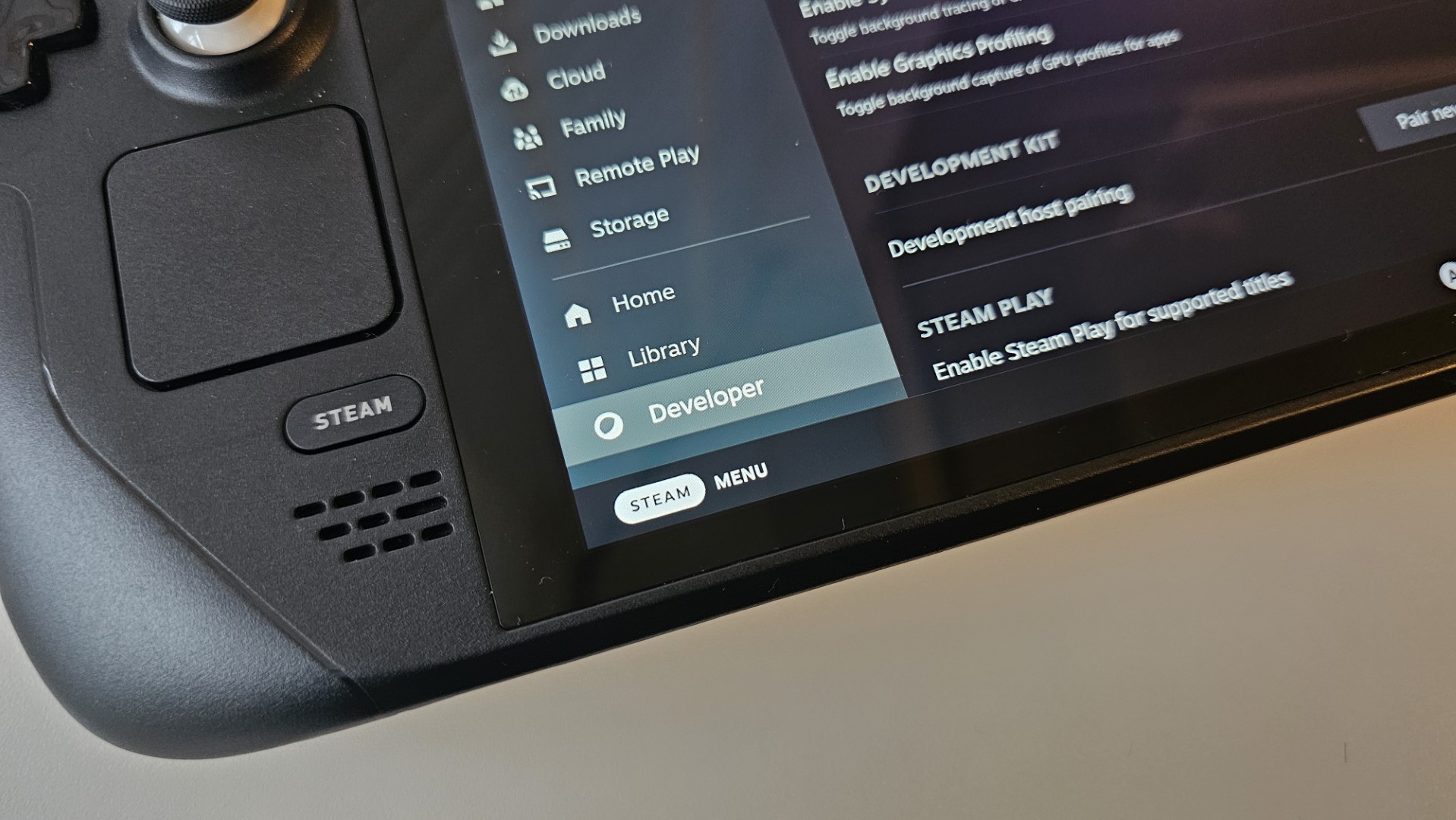
Steam Deck settings screen(Image credit: Jennifer Young - Windows Central)