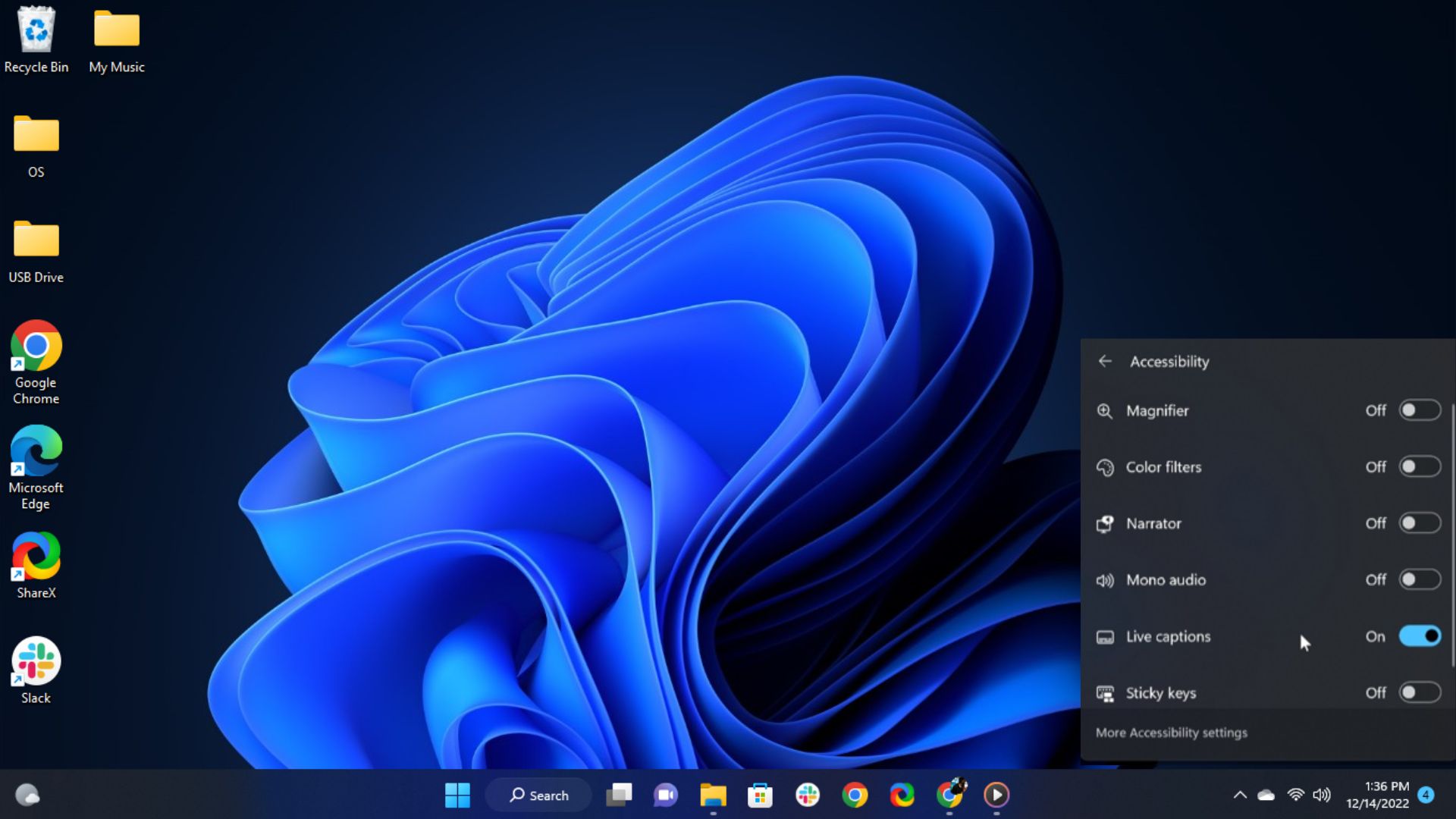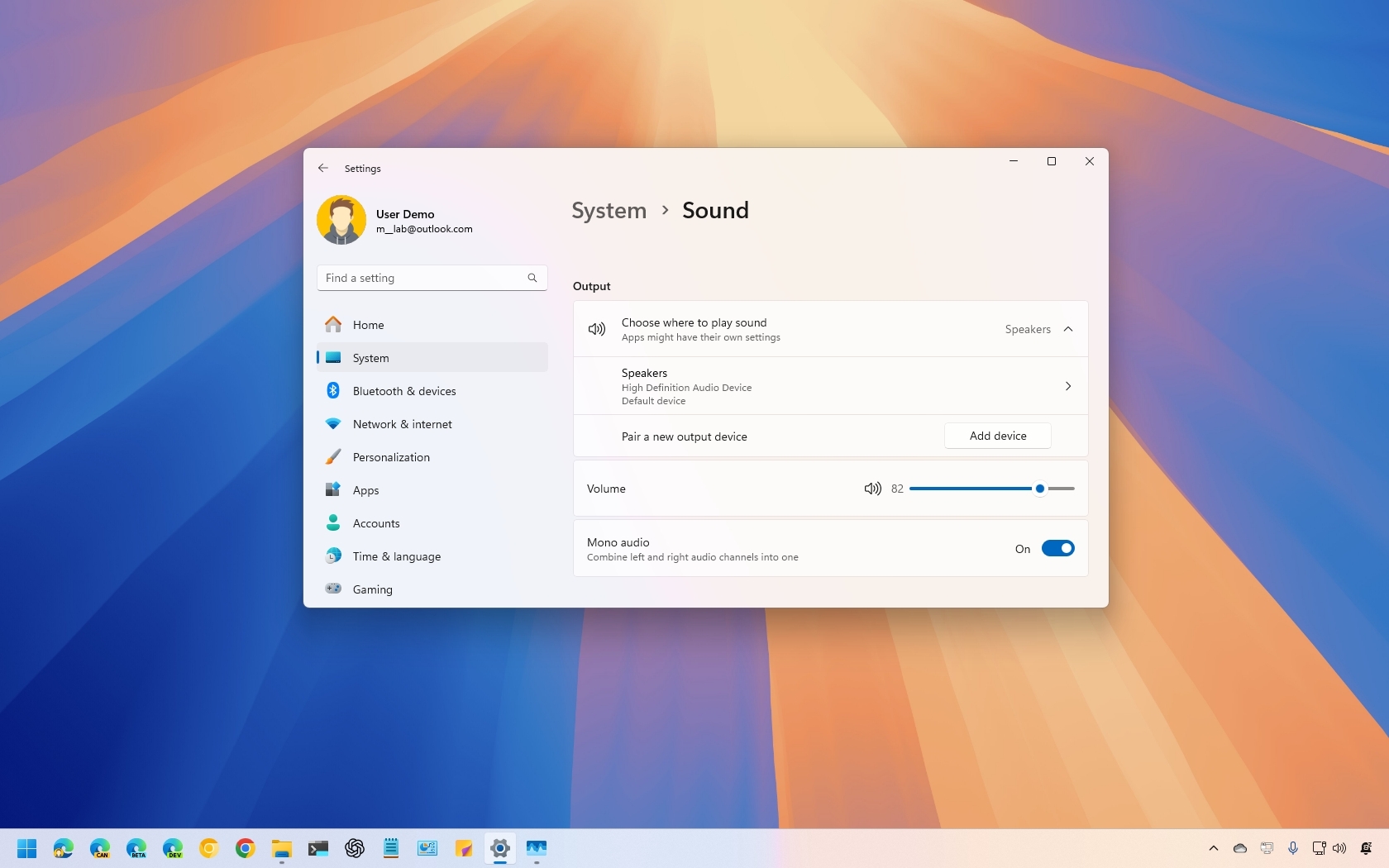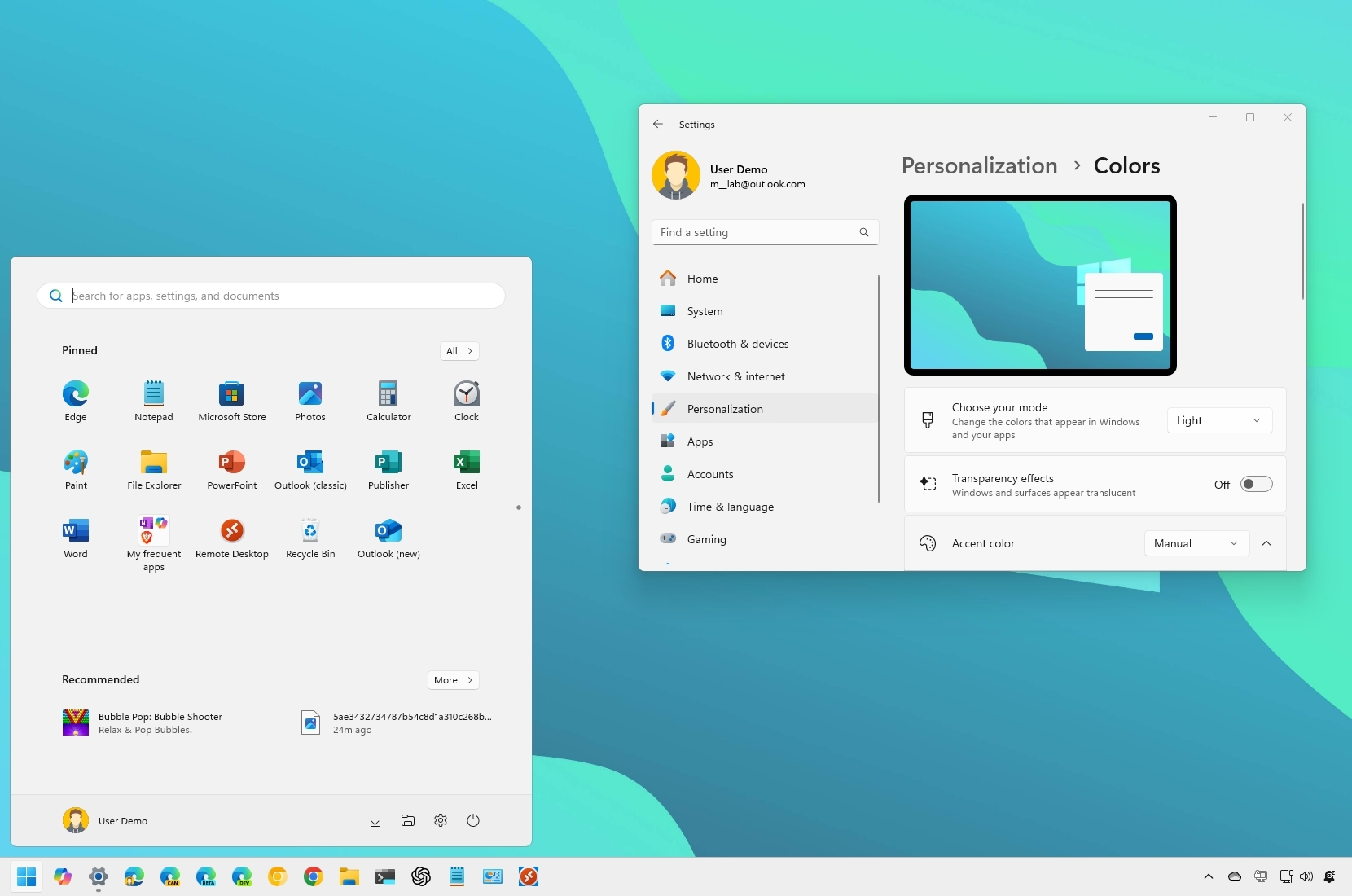When you purchase through links on our site, we may earn an affiliate commission.Heres how it works.
Microsoft recently shipped a new accessibility feature for Windows 11 users: Live Captions.
Its designed to provide users with automatic transcription to enhance better understanding of audio.
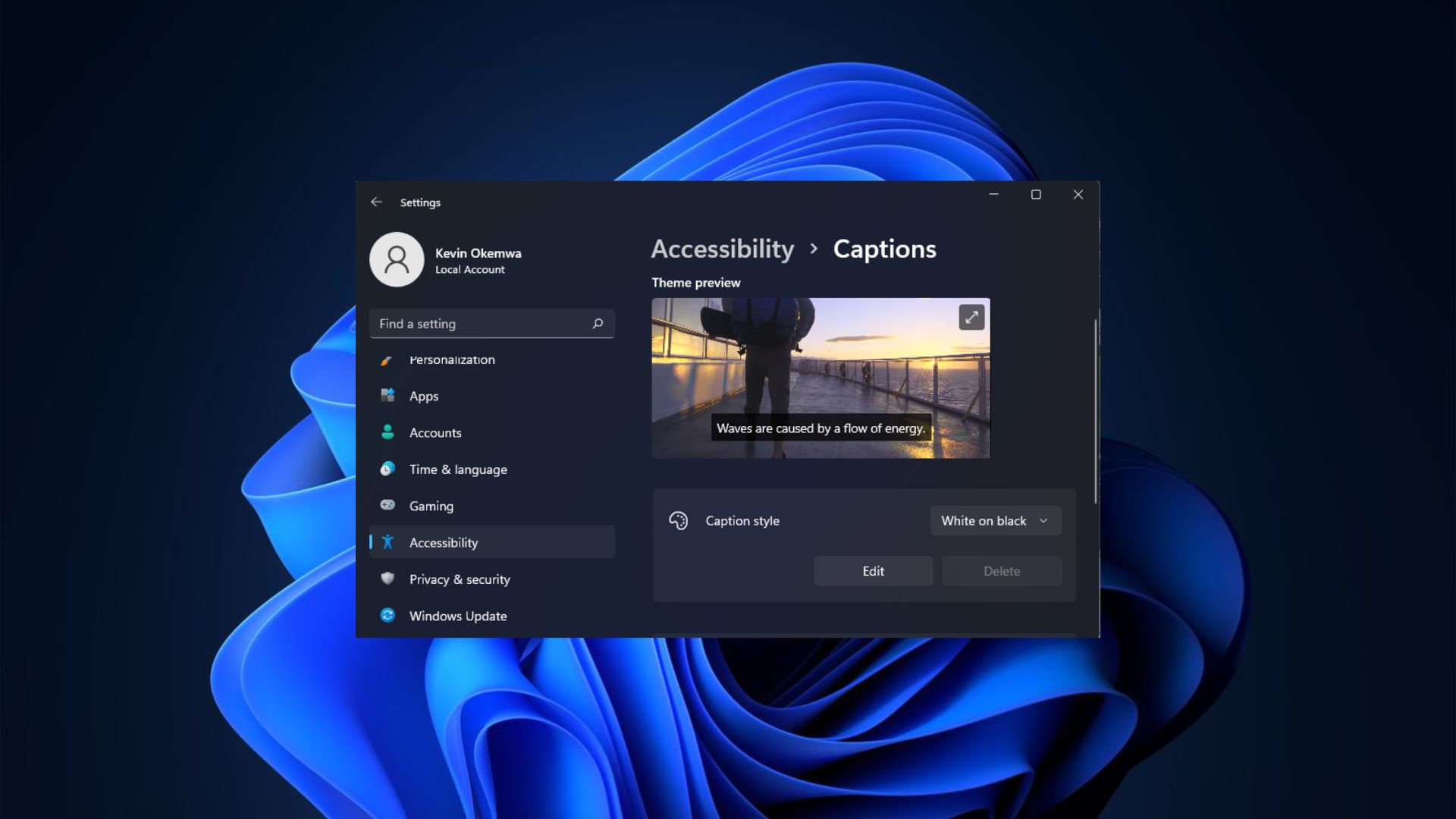
It also works forPC games without built-in subtitles, perfect for gamers with hearing impairments.
It should also be noted that this feature is available in Windows 11 version 22H2 and later.
Therefore, accessing it if your Windows PC runs on older versions is out of the question.
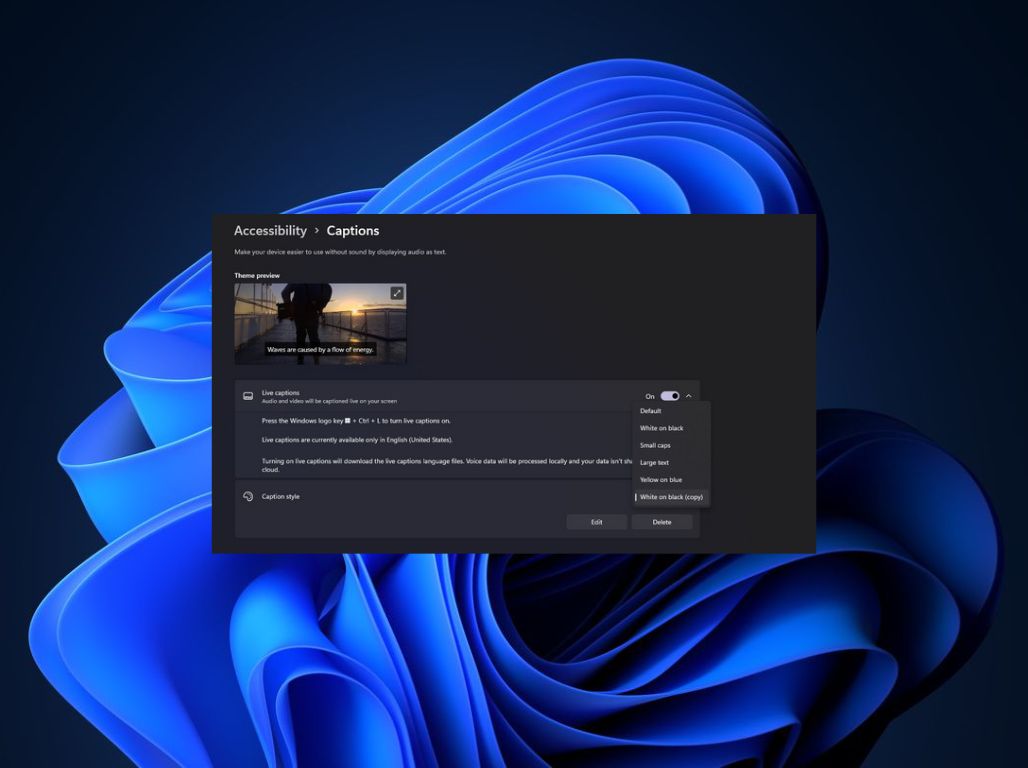
In thisWindows 11guide, I will walk you through enabling and disabling Live Captions.
It was previously limited to the English (US) language.