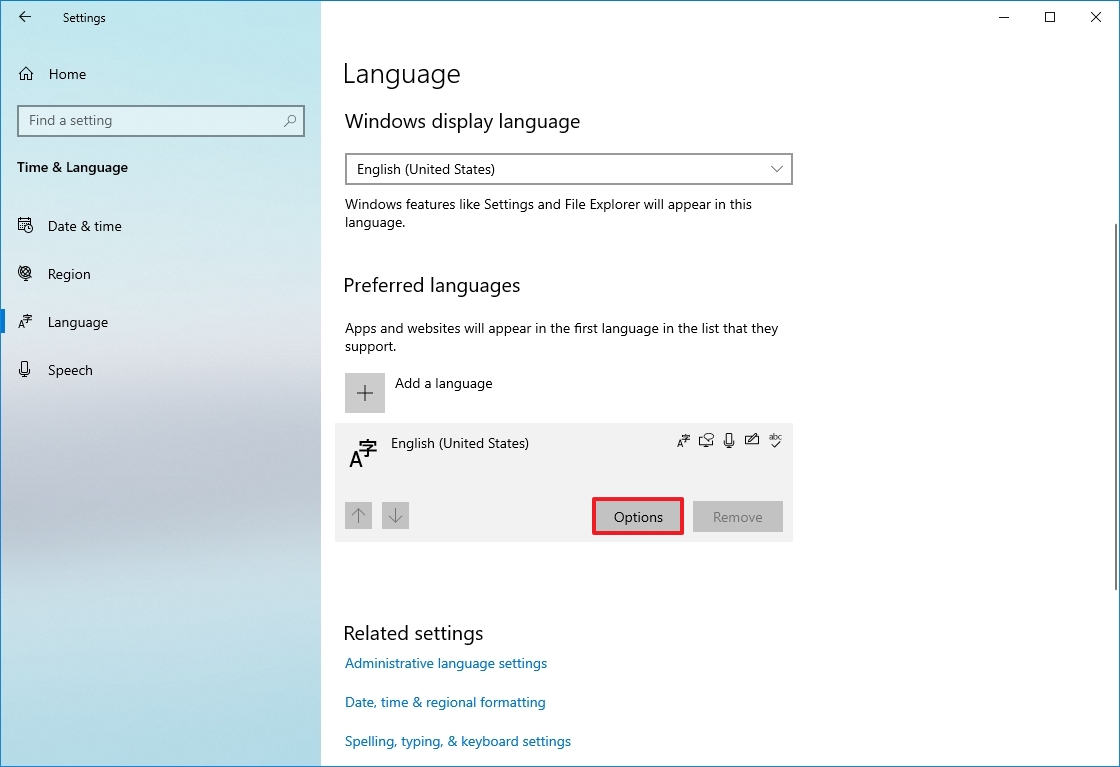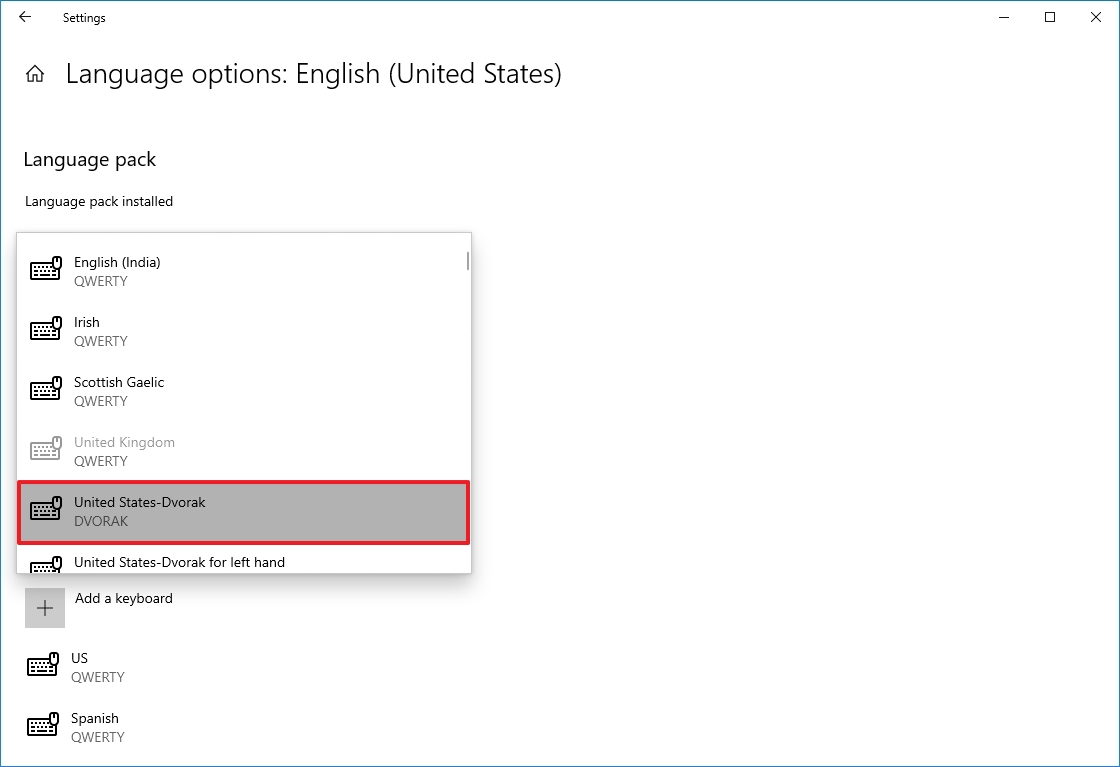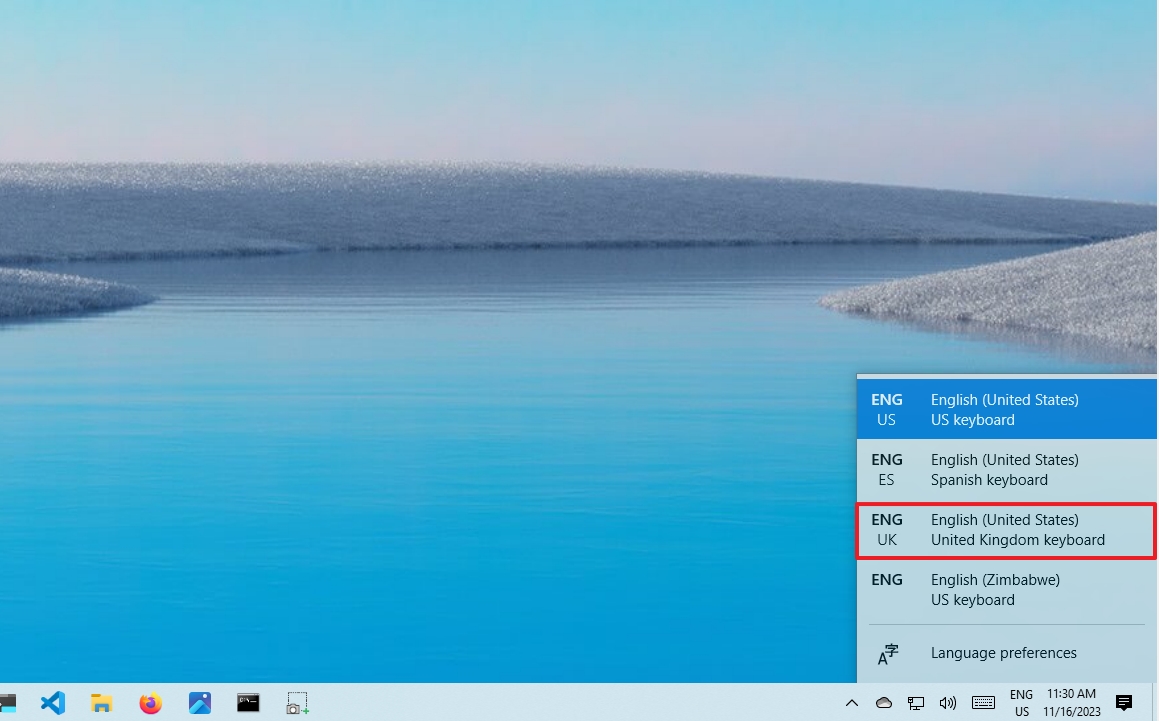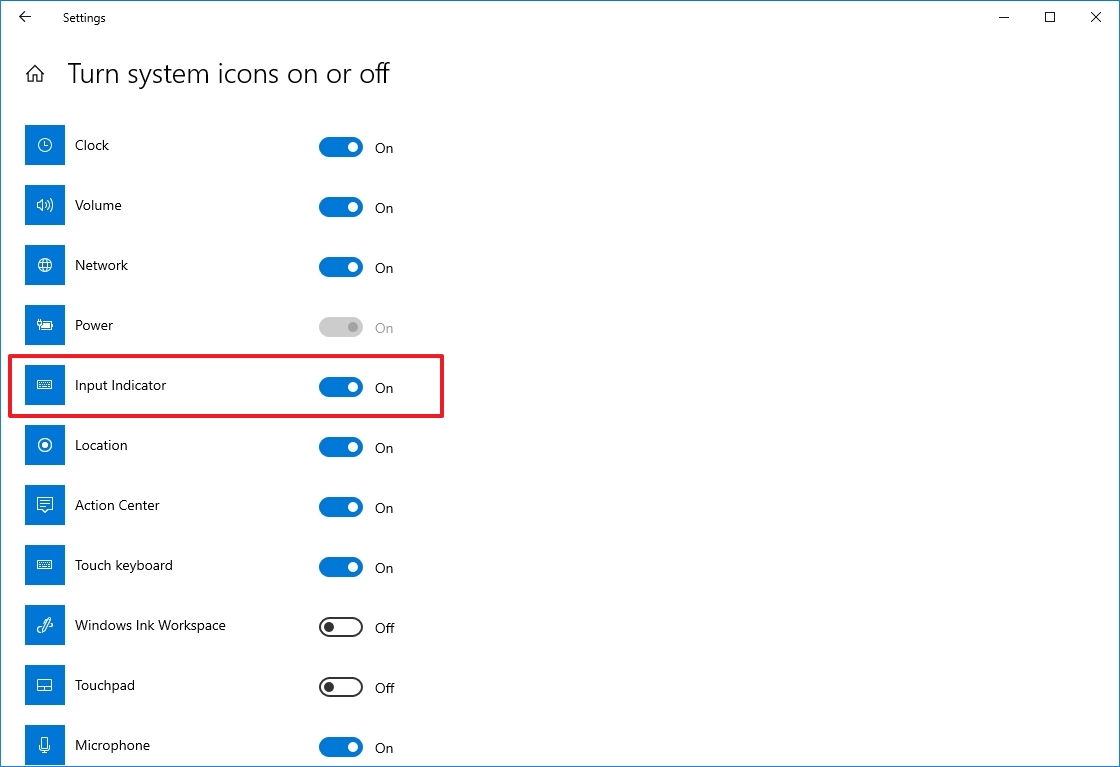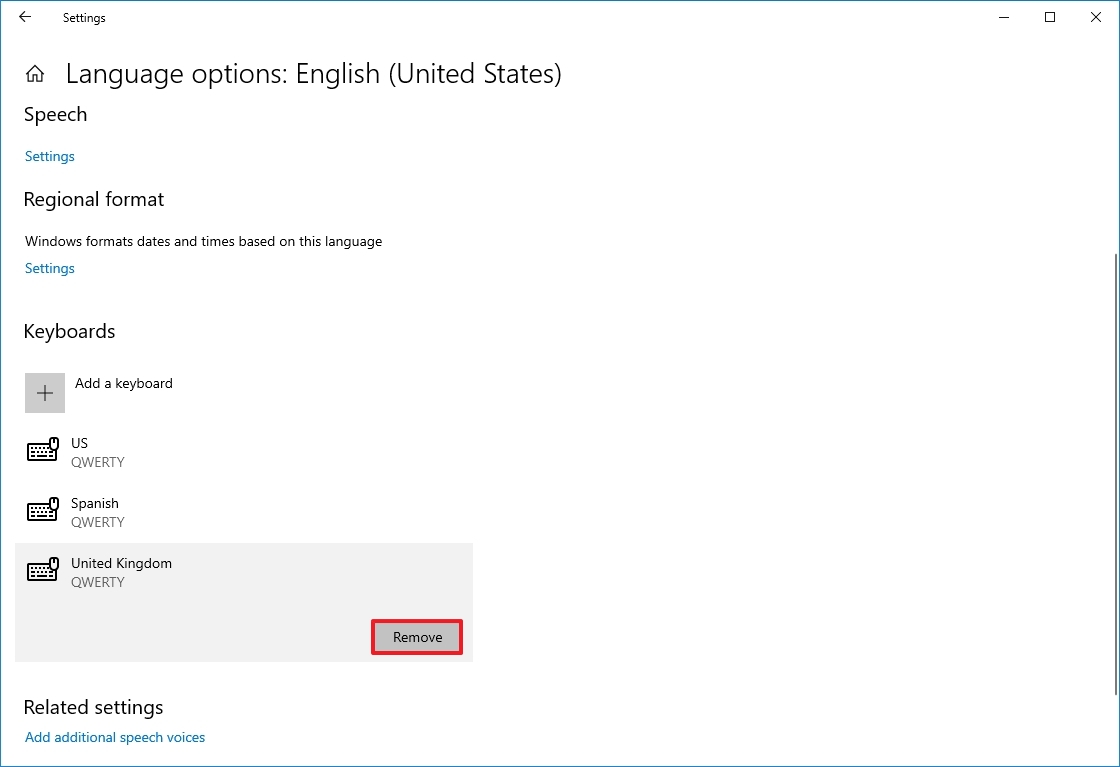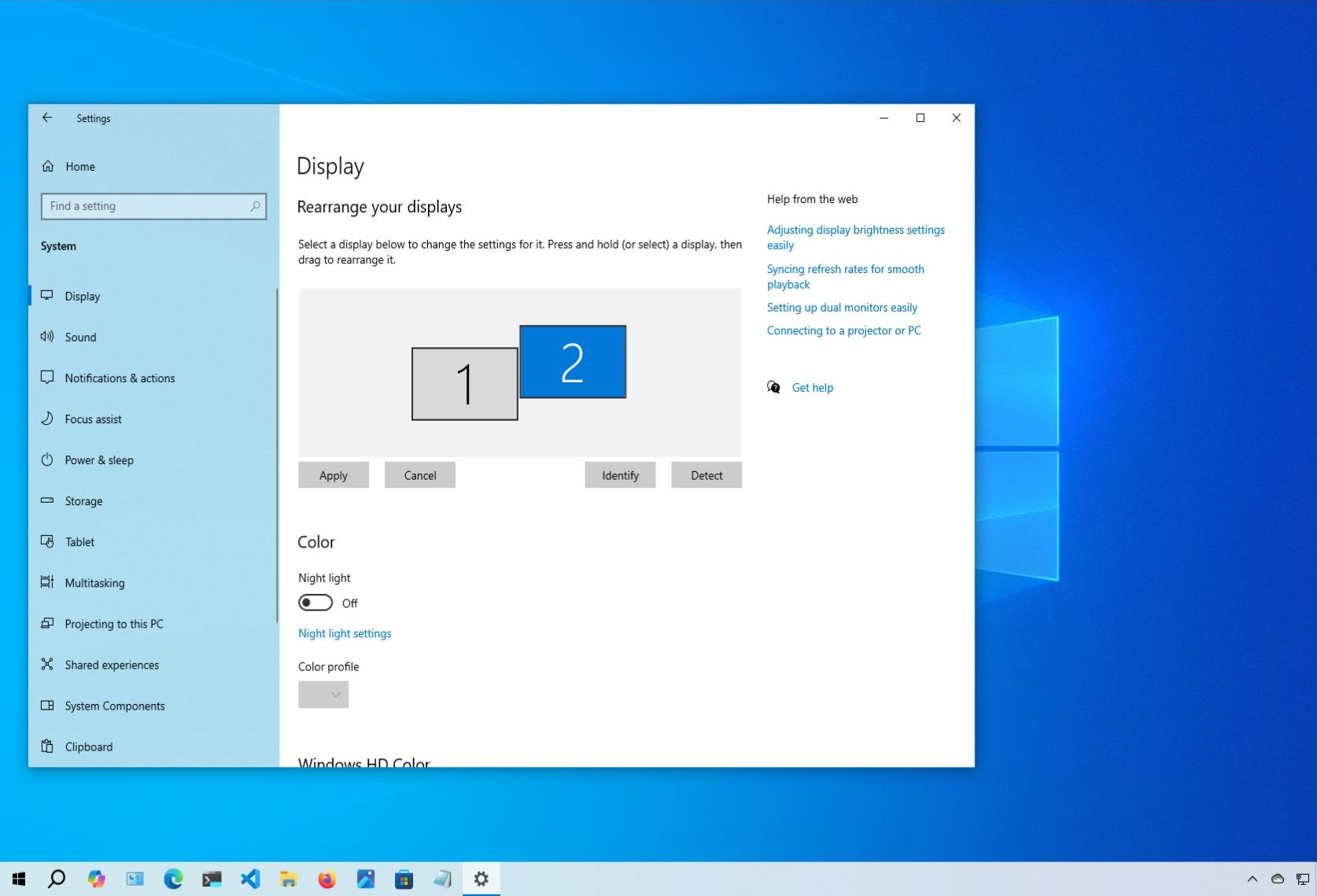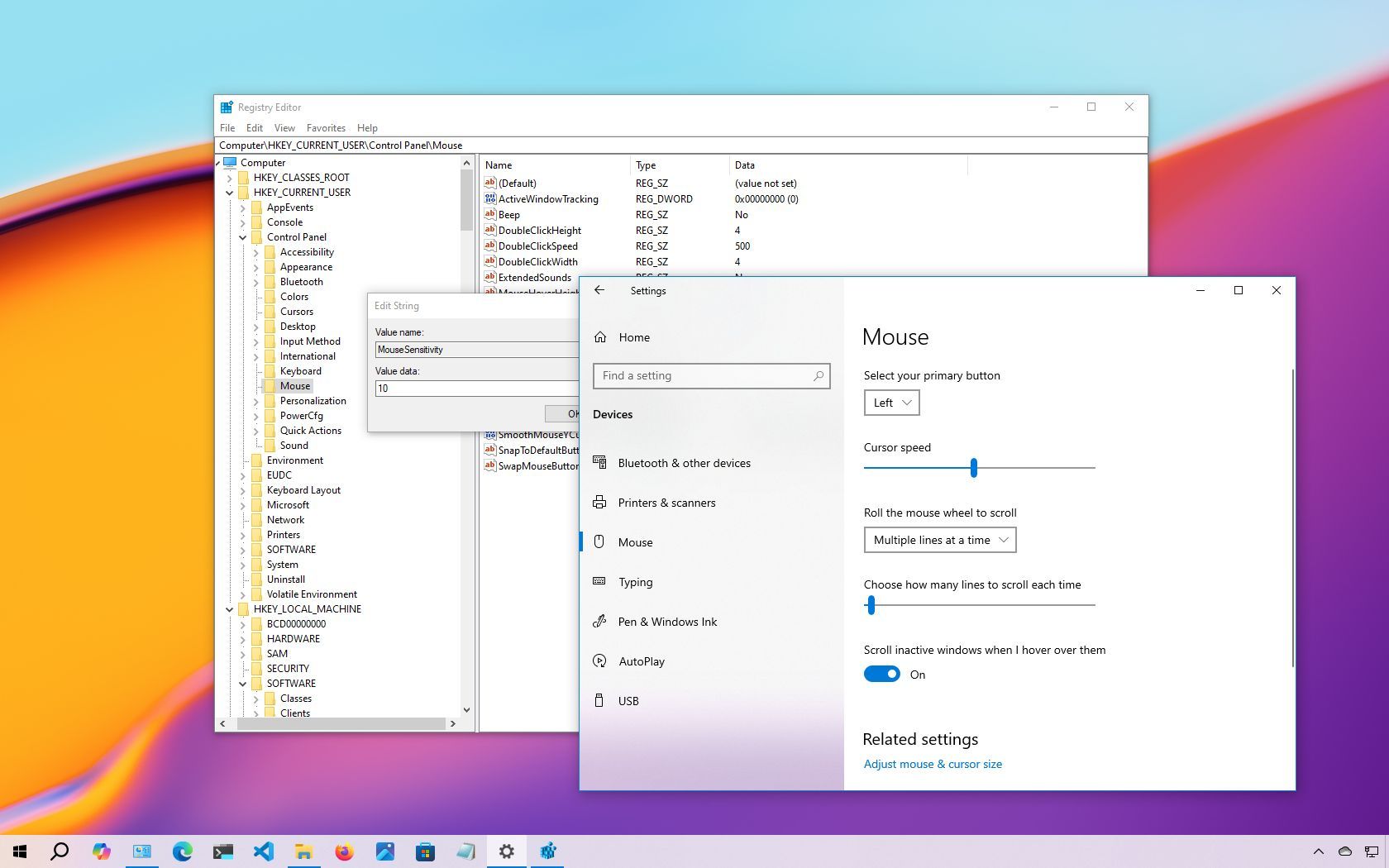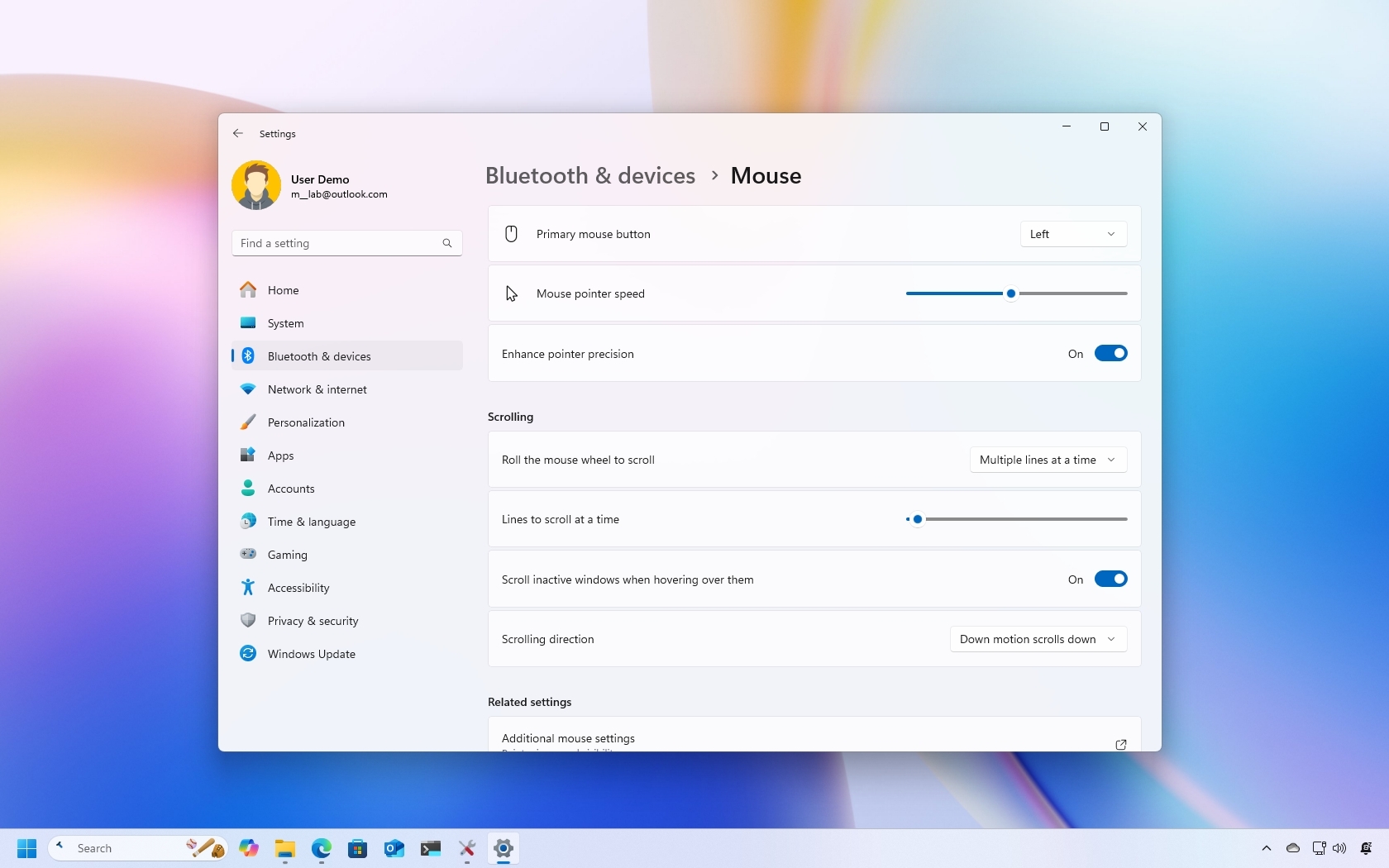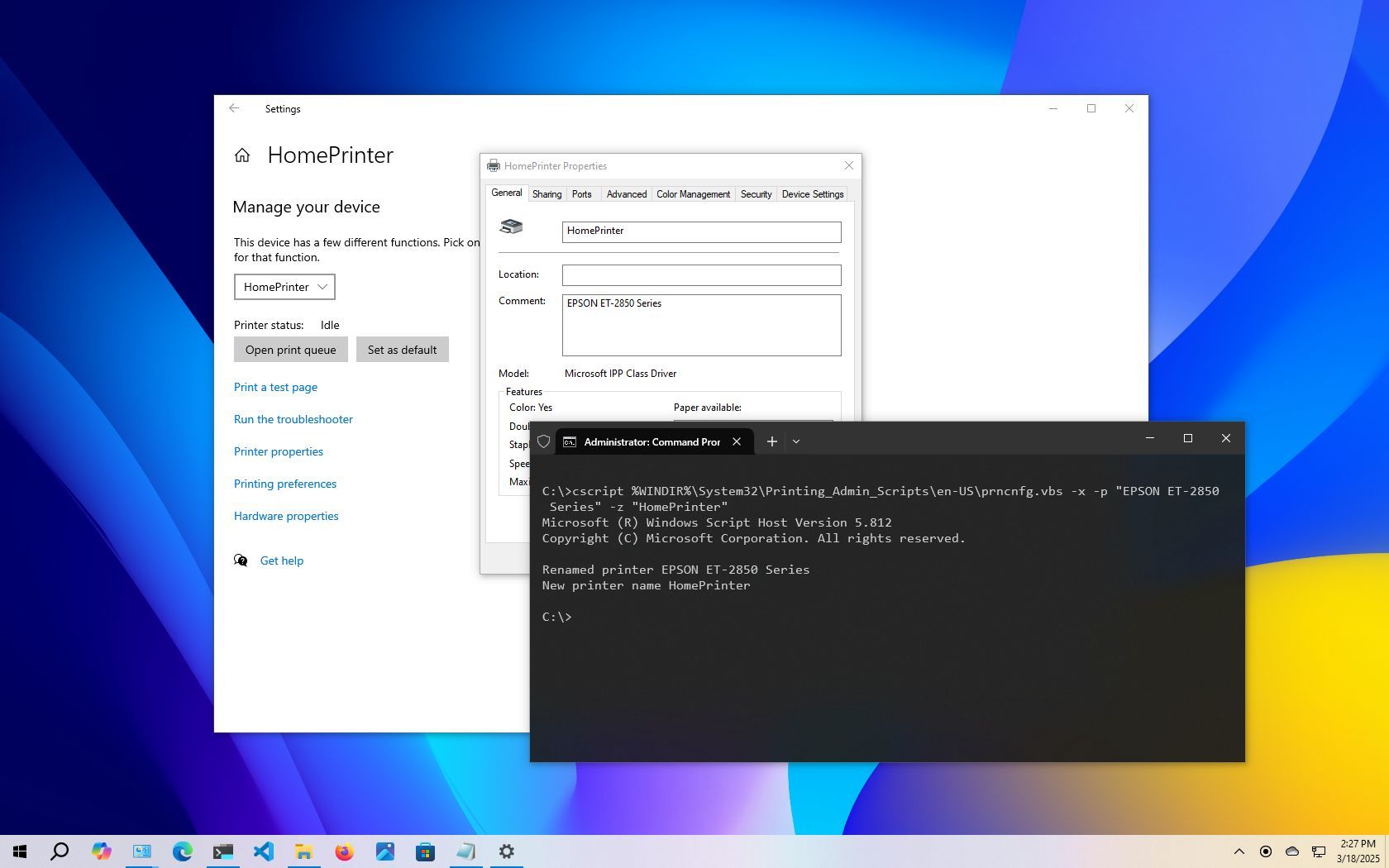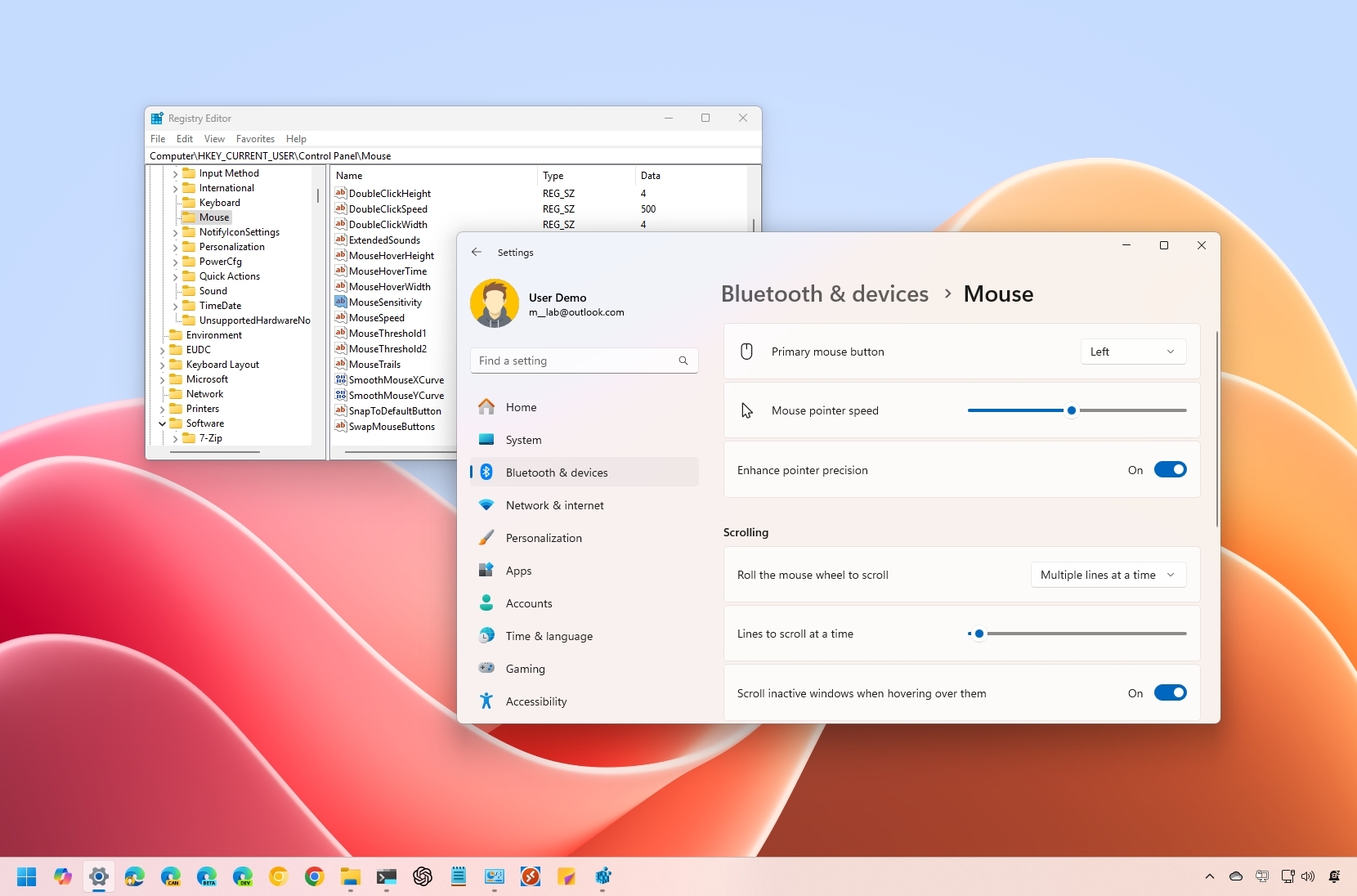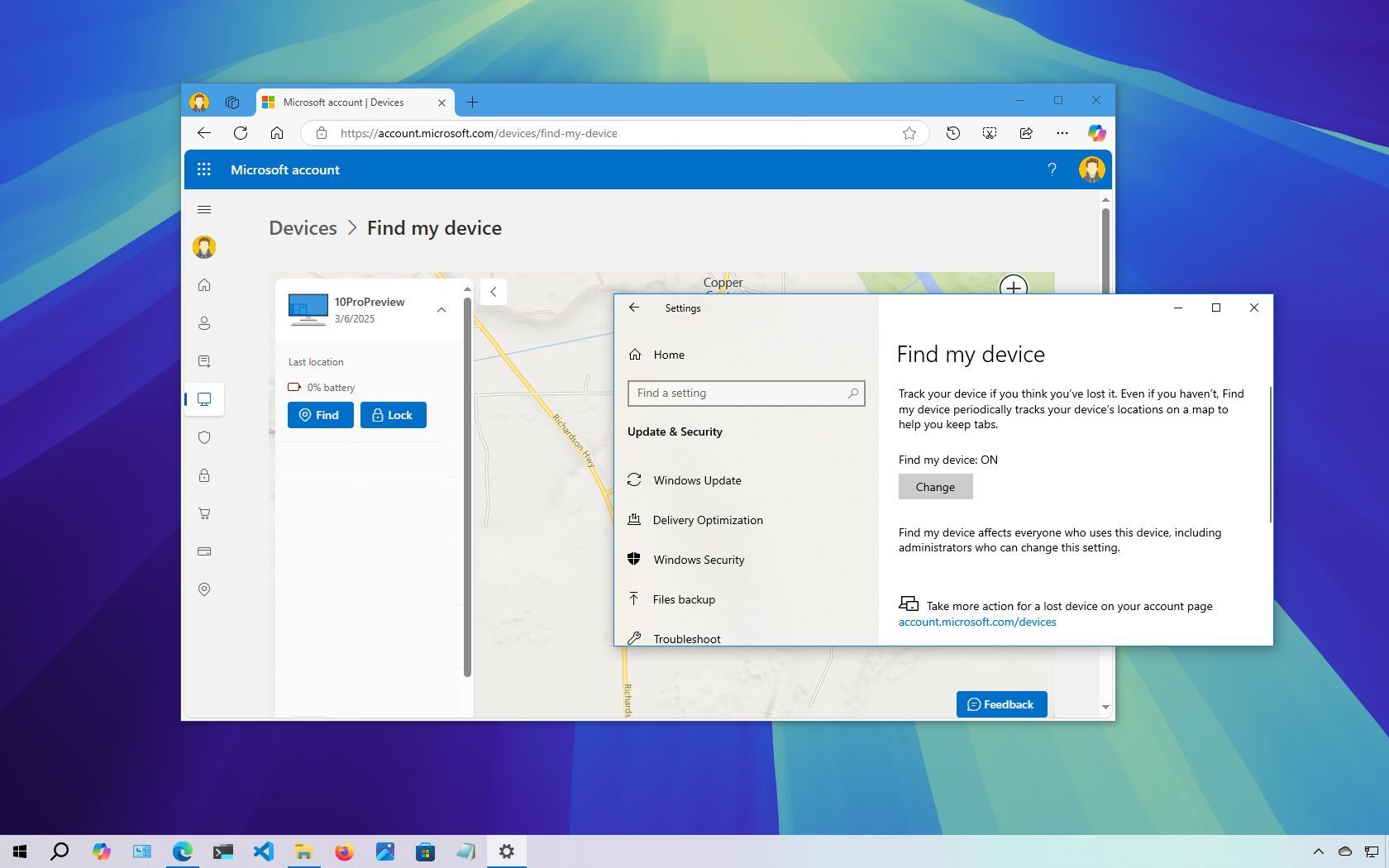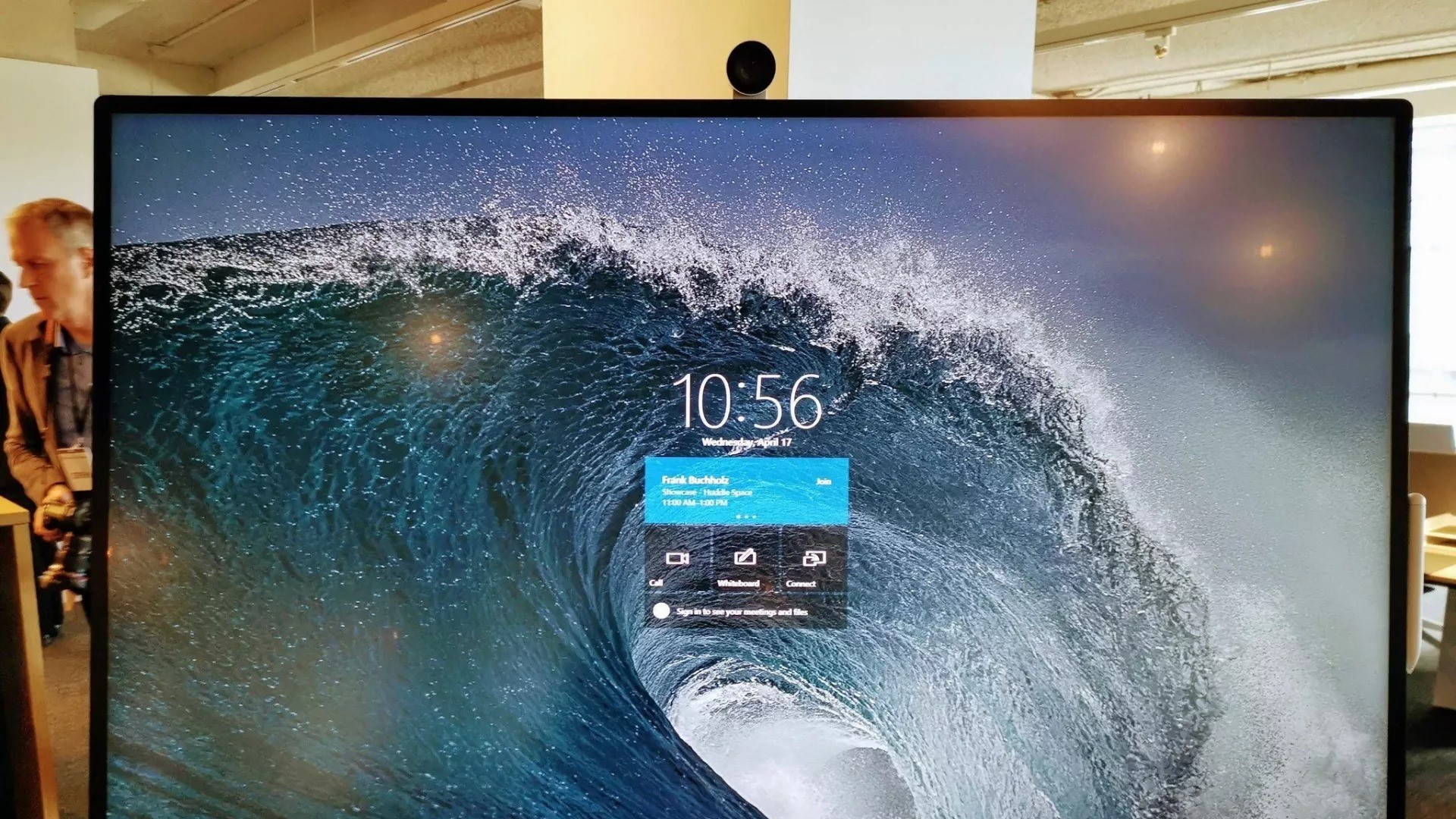When you purchase through links on our site, we may earn an affiliate commission.Heres how it works.
OnWindows 10, in the initial setup, you usually get prompted to configure additional keyboard layouts.
Typically, changing the input parameters is uncommon, but there are many situations when you might need to.
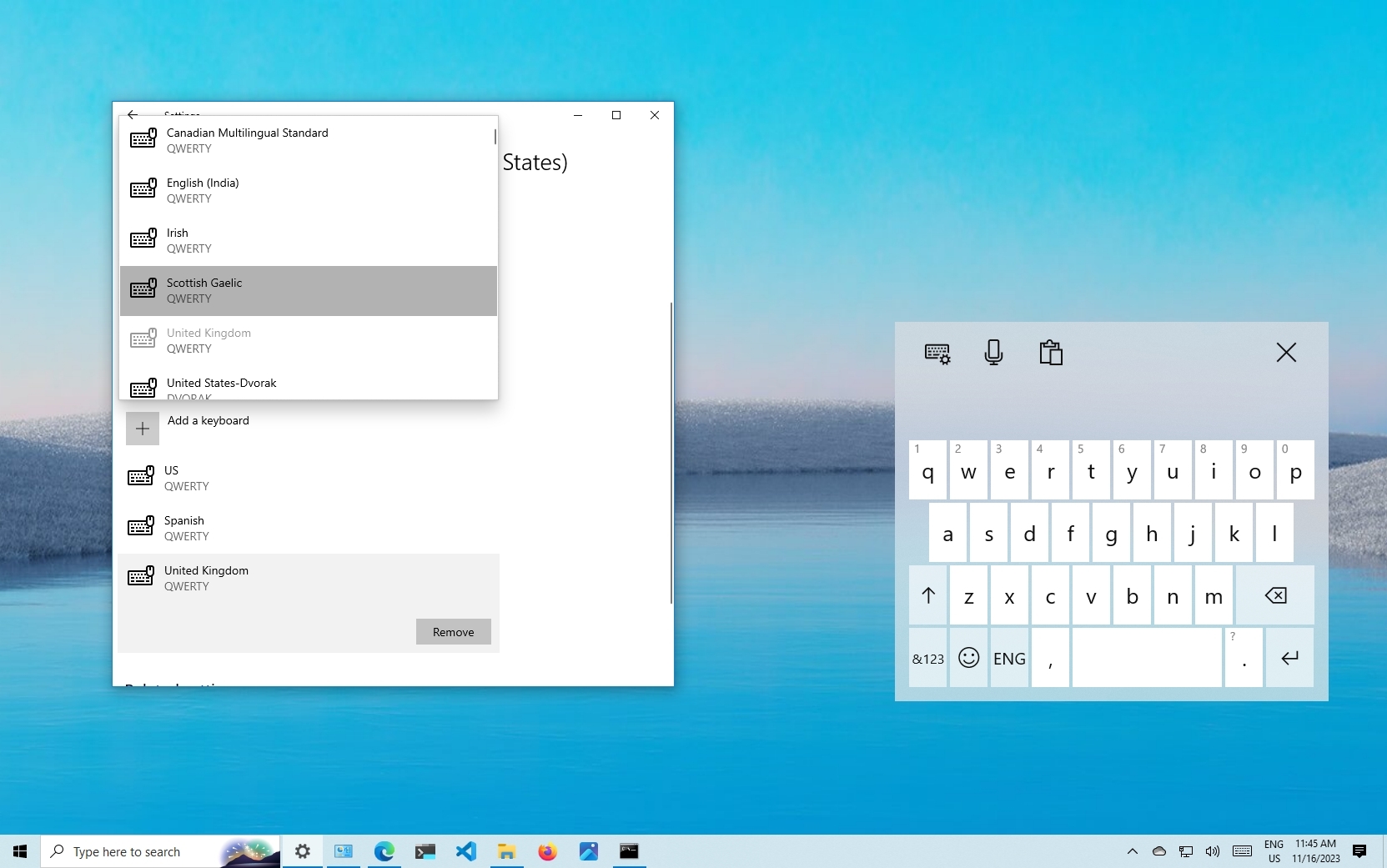
Change keyboard layout
In thishow-to guide, I will walk you through the steps to manage keyboard layouts on Windows 10.