When you purchase through links on our site, we may earn an affiliate commission.Heres how it works.
What you’re gonna wanna know
Creators rejoice!
Windows has a new app to handle all your digital artwork needs.

Okay, not really, but it’s possible for you to now draw within Notepad.
Developer SamNChiet made it possible to draw within Microsoft Notepad using text characters.
SamNChiet calls the project “Paintpad” and joked that he “made MS Paint in Notepad.”
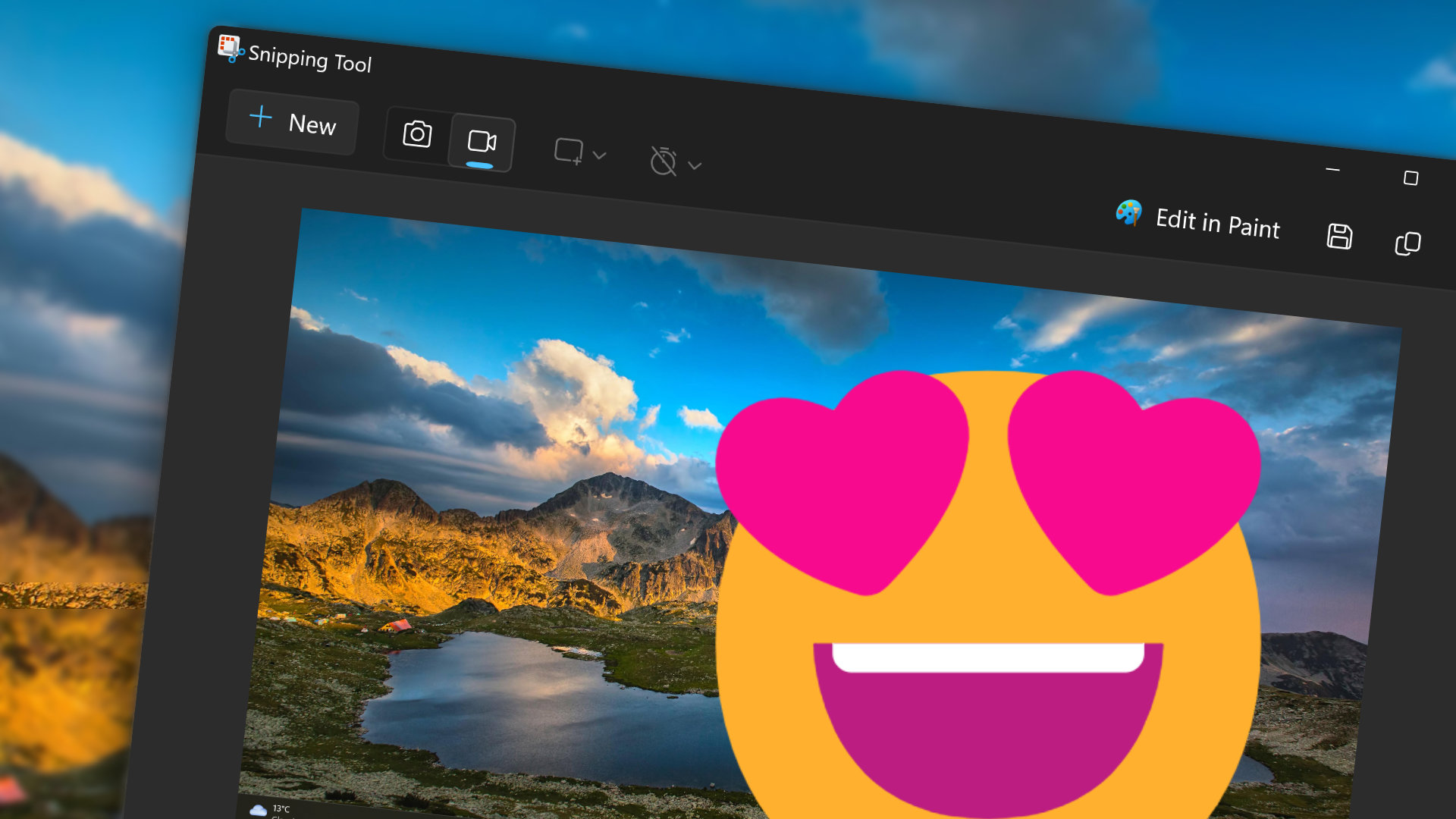
You may recognize SamNChiet from other fun projects, such asDesktop Goose.
Paintpad is rather limited in its features, but it looks fun to play with.
In Paintpad, you’re able to drag a cursor around to draw within Microsoft Notepad.
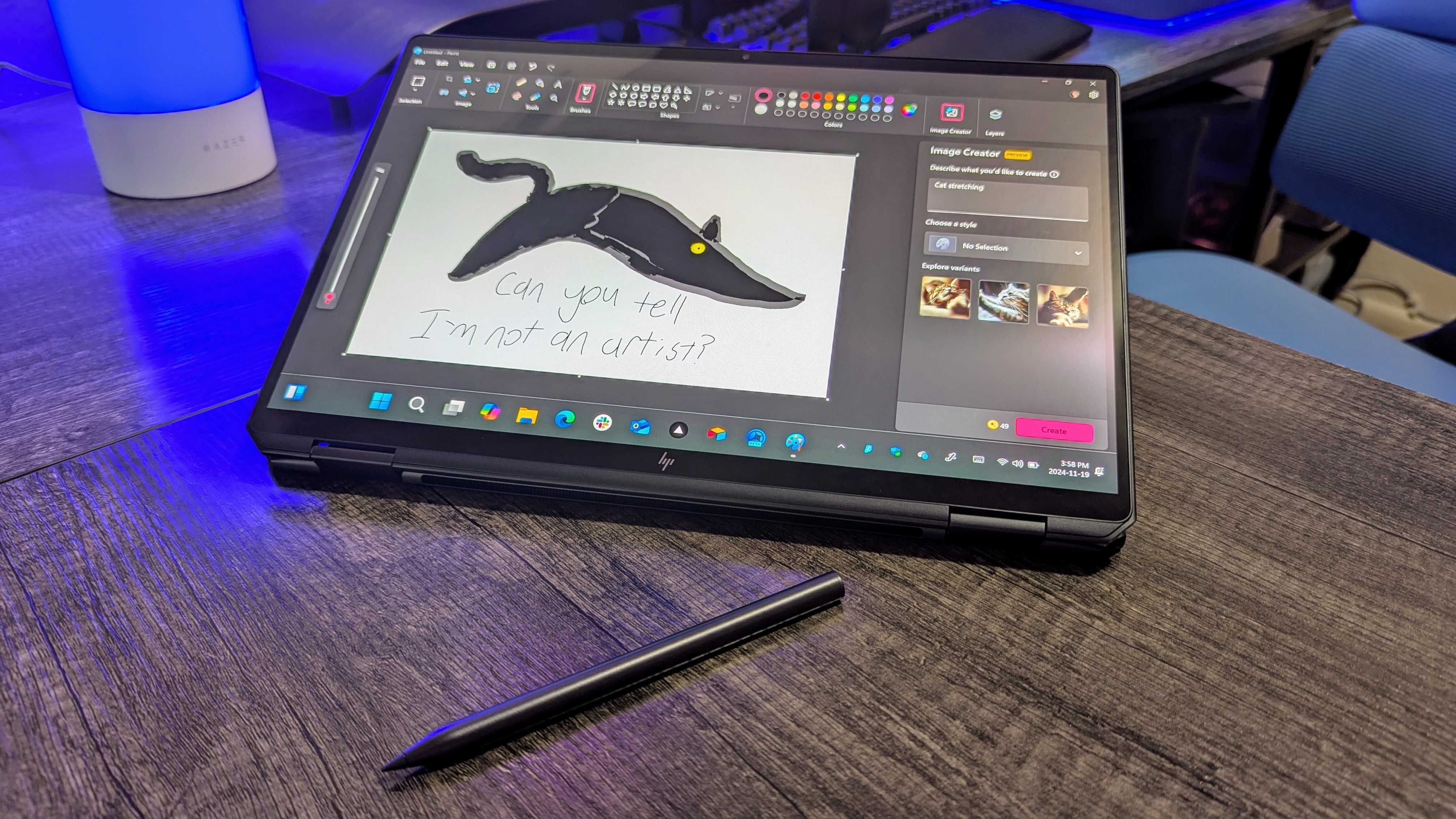
Specifically, the “#” character appears within the app.
The app supports increasing or decreasing the size of your input as well as changing colors.
SamNChiet is no stranger to getting Notepad to do things it was never meant to accomplish.

A previous project made afirst-person shooter inside Notepad.
Paintpad was made as part of a joint effort that SamNChiet led through a live stream.
That collaboration led to the addition of the “Evaporate” term and other options.

It does not appear that it’s possible to download Paintpad at this time.
Microsoft announced Cocreator for Paint and showed the feature off during its Build conference.
That feature allows you to draw within Paint and then have AI create an image inspired by your artwork.

Photoshop already runs on Arm natively, but Premiere Pro and other Adobe apps will soon follow.







