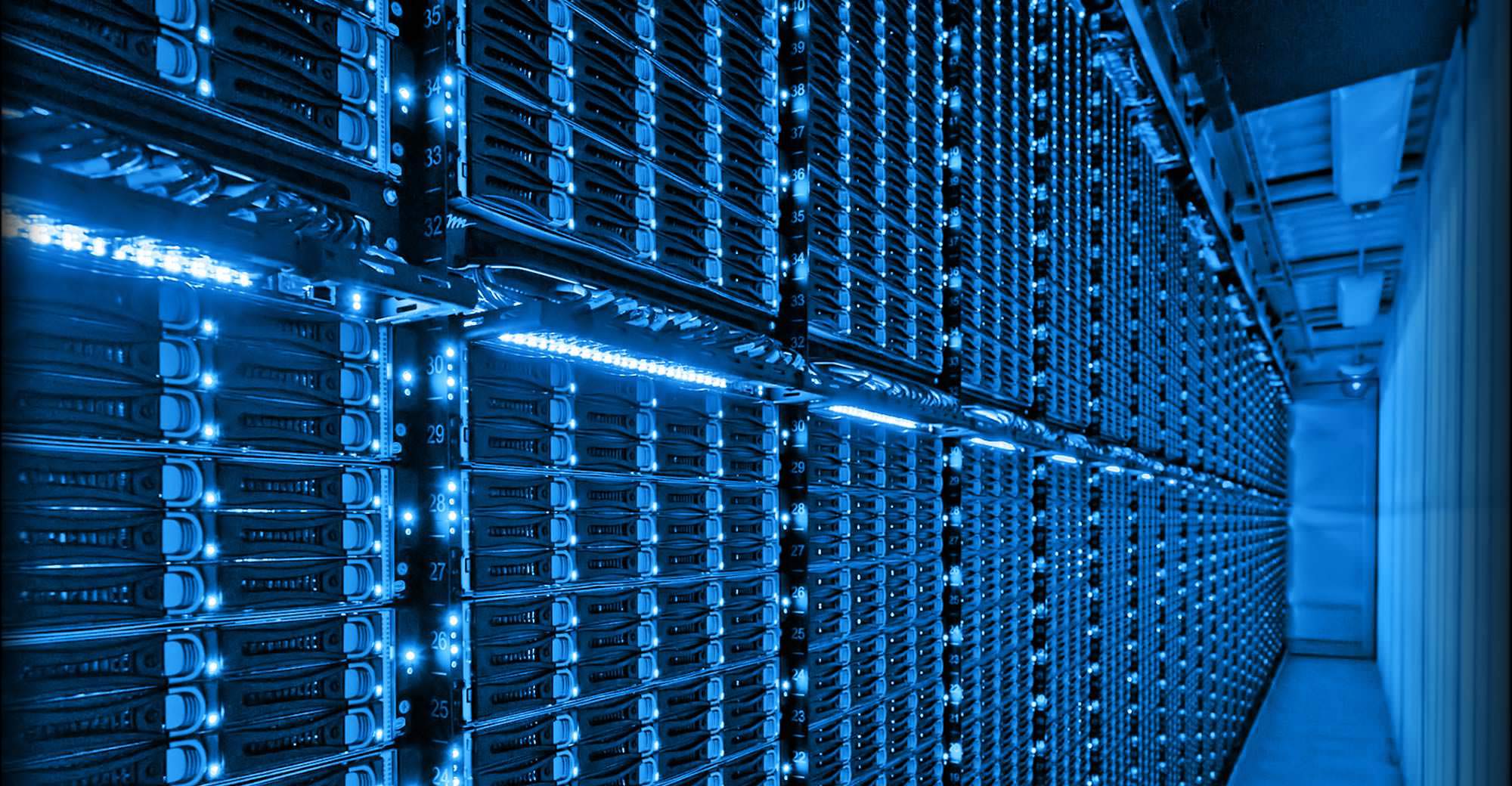When you purchase through links on our site, we may earn an affiliate commission.Heres how it works.
Microsoft held an event titled “The Future of Work with AI” today.
Copilot is also available in Viva and a new experience called Business Chat.
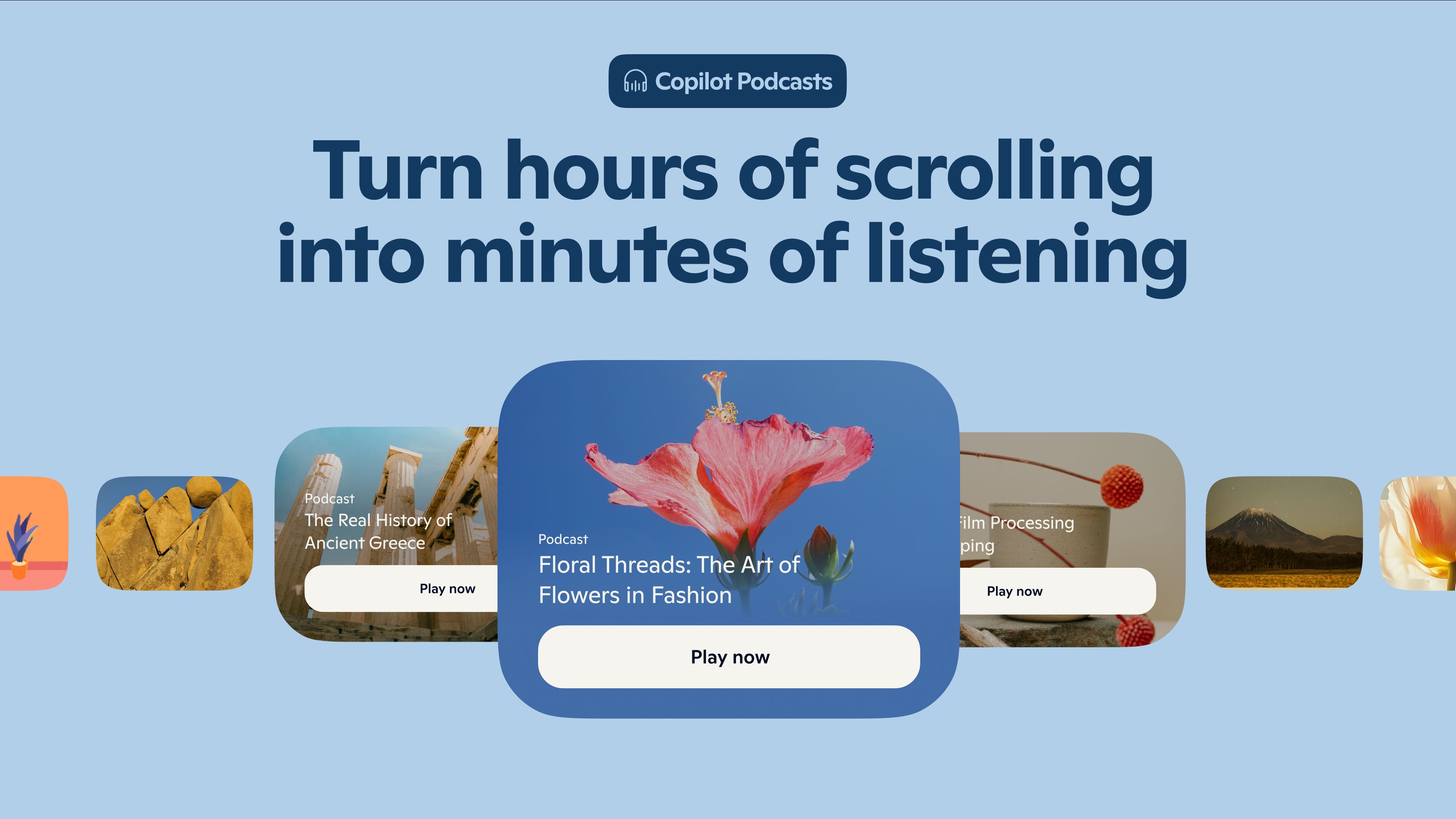
You canwatch Microsoft’s AI eventto catch up, but we’ve also broken down the highlights.
Microsoft shared ablog postrecapping today’s announcements as well.
Copilot in Word
Copilot in Word can summarize documents and suggest edits as you write.
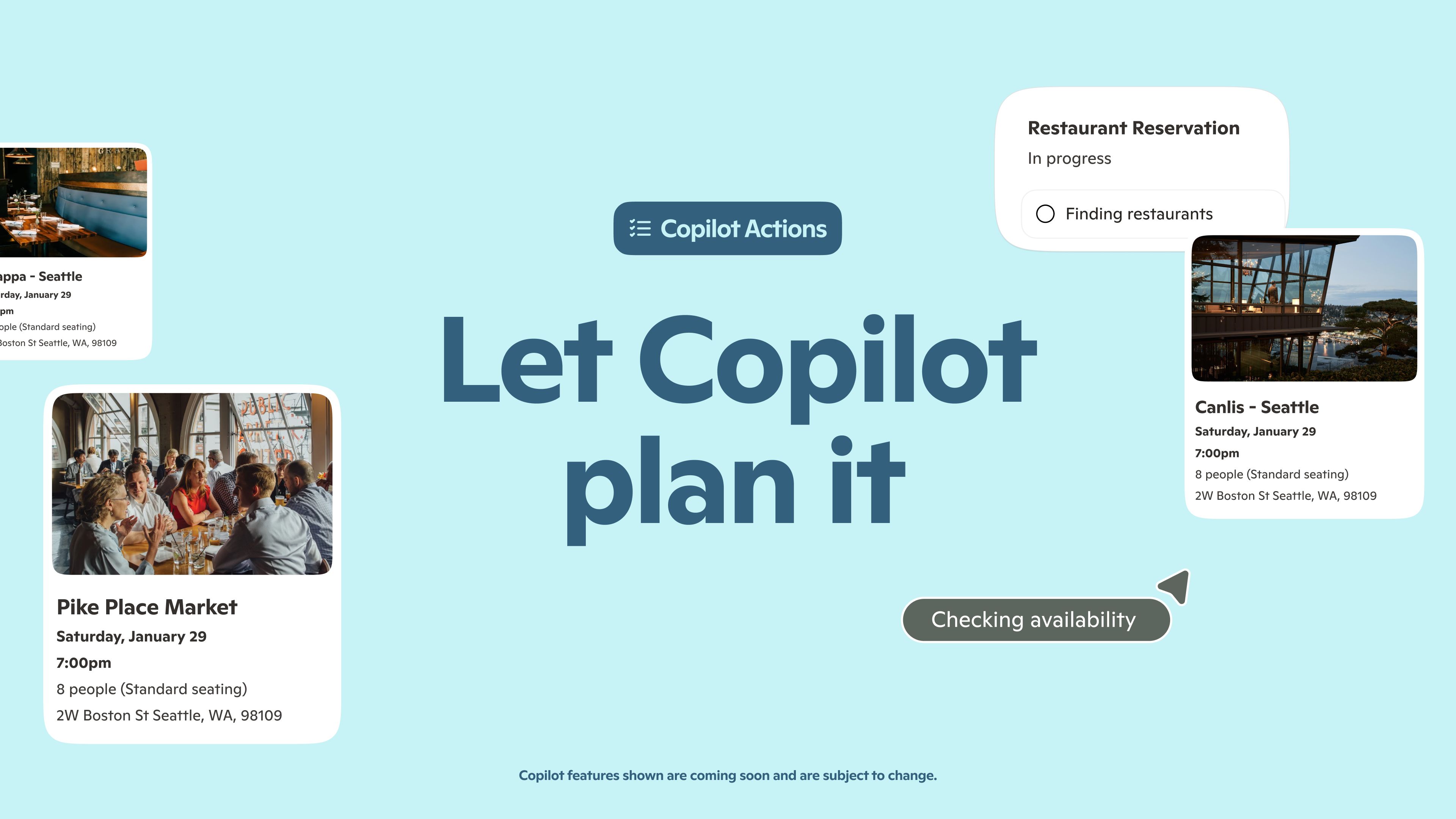
The tool also has the ability to generate a draft of a document based on information from an organization.
Copilot in Excel
Using Copilot in Excel should make it easier to make complex spreadsheets.
The tool allows you to ask questions in natural language and will then suggest formulas to use.
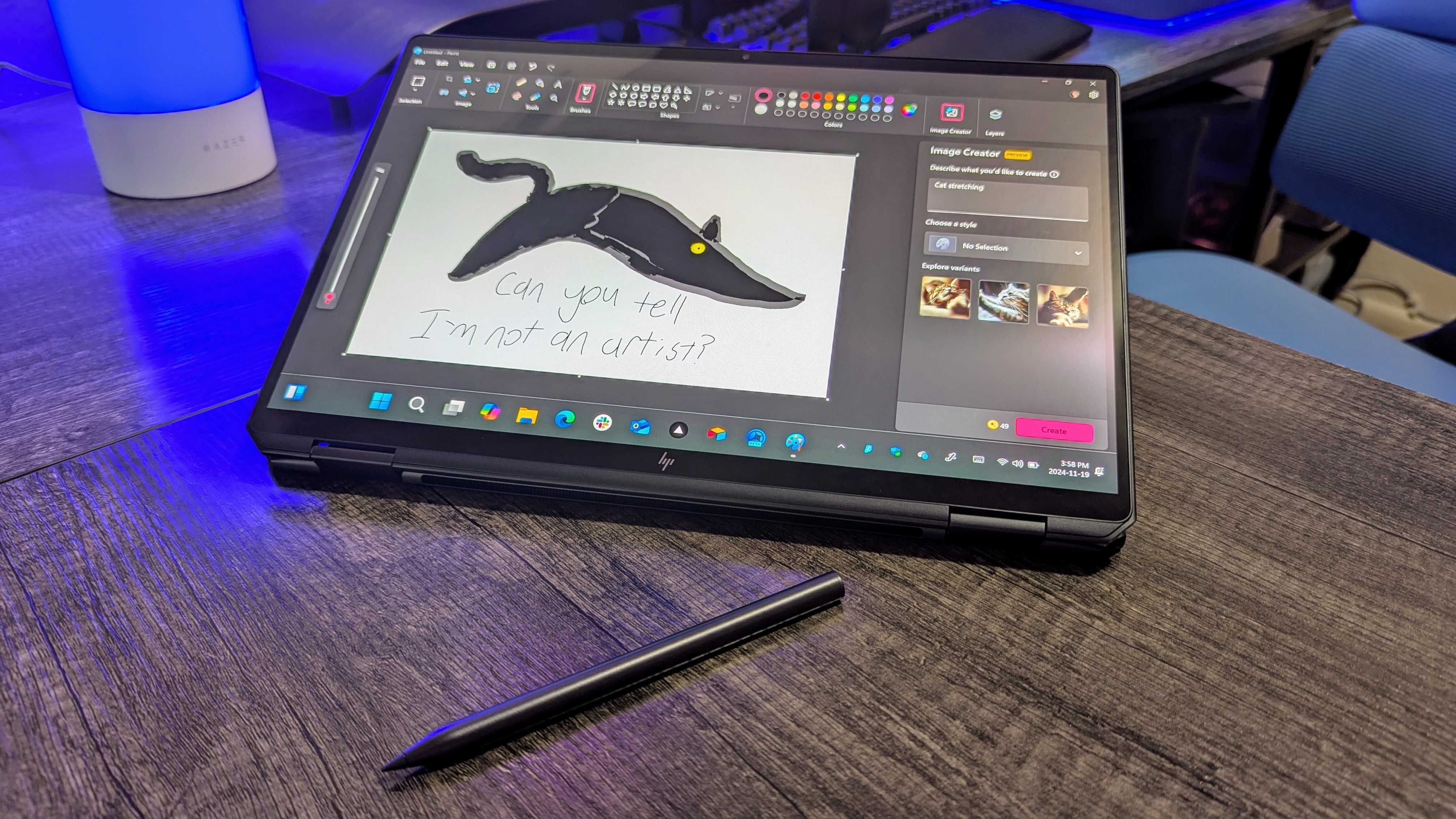
Copilot in Excel can find correlations in data, generate models based on questions, and find trends.
It can also create visual aids, such as charts.
Copilot in PowerPoint
PowerPoint’s Copilot features focus on creating presentations.
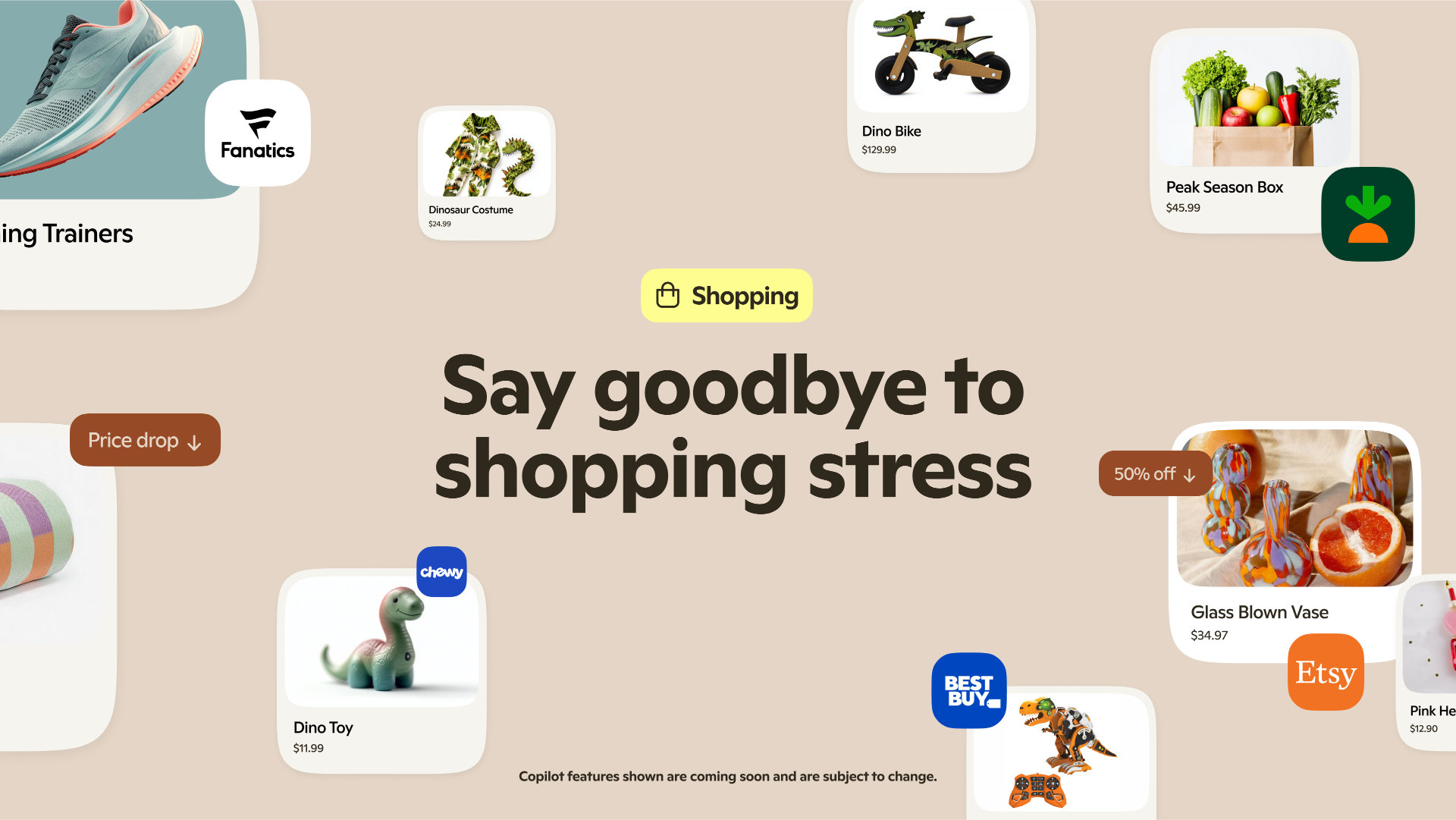
you might also compress preexisting presentations to be much shorter with the tool.
Copilot in Outlook
Copilot in Outlook will use AI to read through emails.
It can then write replies for you, which should save some time.
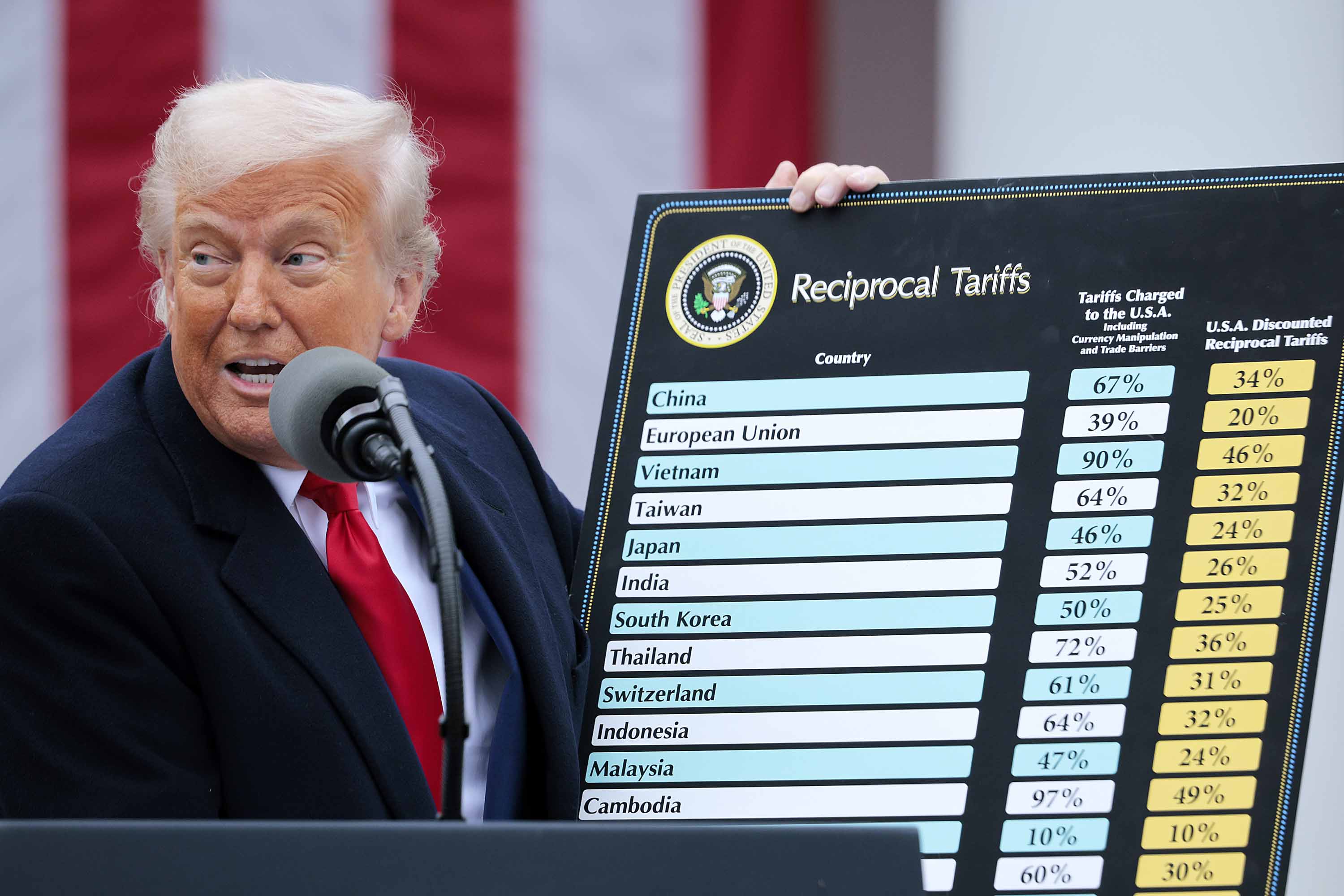
You’ll also be able to create messages from notes that prompt the AI.
The tone can be adjusted to fit specific emails as well.
The tool can answer specific questions regarding a meeting as well.
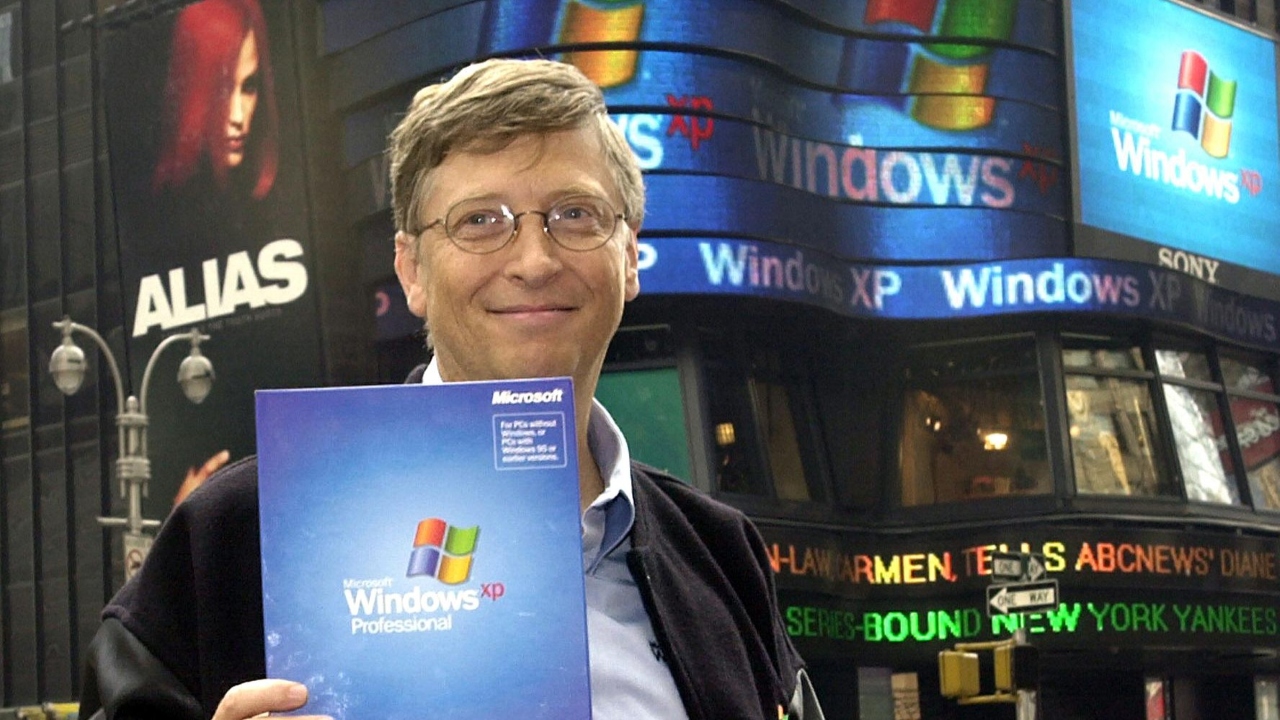
Business Chat
Business Chat is a new experience that extends across different apps and data sources.
The tool will highlight trending topics from workplaces to help leaders better interact with colleagues.
Copilot within Viva Engage will also suggest responses to help conversations continue and provide prompts to spark communication.