When you purchase through links on our site, we may earn an affiliate commission.Heres how it works.
File Explorer is the default on Windows PCs, but it’s not the prettiest app for file management.
That title goes to Files, a third-party file explorer available on Windows 11 and Windows 10.
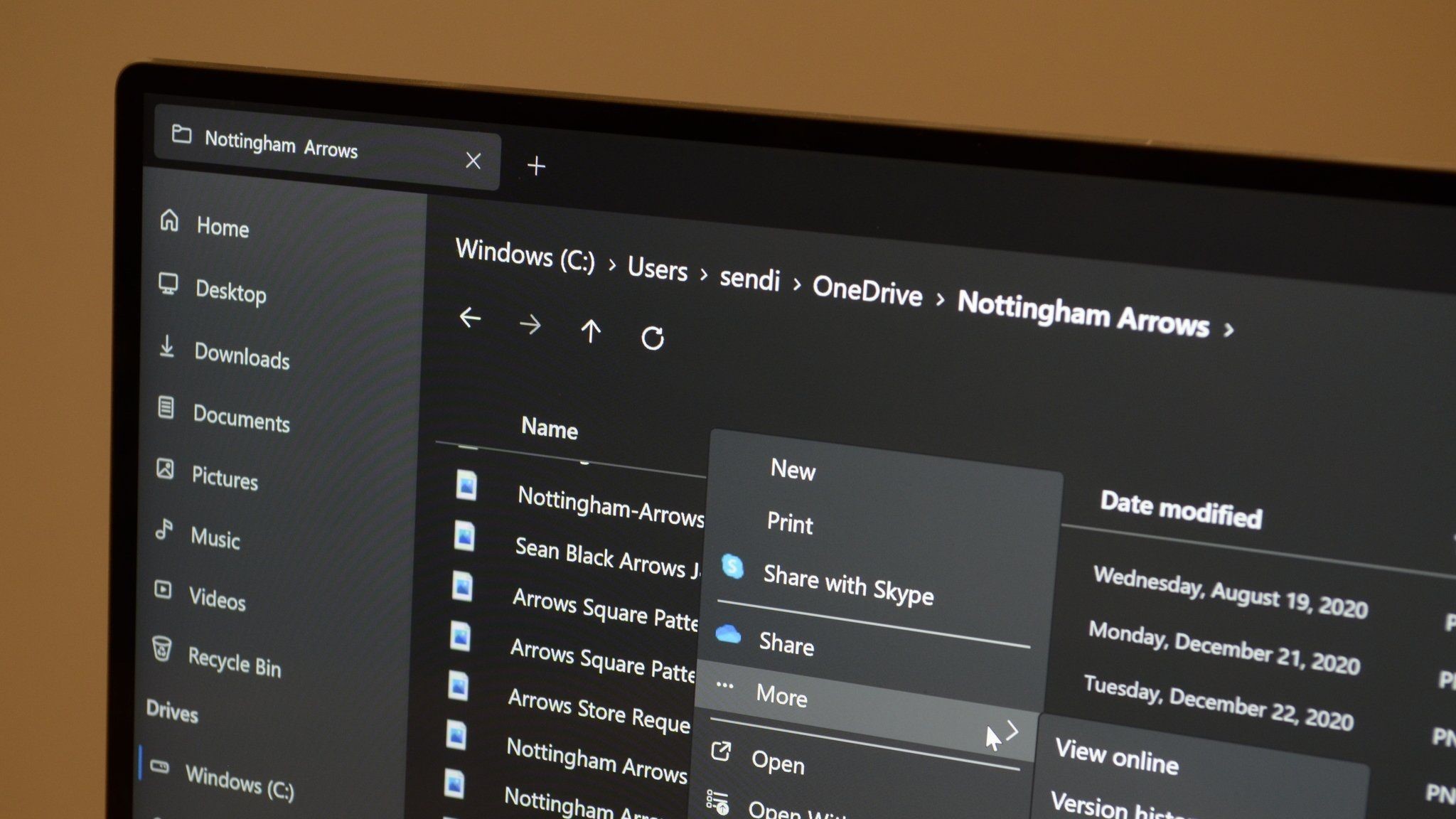
Files just received a preview update that brings the app to version 3.8.1.
The most noteworthy change is in the details pane, which now shows storage information when viewing a drive.
There are also several other changes and fixes that ship with Files v3.8.1.

It has tabs, a column view, a file preview, and a customizable interface.
What’s on the way to Files in 2025?
One of the biggest changes should be a boost in performance.

Files will soon utilize AOT (Ahead-of-Time) compilation, resulting in a quicker app.
“Users can look forward to our continued focus on both stability and performance throughout 2025.
Enabling AOT will take some time since libraries need to be migrated.
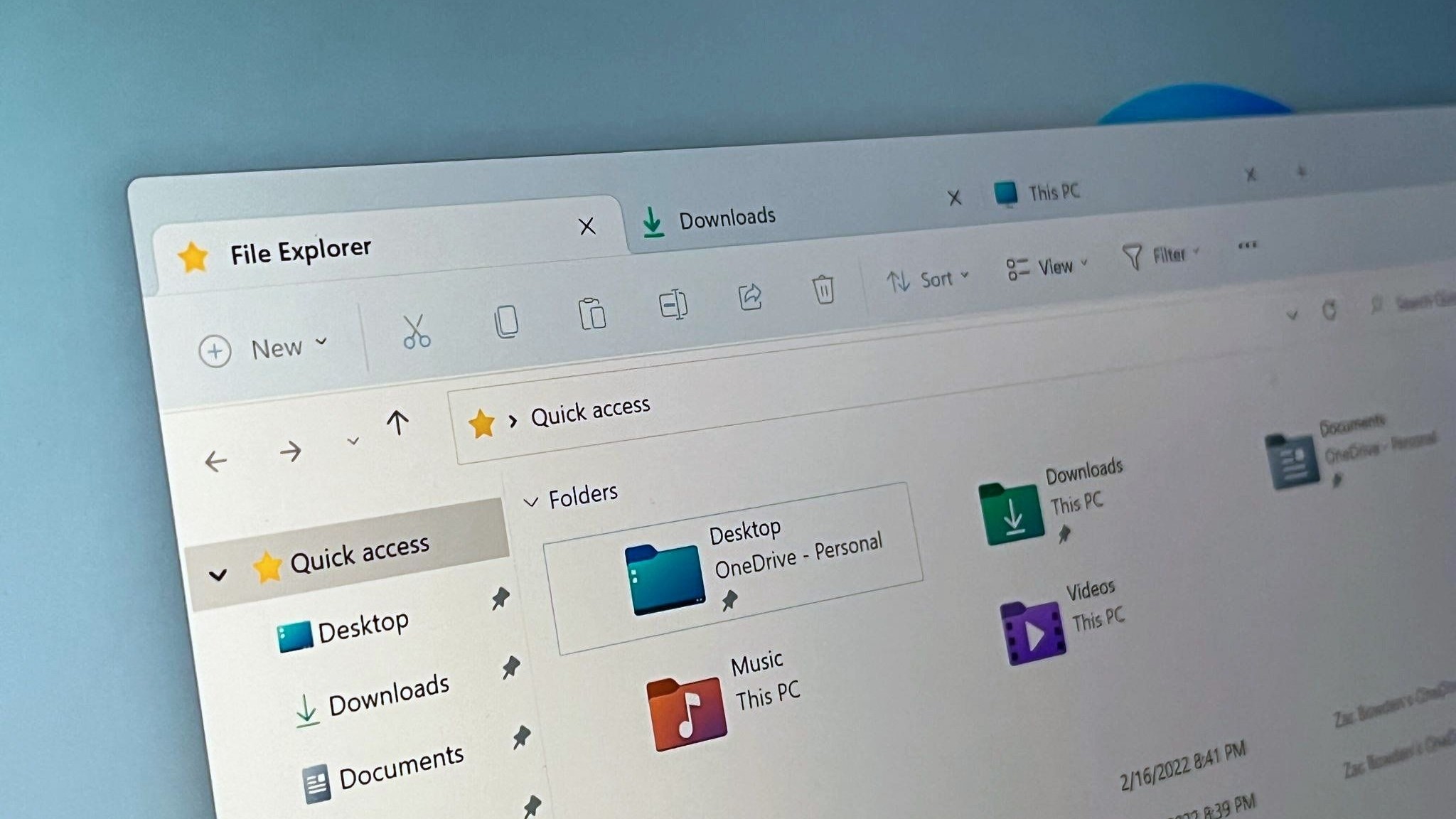
Native AOT support is relatively new.
Microsoft discussed it earlier this year in September whenannouncing Windows App SDK 1.6.
Compiling to native code ahead of time reduces the memory used by an app and reduces startup time.

Yair changed how release notes are shared, starting with Files v3.8.1.
The app also has a more attractive layout for its release notes.








