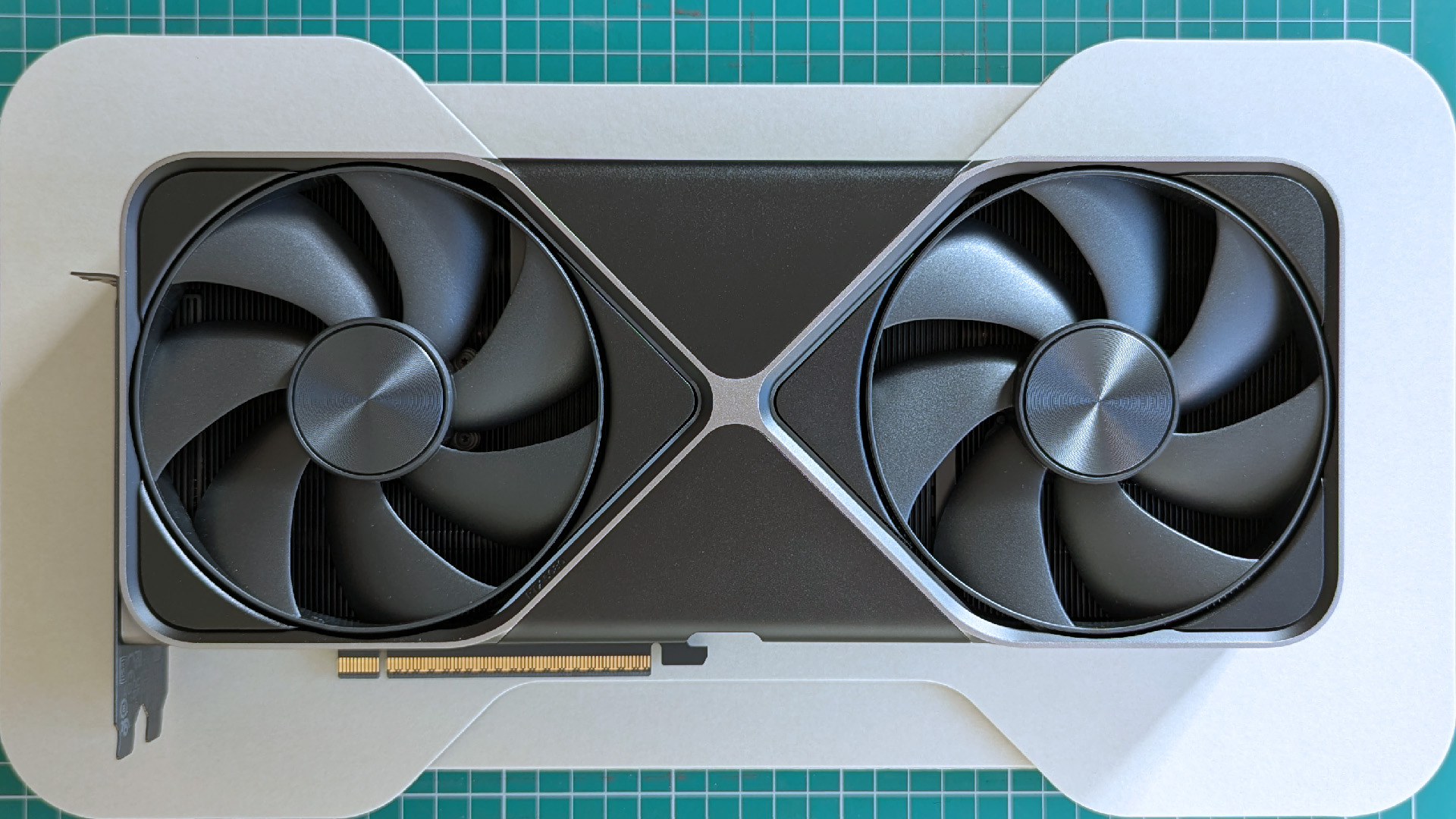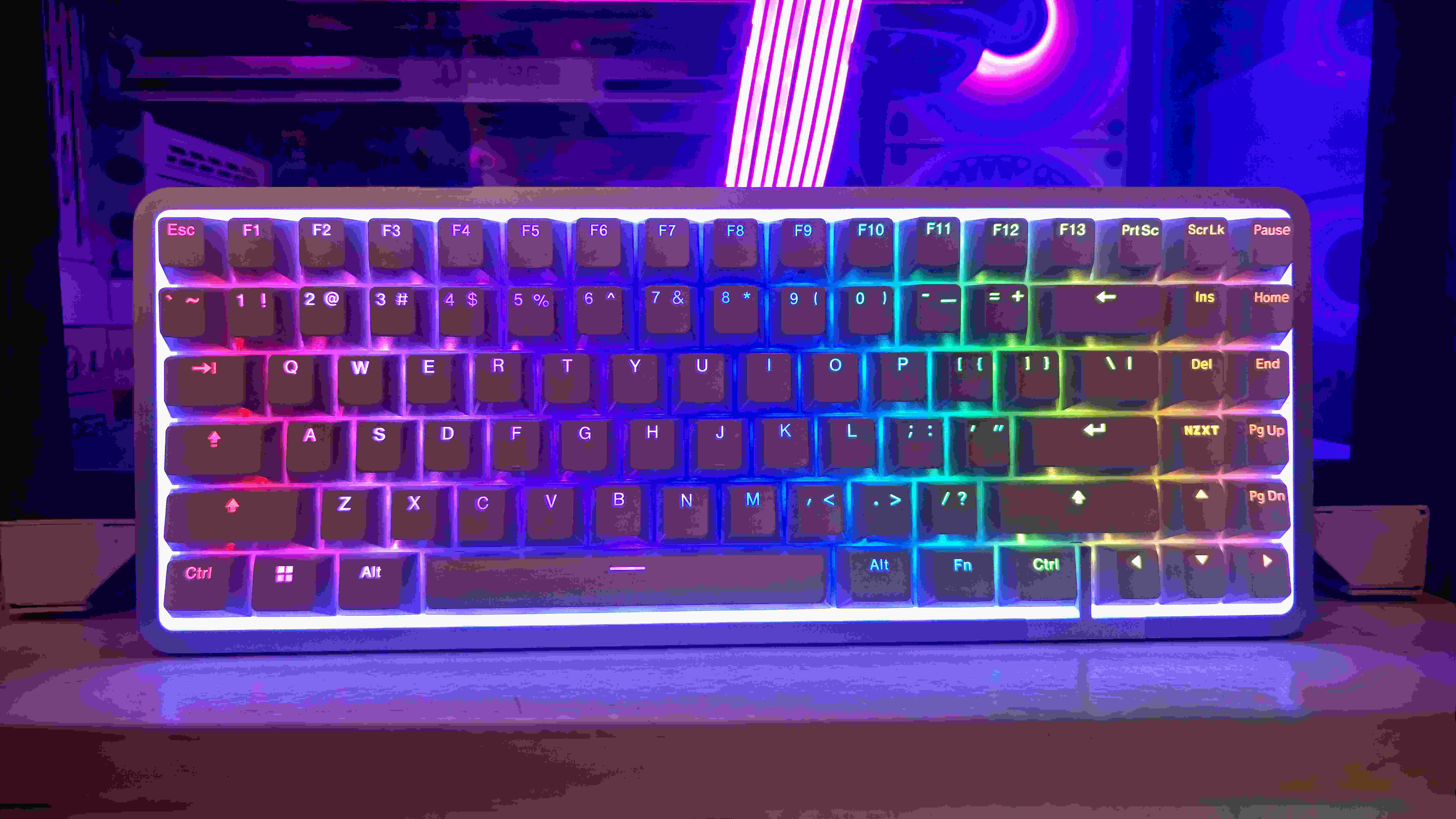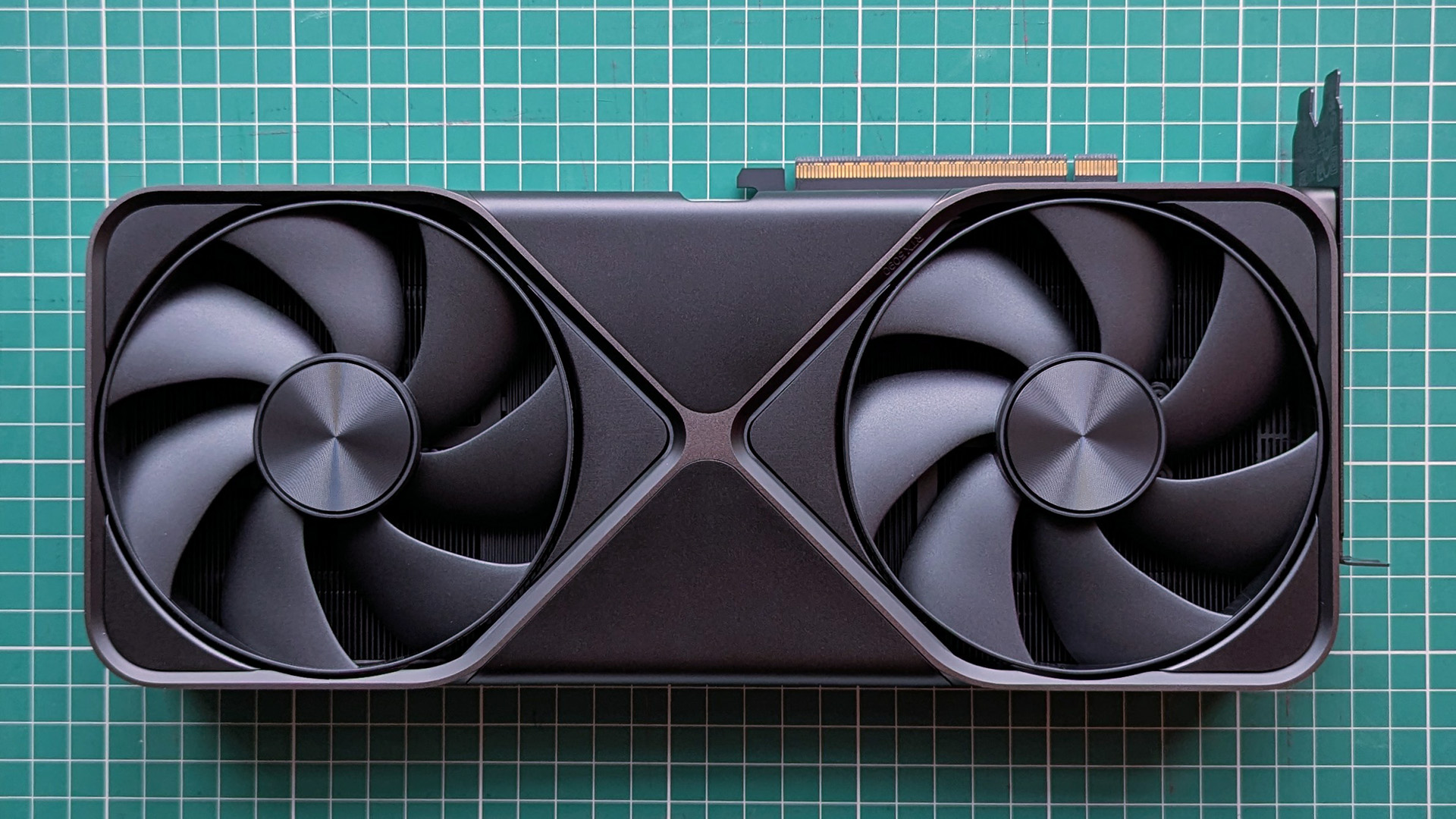I got the white variant of the case, and it looks absolutely stunning.
That’s nearly three times the cost of most mid-tower cases, so what exactly does the 5000T offer?
This case can accommodate an E-ATX motherboard, and it housed myRTX 4090 GPUcomfortably.

This case demands attention like no other.
It ties into Corsair’s iCUE software and does a stellar job of syncing lighting effects throughout the case.
The only issue I have with the 5000T is Corsair’s choice of bundled fans.
A year later, I don’t see myself switching to another case.


This case demands attention like no other.

The large glass side panel does a great job showing off the internal hardware, and the cable cover to the right is very handy.(Image credit: Harish Jonnalagadda / Windows Central)

There’s more than enough room here for just about any hardware.(Image credit: Harish Jonnalagadda / Windows Central)

My RTX 4090 FE slotted in comfortably in the chassis.(Image credit: Harish Jonnalagadda / Windows Central)

The side panels swing outward, making it easier to get to the innards.(Image credit: Harish Jonnalagadda / Windows Central)
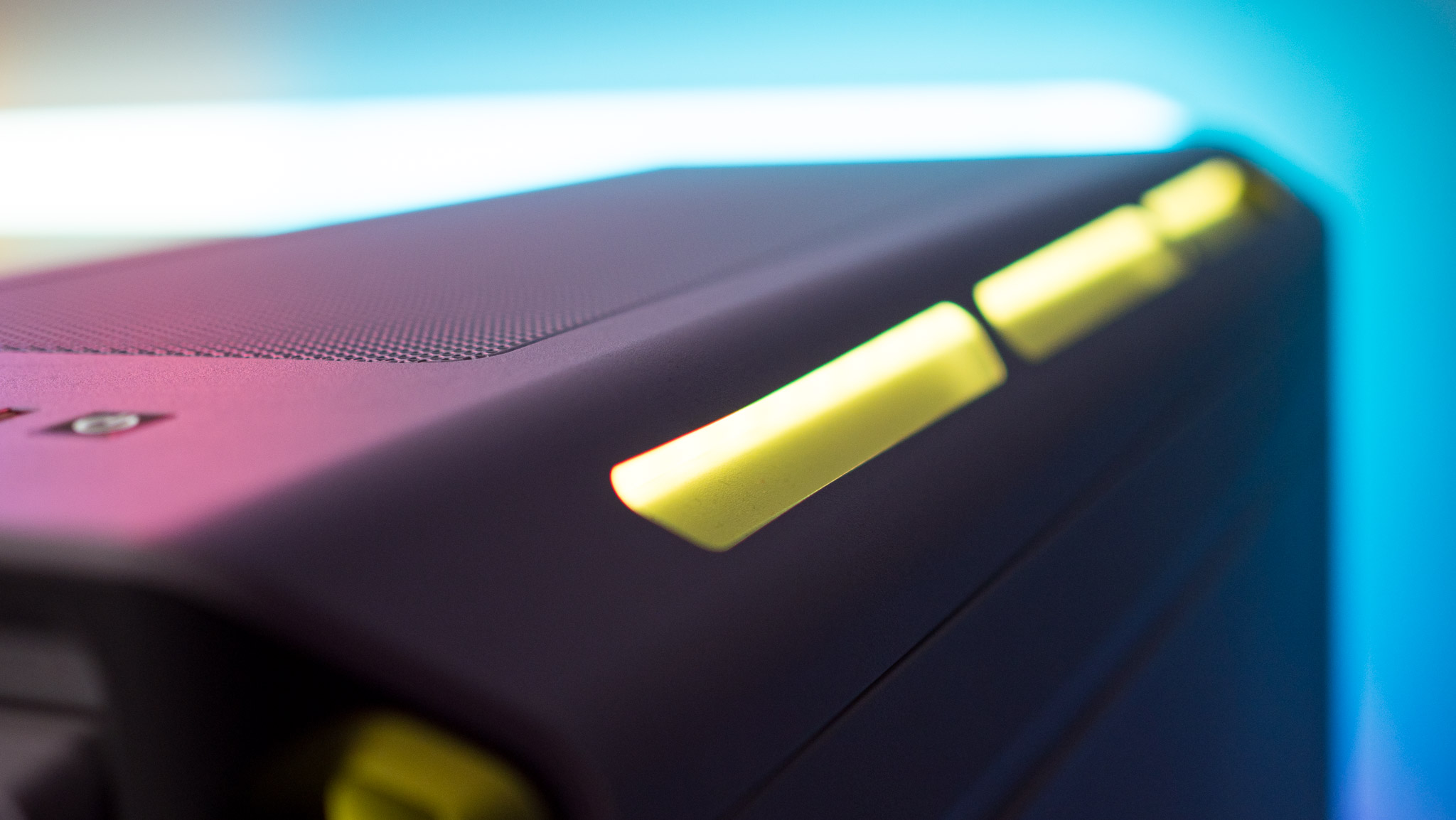
The lightstrips do a great job showing off the case.(Image credit: Harish Jonnalagadda / Windows Central)

There’s enough customizable lighting here to satiate RGB enthusiasts.(Image credit: Harish Jonnalagadda / Windows Central)

The lightstrips at the bottom offer diffused lighting that looks great.(Image credit: Harish Jonnalagadda / Windows Central)
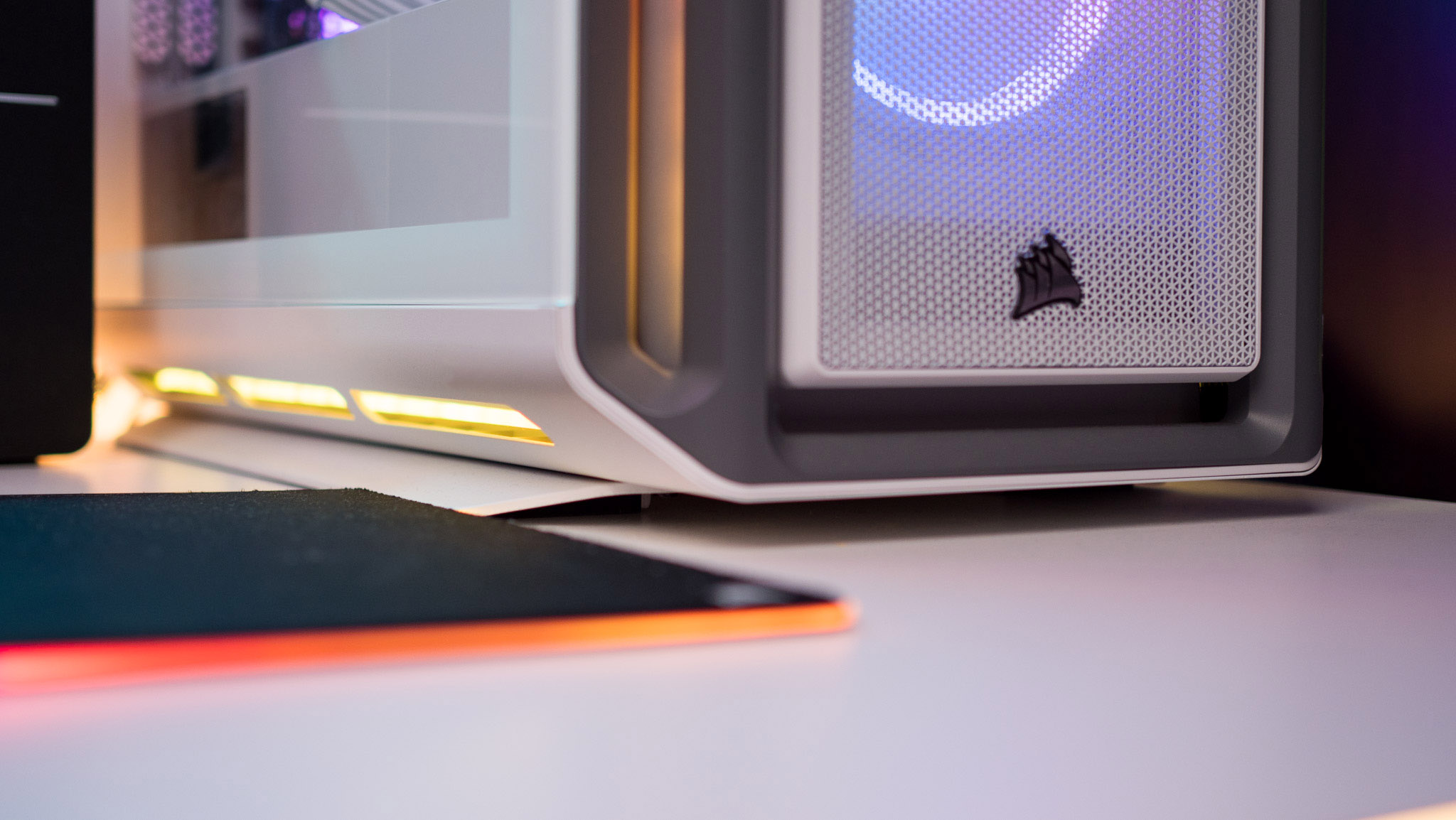
The lightstrips at the bottom offer diffused lighting that looks great.(Image credit: Harish Jonnalagadda / Windows Central)

Four USB-A and a USB-C port means you get all the connectivity you need.(Image credit: Harish Jonnalagadda / Windows Central)
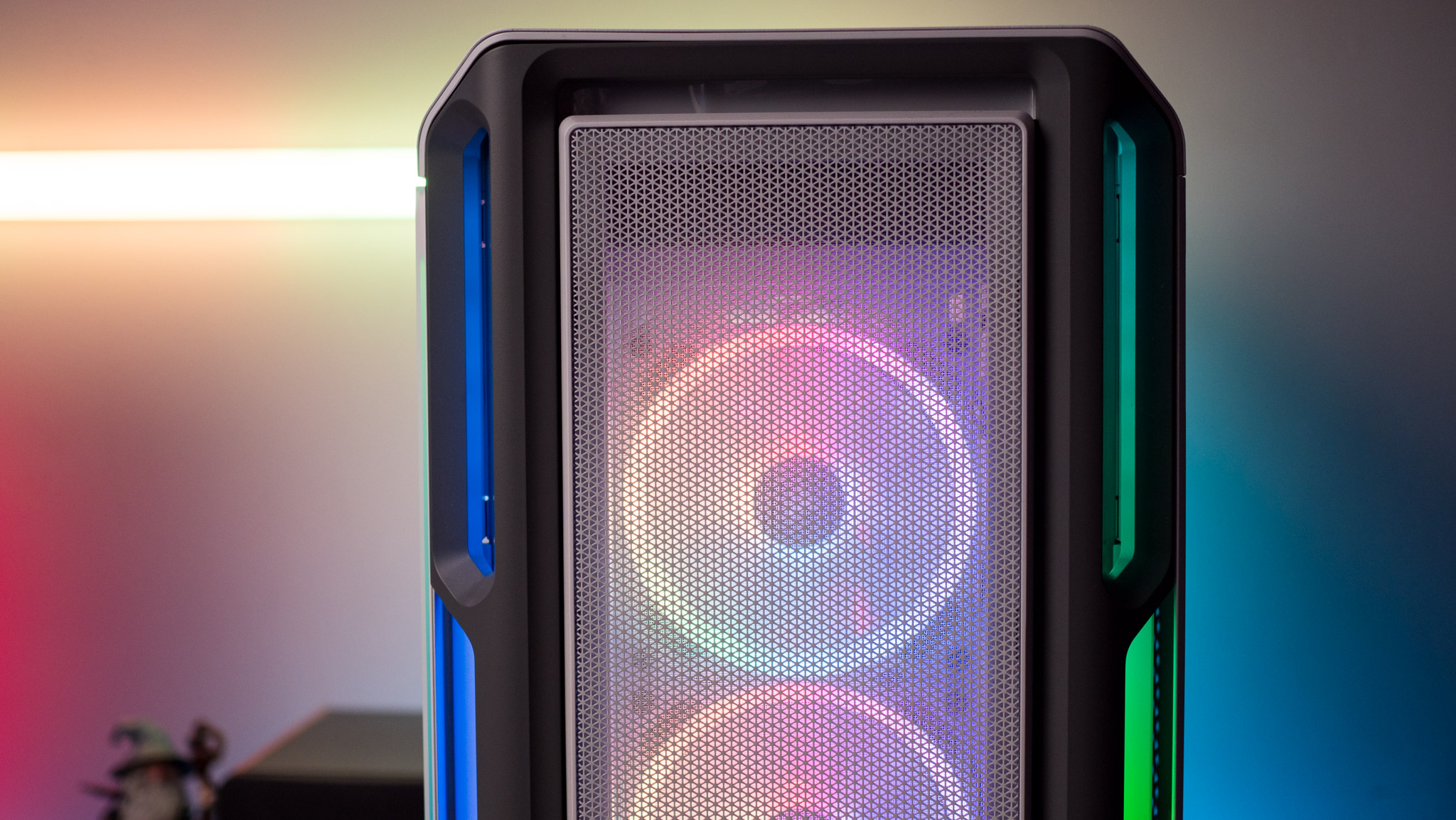
The LL120 fans aren’t Corsair’s best, but they have good RGB lighting. And of course, you’ll find lightstrips at the front.(Image credit: Harish Jonnalagadda / Windows Central)

The front panel comes off easily — a little too easily.(Image credit: Harish Jonnalagadda / Windows Central)
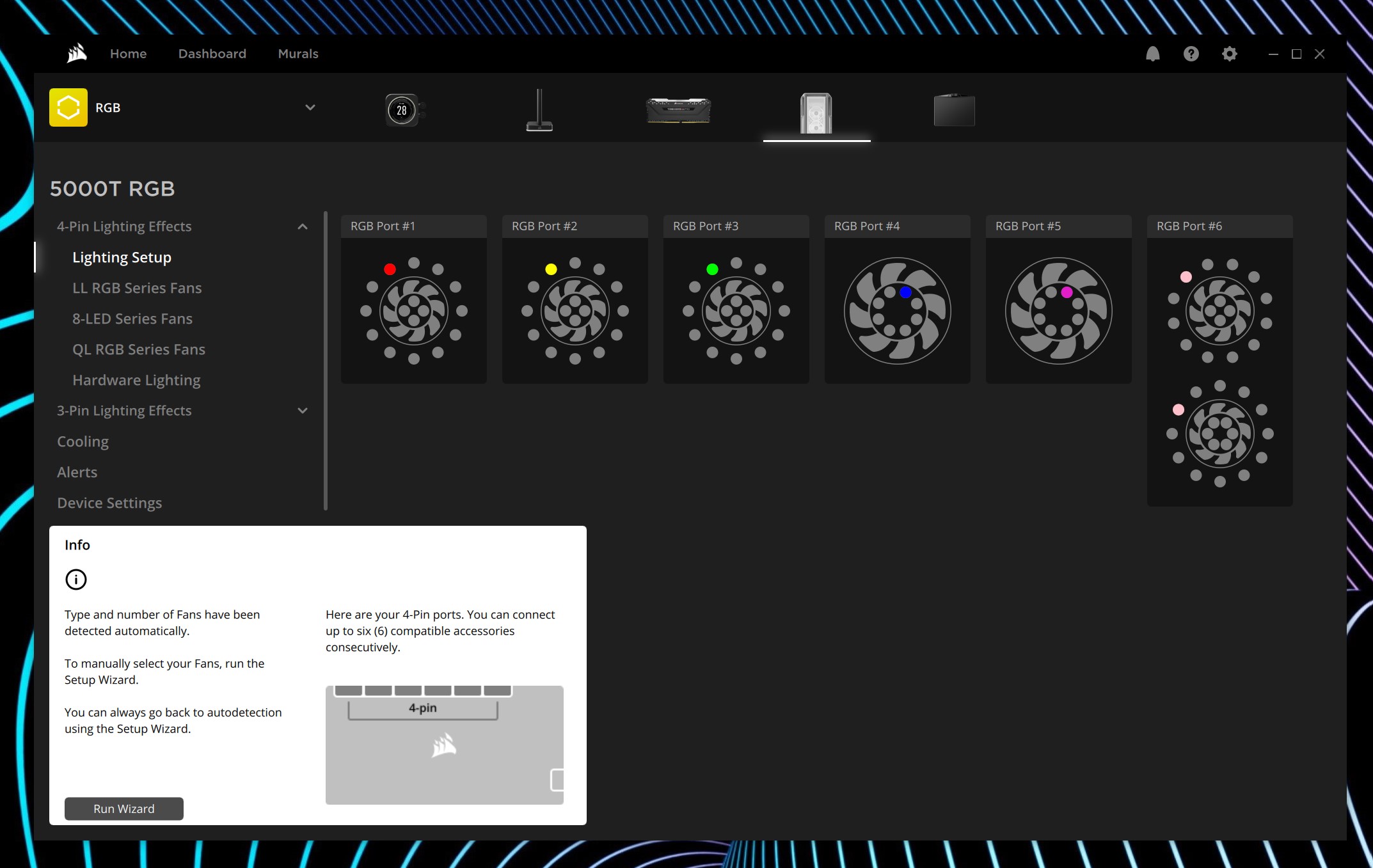
Corsair’s iCUE software has extensive customization options.(Image credit: Harish Jonnalagadda / Android Central)
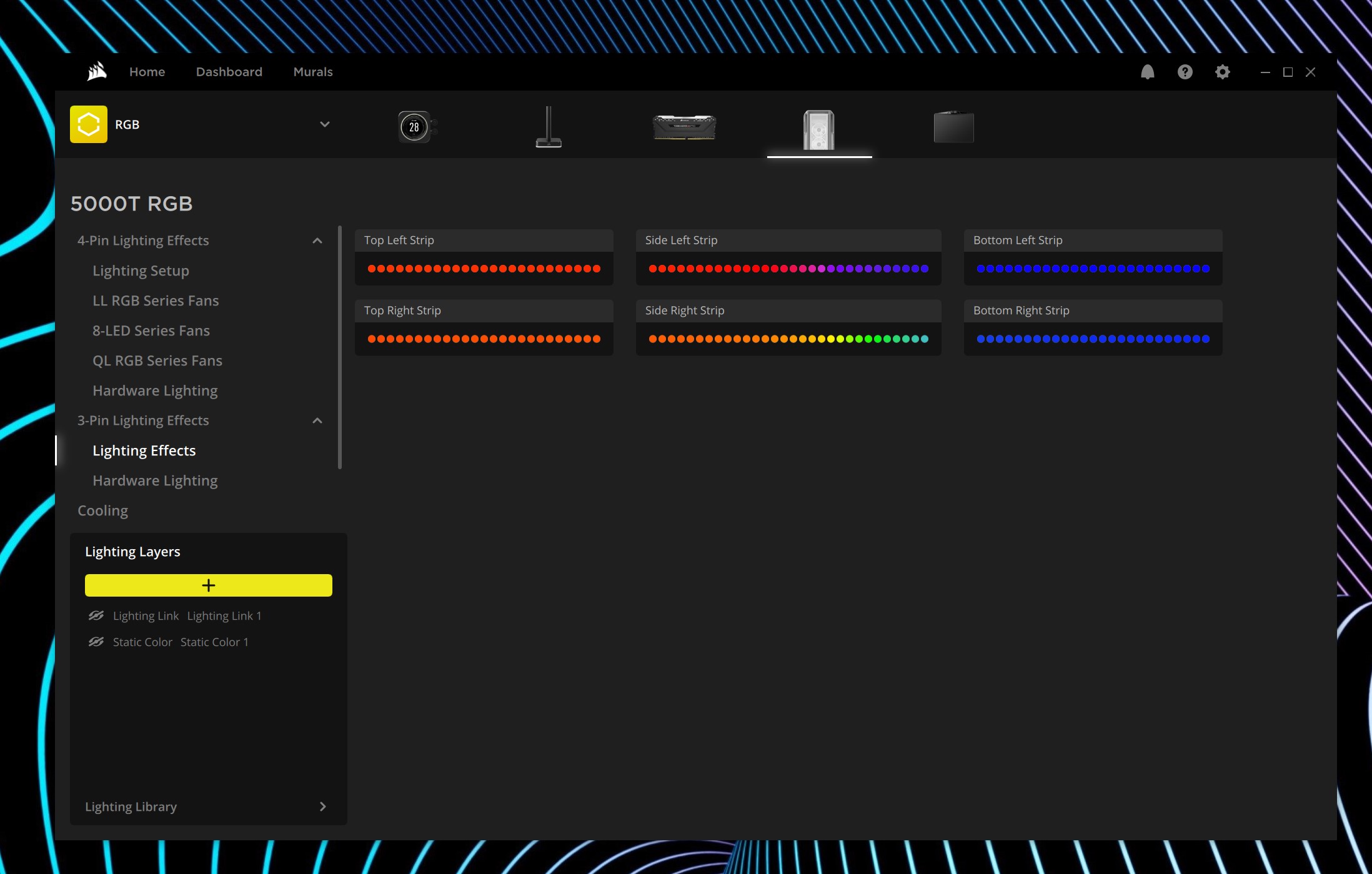
Corsair’s iCUE software has extensive customization options.(Image credit: Harish Jonnalagadda / Android Central)

You can easily fit a 360mm radiator in any configuration you choose.(Image credit: Harish Jonnalagadda / Windows Central)

There’s excellent ventilation here.(Image credit: Harish Jonnalagadda / Windows Central)

Corsair should have bundled its QL series fans here, because the LL120 doesn’t quite cut it on such a premium product.(Image credit: Harish Jonnalagadda / Windows Central)